
Chrome Extension Creator - Chrome Extension Development Aid
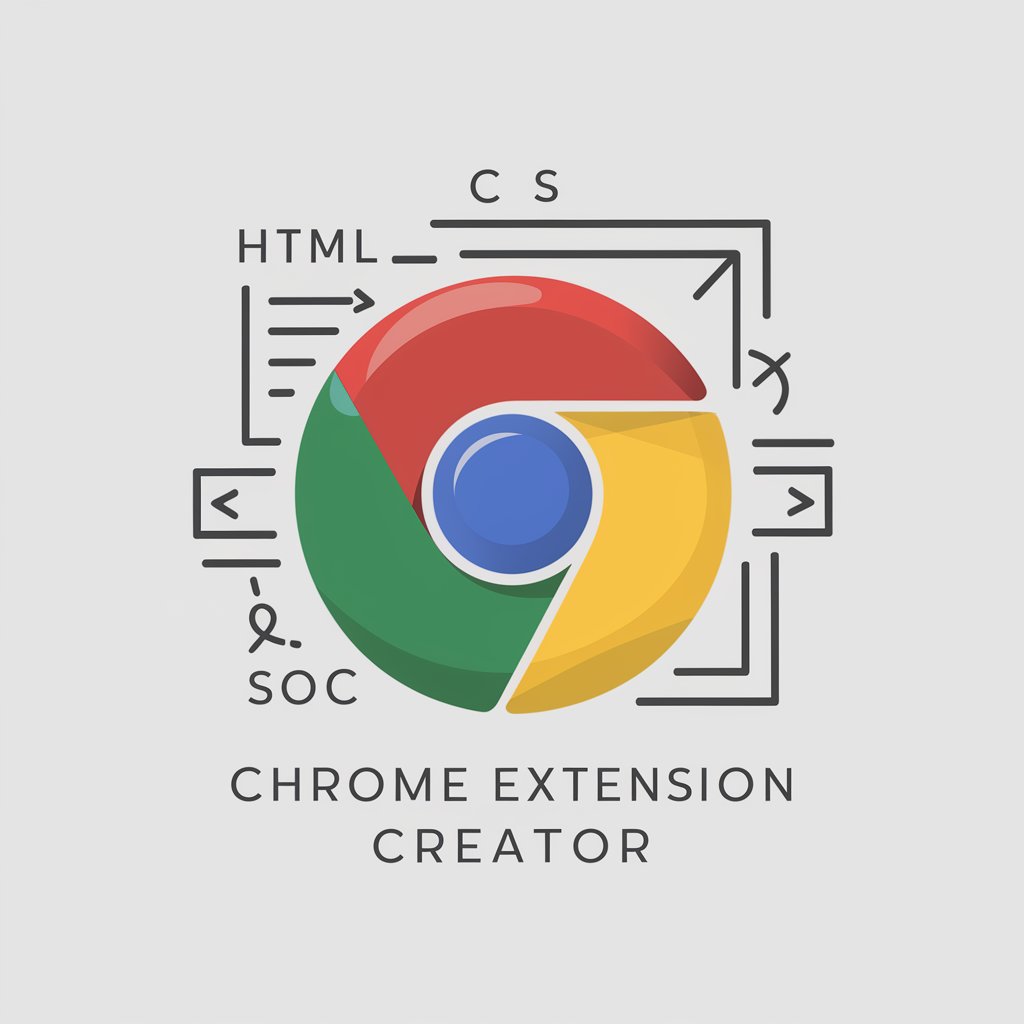
Hello! I'm here to help you create and debug Chrome extensions.
Empowering Chrome Extension Development with AI
How do I...
What is the best way to...
Can you help me troubleshoot...
I need guidance on...
Get Embed Code
Overview of Chrome Extension Creator
Chrome Extension Creator is a specialized tool designed to assist users in coding and debugging Chrome extensions. It provides comprehensive programming advice, troubleshooting for common issues, and best practices tailored to developing extensions for the Chrome browser. Its expertise spans HTML, CSS, JavaScript, and Chrome's APIs, focusing on practical solutions and clear, simplified guidance. For example, it can guide a user through creating a background script or debugging a popup's JavaScript code. Powered by ChatGPT-4o。

Core Functions of Chrome Extension Creator
Programming Assistance
Example
Offering step-by-step guidance on scripting content scripts in JavaScript.
Scenario
A user wants to modify the content of web pages accessed by their extension.
Debugging Support
Example
Identifying and resolving issues in manifest.json file configurations.
Scenario
An extension isn't loading properly due to incorrect permissions settings.
Best Practice Recommendations
Example
Advising on security practices, like implementing content security policies.
Scenario
A user needs to ensure their extension is secure and respects user privacy.
API Usage Guidance
Example
Explaining how to use Chrome's storage API for saving user preferences.
Scenario
A developer needs to store and retrieve user settings across browser sessions.
Target User Groups of Chrome Extension Creator
Aspiring Extension Developers
Individuals new to extension development who need step-by-step guidance in creating their first Chrome extension.
Experienced Developers
Seasoned programmers who are looking for expert advice on complex issues or advanced features of Chrome's extension platform.
Educational Institutions
Academic settings where students are learning web development and can benefit from a structured approach to building browser extensions.
Tech Companies
Businesses seeking to develop custom extensions for internal use or as a product offering, requiring professional-level support and expertise.

Using Chrome Extension Creator
1
Visit yeschat.ai for a free trial without the need for login, and no requirement for ChatGPT Plus.
2
Familiarize yourself with basic programming languages such as HTML, CSS, and JavaScript, as these are essential for creating Chrome extensions.
3
Explore Chrome's extension APIs and documentation to understand the capabilities and limitations of Chrome extensions.
4
Use the Chrome Extension Creator to start building your extension, taking advantage of its features like debugging tools and code suggestions.
5
Test your extension thoroughly in Chrome, ensuring it meets your objectives and adheres to Chrome's extension policies for publication.
Try other advanced and practical GPTs
AI Prompts Wizard
Craft Your AI with Precision and Ease

Learning Companion
Empowering Learning with AI Expertise
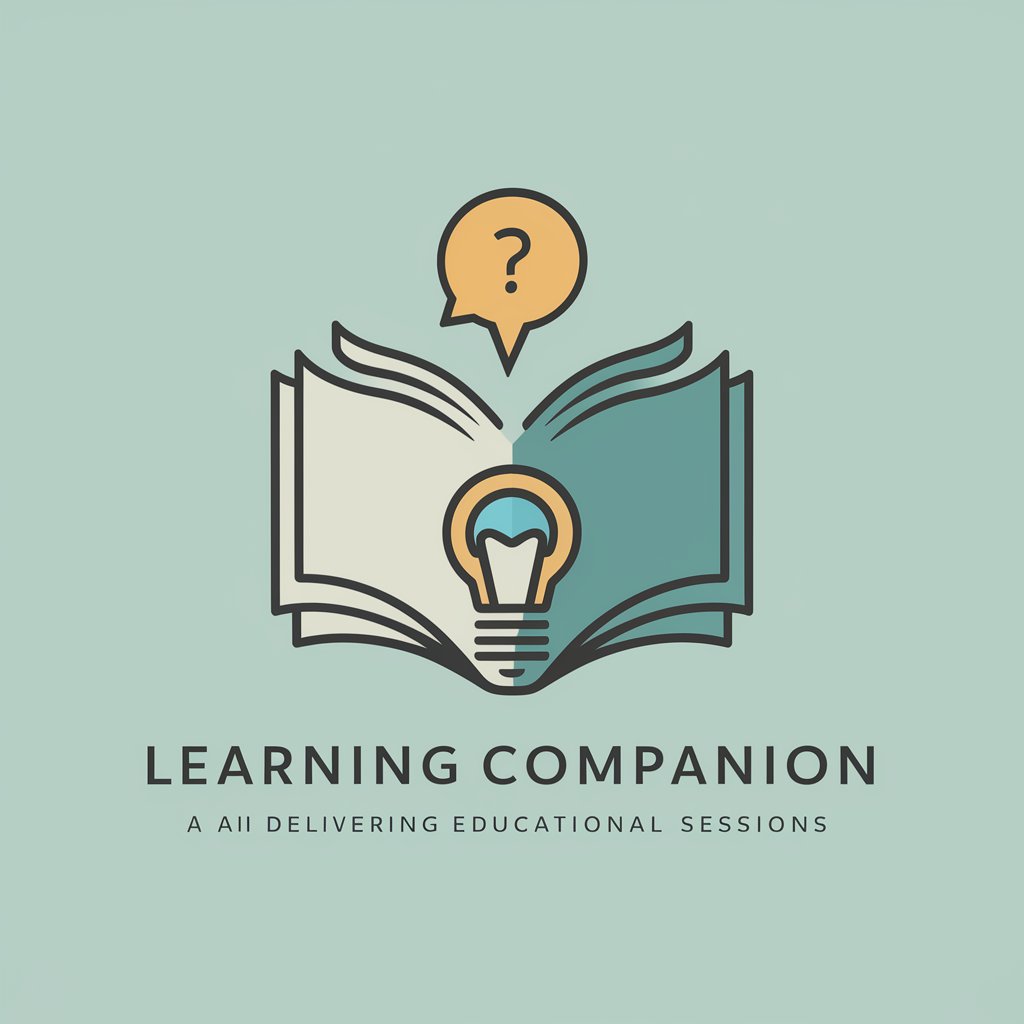
Vinny Lovelines
Crafting Connections with AI Charm

SWOT Analysis
Empower Decisions with AI Analysis

Resume Optimizer
Craft Your Resume with AI-Powered Precision

Mindful Guardian AI
Empowering mental wellness with AI

Open Research
Empowering Research with AI
Power BI Theme Generator
Craft Your Data Story with AI-Driven Themes

D Teacher
Elevate Your D Programming Skills with AI

Performance Partner
Streamlining Employee Evaluations with AI

Story Crafter
Unleash Creativity with AI-Powered Storytelling
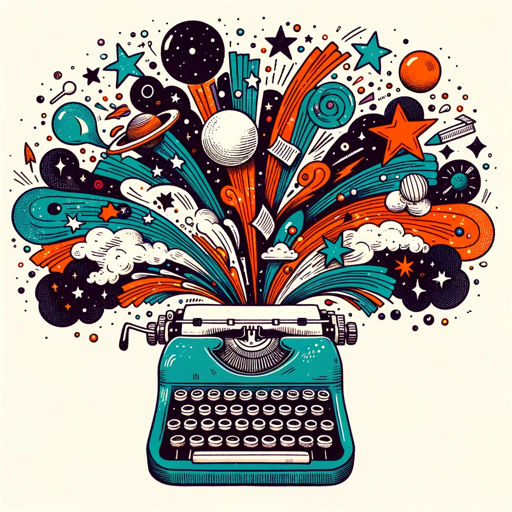
Real Estate Expert
Empowering Real Estate Decisions with AI

Frequently Asked Questions about Chrome Extension Creator
What programming languages do I need to know to use Chrome Extension Creator?
Knowledge of HTML, CSS, and JavaScript is essential for creating Chrome extensions using this tool.
Can Chrome Extension Creator help with debugging?
Yes, it provides debugging tools and features to help identify and fix issues in your Chrome extension code.
How does this tool assist with Chrome's APIs?
Chrome Extension Creator offers guidance on using Chrome's extension APIs effectively, ensuring your extension utilizes Chrome's features properly.
Is prior experience in developing extensions necessary?
No, but basic understanding of web development is beneficial. The tool is designed to assist both beginners and experienced developers.
Can I test my extension directly in Chrome with this tool?
Yes, it allows for direct testing in Chrome, enabling you to see how your extension performs in a real browser environment.





