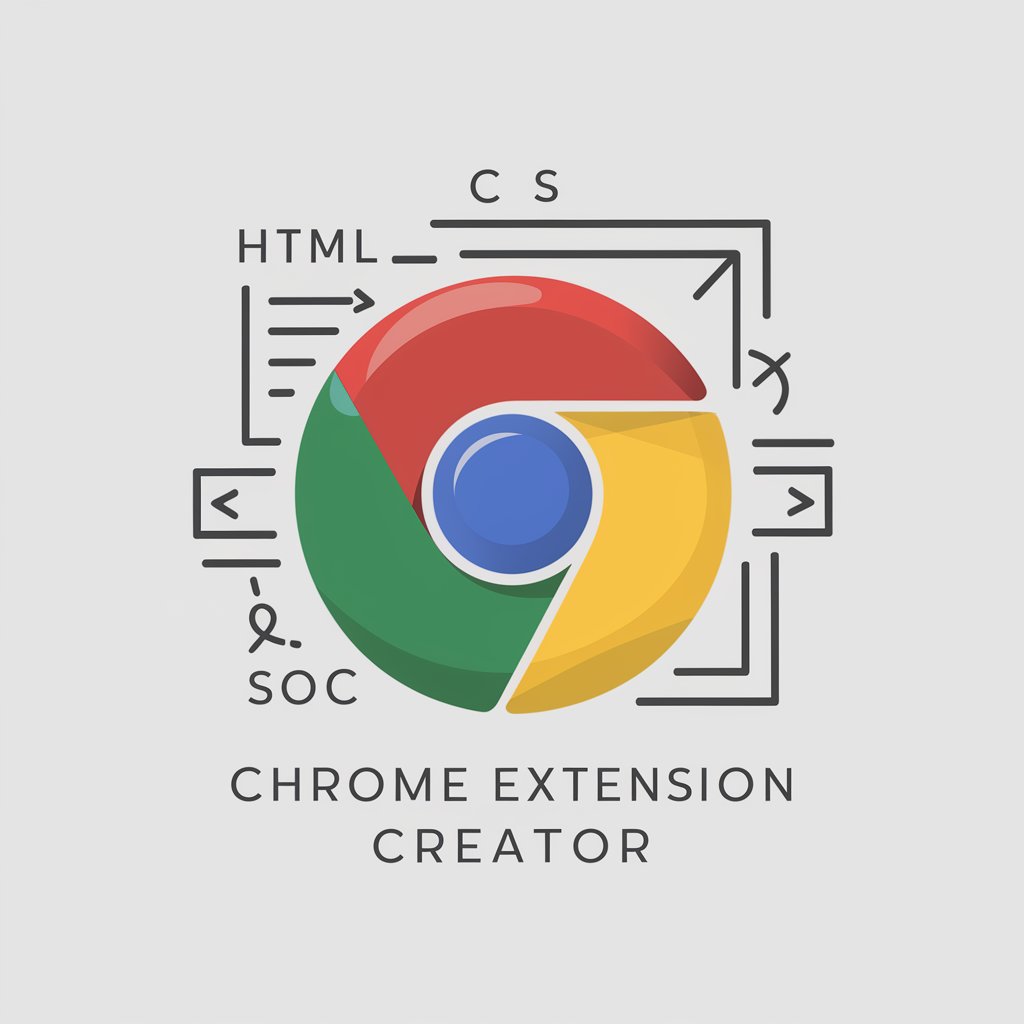Chrome Extension Engineer - Chrome Extension Development Aid

Welcome to Chat GPT Assistant!
Empower your Chrome extensions with AI.
Generate a logo for a tech-focused assistant extension
Create an icon for a Chrome extension that specializes in chat assistance
Design a modern logo for a browser extension named 'Chat GPT Assistant'
Illustrate a professional logo for a Chrome extension emphasizing communication and AI
Get Embed Code
Introduction to Chrome Extension Engineer
Chrome Extension Engineer is a specialized tool designed to assist users in developing, debugging, and optimizing Chrome browser extensions. It serves as a comprehensive guide through the entire lifecycle of Chrome extension development, from conception to deployment. This tool is crafted to provide code examples, troubleshooting tips, best practices advice, and security practices. An example scenario illustrating its purpose is when a developer is building an extension to improve productivity by integrating a custom task manager directly into the Chrome toolbar. Chrome Extension Engineer could provide the necessary guidance on using background scripts, manifest file configuration, and UI design, ensuring the extension is efficient and user-friendly. Powered by ChatGPT-4o。

Main Functions of Chrome Extension Engineer
Code Example Provision
Example
Providing sample code for implementing browser action buttons that, when clicked, display a popup with custom HTML content.
Scenario
A developer creating an extension to quickly access their note-taking app from the browser.
Debugging Assistance
Example
Offering step-by-step debugging guides for common issues such as permissions errors or content script injection failures.
Scenario
A developer encounters an error where their extension's content script does not execute on specific pages due to incorrect manifest.json configurations.
Performance Optimization
Example
Guidance on minimizing resource consumption by efficiently using background scripts and event listeners.
Scenario
Optimizing an extension designed to filter out distracting content on the web, ensuring it runs smoothly without affecting browser performance.
Security Practices
Example
Educating developers on implementing content security policies (CSP) to prevent XSS attacks in their extensions.
Scenario
A developer building a financial dashboard extension needs to ensure data integrity and protection against common web vulnerabilities.
Ideal Users of Chrome Extension Engineer Services
Extension Developers
Individuals or teams looking to create or improve Chrome extensions, benefiting from guided development, best practices, and troubleshooting assistance.
UI/UX Designers
Designers focusing on creating intuitive and visually appealing extension interfaces, who can utilize the tool for implementing effective design patterns and user interaction models.
Security Analysts
Professionals dedicated to ensuring extension security can leverage the tool's resources on secure coding practices and vulnerability prevention.
Productivity Enthusiasts
Users interested in customizing their browsing experience to enhance productivity, who can benefit from creating personal or work-related extensions.

How to Use Chrome Extension Engineer
Start Your Journey
Begin by visiting yeschat.ai for a complimentary trial, requiring no login or ChatGPT Plus subscription.
Install Extension
Download and install the Chrome Extension Engineer from the Chrome Web Store to your browser.
Explore Features
Navigate through the extension's features via its user interface, familiarize yourself with its capabilities, and configure settings as per your needs.
Develop and Test
Use the tool to create, debug, and optimize your Chrome extensions, leveraging provided code examples and security practices.
Iterate and Improve
Iteratively refine your extension based on testing feedback, utilizing the tool’s optimization and compatibility guidance for enhancement.
Try other advanced and practical GPTs
Chrome Extension Engineer
Empowering Chrome Extension Creation with AI

Chrome Expert Advisor
Empower Your Chrome Experience with AI

EuroFilm
Discover the Essence of European Cinema

My Korean Teacher
Learn Korean with AI-powered insights.
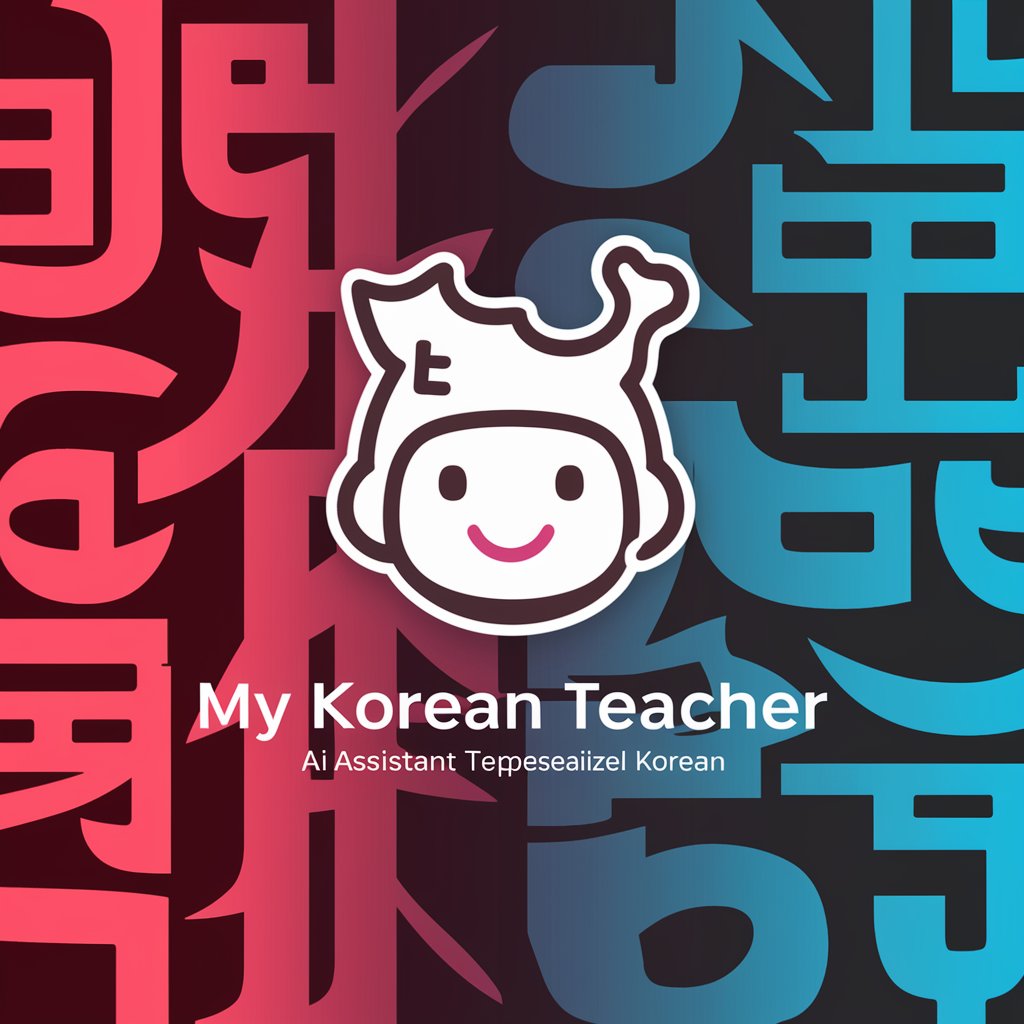
Office Master
Elevate Your Office Software Skills with AI

Bubbly Connoisseur
Sip, Learn, Celebrate: AI-Powered Bubbly Wisdom

SpaceTraders API
Explore, trade, and compete in an AI-powered universe.

Api
Empowering Innovation with AI

dota api
Empowering Dota 2 Analytics with AI

Idea Twister
Sparking creativity with AI-driven storytelling.
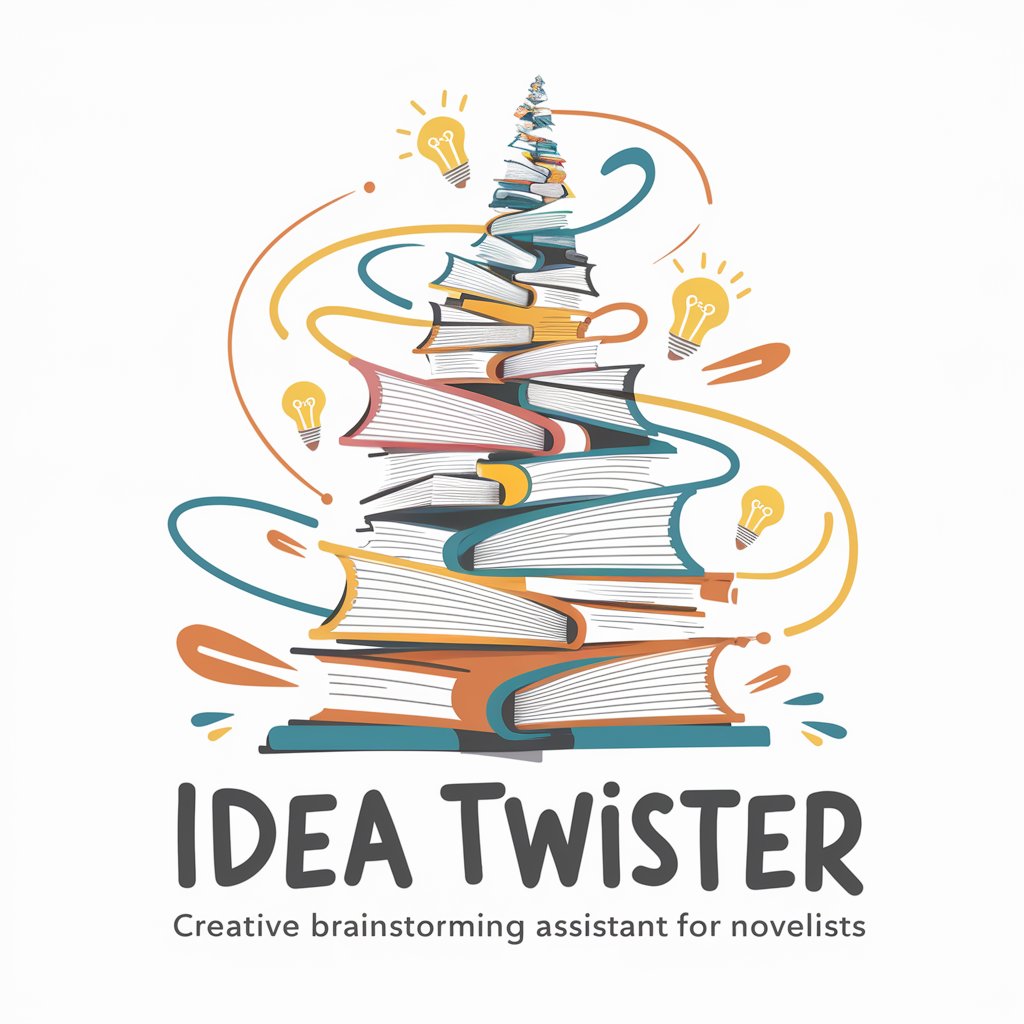
Twitter HashTag Wizzard ###
Elevate Your Tweets with AI-Powered Hashtags

Visu (Data & Concept Visualizer)
Turning Text into Visual Insights

Frequently Asked Questions about Chrome Extension Engineer
What is Chrome Extension Engineer?
Chrome Extension Engineer is an AI-powered tool designed to assist users in developing, debugging, and optimizing Chrome browser extensions. It offers code examples, troubleshooting tips, and best practices advice.
Can beginners use this tool effectively?
Absolutely, the tool simplifies complex concepts and provides step-by-step guidance, making extension development accessible for beginners while also offering advanced features for experienced developers.
How does Chrome Extension Engineer ensure the security of extensions?
The tool emphasizes security practices by providing advice on secure coding, data protection regulations compliance, and highlighting potential vulnerabilities in the extension development process.
Does it support all versions of Chrome extensions?
Yes, it is aligned with manifest version 3, the latest Chrome extension format, ensuring users are up to date with current Chrome standards and practices.
Can I get assistance with API integrations using this tool?
Certainly, Chrome Extension Engineer offers guidance on integrating various APIs into your extension, including usage examples and performance optimization tips.