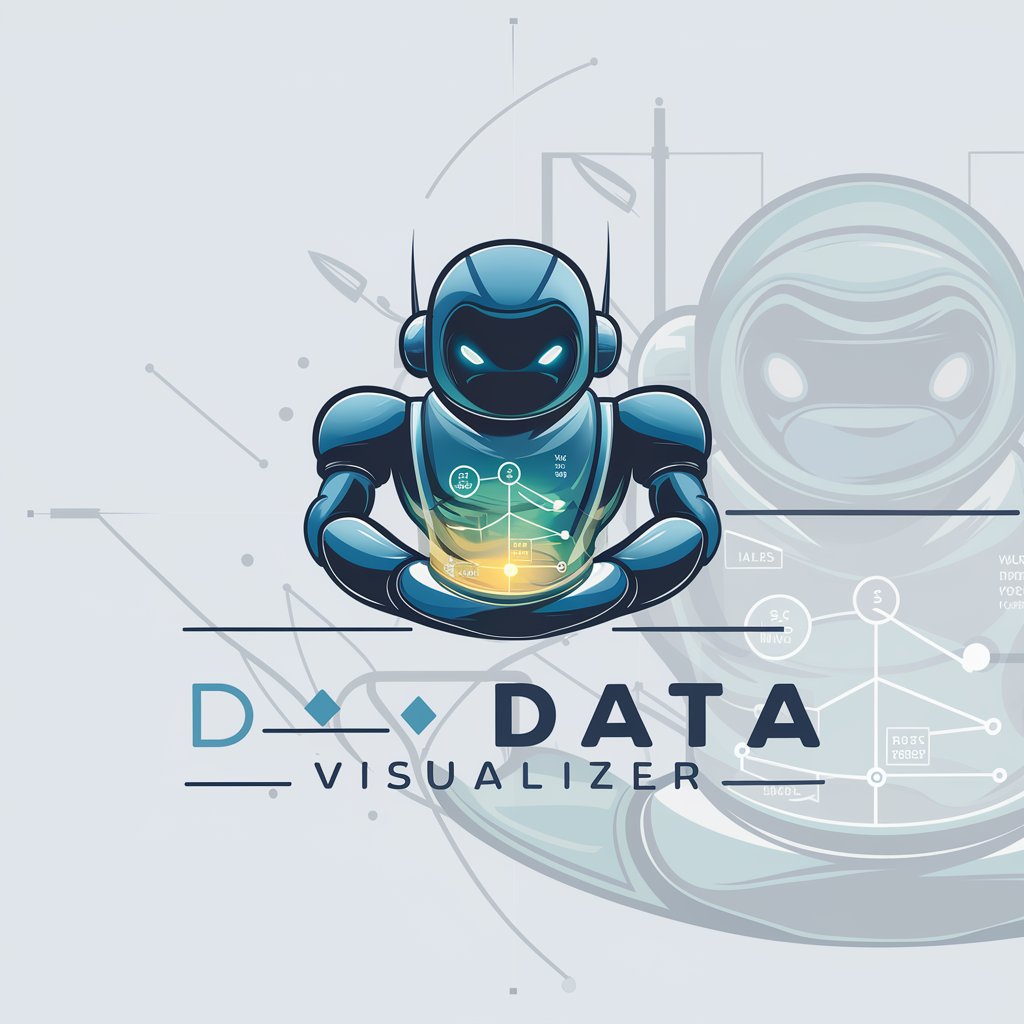Visu (Data & Concept Visualizer) - Visual Data Transformation

Hello! Let's turn text into visuals together.
Turning Text into Visual Insights
Analyze the provided document and extract key concepts for visualization.
Generate a line graph based on the given data points.
Create a visual representation of the following textual information.
Transform the text into an engaging and informative graphic.
Get Embed Code
Overview of Visu (Data & Concept Visualizer)
Visu (Data & Concept Visualizer) is designed as an advanced tool to facilitate the understanding and interpretation of complex data and concepts through visual representation. Its core functionality lies in analyzing textual inputs, extracting key information, and then translating these insights into various forms of visual content, such as line graphs, bar charts, and conceptual diagrams. This process is aimed at enhancing comprehension, particularly in scenarios where visual aids can significantly augment the learning experience. For example, Visu can transform a verbose report on market trends into an intuitive set of graphs that highlight key movements and predictions, or it can convert a technical description of a process into a step-by-step flowchart, making it easier for users to grasp the essential details and workflow. Powered by ChatGPT-4o。

Core Functions and Applications
Data Visualization
Example
Converting raw data on annual sales into a comprehensive line graph that shows trends over time.
Scenario
Used by business analysts to present sales performance to stakeholders in a clear, visually engaging manner.
Concept Mapping
Example
Transforming a textual description of a software architecture into a detailed diagram.
Scenario
Useful for software developers and architects when discussing design choices and system structures with non-technical team members.
Infographic Creation
Example
Developing an infographic that summarizes the key points of a research paper on climate change.
Scenario
Employed by educators and researchers to communicate complex scientific findings in an accessible format to students and the public.
Interactive Charting
Example
Producing an interactive dashboard that tracks real-time user engagement metrics on a website.
Scenario
Beneficial for digital marketers and web analysts aiming to monitor and report on website performance metrics effectively.
Target User Groups
Educators and Students
These users benefit from Visu's ability to break down complex theoretical concepts into digestible visual formats, enhancing learning and teaching methodologies.
Business Analysts and Data Scientists
Professionals who frequently work with large datasets and require effective means to visualize data trends, forecasts, and patterns for decision-making and presentations.
Software Developers and System Architects
Individuals in these roles find Visu's concept mapping tools invaluable for planning, documenting, and communicating system designs and architecture.
Marketing Professionals
Marketers utilize Visu to create engaging infographics and interactive charts that effectively communicate campaign results, market research findings, and consumer insights to teams and stakeholders.

Using Visu (Data & Concept Visualizer)
1
Visit yeschat.ai for a free trial without login, also no need for ChatGPT Plus.
2
Upload your document containing text data. Supported formats include PDF, DOCX, and TXT.
3
Specify your visualization needs. Choose from options like line graphs, pie charts, or conceptual diagrams.
4
Review the generated visualizations. You can edit or request modifications based on your specific requirements.
5
Download or share your visualizations. Use them in presentations, reports, or as a tool for data analysis and interpretation.
Try other advanced and practical GPTs
Twitter HashTag Wizzard ###
Elevate Your Tweets with AI-Powered Hashtags

Idea Twister
Sparking creativity with AI-driven storytelling.
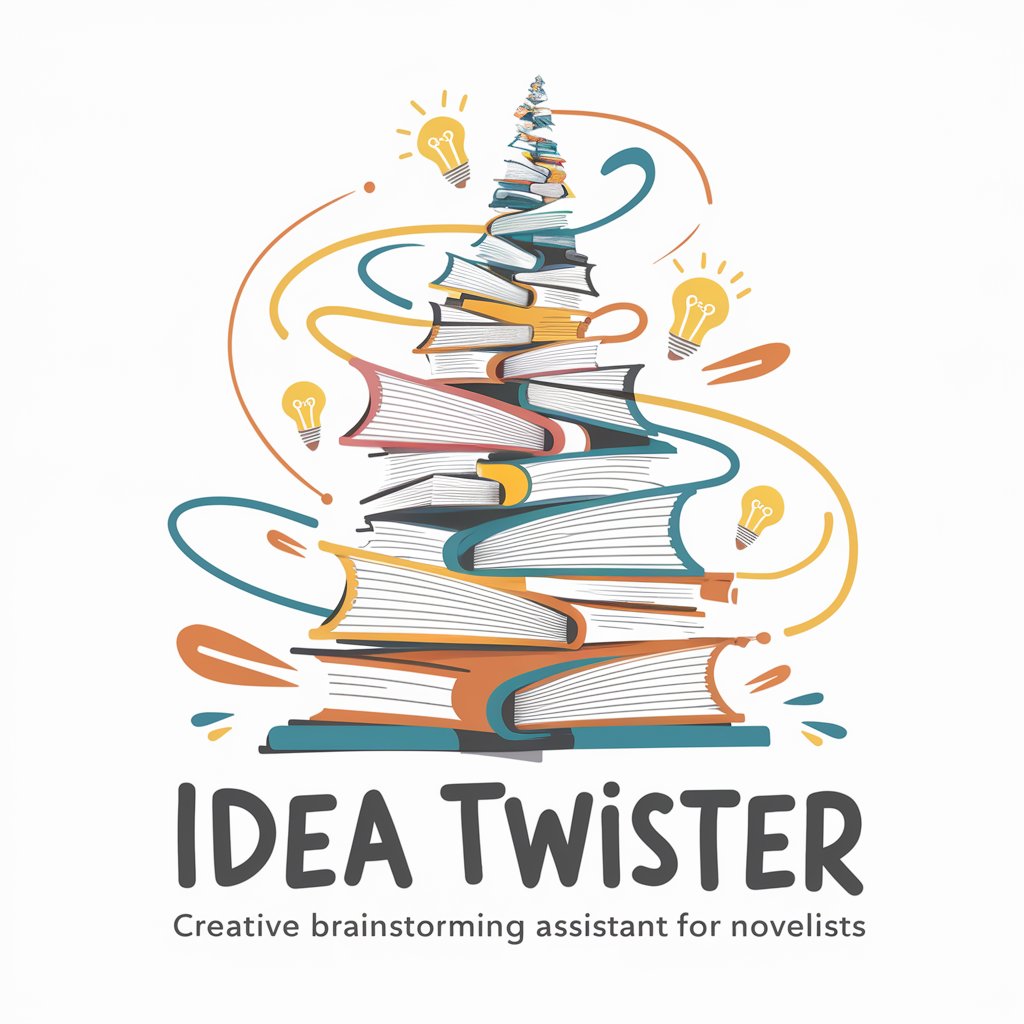
dota api
Empowering Dota 2 Analytics with AI

Api
Empowering Innovation with AI

SpaceTraders API
Explore, trade, and compete in an AI-powered universe.

Chrome Extension Engineer
Empower your Chrome extensions with AI.

X (Twitter) Bio Writer
Craft Your Story with AI

Ultimate X (Twitter) Content Creator
Elevate Your Twitter Game with AI

Consejero Social
Empowering Social Confidence with AI

Social Savvy
Amplify Your Influence with AI

Social Muse
Elevate your social media with AI creativity.

Social Blade
Empower your content with AI-driven insights

Frequently Asked Questions about Visu
What types of documents can Visu process?
Visu can process a variety of document formats, including PDF, DOCX, and TXT, effectively transforming text-based data into visual representations.
Can I customize the visualizations created by Visu?
Yes, Visu offers customization options for all visualizations. You can specify the type of graph, color scheme, and other parameters to suit your specific needs.
Is Visu suitable for educational purposes?
Absolutely. Visu is an excellent tool for educators and students, facilitating the transformation of complex concepts into understandable visual formats, thus enhancing learning and comprehension.
How does Visu ensure the accuracy of the visualizations?
Visu uses advanced algorithms to analyze text data and accurately translate it into visual formats. However, it's always recommended to review and verify the visualizations for precision.
Can Visu handle large volumes of data?
Yes, Visu is designed to handle large datasets efficiently, making it an ideal tool for business analytics, research projects, and comprehensive data analysis.