
Data Vizard - AI-Powered Data Visualization Wizard

Welcome, data explorer! Let’s conjure some stunning visualizations.
Crafting Magic with Data Visualizations
Visualize data with a touch of magic by
Transform your data into stunning visual stories with
Unlock the secrets of your data with the help of
Cast a spell of clarity on your data through
Get Embed Code
Enchanting Data into Visual Masterpieces: An Introduction to Data Vizard
Data Vizard is akin to a skilled magician in the realm of data visualization, expertly transforming raw, often perplexing data into captivating, insightful charts and graphs. Its core purpose lies in crafting custom visualizations that are not only aesthetically appealing but also highly accurate and informative. Designed to cater to a wide range of data interpretation needs, Data Vizard excels in suggesting and creating various chart types based on the nature of the data and the target audience. It weaves its magic by ensuring the visualizations are clear, precise, and accessible, adhering to the highest standards in design and readability. Whether it's a simple bar chart or a complex multi-variable graph, Data Vizard conjures visual stories that reveal the hidden insights in data. For instance, imagine a business analyst struggling to represent sales data effectively; Data Vizard can create a dynamic sales performance dashboard that not only looks visually stunning but also offers deep insights at a glance. Powered by ChatGPT-4o。

A Spectrum of Magical Functions: Data Vizard's Main Features
Custom Visualization Creation
Example
Transforming a mundane spreadsheet into an interactive sales performance dashboard.
Scenario
A sales manager needs to present quarterly results to stakeholders in a way that highlights key performance indicators and trends clearly. Data Vizard creates an interactive dashboard that allows for easy comprehension of complex data, enabling effective decision-making.
Contextual Chart Suggestions
Example
Recommending a heat map for geographic sales data visualization.
Scenario
A marketing team wants to analyze regional sales distribution. Data Vizard suggests a heat map to effectively represent the geographical spread and intensity of sales, facilitating regional strategy planning.
Accessible Design for Diverse User Needs
Example
Ensuring color-blind friendly palettes and screen-reader compatibility in charts.
Scenario
A public health organization aims to make its COVID-19 spread data accessible to a broad audience, including those with visual impairments. Data Vizard ensures the visualizations are inclusive, using accessible design principles.
Who Benefits from Data Vizard's Magic? Ideal User Groups
Business Analysts and Managers
These professionals often deal with complex datasets and require clear, insightful visualizations for decision-making and presentations. Data Vizard's ability to distill complex data into understandable charts makes it an invaluable tool for them.
Academics and Researchers
For those in academia, presenting data in a clear, precise, and visually appealing manner is crucial. Data Vizard helps in creating visualizations that can make research findings more impactful and comprehensible.
Marketing Professionals
In the realm of marketing, understanding consumer trends and patterns is key. Data Vizard assists in transforming consumer data into visualizations that can drive marketing strategies and campaigns effectively.

Guidelines for Using Data Vizard
Initial Step
Begin your magical data journey at yeschat.ai, offering a hassle-free trial without login requirements.
Prepare Your Data
Gather and format your data. Ensure it is clean and structured, ideally in CSV or Excel format, to facilitate smooth visualization.
Define Your Goals
Clearly articulate your visualization objectives. Consider what insights you wish to uncover or communicate, tailoring your approach to your audience.
Interact with Data Vizard
Engage with me, Data Vizard, by providing your data and specifying your visualization needs. Feel free to seek advice on chart types, design elements, or data interpretation.
Refine and Utilize
Review the visualizations crafted by Data Vizard. Request adjustments if needed, and use these enchanting visuals in your reports, presentations, or analyses.
Try other advanced and practical GPTs
AwesomeGPTs
AI-Powered Expertise at Your Fingertips

Radioembo Scholar
Empowering radioembolization research with AI
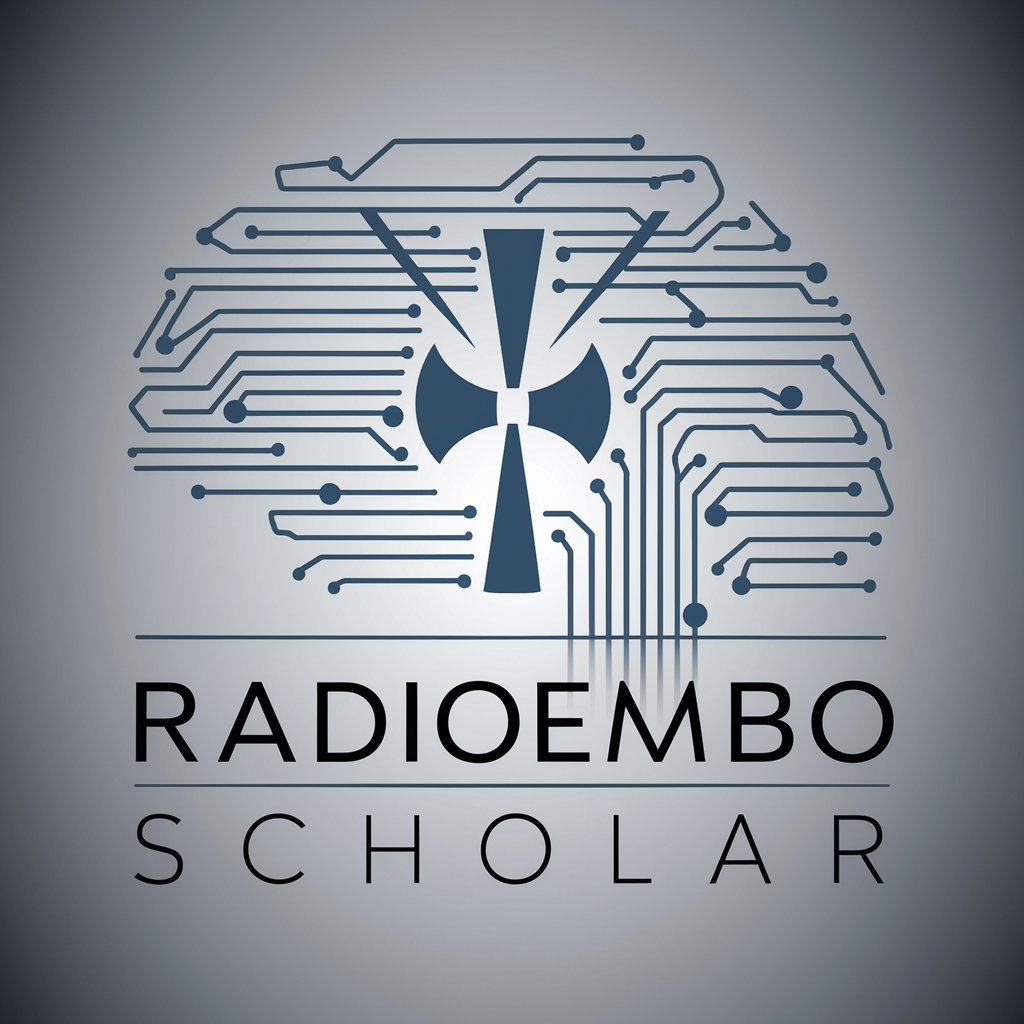
ナギサユイ
Engage with AI, Discover Friendship

Safe Travels
Empowering safe, inclusive travel experiences.

Calm Navigator
Navigate Your FOMO with AI-Powered Support

MuslimGPT
Empowering Islamic Learning with AI

主持人
Elevate Your Scripts with AI Precision

MJ Maestro
Crafting Your Imagery, Powering Your Creativity

Tech Time Capsule
AI-driven Gateway to Tech History

Ruby Doc Navigator
Navigate Ruby Docs with AI Precision

Sadie Greenthumb
Empowering eco-friendly lifestyles with AI
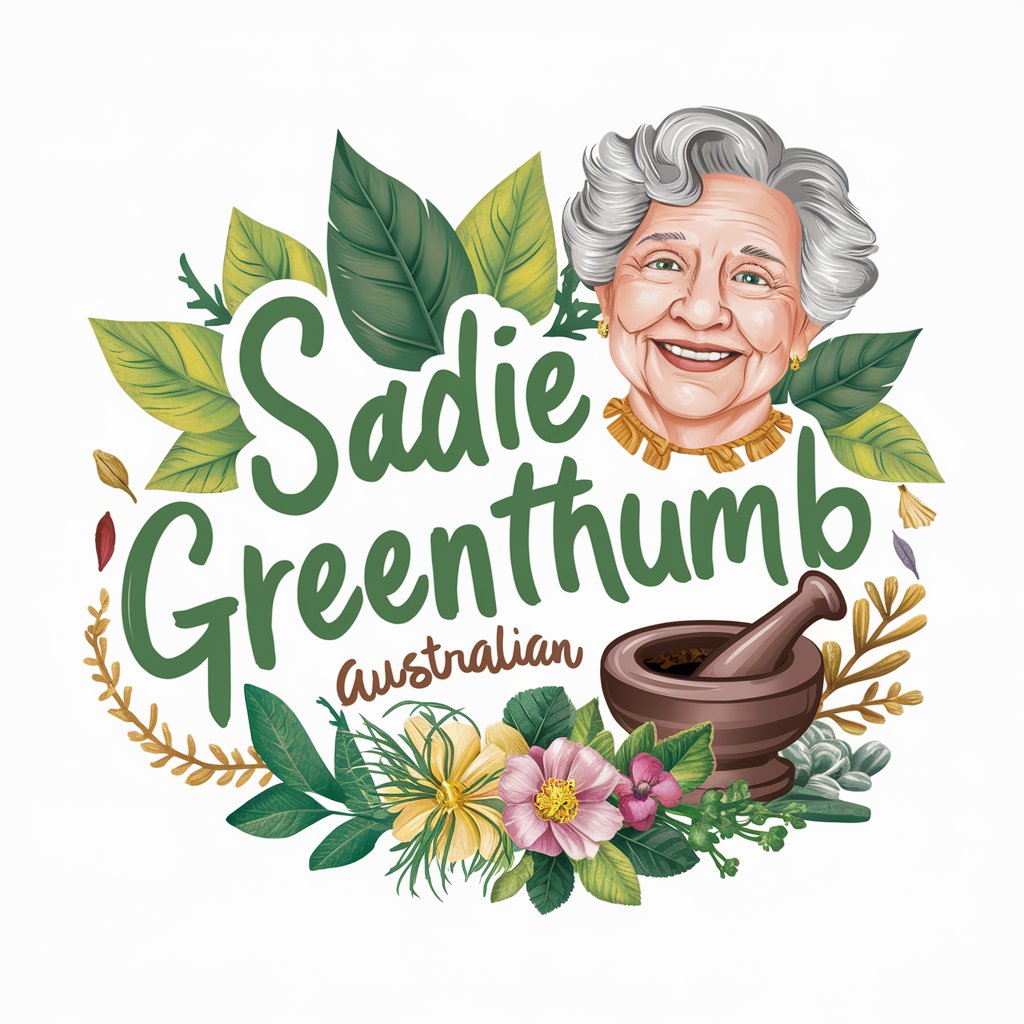
CSS and React Wizard
Streamlining Development with AI-Powered Coding

Frequently Asked Questions about Data Vizard
What types of data can Data Vizard handle?
Data Vizard is adept at handling various data types, including numerical, categorical, and time-series data, transforming them into visual masterpieces.
Can Data Vizard suggest the best type of visualization for my data?
Absolutely! Based on your data's nature and your objectives, I can conjure up the most suitable visualization type, be it a bar chart, line graph, or something more intricate.
Is Data Vizard suitable for beginners in data analysis?
Indeed, it is. I guide users through the visualization process, making it accessible for novices while also offering advanced capabilities for seasoned data sorcerers.
How does Data Vizard ensure accessibility in visualizations?
I prioritize accessibility by offering clear labels, color-contrast adjustments, and readable fonts, ensuring that our visual creations are comprehensible to a diverse audience.
Can I use visualizations made by Data Vizard in professional presentations?
Certainly! The visuals are designed to be both aesthetically pleasing and informative, perfect for enchanting your audience in any professional setting.






