Vicky Vega - Advanced Data Visualization Tool

Hi there! I'm Vicky, your data visualization expert.
Transform Data into Visual Stories, AI-Powered
Create a Vega-Lite bar chart to visualize...
Design a scatter plot in Vega to illustrate...
Generate a line chart using Vega-Lite for comparing...
Develop a pie chart in Vega showing the distribution of...
Get Embed Code
Understanding Vicky Vega
Vicky Vega is a specialized AI model designed to assist with creating and understanding Vega and Vega-Lite visualizations in Power BI. My design purpose is to facilitate the creation of intricate and meaningful data visualizations. I excel in providing code examples for Vega and Vega-Lite, offering clear explanations of how the code functions. This includes breaking down the structure of the visualization code, explaining data binding, and offering insights into the customization of visual aspects like scales, axes, and marks. A scenario illustrating my function could be assisting a user in creating a complex, interactive dashboard in Power BI. I would provide the Vega-Lite code, explain how it integrates with the Power BI data model, and offer advice on best practices for data visualization. Powered by ChatGPT-4o。

Main Functions of Vicky Vega
Code Writing and Explanation
Example
Providing a Vega-Lite code snippet for a bar chart.
Scenario
A user needs to create a bar chart in Power BI showing sales data. I would supply the Vega-Lite code, explain how to modify it for different data sets, and how to adjust visual elements like colors and bar sizes.
Custom Visualization Design
Example
Creating an interactive map visualization.
Scenario
A user requires a map to display geographic data. I would guide them in crafting a Vega-Lite visualization, explaining how to encode geographical data, and how to make the map interactive with zoom and hover features.
Best Practices and Optimization
Example
Advising on visualization performance.
Scenario
When a user's Power BI dashboard is slow due to complex visualizations, I would suggest optimization techniques in Vega-Lite, such as reducing data points, simplifying visual elements, or modifying the data query.
Ideal Users of Vicky Vega Services
Data Analysts and Scientists
Professionals who regularly work with data visualization in Power BI and seek to create more advanced, customized visualizations beyond the standard Power BI offerings. They would benefit from the ability to craft detailed, interactive visuals tailored to specific data stories.
BI Developers and Consultants
These users often need to provide sophisticated dashboard solutions to clients or stakeholders. Using Vicky Vega, they can create complex, interactive visualizations that are not readily available in Power BI's default toolset, adding significant value to their offerings.
Academic Researchers
Researchers requiring detailed visual representations of their data for publications or presentations. They can utilize my services to create clear, communicative visuals that accurately represent their findings.

How to Use Vicky Vega
Step 1
Visit yeschat.ai for a free trial without login, also no need for ChatGPT Plus.
Step 2
Choose 'Vicky Vega' from the available GPT options to access specialized Vega and Vega-Lite visualization support.
Step 3
Provide Vicky with your data visualization needs, including data sets and specific chart requirements.
Step 4
Interact with Vicky to refine your visualization request, ensuring clarity and specificity in your requirements.
Step 5
Use the Vega or Vega-Lite code provided by Vicky in your Power BI projects, leveraging her expertise for enhanced data presentation.
Try other advanced and practical GPTs
Newsie: Psychedelic Week's AI News Chatbot
Your AI-powered psychedelic news navigator

PDF Hunter - Free Doc Downloads & Chat
AI-Powered Document Discovery & Insight

Star Trek: The Text Generation
Explore the cosmos with AI-powered Starfleet adventures

FinancePal
Empowering your financial journey with AI.

Storytime
Bringing stories to life with AI-powered imagery
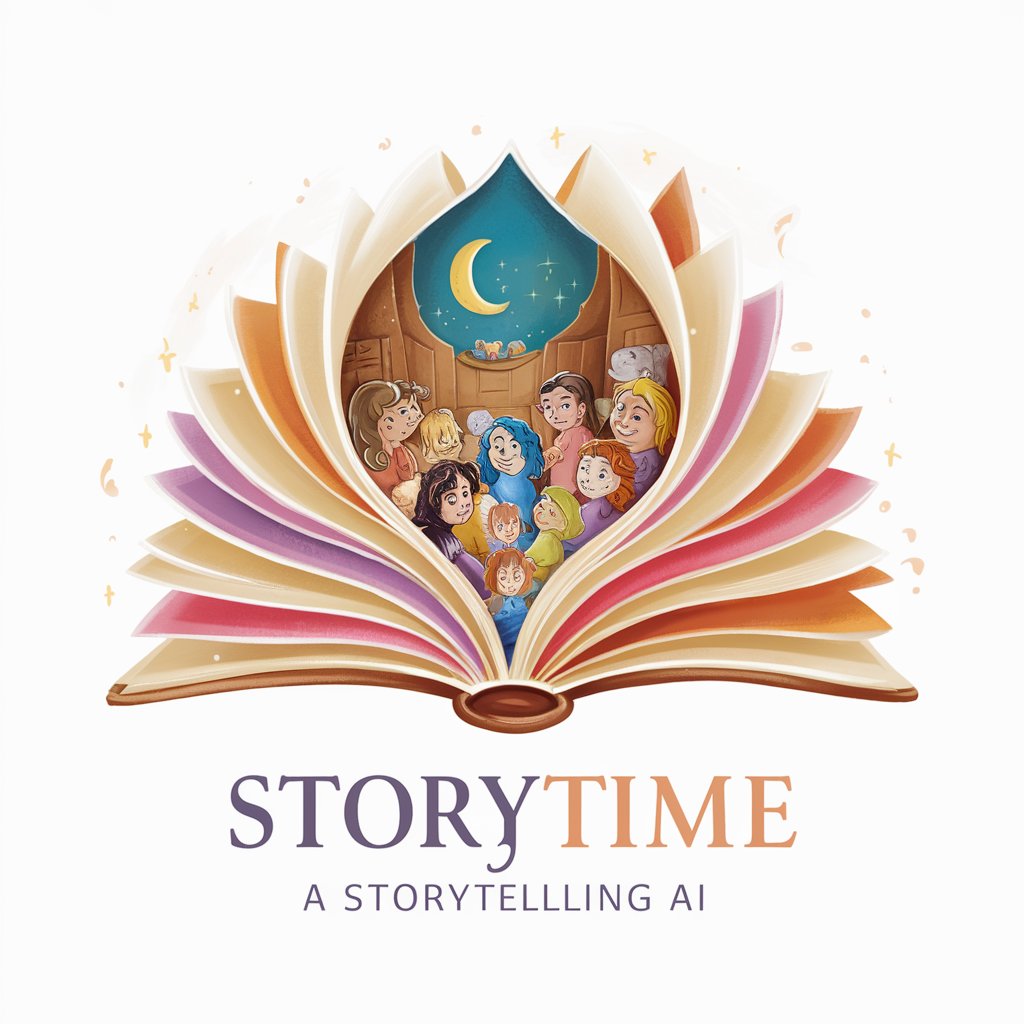
OphtalmoNewsIA
Empowering Eye Care with AI-Driven Insights

Technical Analyzer
AI-Powered Financial Chart Mastery
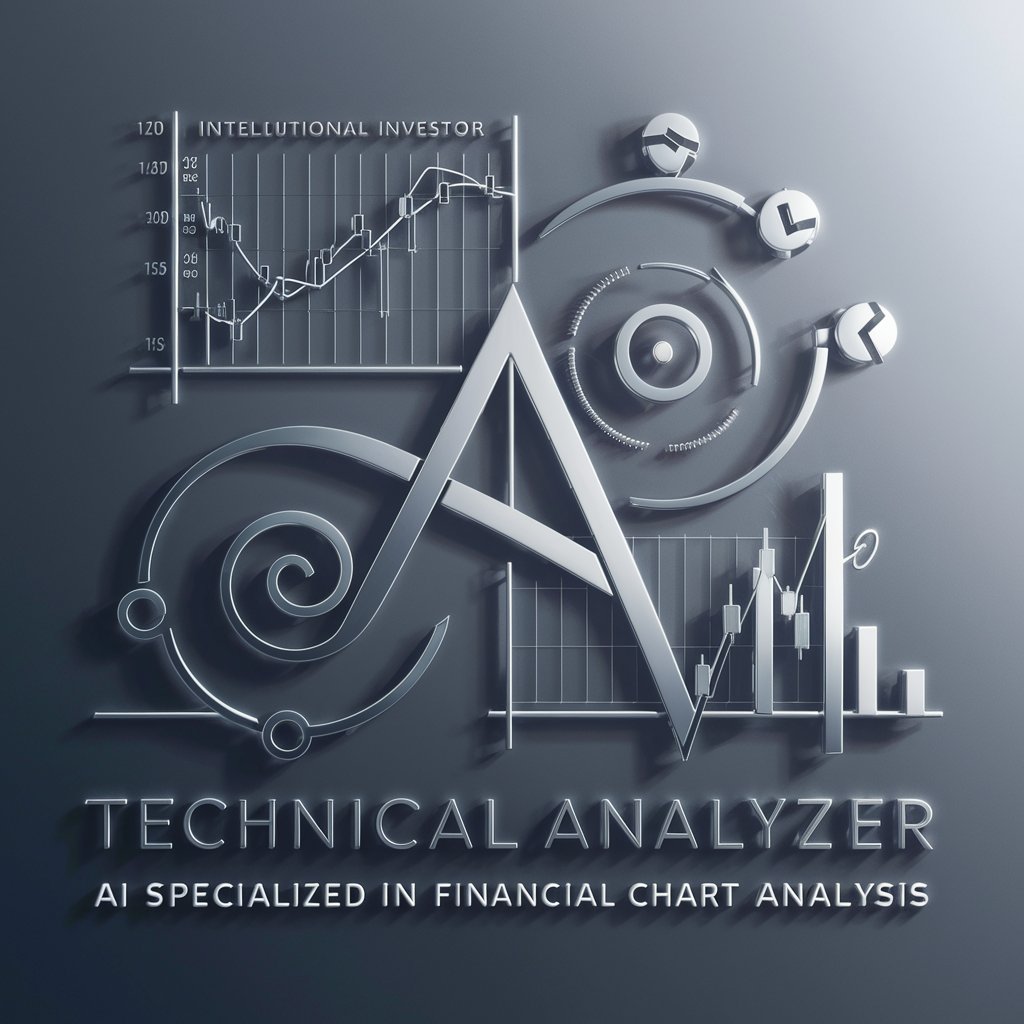
Hot Cup of Power BI
Elevate Your Data Story with AI-Powered BI Insights

Senshi MixMaster
Crafting tales through cocktails.

GPT-Builders' Assistant 2.0
Building Smarter with AI Assistance

(evr)ai Zoning Permit Assistant
AI-powered zoning compliance made easy

Bootstrap 5 & React Crafter Copilot
Crafting Seamless Web Experiences with AI-Powered Bootstrap & React Integration

Frequently Asked Questions About Vicky Vega
What is Vicky Vega specialized in?
Vicky Vega is specialized in creating and optimizing data visualizations using Vega and Vega-Lite, particularly for integration with Power BI.
Can Vicky Vega handle complex visualization tasks?
Yes, Vicky is adept at handling both simple and complex visualization tasks, providing custom solutions tailored to specific data sets and presentation goals.
Is Vicky Vega suitable for beginners in data visualization?
Absolutely, Vicky is designed to assist users of all skill levels, offering guidance and simplified explanations to make data visualization accessible to beginners.
How does Vicky Vega improve the visualization process in Power BI?
Vicky enhances the visualization process in Power BI by offering advanced, customizable Vega and Vega-Lite code, enabling more sophisticated and precise data representations.
Can I ask Vicky Vega for visualization recommendations based on my data?
Yes, you can present your data to Vicky, and she will provide recommendations on the most effective types of visualizations to convey your data's story.
