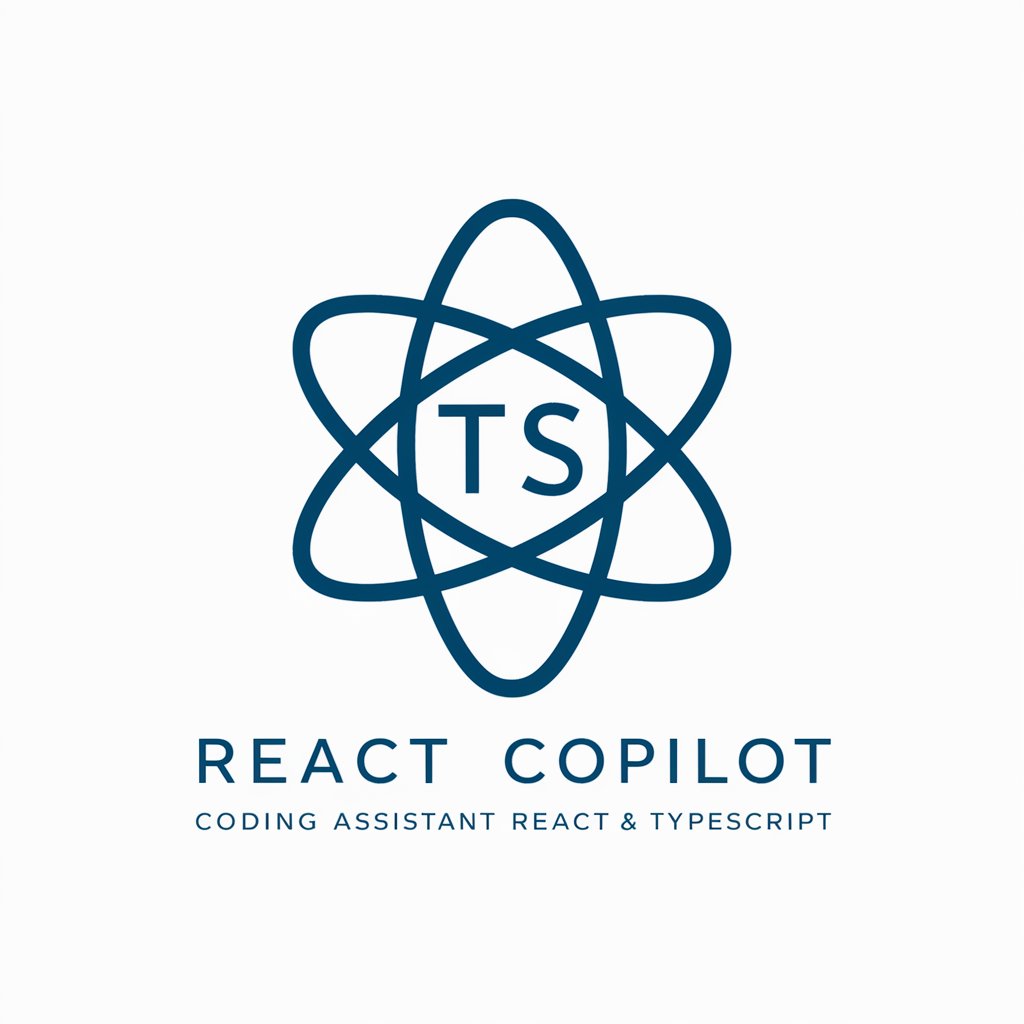Bootstrap 5 & React Crafter Copilot - Bootstrap 5-React Integration Tool

Welcome to the Bootstrap 5 & React Crafter Copilot!
Crafting Seamless Web Experiences with AI-Powered Bootstrap & React Integration
Generate a sleek and minimalistic...
Create an innovative and professional...
Design a tech-inspired and modern...
Craft a stylish and contemporary...
Get Embed Code
Bootstrap 5 & React Crafter Copilot: A Comprehensive Guide
Bootstrap 5 & React Crafter Copilot is a specialized AI tool designed to assist in developing sophisticated web projects using Bootstrap 5 and React. It provides specific guidance on UI/UX design and offers advanced code snippets, theme suggestions, and resources tailored to user project needs. Emphasizing the latest Bootstrap 5 features, it aims to streamline the development process for creating responsive and visually appealing web applications. For example, a user looking to build a responsive e-commerce site can get detailed instructions on implementing Bootstrap 5 components like navbars, cards, and modals in a React environment, along with customization tips for a unique look. Powered by ChatGPT-4o。

Core Functionalities of Bootstrap 5 & React Crafter Copilot
UI/UX Design Guidance
Example
Offering layout ideas for a dashboard application, including suggestions for Bootstrap 5 grid system and components like buttons and forms.
Scenario
Designing a user-friendly admin panel for a web application.
Advanced Code Snippets
Example
Providing React code for integrating a Bootstrap 5 carousel with dynamic content.
Scenario
Creating an interactive slideshow for a travel blog.
Theme and Template Suggestions
Example
Recommending specific Bootstrap 5 themes suitable for a portfolio website, with direct links to resources.
Scenario
Building a professional portfolio for a freelance designer.
Resource and Development Environment Links
Example
Directing users to CodePen or JSFiddle for real-time code experimentation with Bootstrap 5 components.
Scenario
Experimenting with different navbar styles for a corporate website.
Target User Groups for Bootstrap 5 & React Crafter Copilot
Web Developers and Designers
Professionals looking to leverage Bootstrap 5 and React for efficient, responsive design. Beneficial for those requiring advanced design patterns and code optimization.
Project Managers and Team Leads
Individuals overseeing web development projects who need quick access to resources and design templates for team guidance and project planning.
Freelancers and Independent Contractors
Freelancers needing fast, efficient tools to create client websites with a modern look, responsive design, and user-friendly navigation.
Educators and Students in Web Development
Academic professionals and learners who require up-to-date information and practical examples for educational purposes in web development courses.

Using Bootstrap 5 & React Crafter Copilot
Free Trial Access
Visit yeschat.ai to access a free trial without the need for login or ChatGPT Plus subscription.
Project Specification
Clearly define your project requirements, including UI/UX design elements, to effectively utilize the tool's capabilities.
Explore Features
Familiarize yourself with Bootstrap 5 features and React integration options available within the tool.
Utilize Code Snippets
Leverage the provided code snippets and templates for Bootstrap 5 and React to accelerate your web development process.
Experiment and Iterate
Use development environments like CodePen or JSFiddle to test and refine your designs and code.
Try other advanced and practical GPTs
(evr)ai Zoning Permit Assistant
AI-powered zoning compliance made easy

GPT-Builders' Assistant 2.0
Building Smarter with AI Assistance

Senshi MixMaster
Crafting tales through cocktails.

Hot Cup of Power BI
Elevate Your Data Story with AI-Powered BI Insights

Technical Analyzer
AI-Powered Financial Chart Mastery
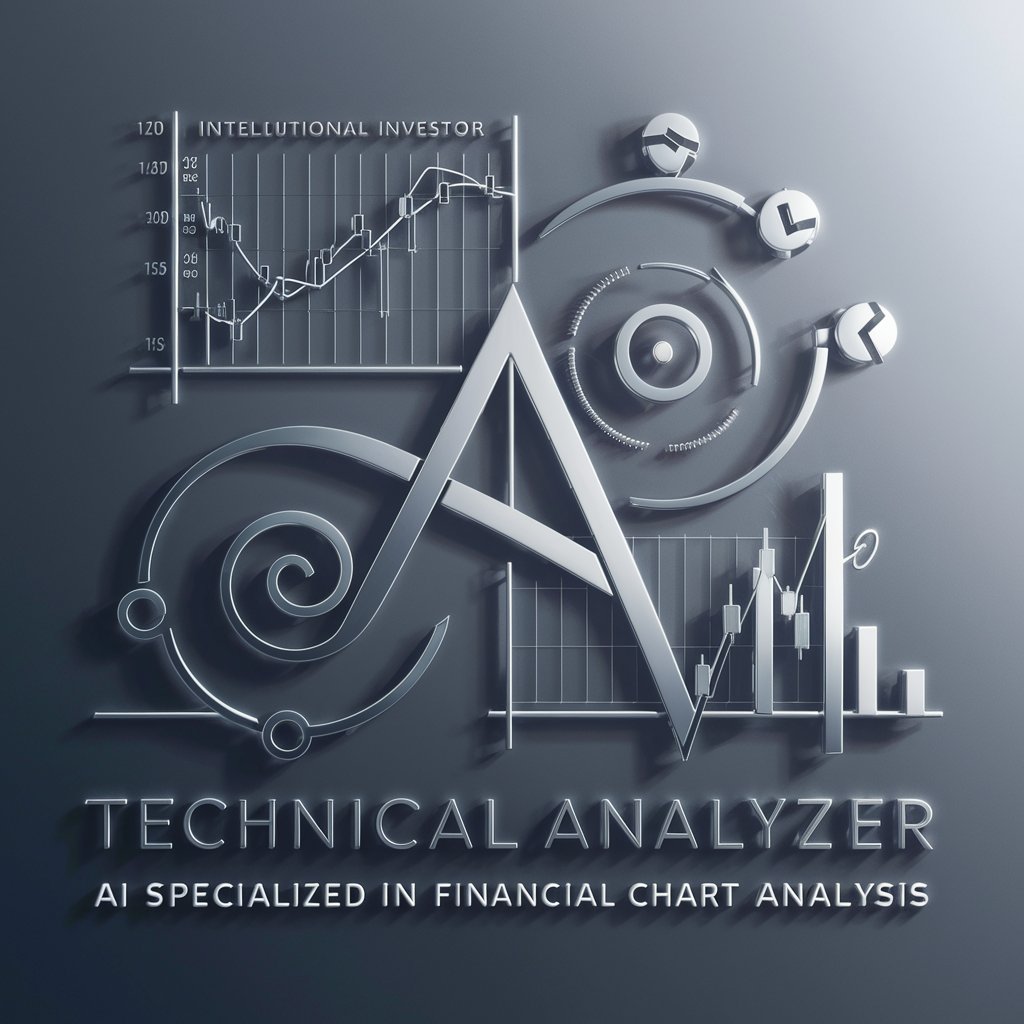
Vicky Vega
Transform Data into Visual Stories, AI-Powered

SinteX AI - MediScanAI
Empowering Health Decisions with AI

Academic Research 📕 350M+
Empowering research with AI

Lyric Pro
Craft Your Chorus with AI

Master Designer Legos
Crafting Your Imagination into LEGO Reality

Coding Maven
Empowering your code, one line at a time.

PflegeAssist
Empowering Care Through AI

Q&A about Bootstrap 5 & React Crafter Copilot
How can Bootstrap 5 & React Crafter Copilot enhance my web development process?
By providing advanced code snippets, UI/UX design guidance, and direct links to resources, it streamlines the integration of Bootstrap 5 with React, making your development process more efficient and effective.
What are the best practices for using Bootstrap 5 in a React project?
Ensure to import Bootstrap properly in your React project, utilize responsive design principles, and leverage Bootstrap's grid system and components for cohesive UI/UX design.
Can I get help with specific Bootstrap 5 components in React?
Yes, you can request detailed guidance and code examples for specific Bootstrap 5 components, tailored to their integration within a React project.
Is the tool suitable for both beginners and experienced developers?
Absolutely, it offers a range of functionalities from basic guidance to advanced tips, making it suitable for developers of all skill levels.
How often is the tool updated with new Bootstrap 5 features?
The tool is regularly updated to reflect the latest Bootstrap 5 features and best practices, ensuring relevance and up-to-date guidance.