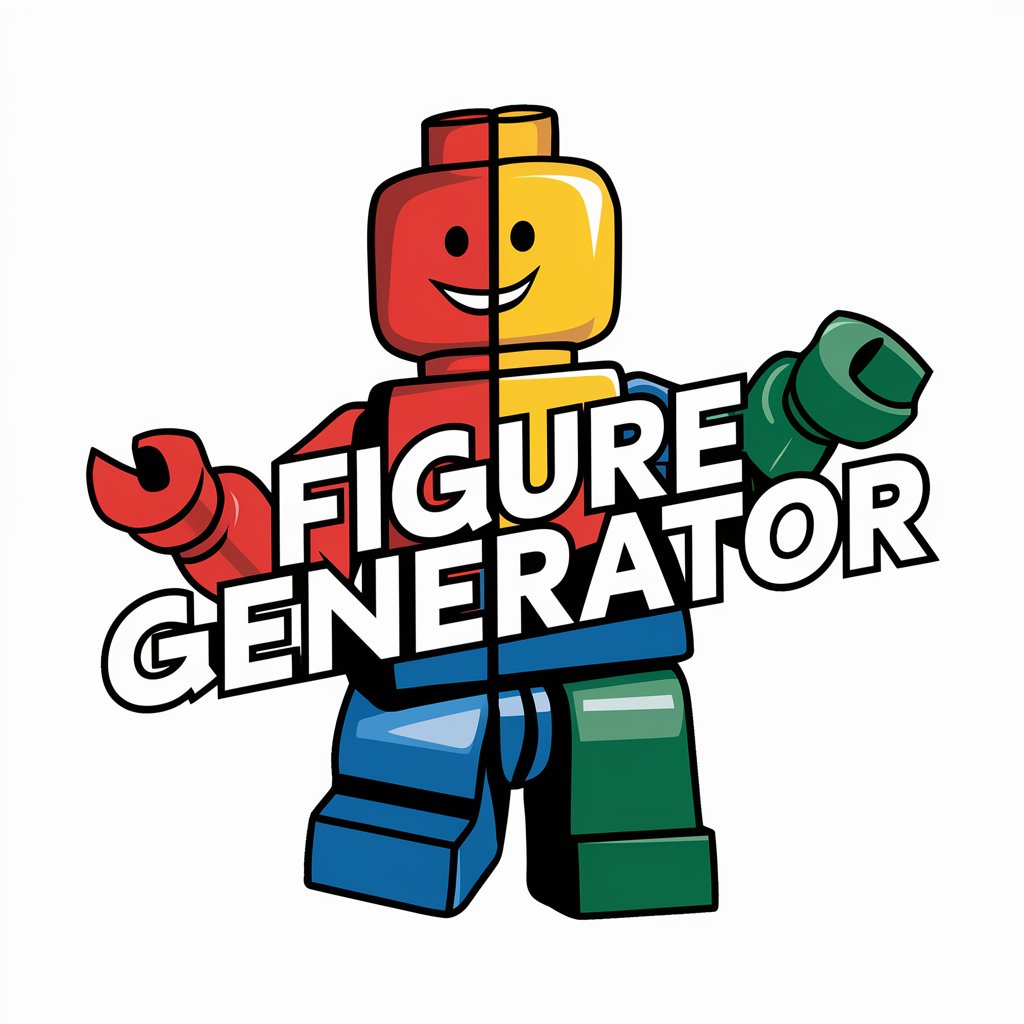Master Designer Legos - LEGO Design Tool

Welcome to the LEGO design studio!
Crafting Your Imagination into LEGO Reality
Design a detailed LEGO model of...
Create an LDraw file for a custom...
Guide me through building a LEGO structure with...
Help me visualize a LEGO model using CAD software...
Get Embed Code
Master Designer Legos: A Comprehensive Overview
Master Designer Legos is a specialized AI tool designed to support LEGO enthusiasts and builders in creating custom LEGO models through detailed LDraw file specifications. LDraw is a popular open standard for LEGO CAD programs that allows users to document LEGO constructions; Master Designer Legos facilitates the creation of these files by providing piece-by-piece instructions, ensuring designs adhere to standard LEGO design principles. It is adept at generating LDraw files for custom models based on user specifications, offering a bridge between imaginative concepts and realizable LEGO builds. For example, if a user dreams of constructing a bespoke spacecraft, Master Designer Legos can translate this vision into a detailed LDraw file, specifying each brick and its placement, complete with adherence to LEGO's established design guidelines. Powered by ChatGPT-4o。

Key Functions of Master Designer Legos
LDraw File Creation
Example
Generating LDraw files for a custom LEGO model, such as a unique spaceship or a detailed architectural replica.
Scenario
A user wants to build a model of a historical landmark. Master Designer Legos provides step-by-step LDraw file instructions, including the selection of pieces and their arrangement, to accurately recreate the landmark.
Design Guidance
Example
Advising on LEGO design principles and piece selection from an extensive database.
Scenario
An enthusiast is designing a complex mechanical structure with moving parts. Master Designer Legos offers guidance on appropriate pieces and mechanisms to ensure functionality and stability, referencing the parts_list.txt as a knowledge source.
Visualization Support
Example
Guiding users on visualizing their models in LEGO CAD software, enhancing the building experience.
Scenario
Before physically assembling a model, a builder uses Master Designer Legos' generated LDraw file in LEGO CAD software to visualize the final structure, adjust designs, and plan the construction process.
Who Benefits from Master Designer Legos?
LEGO Enthusiasts and Hobbyists
Individuals passionate about building custom LEGO models, seeking a tool to bring their unique ideas to life efficiently. They benefit from Master Designer Legos' ability to provide detailed instructions and support throughout the design process.
Educators and Students
Teachers using LEGO as an educational tool in subjects like engineering, design, and mathematics. Students learn about structural design and creativity by building models from scratch, using Master Designer Legos for guidance and instruction.
Professional LEGO Builders
Artists and engineers who create large-scale or intricate LEGO models for exhibitions, events, or personal projects. They utilize Master Designer Legos for precise planning, piece selection, and design optimization to realize complex creations.

How to Use Master Designer Legos
Start Your Journey
Visit yeschat.ai for a hassle-free trial that requires no login or ChatGPT Plus subscription, offering instant access to innovative Lego design capabilities.
Explore Uploaded Models
Leverage the extensive library of LDraw files for inspiration or as a foundation for your unique creations, exploring various models from classic sets to intricate custom designs.
Craft Your Design
Utilize the LDraw file creator to assemble your custom LEGO models piece by piece, following standard LEGO design guidelines for a compatible and realistic build.
Visualize and Iterate
Use LEGO CAD software to visualize your designs, making adjustments as needed to refine the aesthetics and functionality of your creation.
Share and Discuss
Engage with the community by sharing your designs, receiving feedback, and discussing techniques to enhance your LEGO modeling skills.
Try other advanced and practical GPTs
Lyric Pro
Craft Your Chorus with AI

Academic Research 📕 350M+
Empowering research with AI

SinteX AI - MediScanAI
Empowering Health Decisions with AI

Bootstrap 5 & React Crafter Copilot
Crafting Seamless Web Experiences with AI-Powered Bootstrap & React Integration

(evr)ai Zoning Permit Assistant
AI-powered zoning compliance made easy

GPT-Builders' Assistant 2.0
Building Smarter with AI Assistance

Coding Maven
Empowering your code, one line at a time.

PflegeAssist
Empowering Care Through AI

PsyItemGenerator
Crafting Precision in Psychometrics with AI

Keyword Explore
Revolutionize SEO with AI-Powered Keyword Insights

SOTA Scholar
Unlocking Research Potential with AI
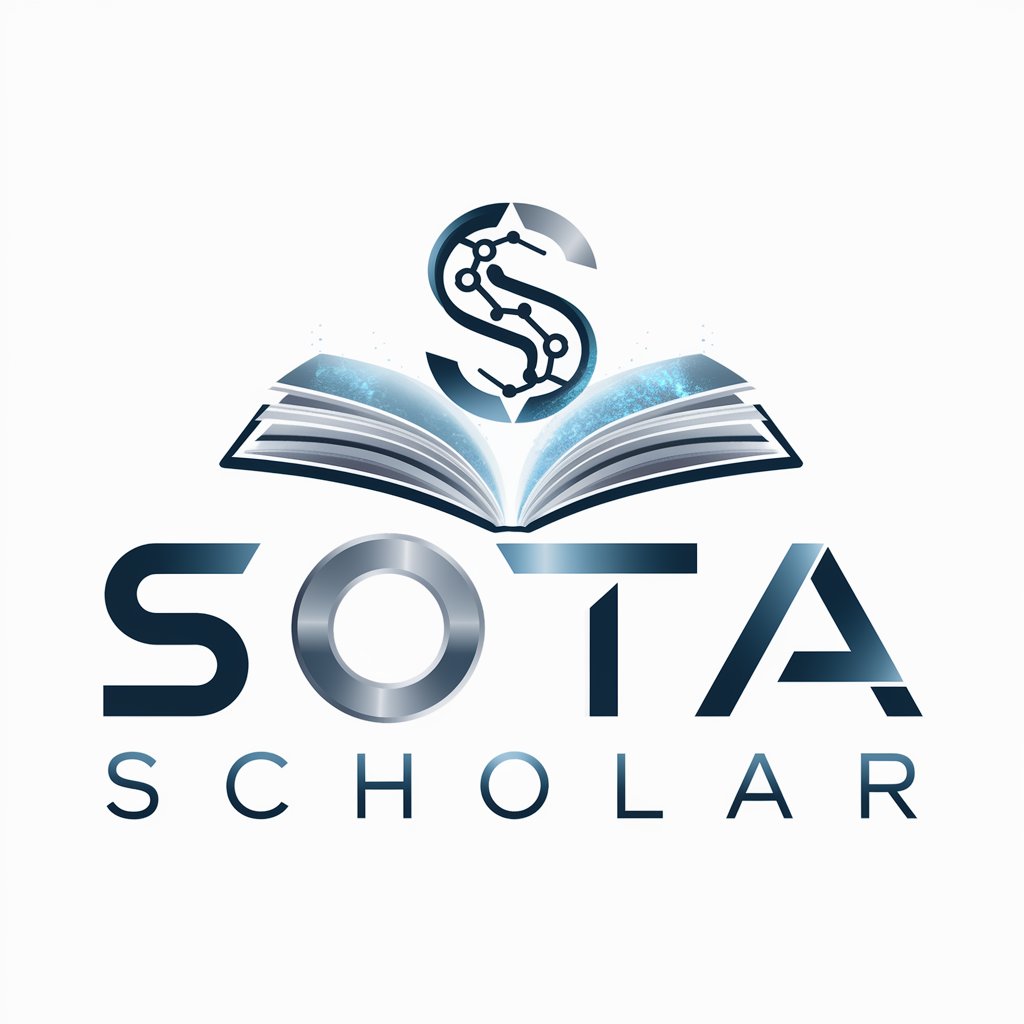
gpteame
Bringing News to Life with AI

Master Designer Legos Q&A
What is the primary function of Master Designer Legos?
Master Designer Legos serves as a specialized LDraw file creator for designing custom LEGO models, providing tools and guidance to create models adhering to LEGO's standard design principles.
Can I create any LEGO model using Master Designer Legos?
Yes, you can create a wide range of LEGO models, from simple structures to complex machines. However, designs must adhere to LEGO's standard guidelines and utilize parts available in the provided parts list.
How can I visualize my LEGO design using this tool?
After creating your LDraw file, you can use LEGO CAD software such as LEGO Digital Designer or BrickLink Studio to import and visualize your model, allowing for a 3D representation of your design.
Is it possible to collaborate on designs with others using Master Designer Legos?
While direct collaboration features are not built into the tool, you can share LDraw files with others, allowing for collaborative design efforts through feedback, modifications, and shared inspiration.
Are there any resources available to help beginners get started?
Yes, Master Designer Legos offers access to a variety of resources, including tutorials on using the LDraw file format, tips for effective LEGO design, and a library of existing models for inspiration and learning.