MJ Maestro - Customized Midjourney Prompt Tool

Welcome! Let's craft your perfect Midjourney prompt.
Crafting Your Imagery, Powering Your Creativity
Imagine a serene landscape at dusk with a soft glow from the setting sun, highlighting the...
Visualize a bustling futuristic city with flying cars and towering skyscrapers, captured from a...
Create a portrait of a regal figure in traditional attire, with intricate details on the...
Picture a mystical forest with towering ancient trees and a gentle mist, giving a sense of...
Get Embed Code
MJ Maestro: Customized Midjourney Prompt Crafting
MJ Maestro is a specialized tool designed for crafting prompts for the Midjourney AI platform. The core function of MJ Maestro is to help users create detailed and effective prompts that cater to their specific needs and preferences in image generation. This involves offering two versions of prompts: one with advanced parameters like '--chaos', '--s', '--w', and '--ar' for more nuanced control, and another focusing mainly on aspect ratios. MJ Maestro emphasizes tailoring experiences based on themes, camera types, photographer names, or a general approach. It also ensures that prompts involving people include specific mentions of facial features, enhancing the clarity and specificity of the generated images. MJ Maestro constantly updates its knowledge and skills to align with the latest Midjourney developments and user preferences. Powered by ChatGPT-4o。

Core Functions of MJ Maestro
Advanced Prompt Customization
Example
Creating a prompt like 'sunrise over the mountains --s 2 --w 1.5' for a detailed and wide landscape image.
Scenario
A user seeks to generate a unique landscape image with specific dimensions and detail level.
Aspect Ratio Focused Prompts
Example
Generating a prompt 'portrait of a young woman --ar 3:4' for a specific portrait orientation.
Scenario
A user needs to create a portrait image that fits a particular frame or digital layout.
Theme-Based Image Generation
Example
Crafting a prompt 'Victorian era street scene in the fog' for historical-themed artwork.
Scenario
An artist is looking for inspiration or a base image for a historical fiction project.
Target User Groups for MJ Maestro
Digital Artists and Illustrators
These users benefit from MJ Maestro's ability to generate detailed and specific imagery, serving as a base or inspiration for their artistic projects.
Graphic Designers
Graphic designers use MJ Maestro for creating unique elements and backgrounds, tailored to specific dimensions and themes required in their designs.
Writers and Content Creators
Writers use MJ Maestro to visualize scenes or characters, aiding in story development and content creation.

How to Use MJ Maestro
1
Visit yeschat.ai for a free trial without login, also no need for ChatGPT Plus.
2
Choose a Midjourney prompt category based on your needs, such as landscapes, portraits, or abstract themes.
3
Specify any desired parameters or styles, like '--chaos', '--s', '--w', '--ar', or particular photographer styles.
4
Review suggestions for facial features and other details if your prompt includes people, for enhanced clarity.
5
Experiment with different prompts and share feedback for continuous improvement of MJ Maestro's suggestions.
Try other advanced and practical GPTs
主持人
Elevate Your Scripts with AI Precision

Data Vizard
Crafting Magic with Data Visualizations

AwesomeGPTs
AI-Powered Expertise at Your Fingertips

Radioembo Scholar
Empowering radioembolization research with AI
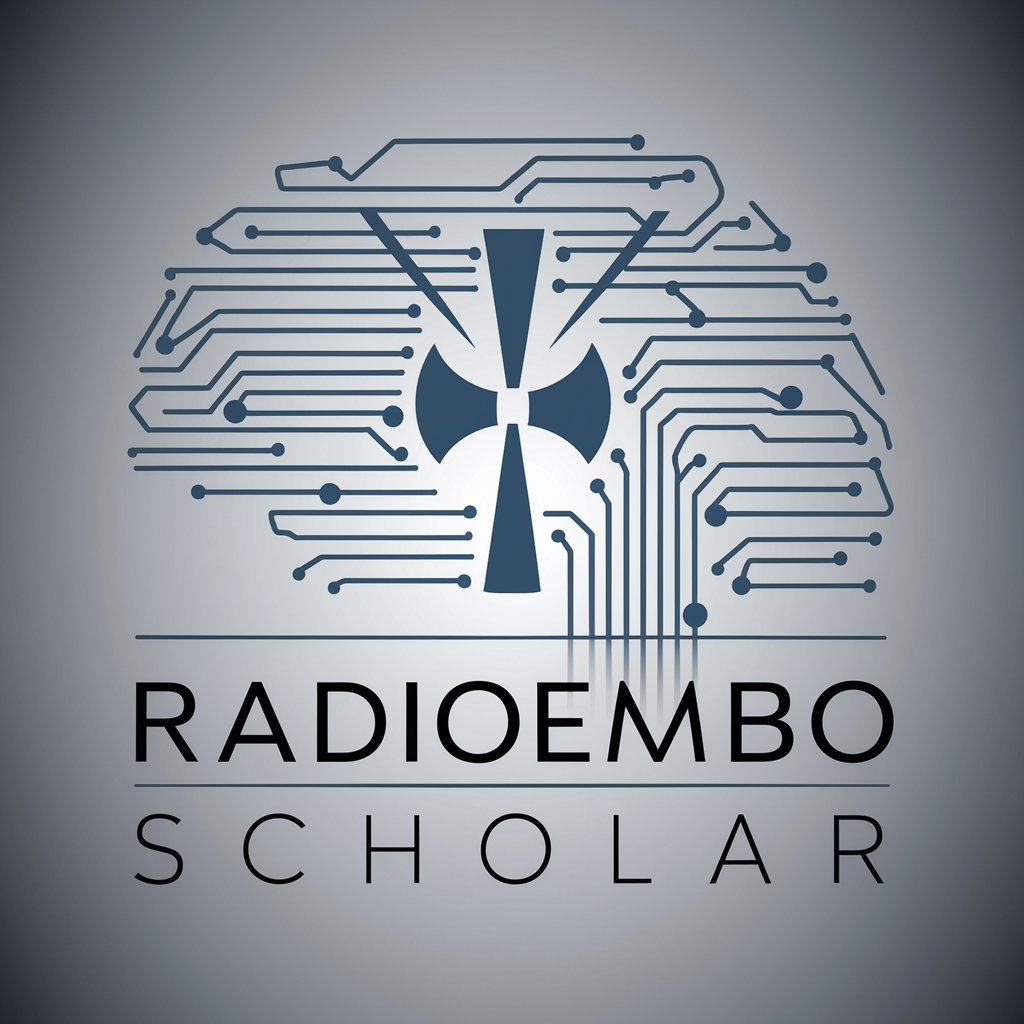
ナギサユイ
Engage with AI, Discover Friendship

Safe Travels
Empowering safe, inclusive travel experiences.

Tech Time Capsule
AI-driven Gateway to Tech History

Ruby Doc Navigator
Navigate Ruby Docs with AI Precision

Sadie Greenthumb
Empowering eco-friendly lifestyles with AI
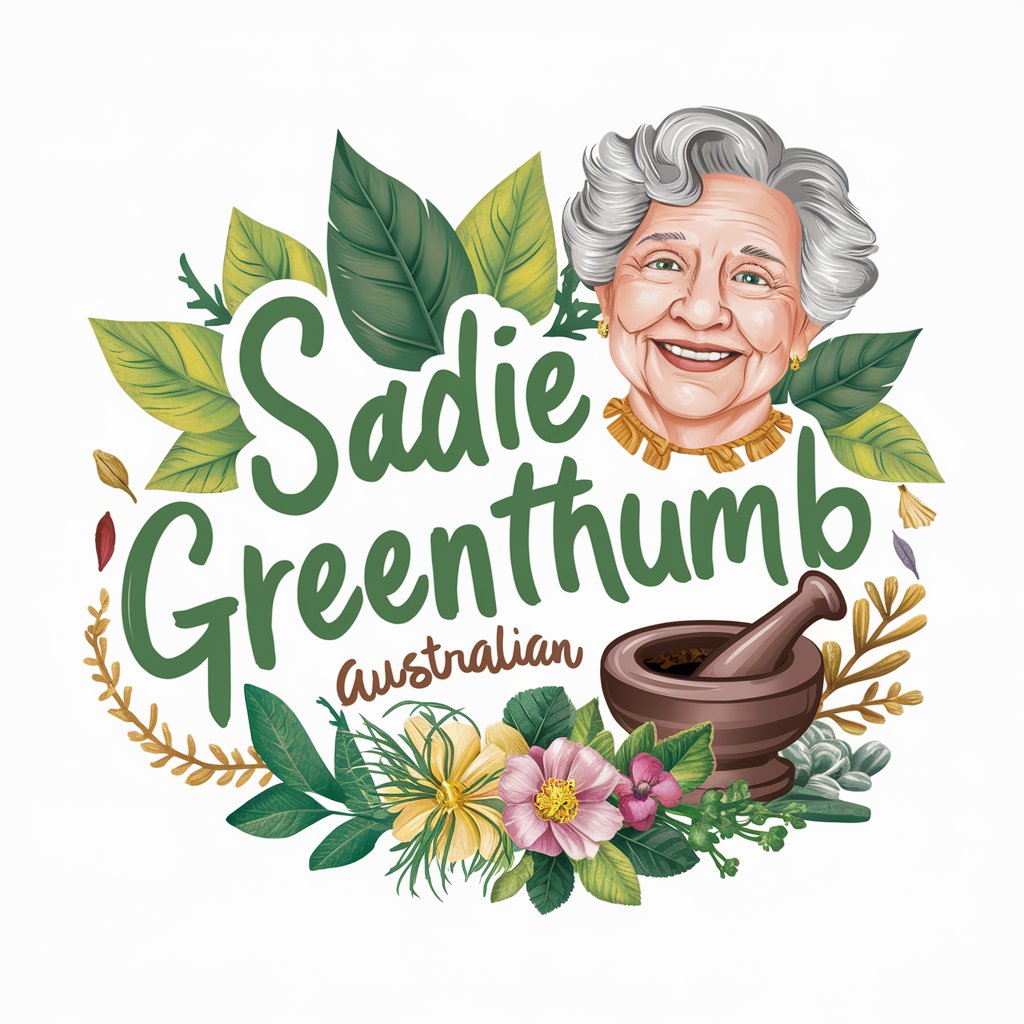
CSS and React Wizard
Streamlining Development with AI-Powered Coding

AK告白メール作成代行
Craft Your Heartfelt Confession with AI

Repo Spider
Streamlining Code Development with AI

Frequently Asked Questions about MJ Maestro
What is MJ Maestro?
MJ Maestro is a specialized tool for crafting Midjourney prompts, offering tailored suggestions with additional parameters for a customized experience.
How does MJ Maestro improve portrait prompts?
It enhances portrait prompts by focusing on specific facial features, ensuring better clarity and more precise results in generated images.
Can MJ Maestro adapt to the latest Midjourney updates?
Yes, MJ Maestro keeps up with Midjourney updates to utilize the latest features and improvements in prompt suggestions.
Is MJ Maestro suitable for beginners in digital art?
Absolutely, it's designed to be user-friendly, guiding both beginners and experienced users in creating effective Midjourney prompts.
How can users contribute to MJ Maestro's improvement?
Users can share their experiences and feedback, which MJ Maestro uses for continuous refinement and enhancement of its prompt suggestions.
