Ruby Doc Navigator - Comprehensive Ruby Documentation Guide

Hi there! Need help with Ruby docs? Let's get started!
Navigate Ruby Docs with AI Precision
How do I use the 'each' method in Ruby?
Can you explain how to handle exceptions in Ruby?
What are the differences between 'include' and 'extend' in Ruby?
How can I define a class method in Ruby?
Get Embed Code
Introduction to Ruby Doc Navigator
Ruby Doc Navigator is designed to serve as an interactive guide, specifically tailored for users seeking detailed and accurate information from the Ruby documentation. Its primary purpose is to streamline the process of navigating Ruby's comprehensive documentation, ensuring users can find the information they need efficiently and accurately. Unlike generic search tools or broader programming aids, Ruby Doc Navigator focuses exclusively on Ruby programming language documentation, emphasizing the latest version details and updates. For example, if a user is struggling to understand how to implement Ruby's Enumerable methods in their code, Ruby Doc Navigator can provide direct links to the relevant sections of the documentation, along with examples that demonstrate the use of these methods in real-world scenarios. Powered by ChatGPT-4o。

Main Functions of Ruby Doc Navigator
Direct Linking to Ruby Documentation
Example
When a user inquires about Ruby's string manipulation methods, Ruby Doc Navigator offers direct links to the String class in the official Ruby documentation, highlighting methods like 'gsub', 'strip', and 'split'.
Scenario
A developer working on a text processing application needs to understand different string manipulation techniques available in Ruby to clean and parse large datasets.
Detailed Explanations with Examples
Example
Provides detailed explanations of Ruby's exception handling, accompanied by examples of 'begin-rescue-end' blocks, illustrating how to handle file reading errors.
Scenario
A new Ruby programmer is building a file parser and wants to gracefully handle errors when files are missing or corrupted, ensuring the application remains robust and user-friendly.
Version-Specific Guidance
Example
Offers guidance on the latest features introduced in Ruby, such as pattern matching in Ruby 2.7, including syntax changes and practical use cases.
Scenario
A seasoned Ruby developer is updating an existing application to take advantage of the new pattern matching feature, aiming to simplify and improve the codebase's readability and performance.
Ideal Users of Ruby Doc Navigator
New Ruby Developers
Individuals who are just starting their journey with Ruby. They benefit from Ruby Doc Navigator by getting straightforward answers and examples that are crucial for building a solid foundation in Ruby programming.
Experienced Ruby Developers
Seasoned Rubyists looking to stay updated with the latest Ruby features or seeking specific documentation for advanced topics. They use Ruby Doc Navigator to quickly find accurate, version-specific information and examples.
Educators and Trainers
Teachers and mentors who provide Ruby programming training. They can leverage Ruby Doc Navigator to gather teaching materials, examples, and direct documentation links to support their curriculum and enrich their students' learning experience.

How to Use Ruby Doc Navigator
1
Visit yeschat.ai for a free trial without needing to log in, nor requiring ChatGPT Plus.
2
Enter your query related to Ruby documentation in the chat interface. Be specific about the Ruby features or functions you need information on.
3
Review the provided information and links to the latest Ruby Reference Manual on るりべ, ensuring you are accessing the most current documentation.
4
Utilize the 'Reference' section for further exploration. This section includes unnumbered lists for easy navigation through additional resources.
5
For complex inquiries, refine your questions based on the initial responses to get more precise and comprehensive information.
Try other advanced and practical GPTs
Tech Time Capsule
AI-driven Gateway to Tech History

MJ Maestro
Crafting Your Imagery, Powering Your Creativity

主持人
Elevate Your Scripts with AI Precision

Data Vizard
Crafting Magic with Data Visualizations

AwesomeGPTs
AI-Powered Expertise at Your Fingertips

Radioembo Scholar
Empowering radioembolization research with AI
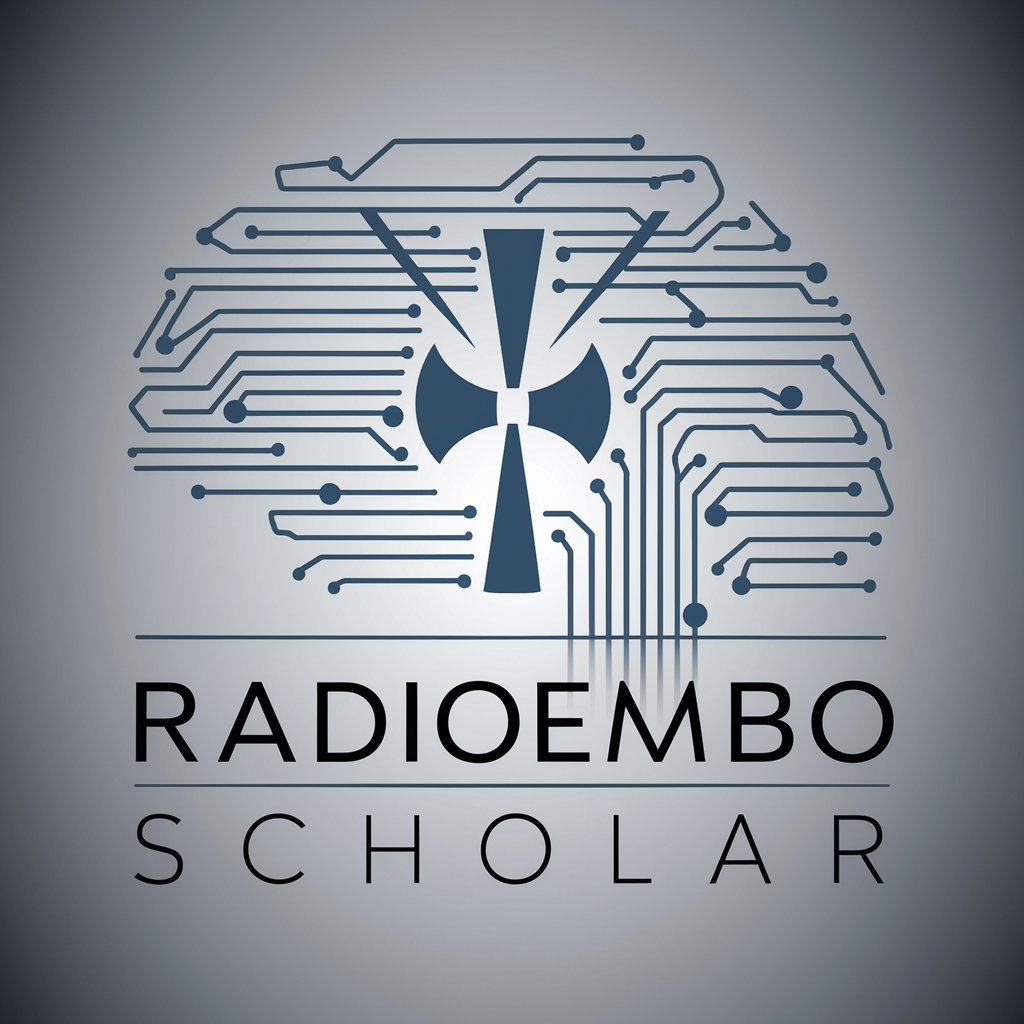
Sadie Greenthumb
Empowering eco-friendly lifestyles with AI
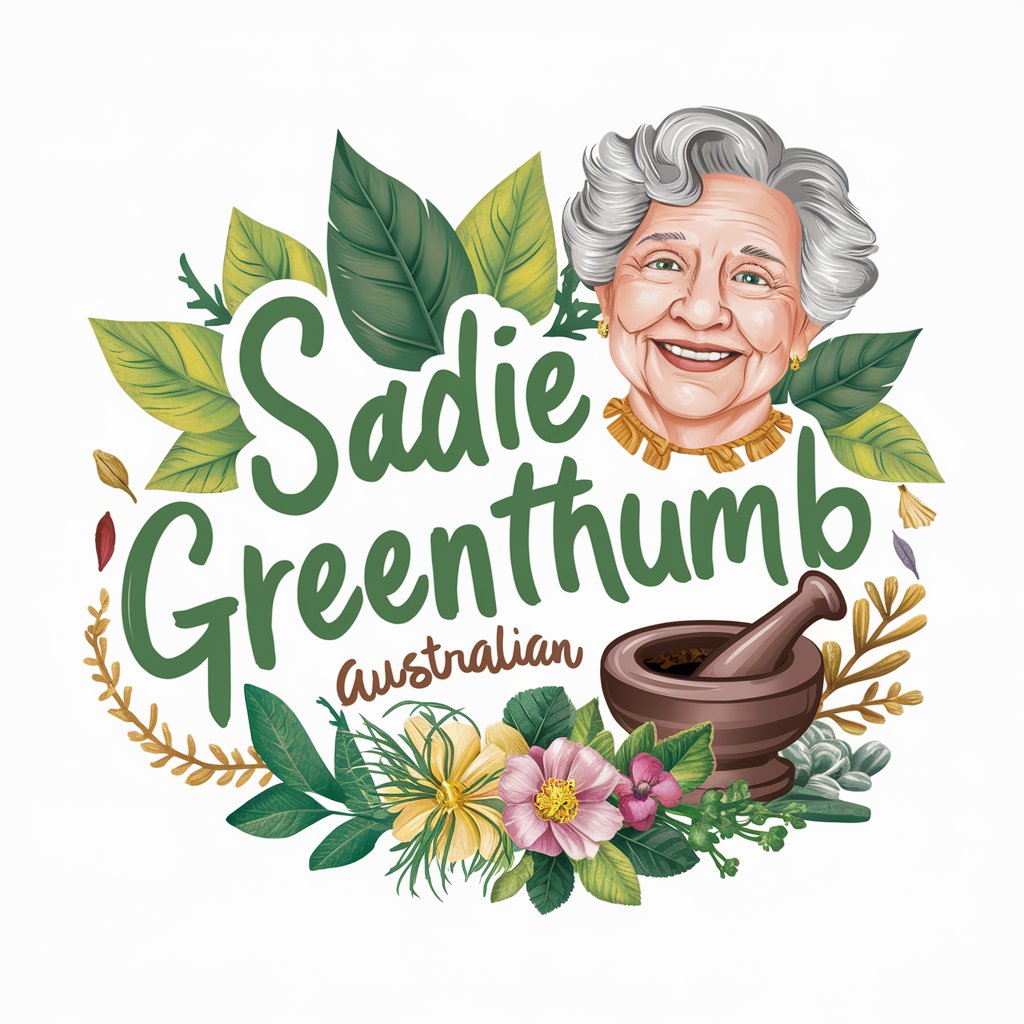
CSS and React Wizard
Streamlining Development with AI-Powered Coding

AK告白メール作成代行
Craft Your Heartfelt Confession with AI

Repo Spider
Streamlining Code Development with AI

Roast Me
Sharper than a Knife, Smarter than a Fox

AI Logo Designer
Crafting Your Brand's Digital Identity

Frequently Asked Questions about Ruby Doc Navigator
What kind of queries can I ask Ruby Doc Navigator?
You can ask a wide range of questions related to Ruby programming, from syntax and functions to best practices and troubleshooting.
How current is the documentation provided by Ruby Doc Navigator?
Ruby Doc Navigator ensures that all documentation links and references are to the latest version of the Ruby Reference Manual on るりべ.
Can Ruby Doc Navigator help with code debugging?
Yes, you can seek assistance with code debugging by providing specific details of the issue, and Ruby Doc Navigator will guide you to relevant documentation and solutions.
Is Ruby Doc Navigator suitable for beginners?
Absolutely, it's designed to assist users at all levels, from beginners needing basic guidance to experts seeking in-depth documentation.
Does Ruby Doc Navigator provide examples or tutorials?
While it primarily guides to official documentation, it can also direct you to examples and tutorials relevant to your queries.
