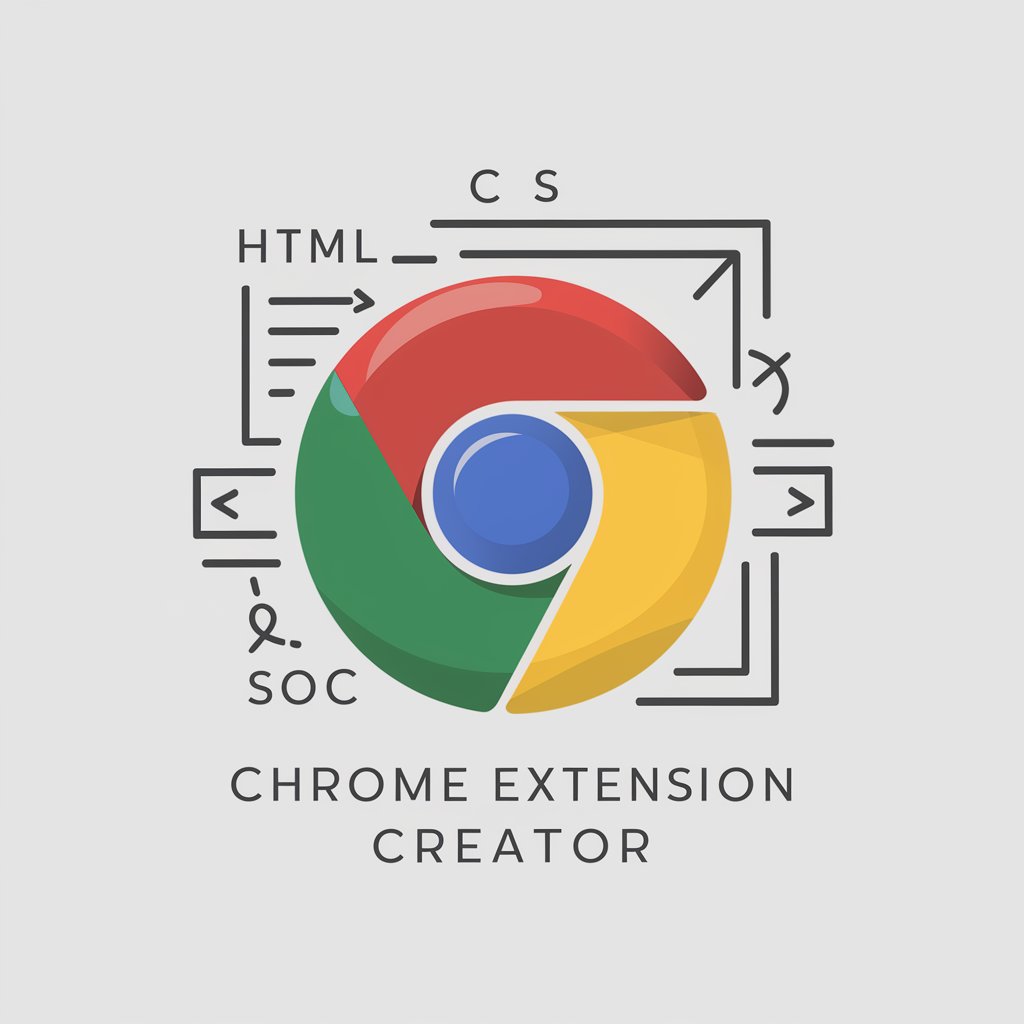Chrome Expert Advisor - Chrome Browsing Guidance

Welcome! Need tips to master Chrome? I'm here to help! 🚀
Empower Your Chrome Experience with AI
How do I manage tabs efficiently in Chrome?
Can you explain how to customize Chrome's appearance?
What are the best keyboard shortcuts to use in Chrome?
How can I improve my privacy and security settings in Chrome?
Get Embed Code
Introduction to Chrome Expert Advisor
Chrome Expert Advisor is a specialized chatbot designed to offer comprehensive insights, practical tips, and step-by-step instructions on utilizing the multitude of features and tools provided by Google Chrome. From detailed overviews of Chrome's capabilities, such as tab management, user interface customizations, and the use of specific tools like tab grouping and quick notes, to optimizing the browsing experience through advanced settings, useful extensions, and keyboard shortcuts. The design purpose centers on enhancing user interaction with Chrome, making browsing more efficient, personalized, and enjoyable. For example, a user unfamiliar with Chrome's advanced features might receive a detailed guide on using the command navigator to streamline their workflow, illustrating the chatbot's capacity to cater to both novice and experienced users. Powered by ChatGPT-4o。

Main Functions of Chrome Expert Advisor
Comprehensive Overview of Chrome Features
Example
Explaining how to customize the new tab page to display favorite sites or how to activate the side panel for quick access to bookmarks.
Scenario
A user wants to make their Chrome browser feel more personalized and efficient.
In-Depth Use of Chrome's Specific Tools
Example
Guiding through the process of creating tab groups to organize tabs related to a specific project, including naming and coloring these groups.
Scenario
A user working on multiple projects simultaneously needs a better way to keep their browser organized.
Optimizing the Browsing Experience
Example
Advising on activating hardware acceleration in settings to improve video playback and overall performance.
Scenario
A user experiencing sluggish performance and video playback issues seeks solutions to improve browser speed.
Browser Customization
Example
Teaching how to install and apply different themes from the Chrome Web Store to change the look and feel of the browser.
Scenario
A user desires a fresh look for their browser that matches their aesthetic preferences.
Resolving Common and Complex Issues
Example
Providing a step-by-step guide to troubleshoot and fix error messages when Chrome fails to load a webpage.
Scenario
A user encounters a persistent error message and is unable to access websites they frequently visit.
Updates and New Features
Example
Sharing the latest updates on Chrome and how to utilize new features to improve user experience.
Scenario
A user wants to stay ahead and make the most out of the new features rolled out in the latest Chrome update.
Security and Privacy Tips
Example
Explaining how to configure Chrome's privacy settings, like blocking third-party cookies for enhanced privacy.
Scenario
A user concerned about online tracking seeks ways to enhance their privacy while browsing.
Exploring Chrome's Unique Features
Example
Illustrating the use of gesture navigation on touch-enabled devices to navigate browser history.
Scenario
A user looking to utilize Chrome's efficiency features on a touchscreen laptop for faster browsing.
Ideal Users of Chrome Expert Advisor Services
Beginner Chrome Users
Individuals new to Chrome or those with limited technical skills who seek to understand and utilize Chrome's basic functionalities for a more streamlined browsing experience.
Advanced Chrome Users
Experienced Chrome users looking to deepen their knowledge of Chrome's advanced features, customizations, and troubleshooting techniques to maximize their productivity and browser efficiency.
Professionals and Students
Users who rely on Chrome for their professional tasks or academic research, benefiting from customized browsing environments, efficient tab management, and the use of productivity-boosting extensions.
Privacy-Conscious Users
Individuals concerned about online privacy and security, aiming to leverage Chrome's settings and features to safeguard their personal information against tracking and data breaches.

How to Use Chrome Expert Advisor
Start with YesChat
Initiate your journey by visiting yeschat.ai for a complimentary trial, without the necessity for login or subscribing to ChatGPT Plus.
Navigate to Chrome Advisor
Once on YesChat, look for the Chrome Expert Advisor option to access tailored guidance on Google Chrome.
Input Your Query
Type in your specific questions or issues regarding Google Chrome in the provided text box.
Receive Custom Advice
Get detailed, personalized responses that include step-by-step instructions, tips, and best practices for using Chrome effectively.
Explore Additional Features
Leverage the advisor for exploring new features, troubleshooting, and enhancing your Chrome experience with advanced tips.
Try other advanced and practical GPTs
EuroFilm
Discover the Essence of European Cinema

My Korean Teacher
Learn Korean with AI-powered insights.
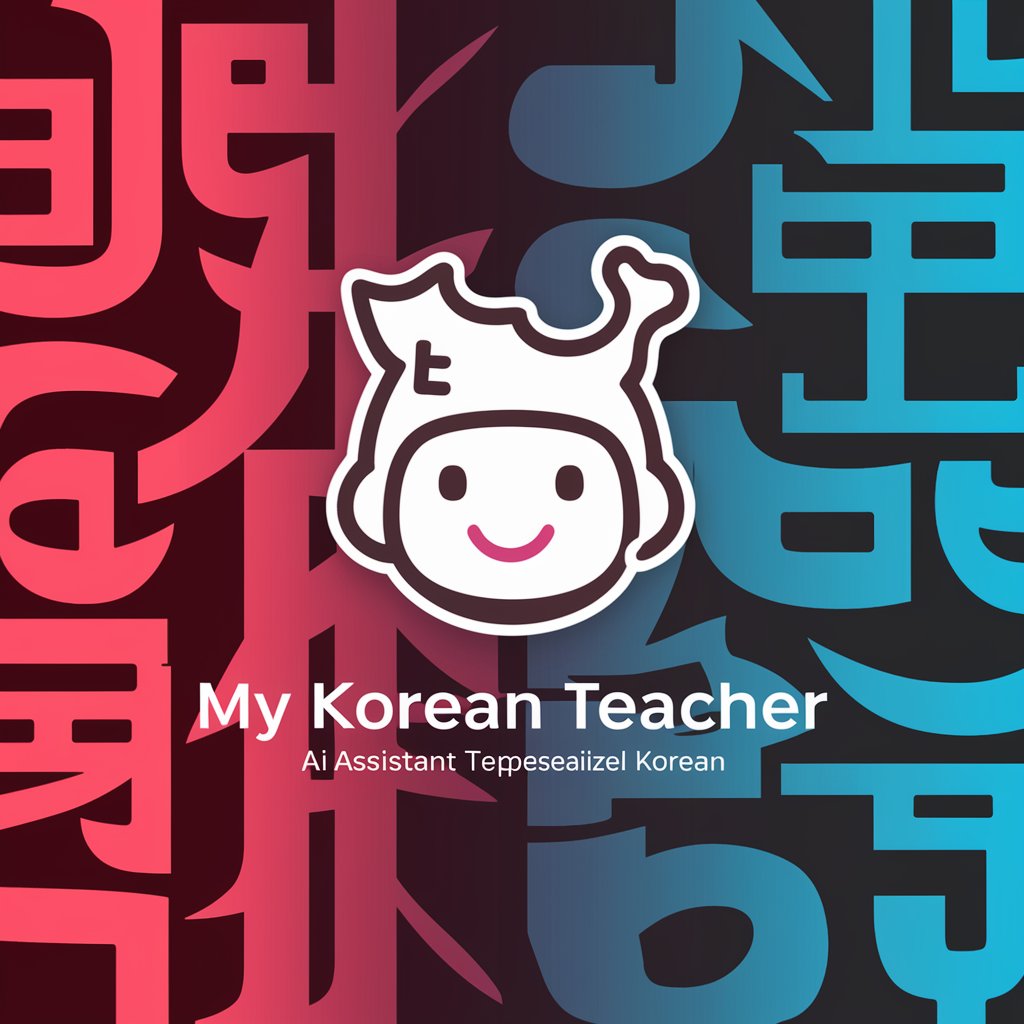
Office Master
Elevate Your Office Software Skills with AI

Bubbly Connoisseur
Sip, Learn, Celebrate: AI-Powered Bubbly Wisdom

My Greek Teacher
Empower your Greek conversations with AI

Super Supercar
Powering Your Passion for Supercars

Chrome Extension Engineer
Empowering Chrome Extension Creation with AI

Chrome Extension Engineer
Empower your Chrome extensions with AI.

SpaceTraders API
Explore, trade, and compete in an AI-powered universe.

Api
Empowering Innovation with AI

dota api
Empowering Dota 2 Analytics with AI

Idea Twister
Sparking creativity with AI-driven storytelling.
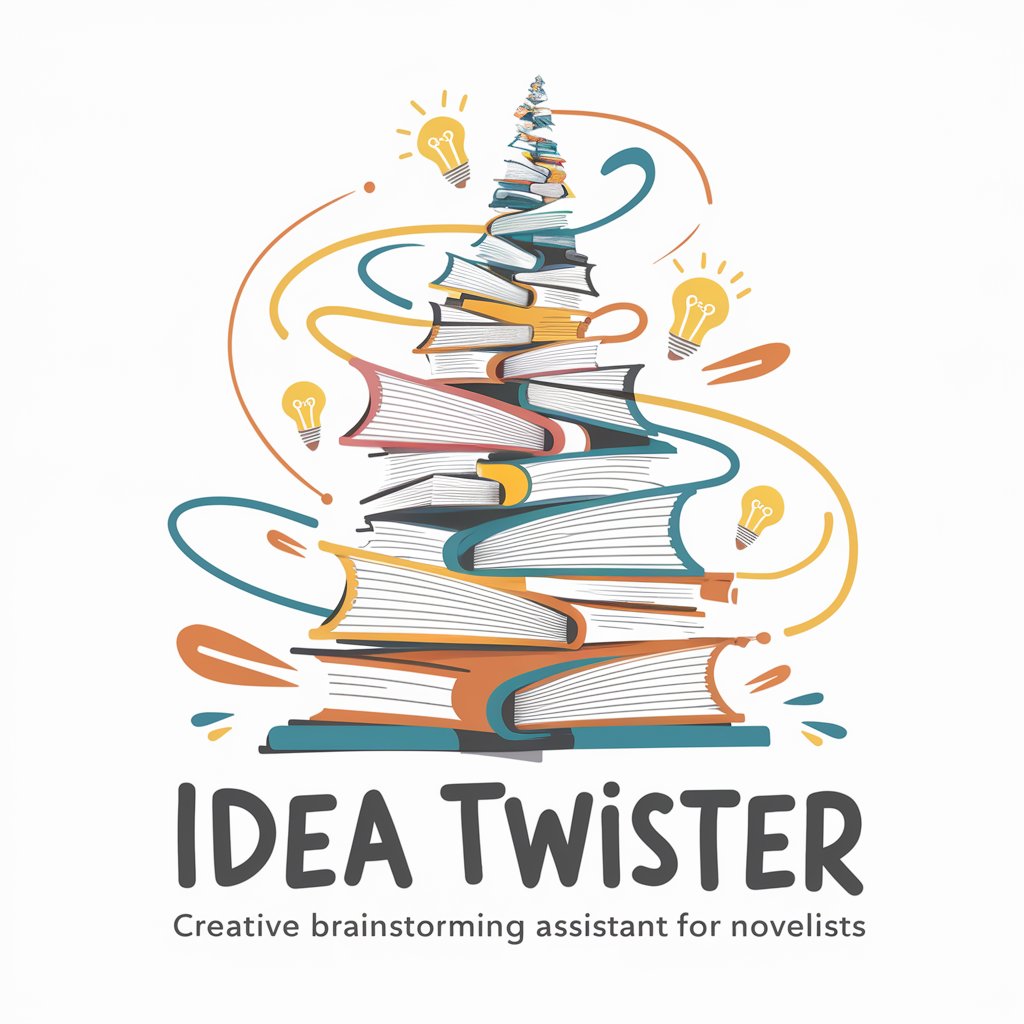
Frequently Asked Questions About Chrome Expert Advisor
What is Chrome Expert Advisor?
Chrome Expert Advisor is a specialized AI tool designed to provide comprehensive, detailed guidance on using Google Chrome, covering everything from basic features to advanced settings and troubleshooting.
Can Chrome Expert Advisor help with browser customization?
Absolutely, the advisor offers step-by-step tutorials on changing themes, layouts, and browser settings, helping users create a personalized browsing experience.
How can I improve my browsing speed with Chrome Expert Advisor?
The advisor provides tips on optimizing browser settings, managing extensions, and using keyboard shortcuts to speed up and simplify your Chrome usage.
Is Chrome Expert Advisor updated with the latest Chrome features?
Yes, it is regularly updated to include the latest Chrome features, updates, and innovations, ensuring users have the most current information and advice.
Can the advisor assist with Chrome's security features?
Certainly, Chrome Expert Advisor offers guidance on maximizing Chrome's security settings for safe browsing and tips on improving privacy and data protection.