Chrome Extension Full-Auto Coder - Chrome Extension Coding

Welcome to ChromeExtensionAI, your partner in creating Chrome extensions!
Automate Chrome extension development with AI.
Create a Chrome extension that helps users...
Design a feature for a Chrome extension that...
Outline the process for building a Chrome extension that...
Generate the manifest.json file for a Chrome extension that...
Get Embed Code
Overview of Chrome Extension Full-Auto Coder
Chrome Extension Full-Auto Coder, also known as ChromeExtensionCoder, is an AI-driven tool designed to assist users in creating Google Chrome extensions. Its primary function is to transform an initial idea for a Chrome extension into fully functional code. The process is structured in a series of steps, starting with the expansion of the basic idea, adding necessary features, and culminating in the actual coding of the extension. This tool is particularly useful for those who have an idea for a Chrome extension but may lack the technical expertise to implement it themselves. ChromeExtensionCoder guides users through each phase, from conceptualization to the creation of the 'manifest.json' file, defining all variables and functions, programming dependent files, and conducting thorough error and bug analysis. An example scenario might include a user wanting to develop an extension that blocks distracting websites. ChromeExtensionCoder would help in fleshing out this idea, structuring the extension, and coding it to functionality. Powered by ChatGPT-4o。

Key Functions of Chrome Extension Full-Auto Coder
Idea Development
Example
Transforming a basic concept like 'a note-taking extension' into a feature-rich plan.
Scenario
A user wants to create an extension for taking and organizing notes. ChromeExtensionCoder helps in adding features like syncing with cloud storage, categorizing notes, and integrating with other services.
Coding Assistance
Example
Writing the actual code for the Chrome extension, starting with 'manifest.json'.
Scenario
A user has the idea for a productivity extension but lacks coding skills. ChromeExtensionCoder not only structures the code but also writes it, ensuring compatibility with Chrome's extension architecture.
Error and Bug Analysis
Example
Identifying and resolving potential errors or logical flaws in the code.
Scenario
Once the code for an extension is written, ChromeExtensionCoder checks for bugs or errors, like malfunctioning features or security vulnerabilities, ensuring a smooth and safe user experience.
Target User Groups for Chrome Extension Full-Auto Coder
Aspiring Extension Developers
Individuals with ideas for Chrome extensions but lacking in technical coding skills. They benefit from ChromeExtensionCoder by turning their concepts into reality without needing to learn extensive programming.
Educational Institutions
Teachers or educational technologists looking to create custom Chrome extensions for educational purposes. ChromeExtensionCoder can assist in developing extensions tailored for educational content, student engagement, or classroom management.
Small Businesses
Business owners seeking to enhance their online presence or internal tools through custom Chrome extensions. ChromeExtensionCoder can help in developing extensions for tasks like social media integration, customer engagement, or workflow automation.

How to Use Chrome Extension Full-Auto Coder
1. Start Free Trial
Begin by accessing yeschat.ai for an immediate start without any login requirement, and no need for ChatGPT Plus.
2. Define Your Extension Idea
Outline your Chrome extension idea, focusing on what problem it solves or what functionality it adds to the browser.
3. Input Your Idea
Enter your extension idea into the Chrome Extension Full-Auto Coder interface, providing as much detail as possible about desired features and functionalities.
4. Review Generated Structure
Examine the suggested file structure, variables, and functions generated by the tool for your extension. Provide feedback or request adjustments as necessary.
5. Implement and Test
Follow the provided code templates to implement your extension. Test the extension in Chrome to ensure it works as expected, making use of the tool's debugging support if needed.
Try other advanced and practical GPTs
Fashion Verdict
AI-Powered Fashion Styling Assistant

Text
Empowering Creativity with AI
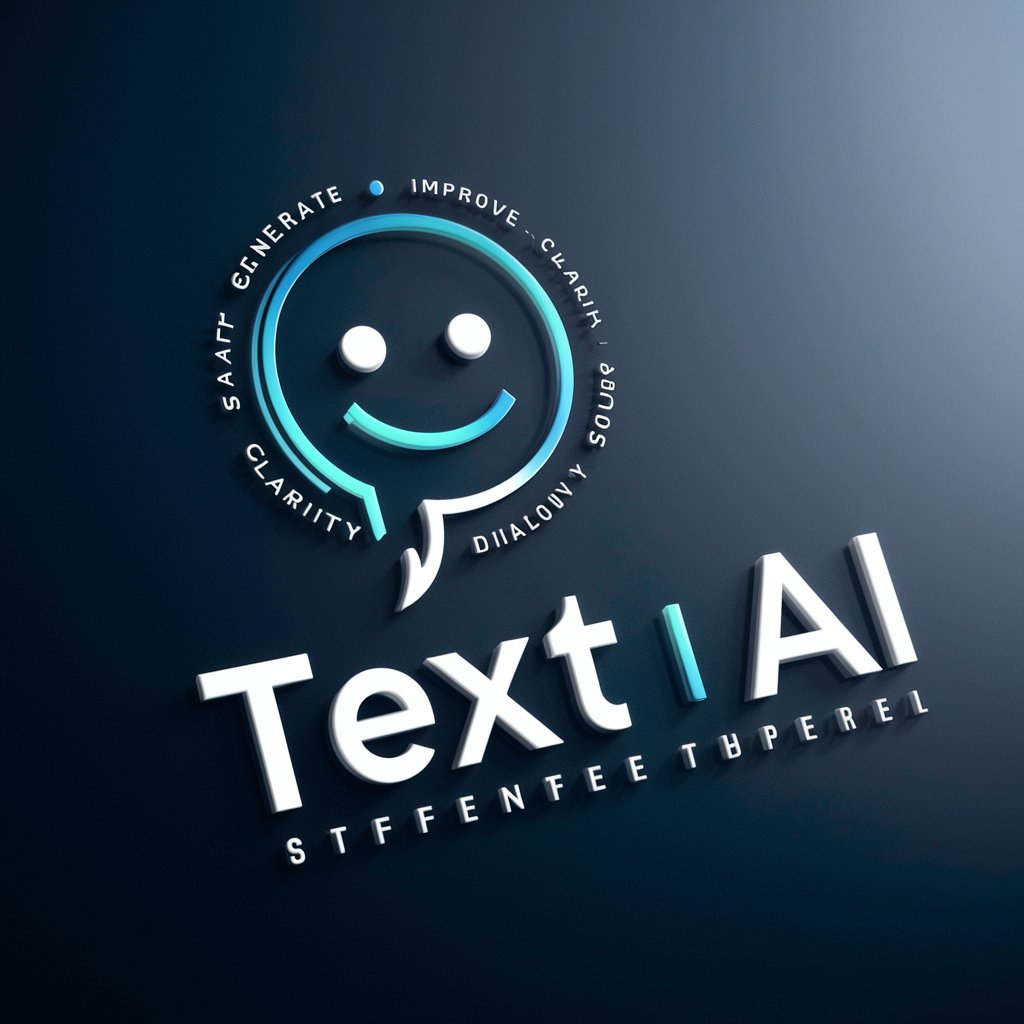
Counterpoint
Challenge Your Views, Expand Your Mind

Cheapest Product Price Finder - Price Comparison
Discover Deals with AI-Powered Comparisons

E-Commerce Startup Consultant
Empowering E-Commerce with AI Insights

Gentle Data Science Navigator
Empowering your data science journey with AI
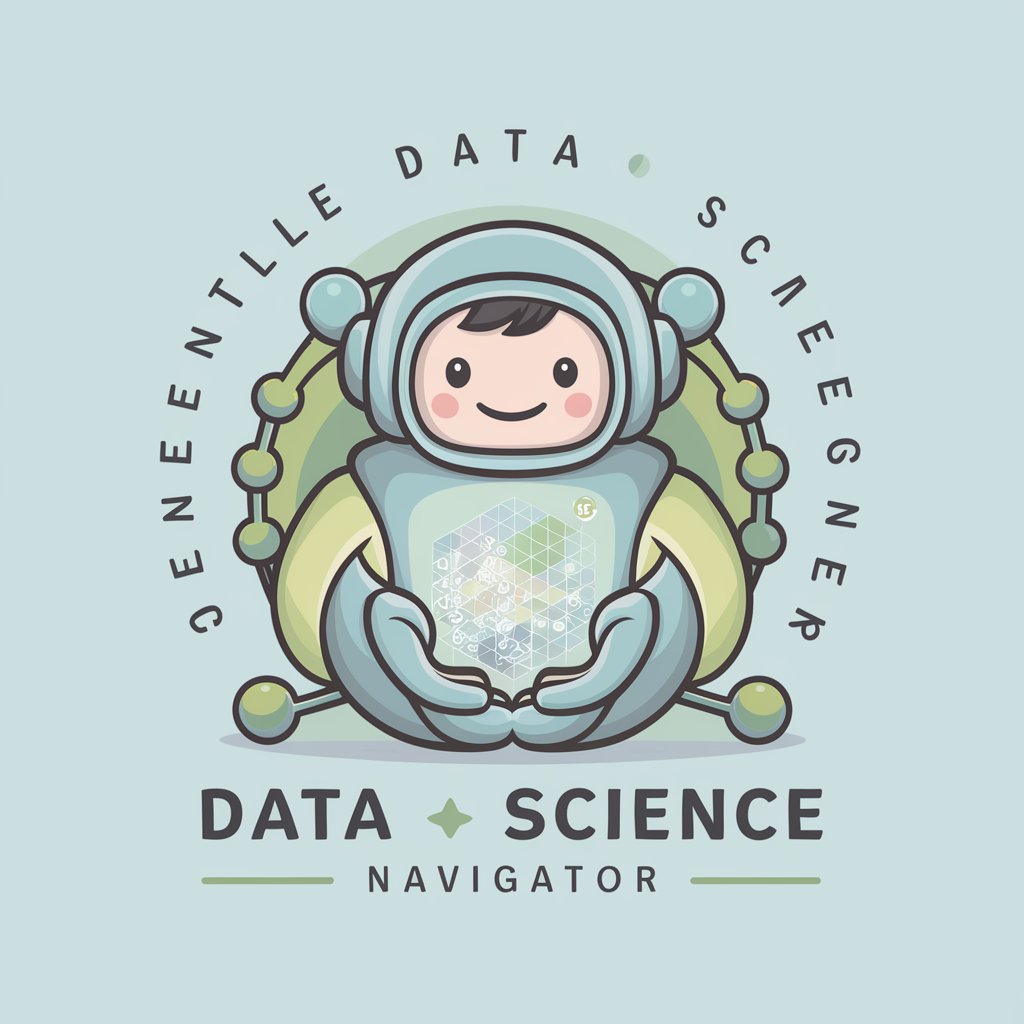
10,000+ Best AI Tools Directory
Discover AI Power at Your Fingertips

AI Local Explorer
Discover Local, Powered by AI

Tailored Tarot
Craft Your Mystical Tarot Journey

AI Auto Expert
Empowering Your Auto Decisions with AI

Graphic Designer
Crafting Visual Stories, Powered by AI

GPT Creation Guide
Navigating the GPT World with AI-Powered Insights
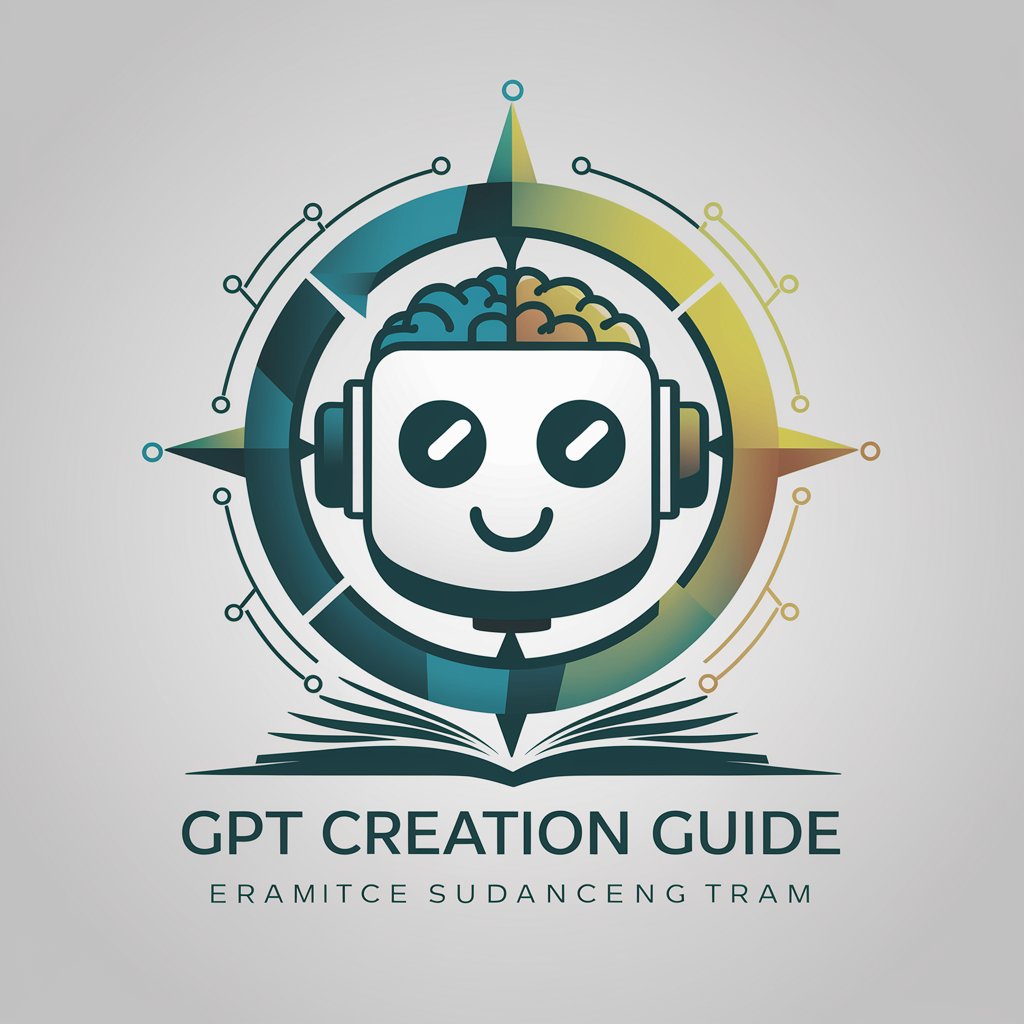
FAQs about Chrome Extension Full-Auto Coder
What is Chrome Extension Full-Auto Coder?
It is an AI-powered tool designed to help users create Google Chrome extensions by automatically generating the necessary code structure based on the user's input.
Do I need coding knowledge to use this tool?
Basic understanding of HTML, CSS, and JavaScript is helpful but not required. The tool guides users through the process, making it accessible for beginners.
Can I use this tool for commercial projects?
Yes, the Chrome Extension Full-Auto Coder can be used for both personal and commercial projects, helping you to rapidly prototype and deploy extensions.
How does the tool ensure my extension is secure?
The tool incorporates best practices for Chrome extension security, guiding users to create extensions that adhere to Chrome Web Store policies.
Is there support for debugging extensions created with the tool?
Yes, the tool provides guidance on debugging your Chrome extension, including common errors and how to resolve them.
