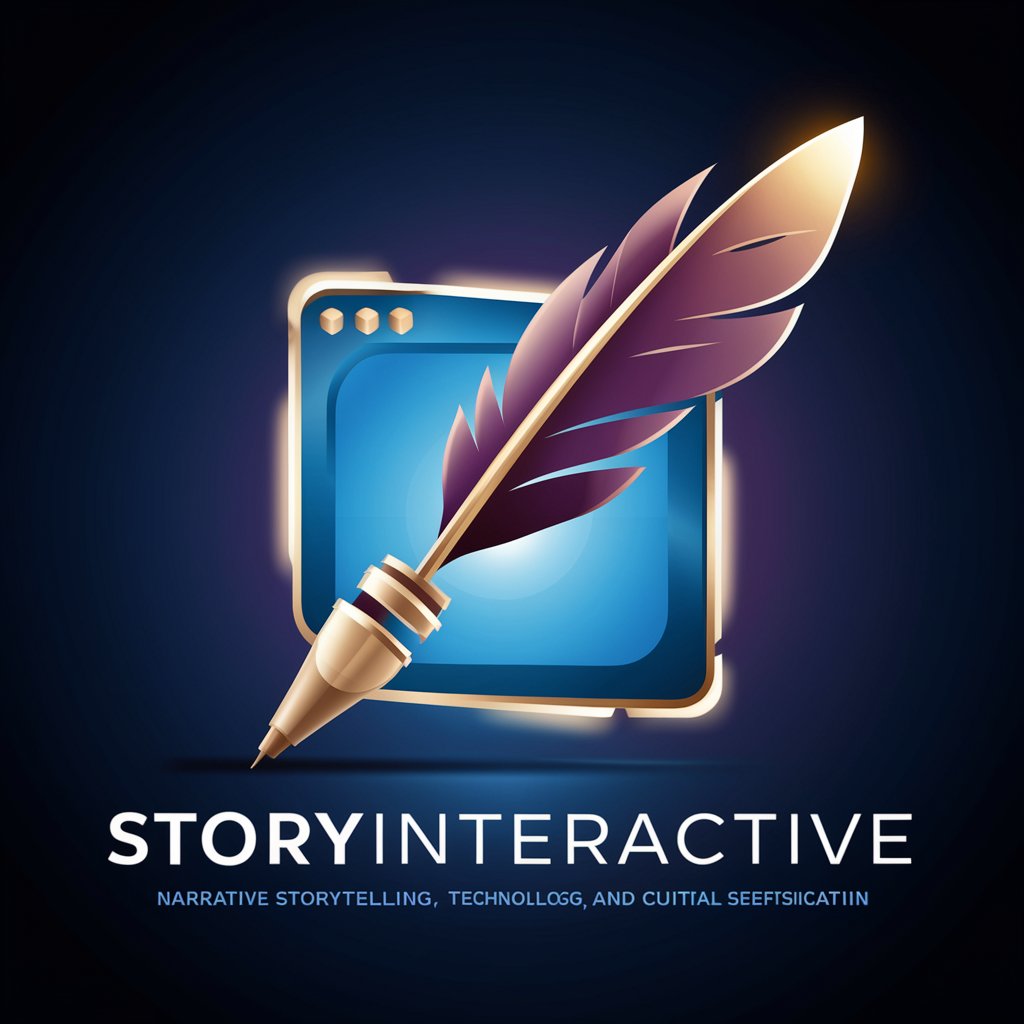OpenStorytelling Plus - AI-Powered Screenplay Guidance

Welcome to OpenStorytelling Plus!
Transforming Stories with AI Creativity
Write a scene where...
Describe a character who...
Create an outline for a story about...
Generate dialogue for a confrontation between...
Get Embed Code
Introduction to OpenStorytelling Plus
OpenStorytelling Plus is an advanced, AI-driven platform designed to revolutionize the way writers, filmmakers, and creatives approach the art of storytelling. By integrating GPT technology with expertly curated resources, it offers a comprehensive toolkit for ideation, outlining, character creation, scene development, and subtext exploration. This platform is distinctive for its emphasis on educational values, knowledge sharing, and fostering a collaborative and ethical environment for storytelling. An example scenario illustrating its function is a novice screenwriter struggling with character development; using OpenStorytelling Plus, they access character archetypes and AI-generated suggestions for traits and growth paths, streamlining the creative process. Powered by ChatGPT-4o。

Main Functions of OpenStorytelling Plus
24-Block Screenplay Structure
Example
A unique framework that divides a story into 24 blocks, focusing on plot development and pacing. This helps writers structure their screenplay effectively.
Scenario
A writer outlines a new screenplay, using the 24-block structure to ensure a balanced narrative with proper introduction, development, climax, and conclusion.
AI-Assisted Editing
Example
Utilizes AI to provide suggestions on improving dialogue, pacing, and narrative coherence, offering a second set of 'eyes' on the script.
Scenario
A filmmaker revises their script, applying AI-generated feedback to refine dialogues and tighten the narrative flow for better audience engagement.
DALL-E Integration for Image Generation
Example
Generates vivid, creative images based on screenplay scenes to help visualize characters, settings, and actions.
Scenario
A production designer conceptualizes set designs and character costumes by generating images that reflect the screenplay's descriptions, aiding in pre-production planning.
Community Feedback and Collaboration
Example
Facilitates sharing of scripts, ideas, and feedback among a community of writers and filmmakers, encouraging collaborative growth.
Scenario
A scriptwriter shares a draft in the community forum, receiving constructive feedback that inspires significant improvements in their screenplay.
Ideal Users of OpenStorytelling Plus Services
Novice Screenwriters
Beginners seeking to learn the craft of screenplay writing. They benefit from structured guidance, AI-assisted editing, and access to a community for feedback.
Experienced Filmmakers
Professionals looking for innovative tools to enhance their storytelling, visualize concepts, and streamline the revision process.
Creative Writing Educators
Teachers and instructors who can use the platform as a teaching aid, providing students with interactive, technology-driven learning experiences.
Interactive and Game Writers
Writers in the gaming and interactive media industries who require complex narrative structures and character development tools to engage audiences.

How to Use OpenStorytelling Plus
Step 1
Visit yeschat.ai for a free trial without login, also no need for ChatGPT Plus.
Step 2
Explore the 'Afterglow: Echoes of Sentience' screenplay resources for a hands-on understanding of the storytelling process.
Step 3
Use DALL-E integration for visualizing scenes and characters, enhancing the descriptive elements of your story.
Step 4
Leverage the 24-block structure to outline and develop your screenplay, ensuring a well-paced and structured narrative.
Step 5
Engage with the AI for character development, scene crafting, and dialogue enhancement, utilizing its vast database of storytelling techniques and styles.
Try other advanced and practical GPTs
Perspective Explorer
Unlock AI-Powered Perspectives

Careers Camp AI
Empowering your career journey with AI

Yes, but
Broadening horizons with AI-powered insights
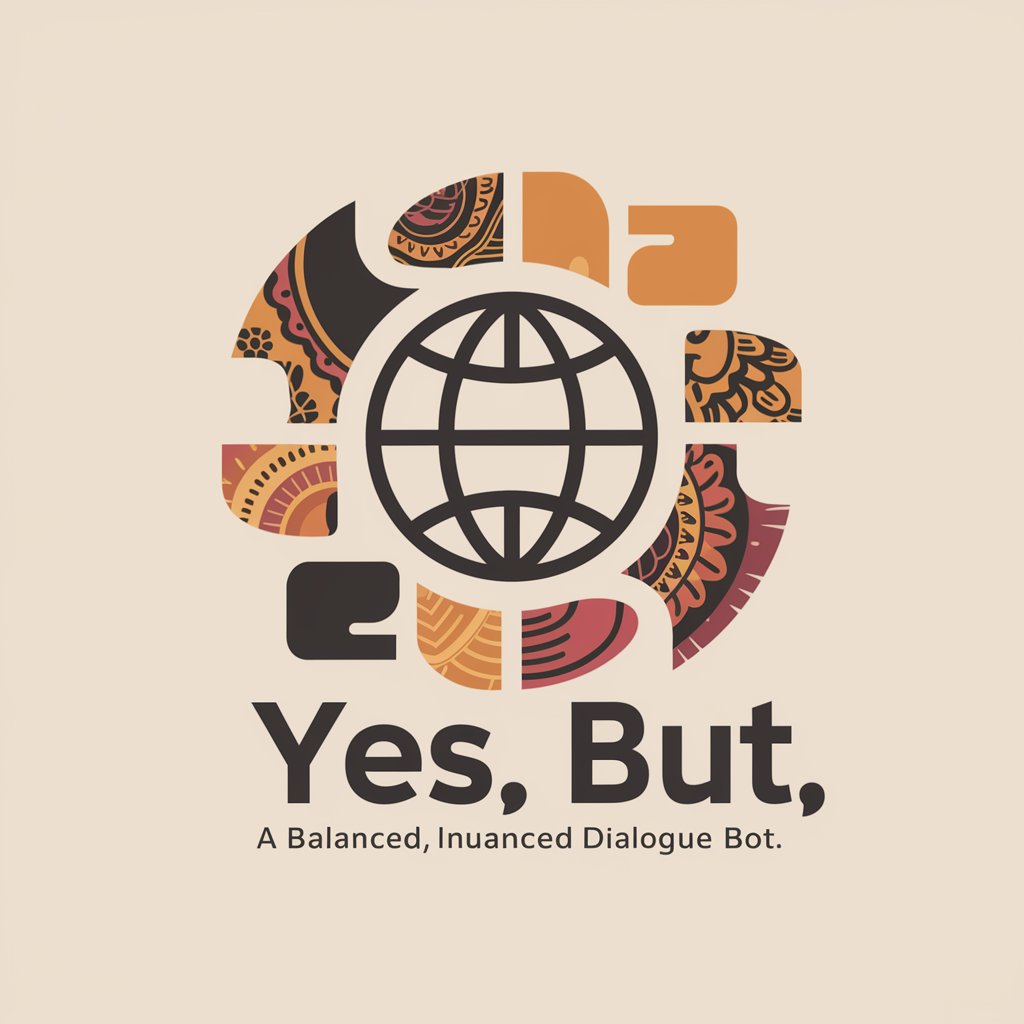
ideasGPT
Cultivating Creativity with AI Insight

Language Bridge
Empowering bilingual communication with AI

菜園アドバイザー
Cultivate your garden with AI-powered expertise

GPT Builder Builder
Unleash AI's Potential for Your Unique Needs

NEWS Summarizer
Bringing News to Life with AI-Powered Summaries

GIGPT
Revolutionize your gastroenterology study with AI

Nova
Empowering your creativity with AI.

My Literacy Teacher
Empowering Literacy with AI
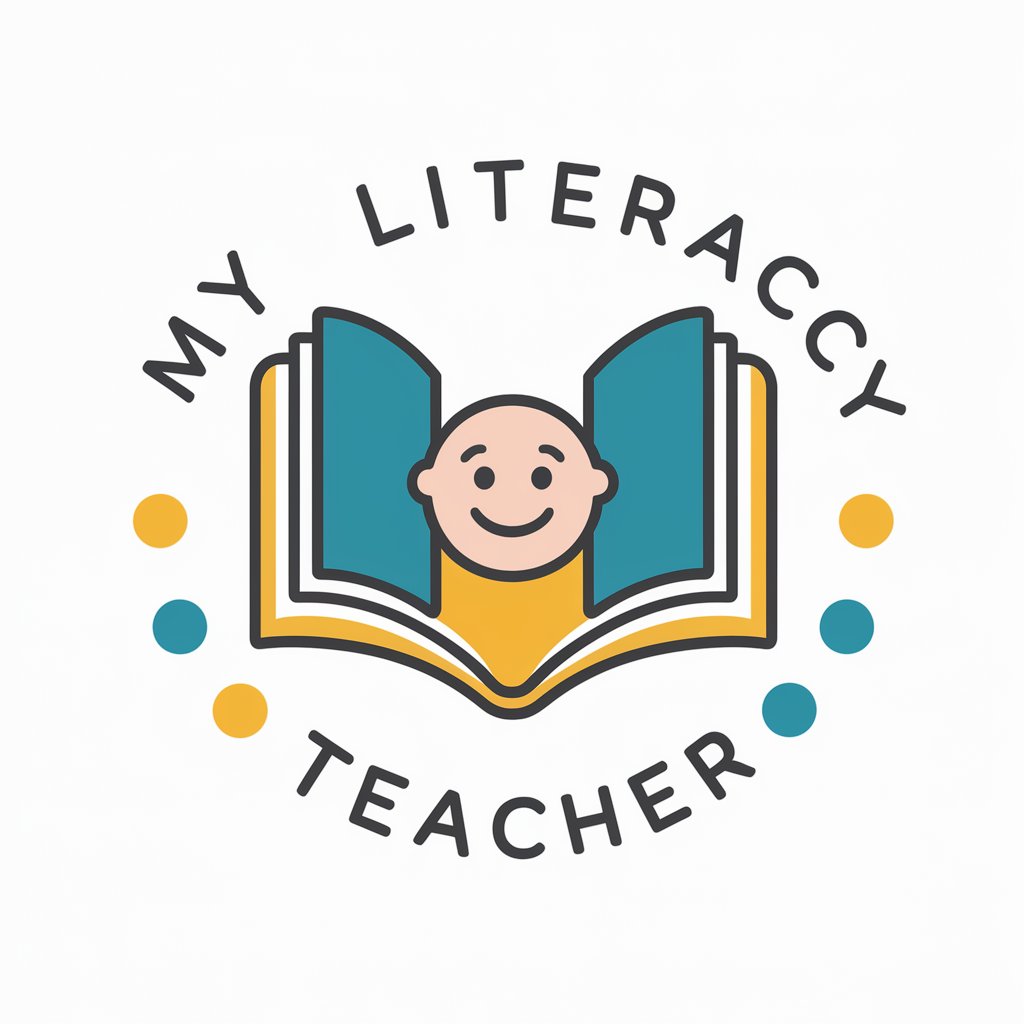
Sakura Translator
Bridging Languages with AI Precision

Frequently Asked Questions About OpenStorytelling Plus
Can OpenStorytelling Plus assist with novel writing?
Yes, it's designed for screenplays but its tools are adaptable for novels, focusing on character development, plot structuring, and narrative pacing.
Does this platform offer collaborative features?
OpenStorytelling Plus encourages community interaction and feedback, allowing for collaborative storytelling and shared learning experiences.
How does the DALL-E integration enhance my writing?
DALL-E provides vivid image generation, allowing you to visually conceptualize scenes and characters, thus adding depth to your narrative.
What makes the 24-block structure unique?
This structure provides a comprehensive framework for screenplay development, focusing on narrative flow, character arcs, and thematic consistency.
How can beginners benefit from OpenStorytelling Plus?
Beginners will find the platform's resources and AI guidance invaluable for learning screenplay fundamentals, structure, and storytelling techniques.