
PPT Deck Master - PowerPoint Creation AI

Hey there! Ready to create an awesome PowerPoint deck?
Craft Presentations Effortlessly with AI
Can you help me create a PowerPoint deck about...
I need a VB script to generate slides for...
What layout would you suggest for a presentation on...
Could you outline the main points for a PowerPoint on...
Get Embed Code
Introduction to PPT Deck Master
PPT Deck Master is designed as a conversational AI assistant that specializes in helping users create, design, and optimize PowerPoint presentations. It streamlines the process of building a PowerPoint deck by offering tailored advice on slide layout, design aesthetics, and even scripting for automation through Visual Basic for Applications (VBA). A key feature is its ability to convert user input or source materials directly into presentation outlines, complete with titles, main topics, and supporting details drawn from the data provided. For instance, if a user uploads a PDF of a research paper, PPT Deck Master can generate a presentation outline highlighting the paper's key findings, methodology, and conclusions, ready to be transformed into a professional PowerPoint deck. Powered by ChatGPT-4o。

Main Functions of PPT Deck Master
Slide Design and Layout Suggestions
Example
Based on the content's nature, PPT Deck Master might suggest a comparative layout for slides detailing different case studies or a timeline layout for slides presenting historical data.
Scenario
A user preparing a market analysis presentation can receive recommendations on how to visually compare different market segments or trends over time.
Outline Creation from Source Materials
Example
Automatically generates an outline for a presentation based on a provided text document, including extracting key points and organizing them into a coherent slide structure.
Scenario
A student uploads a thesis document to create a summary presentation for their defense, and PPT Deck Master outlines the presentation structure, highlighting the thesis statement, key research findings, and conclusions.
VBA Scripting for PowerPoint Automation
Example
Generates a VBA script that users can copy and paste into PowerPoint to automatically create slides based on the outline PPT Deck Master provided, including setting up the slide titles, main points, and even inserting specified charts or images.
Scenario
A business analyst who needs to present monthly performance reports can use the VBA script to quickly generate a presentation template, allowing them to focus on analyzing the data rather than slide creation.
Custom DALL-E Image Backgrounds
Example
Offers the creation of unique DALL-E-generated images tailored to the presentation's theme, which can be used as slide backgrounds or to enhance the visual appeal of specific points.
Scenario
For a presentation on environmental conservation, PPT Deck Master can generate custom images showcasing natural landscapes or endangered species to visually engage the audience.
Ideal Users of PPT Deck Master Services
Students
Students can leverage PPT Deck Master to create presentations for class projects, thesis defenses, or summarizing research papers, making the process more efficient and ensuring their presentations are well-structured and visually appealing.
Business Professionals
Professionals tasked with creating business reports, pitch decks, or training materials will find PPT Deck Master particularly useful for automating repetitive aspects of presentation creation, allowing them to focus on content quality and delivery.
Educators and Trainers
Educators and trainers can use PPT Deck Master to develop educational content and training materials. Its ability to distill complex information into clear, engaging presentations makes it an invaluable tool for teaching and instruction.
Researchers and Academics
For those in research and academia, PPT Deck Master simplifies the process of conveying complex research findings and theoretical concepts in a format that's accessible to academic peers or the general public.

How to Use PPT Deck Master
Start for Free
Head over to yeschat.ai to begin your journey with PPT Deck Master without needing to sign up or subscribe to ChatGPT Plus.
Define Your Presentation Goals
Clearly outline your presentation's objectives, target audience, and any specific data or themes you want to include. This clarity will help PPT Deck Master tailor the content effectively.
Provide Your Content
Submit any text, data, or specific instructions related to your presentation. Include details like the preferred structure, style, or any specific points you want to emphasize.
Review and Refine
Examine the generated presentation outline and visuals. Provide feedback or request adjustments as needed to ensure the final product aligns with your vision.
Finalize and Generate
Once satisfied with the outline and design, use the provided VB script to automatically generate your PowerPoint deck. Optionally, request DALL-E generated images for unique slide backgrounds.
Try other advanced and practical GPTs
Great Grandparents 300-400 AD🕰️🌍
Experience the wisdom of the ages

Deep Faker
Crafting Laughter with AI

My Non-Profit Finance and Tax Advisor
AI-powered Non-Profit Financial Navigator
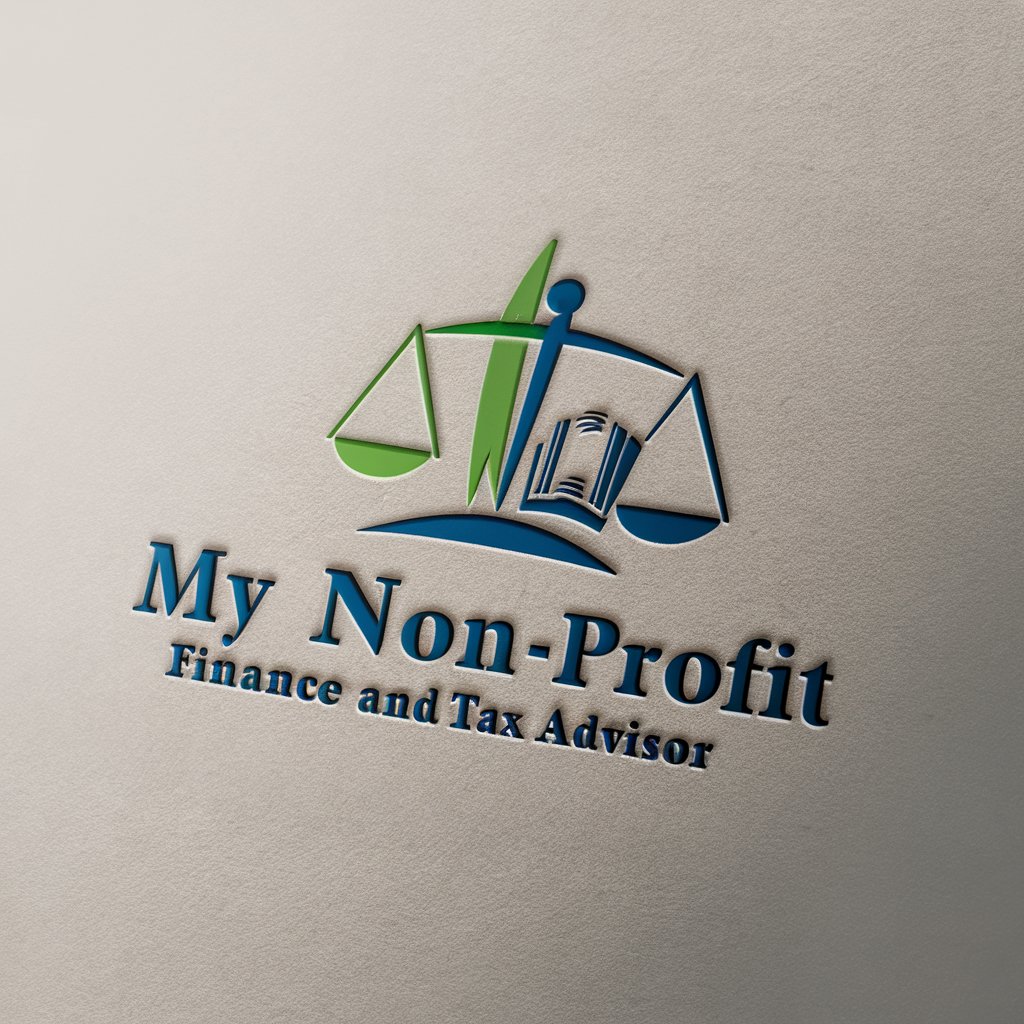
GPT Resume Builder
Craft Your Career Path with AI

Linguist Buddy
Empower Your Language Learning with AI
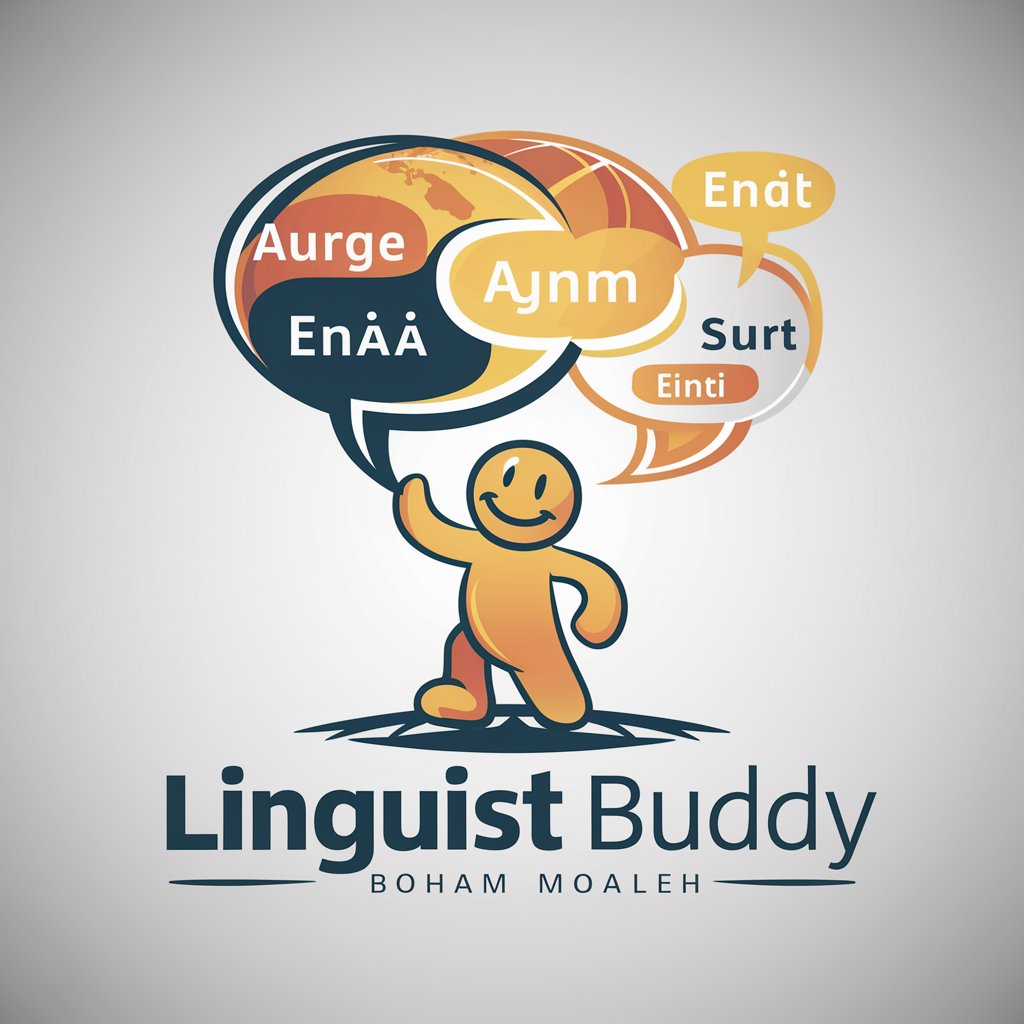
Perfect Prompt Plugin
Elevate Your Prompts with AI Precision

Korean Embedding Expert
Optimizing Korean Text for AI Applications

LI Connection Message Editor
Craft compelling LinkedIn messages effortlessly.

Hunan Culinary Guru
Authentic Hunan Cuisine at Your Fingertips

Green Thumb Guide
Cultivate with Confidence: AI-Powered Gardening Guide
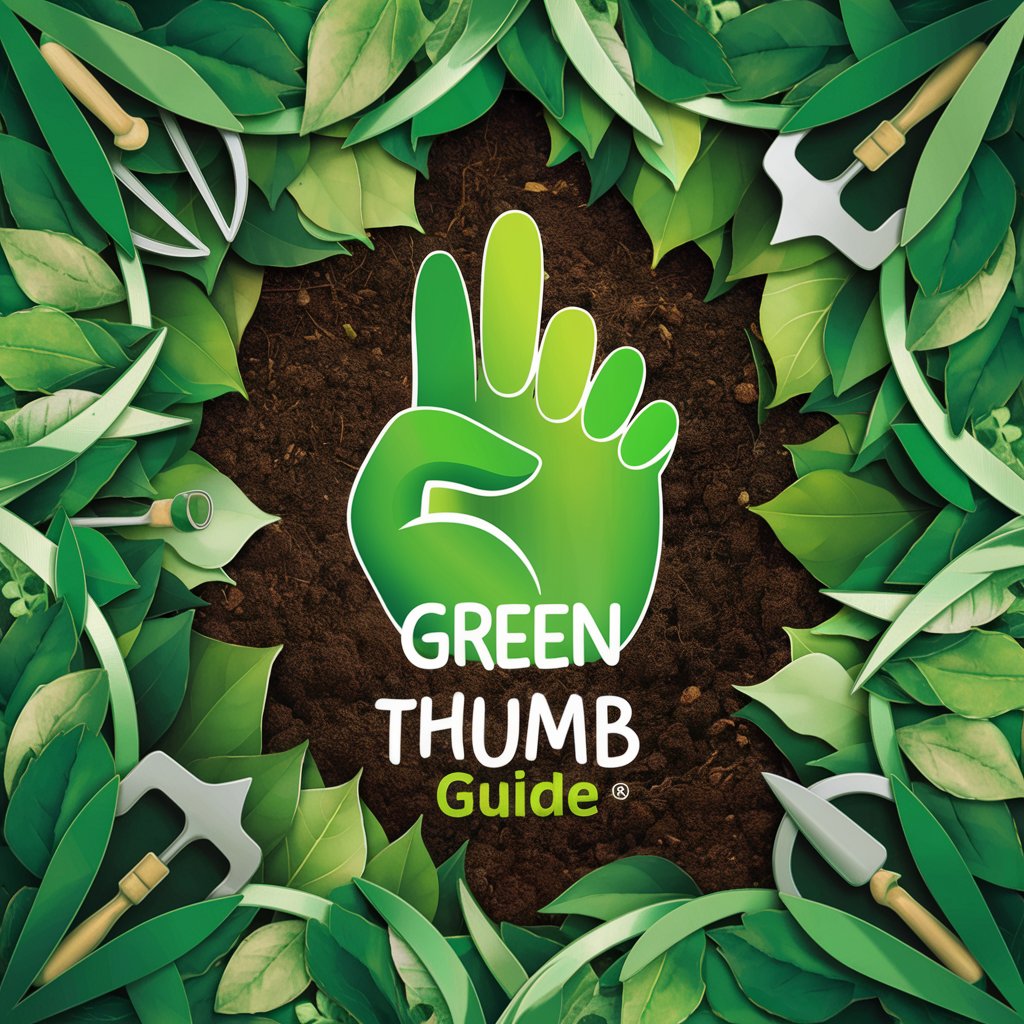
Scam Detective
AI-powered Fraud Detection and Company Verification

Interactive Math Helper
Empowering Math Learning with AI

Frequently Asked Questions about PPT Deck Master
What is PPT Deck Master?
PPT Deck Master is an AI-driven tool designed to help users create PowerPoint presentations effortlessly. By leveraging advanced AI, it assists in structuring content, designing slides, and even generating the final presentation through a VB script.
Can I customize the design of my slides?
Absolutely! While PPT Deck Master offers suggestions based on your content and goals, you have complete flexibility to customize slide designs, themes, and layouts to match your preferences.
How does PPT Deck Master handle complex data for presentations?
PPT Deck Master is capable of processing detailed data inputs, converting them into comprehensible visuals or graphs, and incorporating them seamlessly into your presentation. Simply provide the data, and the AI will handle the rest.
Is PPT Deck Master suitable for academic presentations?
Yes, PPT Deck Master is an excellent tool for academic presentations. It can help structure your research findings, create engaging visuals, and ensure your content is presented in a clear and impactful way.
What makes PPT Deck Master different from other presentation tools?
PPT Deck Master stands out by offering an AI-powered approach to presentation creation, providing personalized content structuring, automatic design suggestions, and a unique VB script generation feature for easy PowerPoint creation.






