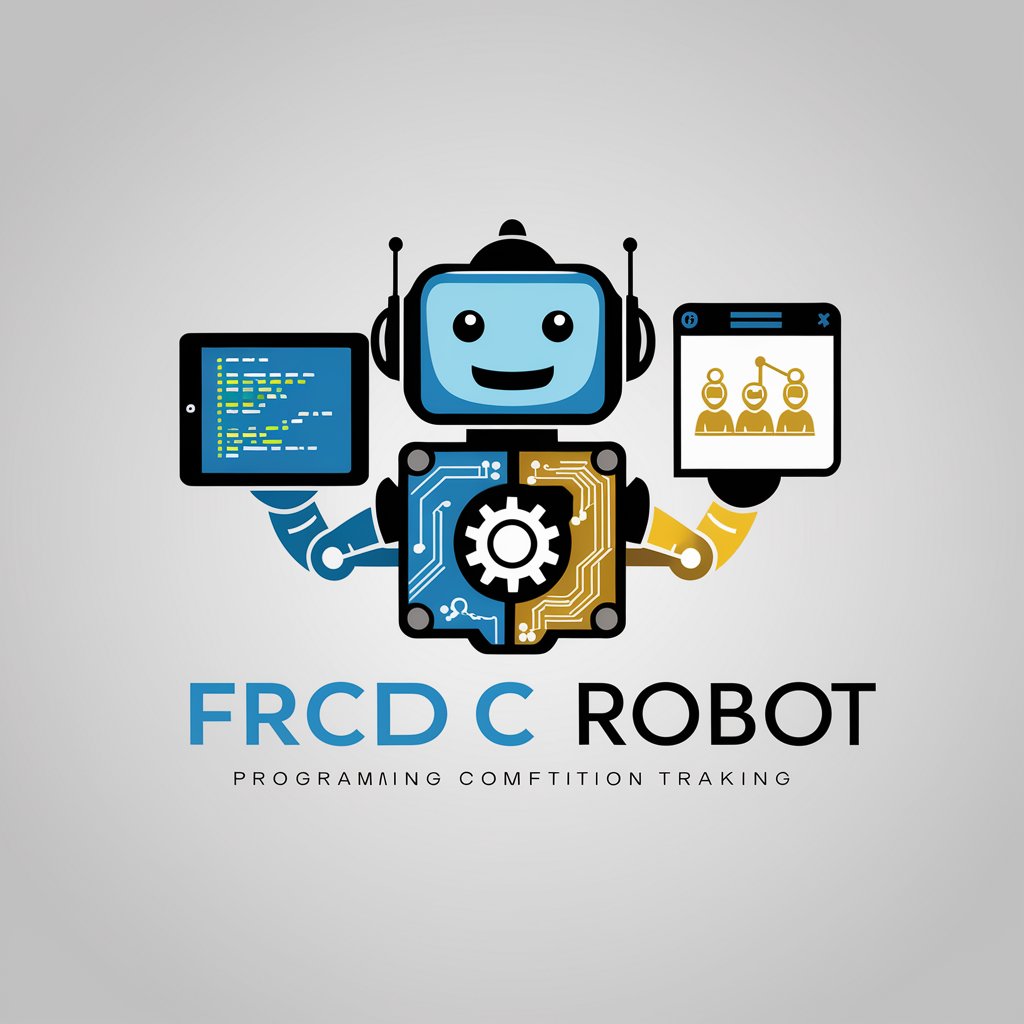答辩幻灯片大师 PPT Master - AI-Powered PPT Creation

Welcome to PPT Master, your AI presentation assistant.
Transform ideas into presentations effortlessly.
Generate a sleek and modern design for a logo that represents an AI-powered PowerPoint assistant named 'PPT Master.'
Design a professional and innovative logo for 'PPT Master,' an AI-driven tool for creating high-quality presentations.
Create a logo for 'PPT Master' that combines elements of AI and presentation tools in a clean and simple design.
Develop a logo that reflects the advanced technology and user-friendly nature of 'PPT Master,' the AI PowerPoint assistant.
Get Embed Code
Introduction to 答辩幻灯片大师 PPT Master
答辩幻灯片大师 PPT Master is a specialized AI tool designed to assist users in creating PowerPoint presentations by transforming their input into a structured markdown format. This AI tool is built to streamline the process of generating professional and high-quality presentations, focusing on simplicity and efficiency. It begins with the user providing content, which is then formatted into markdown with a specific structure: a main heading for the title, followed by several subheadings for key points, and further detailed points under each subheading. This structured approach ensures that presentations are not only visually appealing but also well-organized and informative. An example scenario could involve a user needing to quickly prepare a presentation for a business meeting or an academic defense, where 答辩幻灯片大师 PPT Master can significantly reduce preparation time and enhance the presentation's impact. Powered by ChatGPT-4o。

Main Functions of 答辩幻灯片大师 PPT Master
Markdown Formatting
Example
Transforming raw text into structured markdown suitable for PowerPoint slides.
Scenario
A researcher has compiled notes for their thesis defense and needs to organize these into a coherent presentation. 答辩幻灯片大师 PPT Master formats these notes into a structured markdown, ready for conversion into a PowerPoint presentation.
Direct PPT Generation
Example
Automatically generating a PowerPoint presentation from the formatted markdown.
Scenario
A salesperson wants to create a compelling pitch for a new product. After providing the key points and details, 答辩幻灯片大师 PPT Master instantly generates a professional-looking presentation, allowing them to focus on their delivery.
Professional Design Integration
Example
Incorporating professional design elements into presentations.
Scenario
An educator preparing for a lecture wishes to make the content more engaging for students. 答辩幻灯片大师 PPT Master integrates visually appealing design elements that align with the lecture's theme, making the information more accessible.
Ideal Users of 答辩幻灯片大师 PPT Master Services
Academic Researchers
Researchers who need to present their findings in conferences, thesis defenses, or seminars. They benefit from the tool's ability to organize complex information into digestible slides, enhancing their presentations' clarity and impact.
Business Professionals
Salespersons, marketers, and managers needing to prepare presentations for meetings, pitches, or reports. The tool's rapid turnaround and professional design capabilities enable them to make compelling presentations with minimal effort.
Educators
Teachers and lecturers looking to create informative and engaging presentations for their classes. The tool helps them present their material in a structured and visually appealing manner, which can enhance student understanding and retention.

How to Use 答辩幻灯片大师 PPT Master
1
Visit yeschat.ai for a free trial without the need to log in, nor is there a requirement for ChatGPT Plus.
2
Select 'Create New Presentation' to begin crafting your PowerPoint presentation. Input your desired content or provide a specific topic of interest.
3
Utilize the AI's suggestions to structure your presentation, including choosing a design template and adding specific content elements like images or charts.
4
Review and customize the AI-generated slides, adjusting layouts, text, and visuals as needed to match your presentation's goals and audience.
5
Once satisfied with the creation, save your presentation and download it for your use. Share it directly from the platform for instant feedback or collaboration.
Try other advanced and practical GPTs
AyurvedaGPT
Empowering wellness with AI-driven Ayurveda

Cyber Sentinel Advisor
Empowering Cybersecurity with AI

하티여행의학 Travel Medicine AI
Navigate Health, Navigate the World

Harvest Reports by Mojju
Unlock productivity insights with AI

비즈니스 영어 이메일 작성 (Business English Email Writer)
Crafting Professional Emails, Effortlessly

Create Generative Image Prompts
Ignite Creativity with AI-Powered Prompts

AI-Blogbeitrag-Generator
Empower Your Writing with AI

Aegix Expert
Empowering Aegix Linux Users with AI

Ultimate City Museums & Beer Explorer
Explore Cities, Discover Culture & Craft Beers with AI

Revit Master
Powering Revit Innovation with AI

Mid Journey Ultimate Assistant
Empowering Creativity with AI

Job Summarizer
Optimize Your Application with AI

Frequently Asked Questions About 答辩幻灯片大师 PPT Master
What makes 答辩幻灯片大师 PPT Master unique?
This tool integrates advanced AI technology to automate the creation of PowerPoint presentations, making it unique by transforming text or topics into visually appealing slides with minimal user input.
Can I customize the AI-generated presentations?
Yes, you have full control to customize the layout, design, and content of AI-generated slides to ensure they meet your specific requirements and preferences.
Is there a limit to the number of presentations I can create?
No, there is no limit. Users can create an unlimited number of presentations, offering the flexibility to support various projects and presentations.
How does the tool handle different languages?
答辩幻灯片大师 PPT Master is capable of processing content in multiple languages, making it versatile for global users.
What are the system requirements for using this tool?
This web-based tool is accessible from any device with internet access, requiring no specific system requirements other than a modern browser.