Create Generative Image Prompts - AI-Powered Image Prompting

Welcome! Let's create amazing image prompts together.
Ignite Creativity with AI-Powered Prompts
A vibrant, modern logo for a digital assistant...
Design a sleek, abstract symbol representing AI and creativity...
Create a minimalist logo with vibrant blue and white colors...
Generate a professional logo for 'Create Generative Image Prompts' with a modern design...
Get Embed Code
Introduction to Create Generative Image Prompts
Create Generative Image Prompts is designed to assist users in crafting effective and creative prompts for generative image creation tools like Midjourney. It focuses on transforming user descriptions into detailed image prompts that specify subject, medium, environment, lighting, color, mood, and composition. This function is rooted in the understanding that precise prompts can significantly influence the quality and specificity of the generated images, thus serving as a bridge between user imagination and AI-generated visual content. For example, if a user describes wanting an image of a serene landscape, Create Generative Image Prompts might suggest a prompt like 'tranquil autumn forest at sunrise in watercolor style, soft pastel colors with gentle morning light', utilizing its knowledge to enhance the user's initial idea into a more detailed and guided prompt for image generation. Powered by ChatGPT-4o。

Main Functions of Create Generative Image Prompts
Prompt Refinement
Example
User describes wanting an image of a futuristic city. The service refines this into 'Futuristic city skyline at dusk with neon lights, rendered in a cyberpunk digital art style, vibrant colors against a twilight sky'.
Scenario
This function is particularly useful when a user has a general idea but lacks the specific terminology or details to create a vivid, compelling image prompt.
Creative Expansion
Example
User provides a basic concept of a dragon. The service expands this into multiple prompts like 'Majestic dragon perched atop a snow-capped mountain, illustration in high fantasy style' or 'Steampunk dragon with mechanical wings, set in a Victorian industrial landscape, sepia tones'.
Scenario
Ideal for users looking for creative inspiration, this function takes a simple concept and explores various creative directions, offering diverse thematic and stylistic options.
Technical Parameter Guidance
Example
User wants an image suitable for a seamless pattern. The service suggests 'Create a floral tapestry design, symmetrical composition, suitable for tileable patterns, in vibrant watercolor'.
Scenario
Useful for users with specific technical requirements, this function incorporates parameters like aspect ratios or styles to ensure the generated images meet the user's needs for specific applications.
Ideal Users of Create Generative Image Prompts Services
Digital Artists and Designers
Professionals or hobbyists seeking inspiration or specific imagery to complement their digital art projects, benefiting from the ability to quickly generate diverse visual content that can spark creativity or be used directly in their work.
Writers and Content Creators
Individuals looking to bring their written content to life with bespoke imagery, such as book covers, blog illustrations, or social media content, who can use detailed prompts to generate visuals that closely match their narrative needs.
Game Developers and Filmmakers
Creators in need of concept art to visualize game environments, characters, or film scenes, who can use the service to rapidly prototype visual ideas and concepts before moving into detailed production.
Educators and Researchers
Those in academic or educational fields looking to create visual aids that enhance learning materials or illustrate complex concepts, benefiting from the ability to generate accurate and engaging imagery tailored to their subject matter.

Using Create Generative Image Prompts
1
Visit yeschat.ai for a free trial without login, also no need for ChatGPT Plus.
2
Choose 'Create Generative Image Prompts' from the available tools to start generating image prompts.
3
Provide a basic description or idea for the desired image, focusing on key elements like subject, style, and mood.
4
Review and refine the generated prompts, adjusting details for accuracy and creativity.
5
Use the final prompt in an image generation tool or platform, observing its effectiveness and making adjustments as necessary.
Try other advanced and practical GPTs
00コピペ文章要約
Simplify your reading with AI-powered summaries.
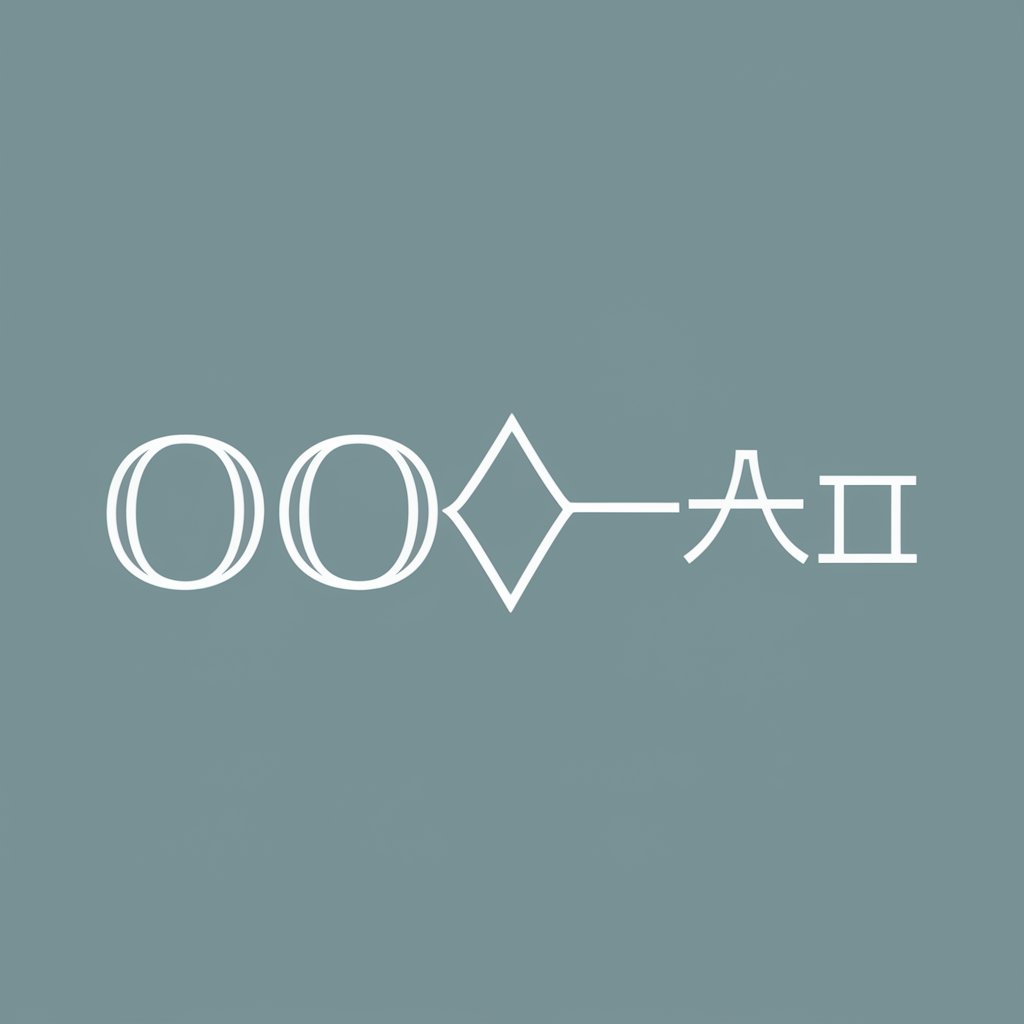
Insider Stock Trades
Unlock AI-driven insider trading insights.

posterGPT
Craft Your Story's Visual Identity with AI

Professor Jekyll
Empowering your intellectual journey with AI.

Beard Buddy
Craft Your Style with AI-Powered Beard Advice
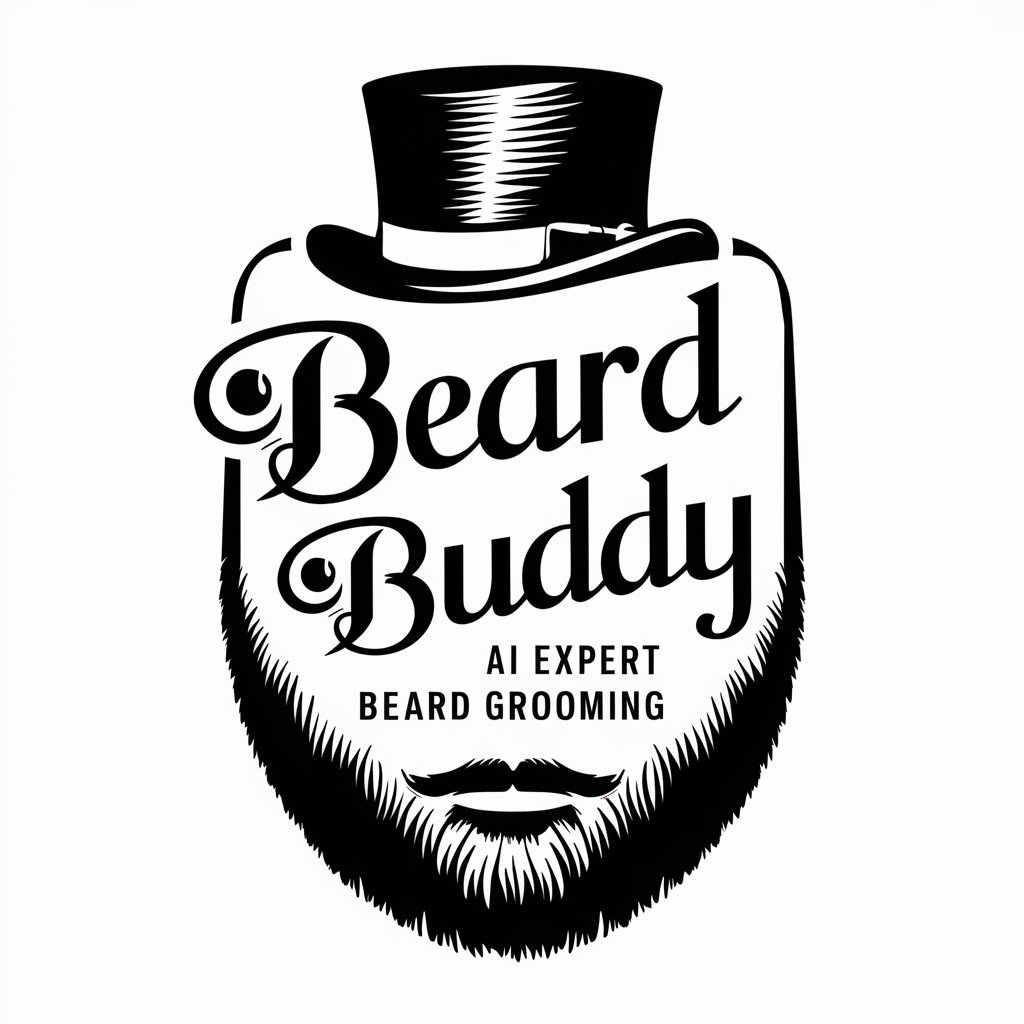
Low Poly Art Creator
Transforming visions into minimalistic art.

비즈니스 영어 이메일 작성 (Business English Email Writer)
Crafting Professional Emails, Effortlessly

Harvest Reports by Mojju
Unlock productivity insights with AI

하티여행의학 Travel Medicine AI
Navigate Health, Navigate the World

Cyber Sentinel Advisor
Empowering Cybersecurity with AI

AyurvedaGPT
Empowering wellness with AI-driven Ayurveda

答辩幻灯片大师 PPT Master
Transform ideas into presentations effortlessly.

Frequently Asked Questions about Create Generative Image Prompts
What is the primary purpose of Create Generative Image Prompts?
It's designed to generate detailed prompts for image creation, aiding in producing more accurate and creative visual content.
Can Create Generative Image Prompts be used for professional artwork?
Absolutely, it's ideal for artists, designers, and creatives who need inspiration or specific guidance for their visual projects.
Is technical knowledge required to use this tool?
No technical expertise is needed. The tool is user-friendly and designed for both professionals and hobbyists.
How does this tool aid in learning about art and design?
By providing diverse prompt examples, it helps users understand various art styles, compositions, and visual techniques.
Can this tool be integrated with other AI image-generating platforms?
Yes, the prompts generated can be used with various AI image generation platforms to create diverse visual content.
