
비즈니스 영어 이메일 작성 (Business English Email Writer) - Business Email Assistance

Welcome! How can I assist you with your business email today?
Crafting Professional Emails, Effortlessly
Could you please assist me with...
I am writing to inquire about...
Please find attached...
I would appreciate your feedback on...
Get Embed Code
Introduction to Business English Email Writer
The Business English Email Writer is a specialized AI tool designed to assist users in crafting professional emails in English. Tailored to meet the demands of global business communication, it focuses on providing clear, polite, and effectively structured emails. The tool is built upon understanding the nuances of business etiquette and the importance of tone, making it invaluable for non-native English speakers or anyone looking to improve their email writing skills. Examples of its application include drafting emails for job applications, communicating with clients, scheduling meetings, or handling customer service inquiries. It is engineered to adapt to various business contexts, ensuring users convey their messages with the appropriate level of formality and professionalism. Powered by ChatGPT-4o。

Main Functions of Business English Email Writer
Template Generation
Example
Generating a template for a job application follow-up email.
Scenario
After an interview, a user needs to send a follow-up email. The tool provides a structured template, ensuring the message is polite, shows enthusiasm, and reiterates the candidate's interest in the position.
Customization and Personalization
Example
Customizing an email to request a meeting with a potential client.
Scenario
A user wants to schedule a meeting with a client they met at a conference. The tool helps tailor the email to reflect the previous interaction, propose a meeting time, and suggest discussion points, making the email feel personalized and considerate of the recipient's time.
Language and Tone Polishing
Example
Polishing the language and tone of an email addressing a customer complaint.
Scenario
Dealing with a dissatisfied customer, the tool assists in crafting a response that is empathetic, professional, and solutions-oriented, helping to mitigate the issue and maintain a positive relationship with the customer.
Cultural Sensitivity Adjustments
Example
Adjusting an email to match the cultural expectations of a foreign client.
Scenario
When communicating with a client from a different cultural background, the tool provides guidance on appropriate salutations, sign-offs, and expressions of politeness, ensuring the email respects cultural nuances and fosters positive international relations.
Ideal Users of Business English Email Writer Services
Non-native English Speakers
Individuals for whom English is not the first language, seeking to engage in professional communication with native speakers or within international business contexts, will find this tool especially beneficial for overcoming language barriers and ensuring their emails reflect the intended professionalism and clarity.
Business Professionals
Professionals across various industries aiming to enhance the effectiveness of their email communication, whether for internal coordination, client management, or partnership development, will benefit from the tool's ability to streamline email creation while maintaining a high standard of business etiquette.
Job Seekers
Individuals applying for jobs, especially in international companies or roles requiring strong English communication skills, can leverage the tool to draft compelling cover letters, follow-up emails, and thank-you messages that leave a positive impression on potential employers.
Customer Service Representatives
Customer service teams needing to manage inquiries, complaints, or feedback in English will find the tool invaluable for responding promptly and appropriately, ensuring messages are empathetic, clear, and aligned with the company's brand voice.

How to Use Business English Email Writer
Start Free Trial
Access the Business English Email Writer by visiting yeschat.ai, where you can start a free trial without any login requirement, and there's no need for ChatGPT Plus.
Identify Your Needs
Determine the specific purpose of your email, whether it's for making an inquiry, sending a proposal, requesting information, or any other business communication need.
Input Information
Provide the necessary information including the sender's details, recipient's details, and the key points you wish to include in your email.
Customize Your Email
Use the tool's customization options to tailor the tone, formality, and structure of your email to suit your recipient and the nature of your message.
Review and Send
Review the generated email for any adjustments or personal touches you'd like to add. Once satisfied, use the content to compose your email in your preferred email client and send it to your recipient.
Try other advanced and practical GPTs
Create Generative Image Prompts
Ignite Creativity with AI-Powered Prompts

00コピペ文章要約
Simplify your reading with AI-powered summaries.
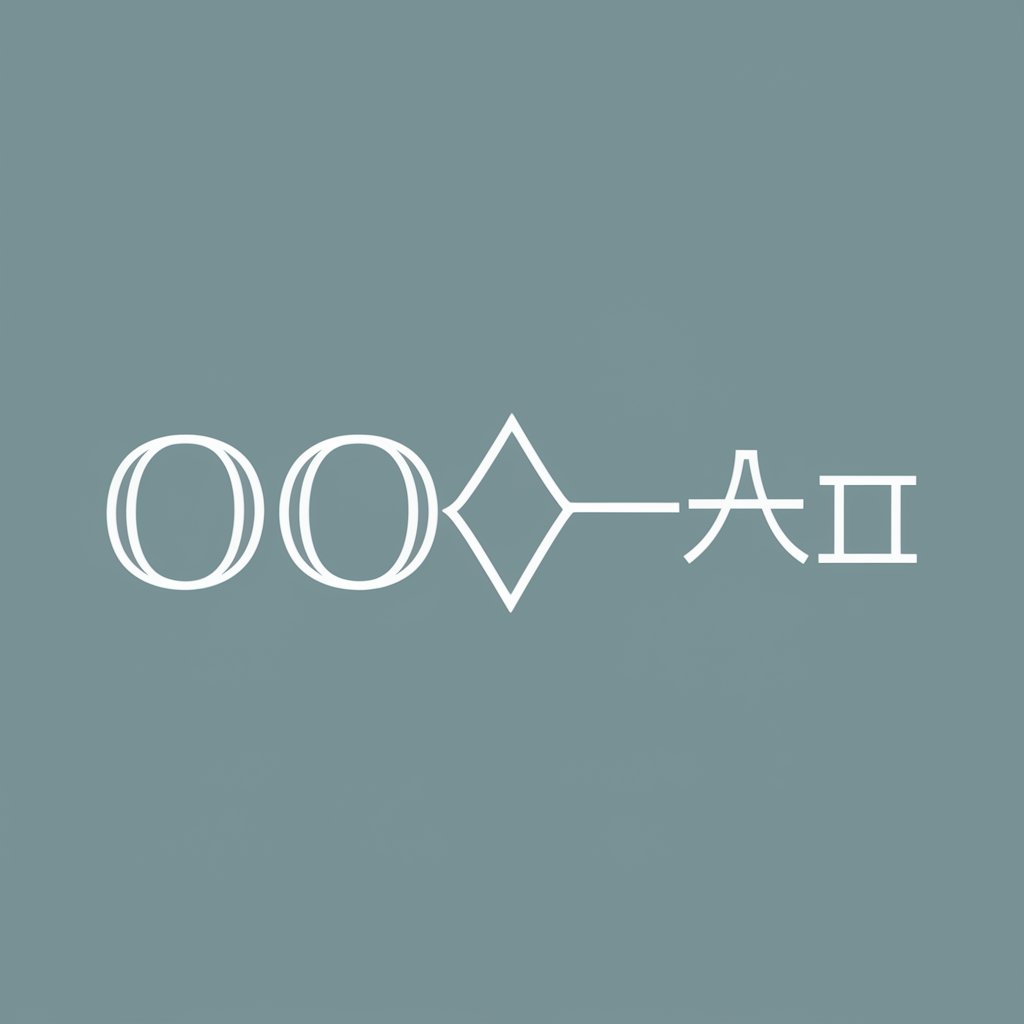
Insider Stock Trades
Unlock AI-driven insider trading insights.

posterGPT
Craft Your Story's Visual Identity with AI

Professor Jekyll
Empowering your intellectual journey with AI.

Beard Buddy
Craft Your Style with AI-Powered Beard Advice
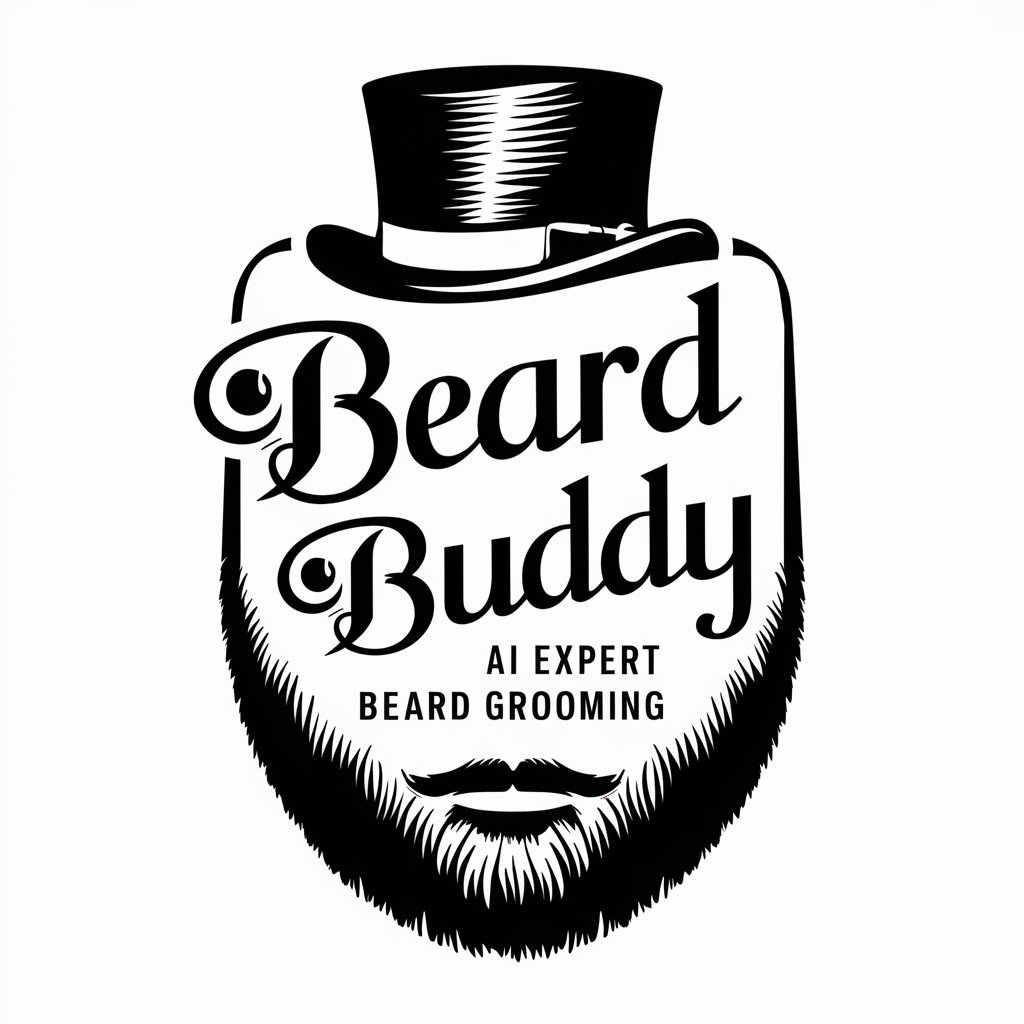
Harvest Reports by Mojju
Unlock productivity insights with AI

하티여행의학 Travel Medicine AI
Navigate Health, Navigate the World

Cyber Sentinel Advisor
Empowering Cybersecurity with AI

AyurvedaGPT
Empowering wellness with AI-driven Ayurveda

答辩幻灯片大师 PPT Master
Transform ideas into presentations effortlessly.

AI-Blogbeitrag-Generator
Empower Your Writing with AI

FAQs about Business English Email Writer
What is Business English Email Writer?
Business English Email Writer is an AI-powered tool designed to assist users in crafting professional and polished business emails in English, tailored to various scenarios and recipient preferences.
Who can benefit from using this tool?
Professionals, students, non-native English speakers, and anyone else looking to improve their business communication can benefit from using this tool to write effective and appropriate emails.
Can I customize emails for different industries?
Yes, the tool allows for customization according to different industries and business contexts, ensuring your email matches the professional tone and terminology of your field.
Is it suitable for non-native English speakers?
Absolutely. The tool is designed to help non-native English speakers by providing them with templates and suggestions that improve their business English communication skills.
How does the tool ensure privacy and data security?
The tool prioritizes user privacy and data security by not storing personal information or the contents of the emails created using its service.





