
LI Connection Message Editor - LinkedIn Message Crafting

Hello! Let's craft the perfect LinkedIn message.
Craft compelling LinkedIn messages effortlessly.
Hi [Name], I noticed your expertise in [industry].
Hey [Name], I came across your profile and was impressed by [achievement].
Hi [Name], we both share a background in [field].
Hey [Name], I found your insights on [topic] fascinating.
Get Embed Code
LI Connection Message Editor Introduction
The LI Connection Message Editor is designed to assist users in crafting concise, engaging, and effective LinkedIn connection request messages. Its primary purpose is to help users make meaningful connections on LinkedIn by providing customized messages based on the users' specific goals, background, and the context of their desired connection. For example, whether a user aims to expand their professional network, seek job opportunities, or share industry insights, this tool tailors messages to increase the chances of a positive response. Scenarios include requesting informational interviews, inquiring about job openings, or simply wanting to connect with industry peers for future collaborations. Powered by ChatGPT-4o。

Main Functions of LI Connection Message Editor
Customized Connection Request Crafting
Example
Hi [Name], I noticed we both share a passion for digital marketing and have contributed to similar projects. Your insights on X were incredibly enlightening. I'd love to connect and exchange ideas on future trends in our field.
Scenario
Used when a user wants to connect with someone in the same industry to exchange knowledge and insights.
Goal-Oriented Messaging
Example
Hey [Name], I've been following your work on renewable energy projects and am impressed by your innovative approaches. I'm currently exploring opportunities in this field and would appreciate a brief chat about your experience.
Scenario
Applied when seeking advice, mentorship, or discussing job opportunities within a specific industry.
Networking Expansion
Example
Hi [Name], as a recent graduate from [University], I'm eager to connect with established professionals like you in the [Industry]. Your career path is inspiring, and I hope to learn from your journey.
Scenario
Ideal for recent graduates or individuals transitioning to a new field looking to build their professional network.
Ideal Users of LI Connection Message Editor Services
Job Seekers
Individuals actively seeking new employment opportunities who need to connect with hiring managers, recruiters, or potential references within their desired industry. The LI Connection Message Editor helps them craft messages that can lead to job referrals or advice on navigating their job search effectively.
Networking Professionals
Professionals aiming to expand their industry connections, whether for business development, partnership opportunities, or peer-to-peer learning. This tool aids in initiating meaningful conversations that can foster long-term professional relationships.
Industry Entrants
Recent graduates or individuals transitioning to a new industry who lack a robust professional network. The editor provides them with templates to reach out to industry veterans for mentorship, internships, or informational interviews, helping them gain a foothold in their new field.

How to Use the LI Connection Message Editor
1
Start by visiting a platform offering the tool for an introductory experience, ensuring access without the need for a premium subscription or account creation.
2
Identify your goal with the connection request, such as networking, job seeking, or industry insight, to tailor your message effectively.
3
Provide relevant background information about yourself that aligns with the recipient's interests or field, enhancing the personal touch of your message.
4
Decide on the type of call to action you wish to include, such as asking for a coffee chat, a referral, or simply to connect for future opportunities.
5
Review and adjust your message within the 300-character limit to ensure clarity, conciseness, and a compelling reason for the recipient to engage.
Try other advanced and practical GPTs
Korean Embedding Expert
Optimizing Korean Text for AI Applications

PPT Deck Master
Craft Presentations Effortlessly with AI

Great Grandparents 300-400 AD🕰️🌍
Experience the wisdom of the ages

Deep Faker
Crafting Laughter with AI

My Non-Profit Finance and Tax Advisor
AI-powered Non-Profit Financial Navigator
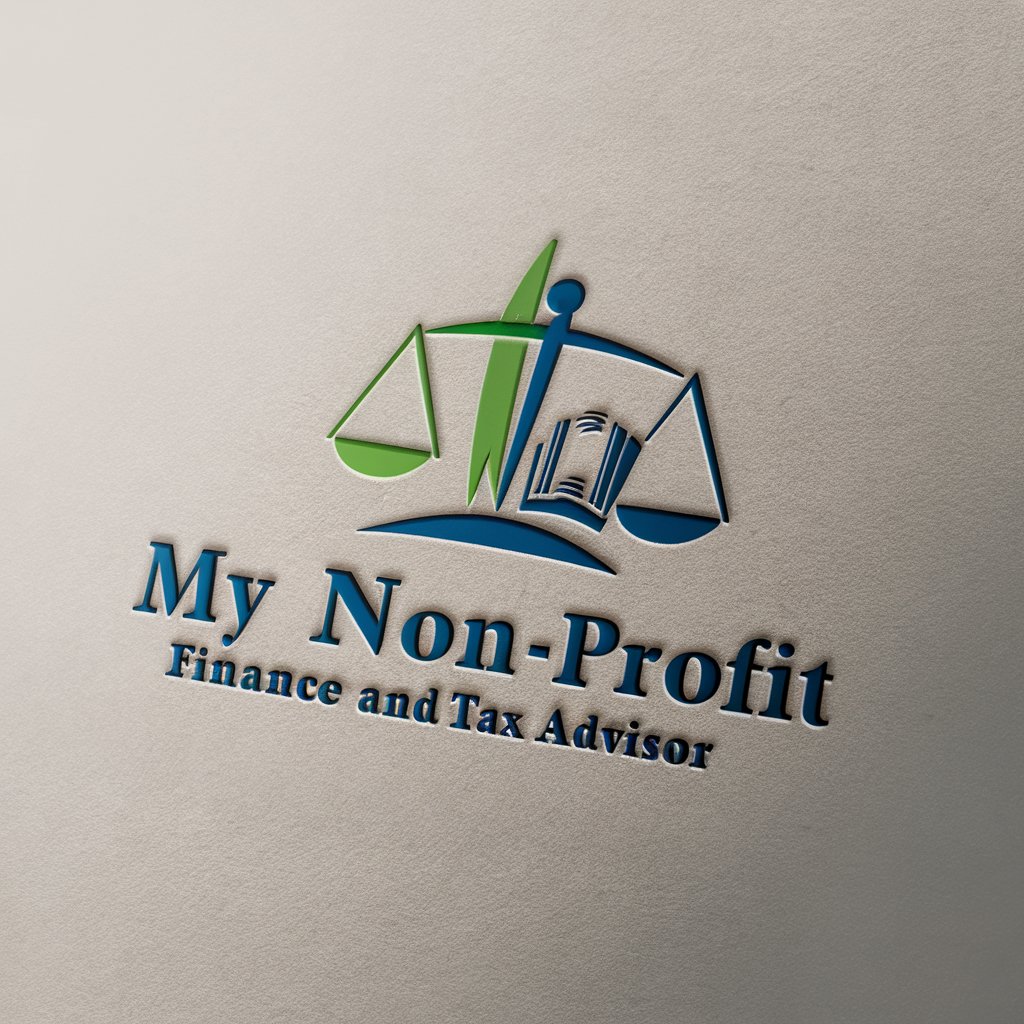
GPT Resume Builder
Craft Your Career Path with AI

Hunan Culinary Guru
Authentic Hunan Cuisine at Your Fingertips

Green Thumb Guide
Cultivate with Confidence: AI-Powered Gardening Guide
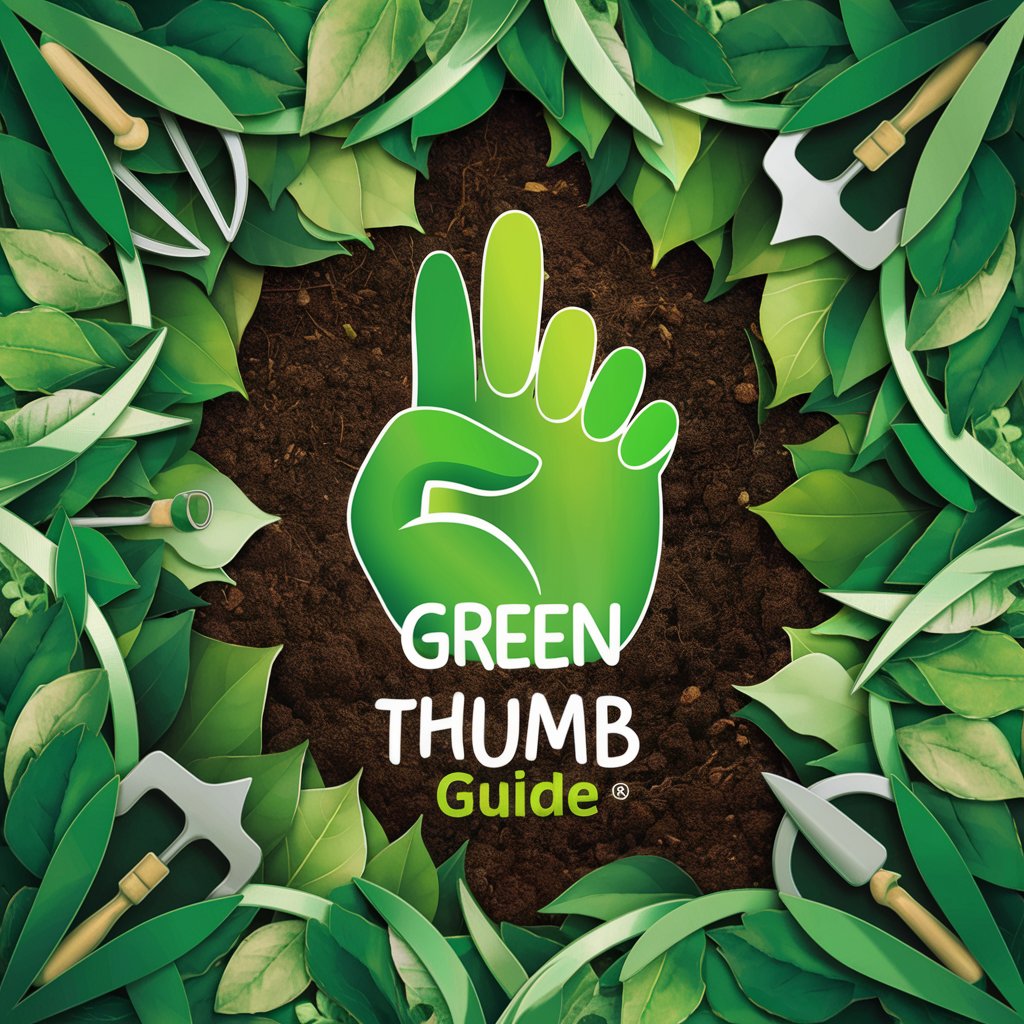
Scam Detective
AI-powered Fraud Detection and Company Verification

Interactive Math Helper
Empowering Math Learning with AI

Platon (Philosopher)
Delve Deeper with AI-Powered Philosophy

Prompt Genius
Crafting Precision AI Prompts, Powered by Innovation

Frequently Asked Questions about LI Connection Message Editor
What is the LI Connection Message Editor?
It's a specialized tool designed to help users craft concise, personalized LinkedIn connection request messages, leveraging AI to optimize content for specific objectives like networking or job seeking.
Can I use the tool for different industries?
Absolutely, the editor is versatile and can be tailored to any industry by incorporating relevant background information and objectives specific to the recipient’s field.
How does the tool ensure my message stays within the 300-character limit?
The editor automatically monitors the character count, providing real-time feedback to ensure your message is concise and meets LinkedIn’s connection request limit.
Is prior experience in copywriting needed to use this tool?
No, the tool is designed for both experienced professionals and beginners, offering guidance and suggestions to craft effective messages.
Can I customize messages for job seeking specifically?
Yes, the editor provides options to tailor messages for job seeking, including requests for referrals, coffee chats, or more information about a role, making your intent clear.





