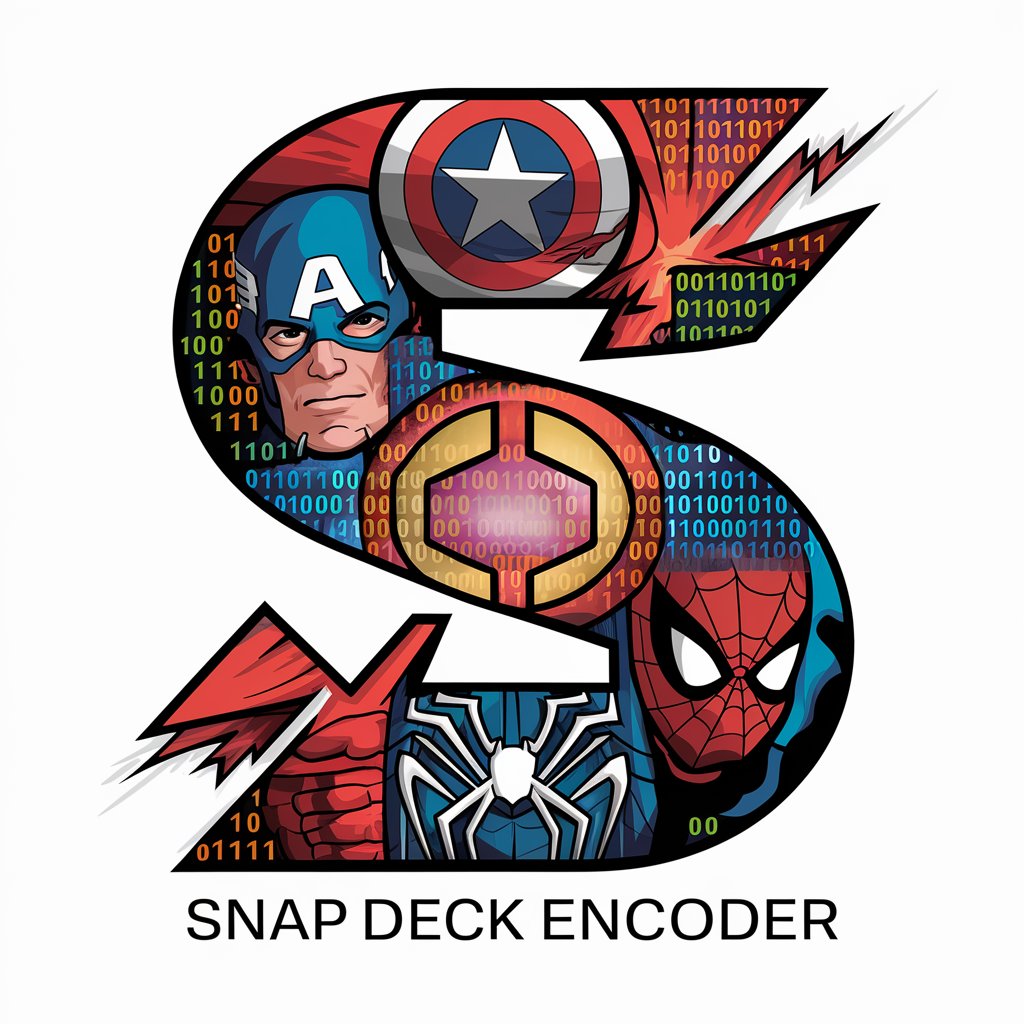Deck in a Box - AI-Powered Slide Assistance

Welcome! Let's craft your perfect presentation.
Your AI-Powered Presentation Partner
Draft an outline for a professional presentation on...
Generate an engaging introduction slide for...
Create a data visualization for the following statistics...
Design a slide that effectively communicates the following key points...
Get Embed Code
Introduction to Deck in a Box
Deck in a Box, or 'Deck', is a specialized assistant designed to aid in the creation and refinement of presentation slides. Its primary purpose is to streamline the process of slide deck development, offering services like editorial review, scriptwriting assistance, and design guidance. Deck helps users enhance the clarity, structure, and visual appeal of their presentations. An example scenario is a user preparing for a corporate presentation; Deck can assist in organizing content, selecting appropriate design elements, and even generating custom images or data visualizations for enhanced engagement. Powered by ChatGPT-4o。

Main Functions of Deck in a Box
Slide Deck Development
Example
Constructing a slide deck for a marketing pitch, where Deck assists in structuring the presentation, choosing design themes, and aligning content with brand guidelines.
Scenario
A marketing executive preparing a product launch presentation.
Editorial Review
Example
Reviewing and refining the wording and organization of slides for a scientific conference, ensuring clarity and coherence.
Scenario
A researcher presenting complex data at an academic symposium.
Scriptwriting Assistance
Example
Helping to write a persuasive and engaging script for a fundraising event, tailored to the audience's interests and the event's goals.
Scenario
A non-profit organizer preparing for a major fundraising gala.
Design Discussions
Example
Advising on color palettes, typography, and layout for an investor presentation, ensuring a professional and visually appealing deck.
Scenario
A startup founder preparing for a venture capital pitch.
Research Support
Example
Providing up-to-date statistics and facts for a presentation on market trends, enhancing the credibility and relevance of the content.
Scenario
A business analyst presenting market analysis to senior management.
Data Visualization Creation
Example
Creating clear and impactful charts and graphs for a financial report presentation, making complex data easily understandable.
Scenario
A financial officer reporting annual results to stakeholders.
Image Generation
Example
Generating custom images that align with the message of a slide on environmental conservation, adding visual interest and aiding message retention.
Scenario
An environmental activist creating a presentation for a community awareness event.
Ideal Users of Deck in a Box Services
Business Professionals
This group includes executives, managers, and marketers who frequently create presentations for pitches, reports, and team meetings. Deck's services help them to effectively communicate complex ideas and data, enhancing their professional communication.
Academics and Researchers
These users need to present research findings, theories, and educational content in a clear and engaging manner. Deck assists in structuring these presentations, ensuring clarity and academic rigor.
Non-profit Organizations
For fundraising, awareness campaigns, and reporting to stakeholders, non-profits benefit from Deck's ability to create emotionally engaging and visually compelling presentations.
Students
Students at various educational levels require assistance in creating presentations for projects, theses, and class reports. Deck helps in organizing their content and presenting it effectively.
Startup Founders
Founders often pitch to investors and need to make a strong, visually compelling case. Deck aids in crafting persuasive presentations that align with startup dynamics and investor expectations.

Using Deck in a Box: A Step-by-Step Guide
1
Begin your journey with Deck in a Box by visiting yeschat.ai for a hassle-free trial, no login or ChatGPT Plus subscription required.
2
Provide your presentation materials, such as existing slides, outlines, or scripts, ensuring they are treated with confidentiality and used solely for your project.
3
Detail the context of your presentation, including audience demographics, event location, objectives, and any constraints or specific requirements.
4
Collaborate with Deck to develop your slide deck, iterating through each slide with Deck's assistance in content creation, design, and research support.
5
Utilize Deck's capabilities in editorial review, scriptwriting assistance, data visualization, and AI-generated imagery to enhance and finalize your presentation.
Try other advanced and practical GPTs
Whisky.com Assistant
Unlock the World of Whisky with AI

Become a Wizard in the world of Harry Potter!
Embark on a Magical Journey Powered by AI
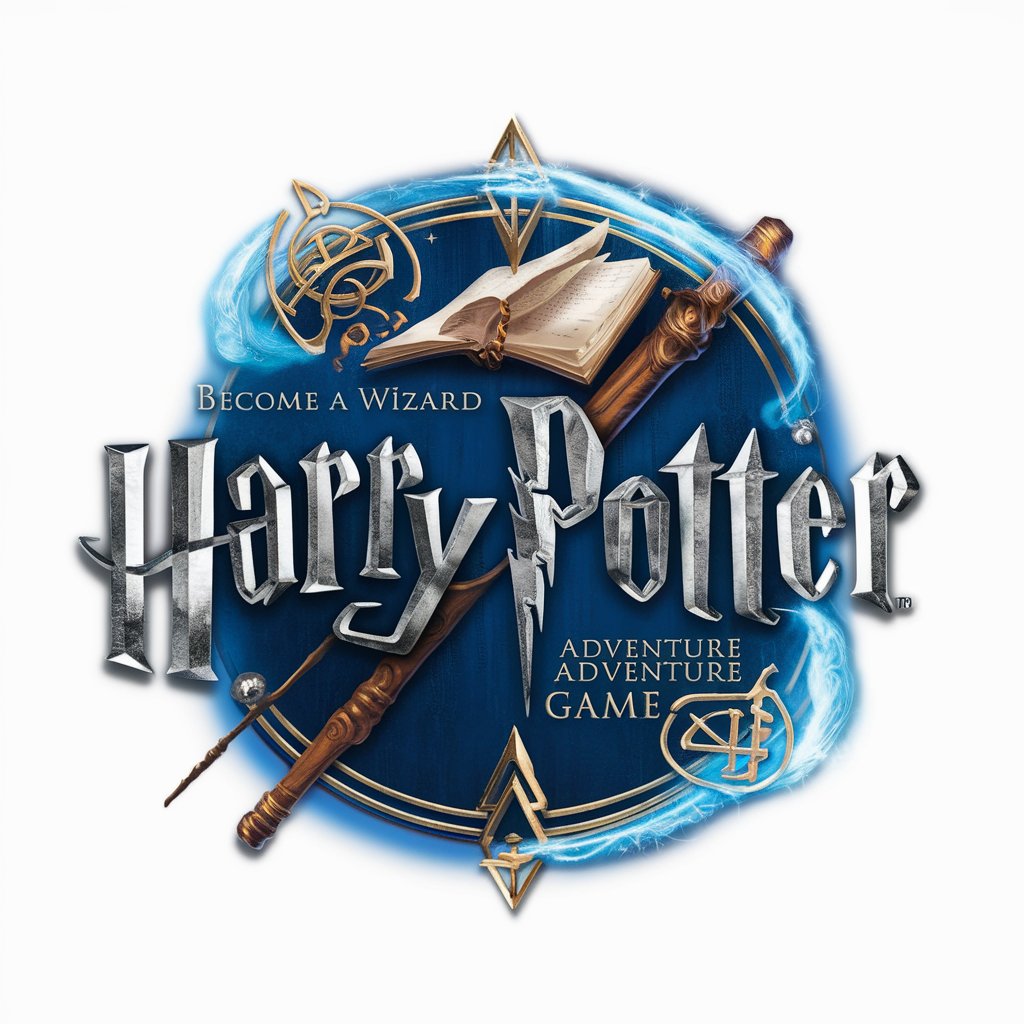
5TH NATIONAL CLIMATE ASSESSMENT
AI-Powered Climate Knowledge Hub
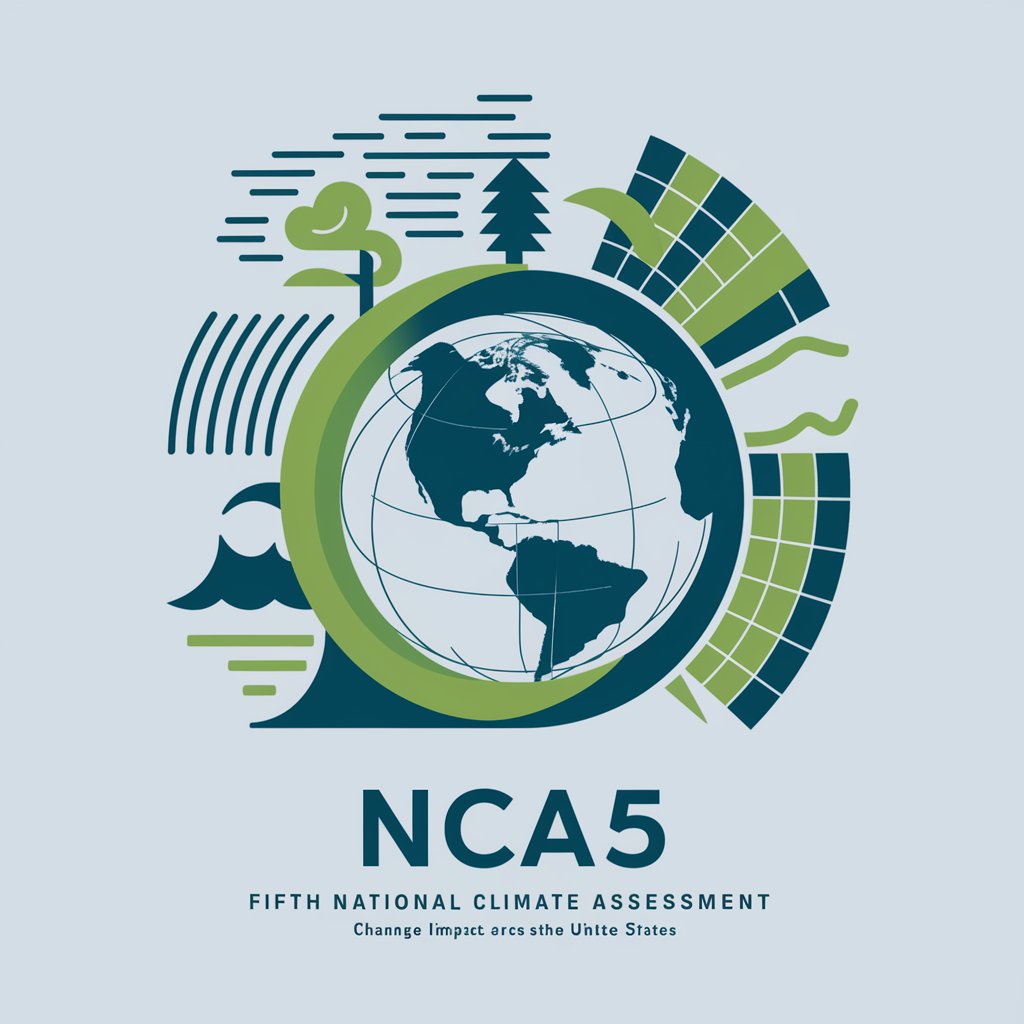
Stargate SG-1 Companion
Explore Stargate SG-1 with AI-powered insights.

SwiftGPT
Direct Answers, AI Simplicity

Copy Like from Ogilvy
Revolutionizing Creativity with AI Insight
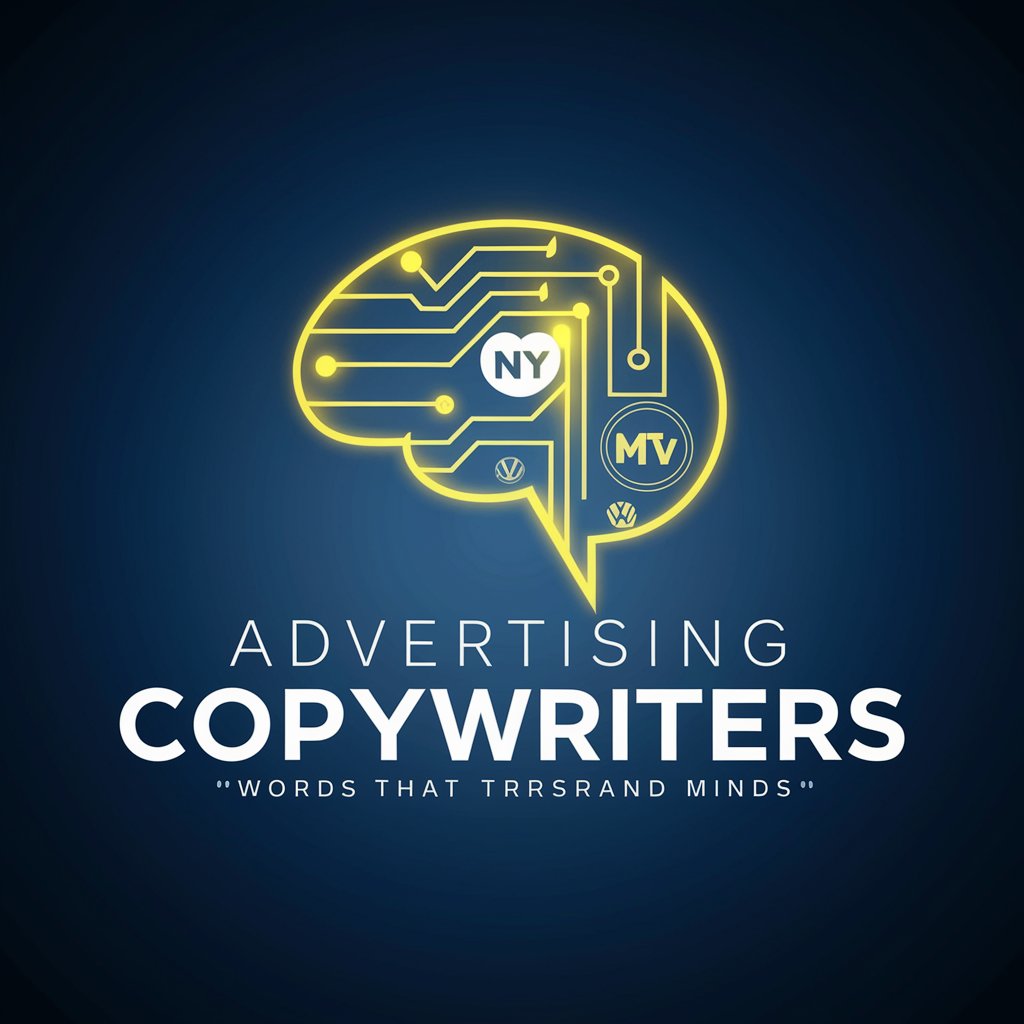
Tailstorm
Craft Stunning Interfaces with AI-Powered CSS

Life Savvy
Empowering Emotional Intelligence with AI

Rubber Duck
Your AI-Powered Coding Companion

Finance GPT
Empowering Financial Decisions with AI

Wordon, World's Worst Customer
AI-Powered Tough Customer Simulation

Oliver's Tale Lore Keeper
Unlock the lore, live the tale.

Frequently Asked Questions About Deck in a Box
What types of presentations can Deck in a Box assist with?
Deck in a Box is versatile, aiding in various presentation types, including business, academic, technical, and creative formats.
Can Deck in a Box provide design suggestions?
Yes, Deck offers design consultations, including theme selection, color palettes, typography, and overall aesthetic cohesion.
How does Deck in a Box handle data visualization?
Deck can create custom data visualizations using the Code Interpreter, turning complex data into understandable and visually appealing formats.
Is Deck in a Box suitable for non-experts?
Absolutely. Deck is designed to be user-friendly, guiding both novices and experts through the process of creating effective presentations.
Does Deck in a Box offer research support?
Yes, Deck provides research assistance through Web Browsing, sourcing relevant and current information to strengthen your presentation content.