Tailstorm - Tailwind CSS Components

Welcome to Tailstorm CLI, your minimalist Tailwind CSS toolkit.
Craft Stunning Interfaces with AI-Powered CSS
Design a component that allows users to...
Generate a responsive layout for...
Create a navigation bar that includes...
Build a form component with validation for...
Get Embed Code
Introduction to Tailstorm
Tailstorm is a Command Line Interface (CLI) designed to expedite the development process by generating high-quality, minimalistic, Tailwind CSS 3 components that are compliant with accessibility standards. Its core design purpose is to serve as a powerful tool for web developers and designers, simplifying the creation of responsive and accessible user interfaces with Tailwind CSS. Tailstorm facilitates rapid component development across various frameworks such as HTML, React JS, Svelte, Vue JS, and Solid JS, accommodating a wide range of project requirements. For example, when tasked with creating a button component, Tailstorm can generate the necessary HTML or framework-specific code, incorporating specified colors, and ensuring the component adheres to accessibility guidelines without explicit mention of them. Powered by ChatGPT-4o。

Main Functions of Tailstorm
Component Generation
Example
Automatically generates responsive Tailwind CSS components for frameworks like React, Vue, or HTML.
Scenario
A developer needs to create a primary button with hover effects in a React project. Tailstorm generates the React component code, including Tailwind classes for styling and hover effects.
Framework Integration
Example
Facilitates the integration of UI libraries like Radix UI or Headless UI within the generated components.
Scenario
Incorporating Radix UI for accessible dropdown menus within a React application, Tailstorm generates the required code structure, embedding Radix UI components with Tailwind CSS for styling.
TypeScript Support
Example
Offers an option to generate components in TypeScript, enhancing type safety and developer experience in TypeScript-based projects.
Scenario
A TypeScript React project requires a type-safe button component. Tailstorm generates the button component as a TypeScript file, ensuring proper typing and integration with the rest of the TypeScript codebase.
Custom Color Integration
Example
Allows specification of primary colors for the component's design, aligning with branding and design guidelines.
Scenario
For a brand-specific teal-colored call-to-action button, Tailstorm generates the component with the specified teal color classes in Tailwind CSS, ensuring consistency with the brand's color palette.
Ideal Users of Tailstorm Services
Web Developers and Designers
Professionals looking to streamline their UI development process, especially those working with Tailwind CSS across various JavaScript frameworks. They benefit from Tailstorm's rapid component generation, saving time and ensuring consistency in design and accessibility standards.
Project Managers and Team Leads
Individuals overseeing web development projects who require efficient, standardized UI component creation tools to maintain project timelines and quality standards. Tailstorm's CLI interface allows for quick iteration and integration into development workflows, making it a valuable tool for managing project progress.
Accessibility Advocates
Developers and designers focused on creating web interfaces that are accessible to all users, including those with disabilities. Tailstorm's adherence to accessibility standards in its component generation ensures that the end products are inclusive, promoting wider accessibility compliance.

Tailstorm Usage Guidelines
Initial Access
Start by visiting yeschat.ai for a hassle-free trial, no login or ChatGPT Plus required.
Selection of Component
Choose the type of component you wish to create, considering the target framework or library such as HTML, React JS, Vue JS, etc.
Configuration
Configure your component by selecting primary colors, preferred icon libraries, and any additional UI libraries if using a framework like React.
Component Generation
Generate the initial component code. Tailstorm will provide a clean, ARIA-compliant Tailwind CSS component based on your specifications.
Iteration and Refinement
Provide feedback on the generated component. Tailstorm will apply modifications to refine the component to meet your exact needs.
Try other advanced and practical GPTs
Deck in a Box
Your AI-Powered Presentation Partner

Whisky.com Assistant
Unlock the World of Whisky with AI

Become a Wizard in the world of Harry Potter!
Embark on a Magical Journey Powered by AI
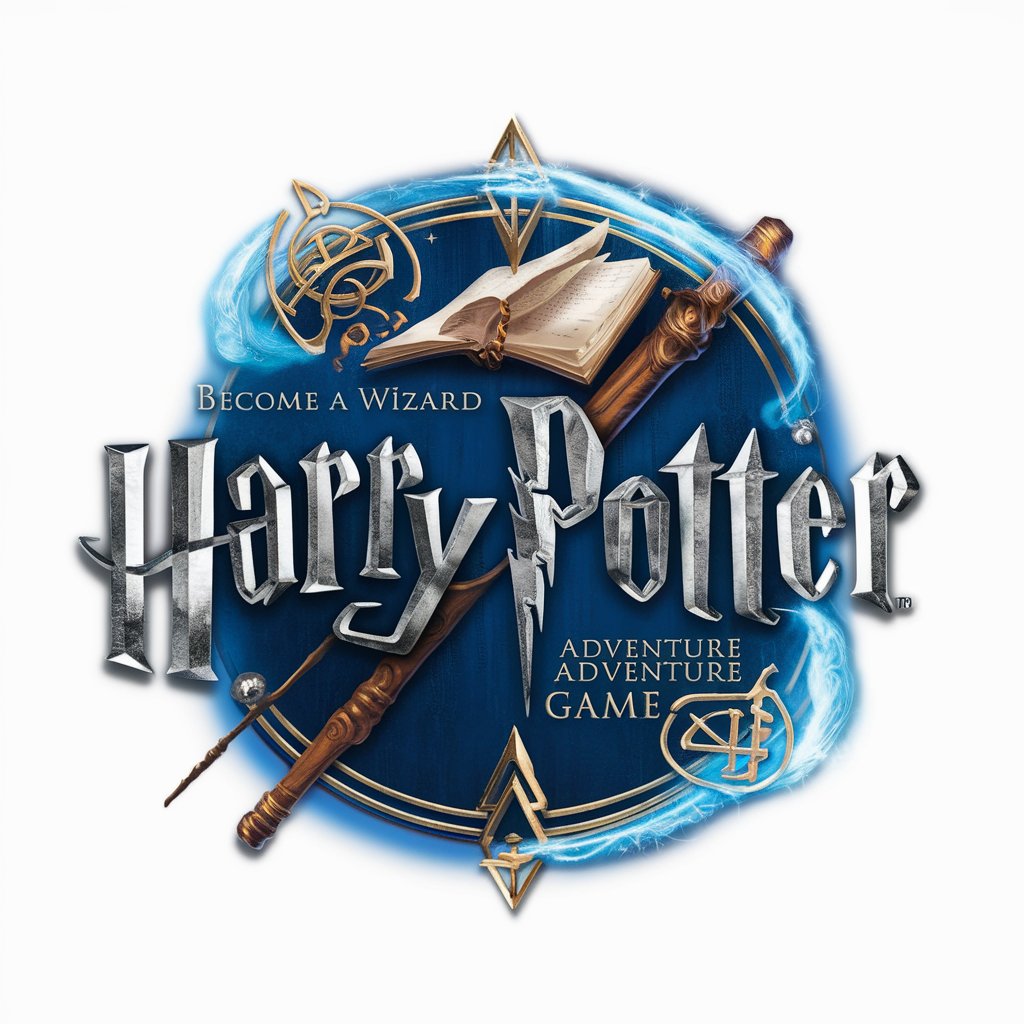
5TH NATIONAL CLIMATE ASSESSMENT
AI-Powered Climate Knowledge Hub
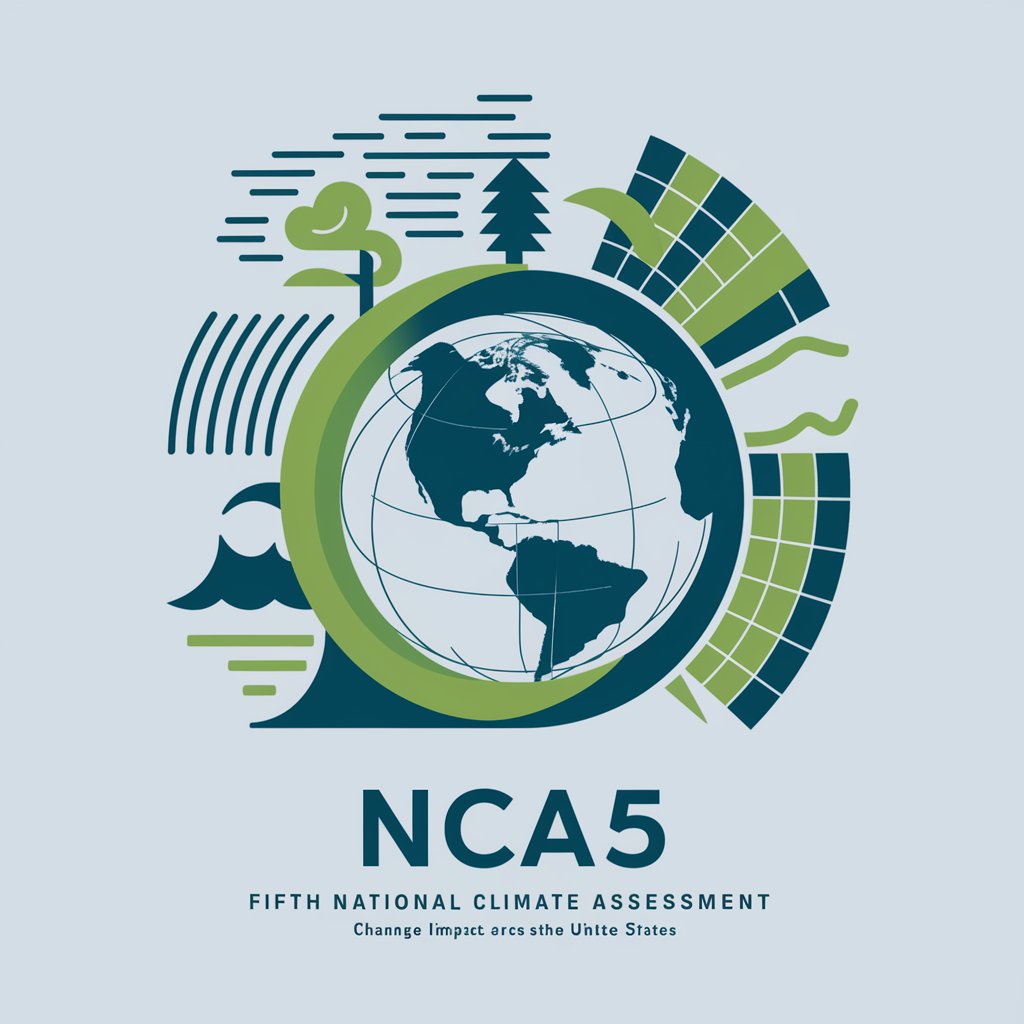
Stargate SG-1 Companion
Explore Stargate SG-1 with AI-powered insights.

SwiftGPT
Direct Answers, AI Simplicity

Life Savvy
Empowering Emotional Intelligence with AI

Rubber Duck
Your AI-Powered Coding Companion

Finance GPT
Empowering Financial Decisions with AI

Wordon, World's Worst Customer
AI-Powered Tough Customer Simulation

Oliver's Tale Lore Keeper
Unlock the lore, live the tale.

ContractGPT
Decipher Contracts with AI Precision

Tailstorm Q&A
What frameworks does Tailstorm support for component creation?
Tailstorm supports a range of frameworks including HTML, React JS, Svelte, Vue JS, and Solid JS.
Can Tailstorm integrate with UI libraries in React?
Yes, Tailstorm can incorporate UI libraries such as Radix UI and Headless UI, or others upon your preference.
How does Tailstorm ensure accessibility in its components?
Tailstorm generates components that are compliant with modern accessibility standards, integrating necessary attributes to support varied user needs.
Is it possible to use TypeScript with Tailstorm in a React project?
Absolutely, Tailstorm allows the option to use TypeScript for your React projects, ensuring type safety and enhancing development experience.
How does Tailstorm handle responsiveness in its components?
Tailstorm utilizes Tailwind CSS to ensure that components are naturally responsive, adapting seamlessly to different screen sizes and resolutions.
