
Slide Deck Template Creator - Powerful PPT Creation Tool

Welcome! Let's create your perfect PowerPoint template.
Craft Your Slides with AI Power
Create a PowerPoint template for a business presentation that includes...
Design a PowerPoint template for a wedding planning guide featuring...
Generate a PowerPoint template for a financial report that highlights...
Develop a PowerPoint template for an educational workshop covering...
Get Embed Code
Overview of Slide Deck Template Creator
Slide Deck Template Creator is designed to assist users in creating customized Microsoft PowerPoint templates for various needs. This tool streamlines the process of designing presentations by offering a platform to quickly generate templates with example content relevant to the user's specific requirements. The core design purpose is to provide a versatile and user-friendly tool that saves time and enhances the quality of presentation materials. For instance, a user planning to present a marketing strategy can use this tool to create a slide deck that includes industry-specific design elements, branded colors, and pre-populated slides that outline key components of marketing strategies such as market analysis, target audience, and planned campaigns. Powered by ChatGPT-4o。

Key Functions and Real-World Applications
Customizable template generation
Example
Generate a template with specific sections like 'Introduction', 'Market Analysis', 'Financial Overview', and 'Conclusion'.
Scenario
A startup founder uses the tool to create a pitch deck for potential investors, customizing the template to include sections that highlight the startup's value proposition, market fit, competitive analysis, and growth projections.
Industry-specific design themes
Example
Offering design themes suitable for sectors like education, technology, and healthcare.
Scenario
An educational consultant uses the tool to prepare a workshop presentation, selecting a template that features a classroom-friendly design with elements that facilitate learning and engagement.
Integration of example content
Example
Templates that come pre-populated with suggestive text and visuals relevant to the presentation's theme.
Scenario
A sales manager preparing for a quarterly review utilizes a template that includes suggestive charts and tables for sales data, predictions, and strategies, which helps in illustrating complex data in an understandable format.
Target User Groups
Business professionals
Individuals in roles that require frequent and impactful presentations, such as marketing directors, sales managers, and corporate executives. They benefit from using custom-designed templates that can be tailored to reflect the brand identity and to communicate complex information efficiently.
Educators and trainers
This group includes teachers, corporate trainers, and workshop facilitators who need engaging and educational slide decks that are visually appealing and pedagogically sound, enhancing the learning experience for students or trainees.
Nonprofit organizations
Nonprofits often present to diverse audiences including donors, volunteers, and community members. Customizable templates allow them to effectively communicate their mission, impact, and needs in a manner that resonates with their stakeholders.

How to Use Slide Deck Template Creator
Initiate Free Trial
Visit yeschat.ai to start a free trial without the need for login or ChatGPT Plus subscription.
Select a Template Type
Choose the type of PowerPoint template you need, such as business, academic, or creative, to ensure the template aligns with your presentation's purpose.
Customize Your Template
Utilize the tool's customization options to add your content, choose color schemes, and adjust layouts to fit your specific needs.
Preview and Adjust
Preview your slides to make any necessary adjustments before finalizing, ensuring all information is displayed clearly and effectively.
Download and Present
Download your personalized PowerPoint template and use it for your presentations, lectures, or any other scenario where a professional slide deck is required.
Try other advanced and practical GPTs
Resume Template
Enhance Your Resume with AI Power

Analysis of Algorithms Tutor
Master Algorithms with AI Guidance
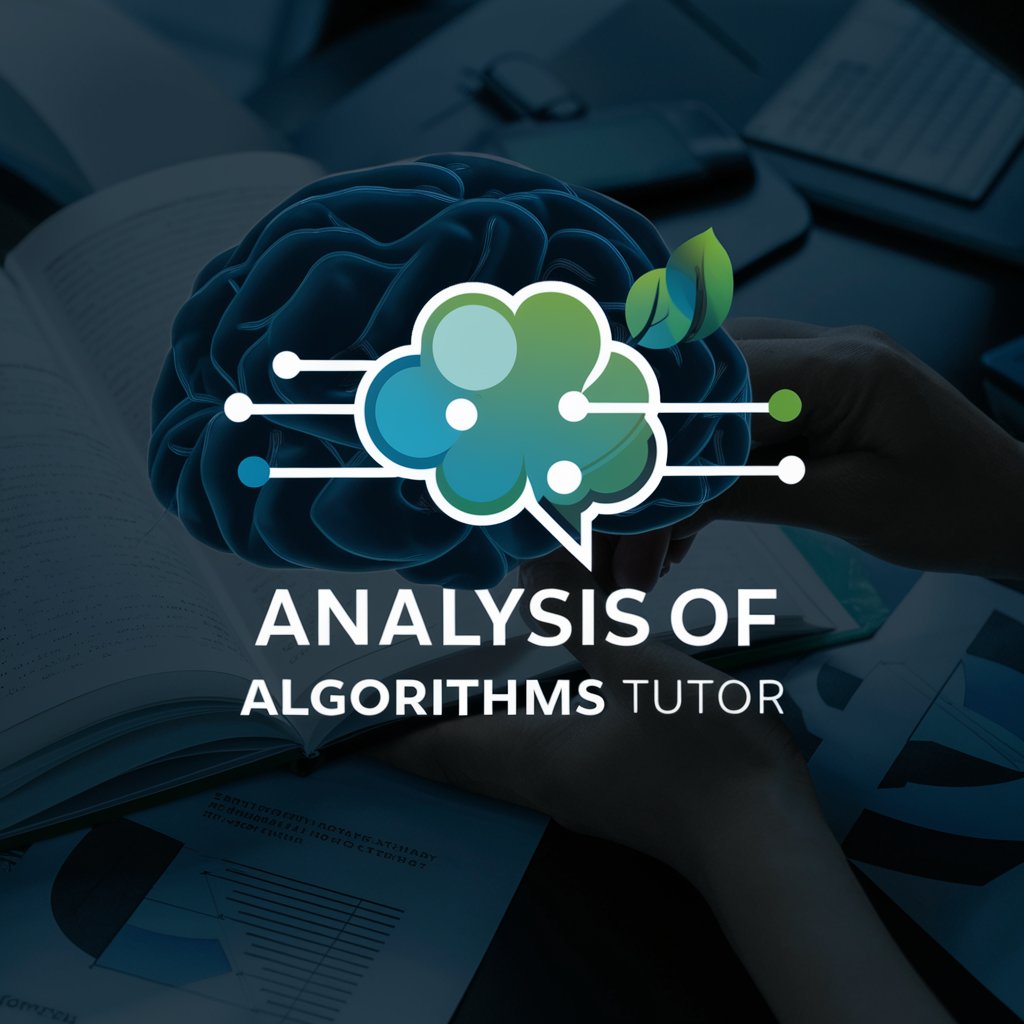
Algorithms Tutor
Master Algorithms with AI Guidance

Algorithm
Empowering Innovation with AI-Powered Algorithms

Trấn Thành GPT
Empathy and humor in every reply.

Business, Research Insights, Industry analyses
Powering Decisions with AI Insights

Zentik IA
Empowering B2B with AI-Driven Marketing

CloudGPT
Empowering communication with AI

Forti Comando
Automating Network Security with AI

Bible Companion
Explore Scriptures with AI

MarketAnalyst.io
Unveil Market Secrets with AI

USMLE 1
Master USMLE with AI-driven insights
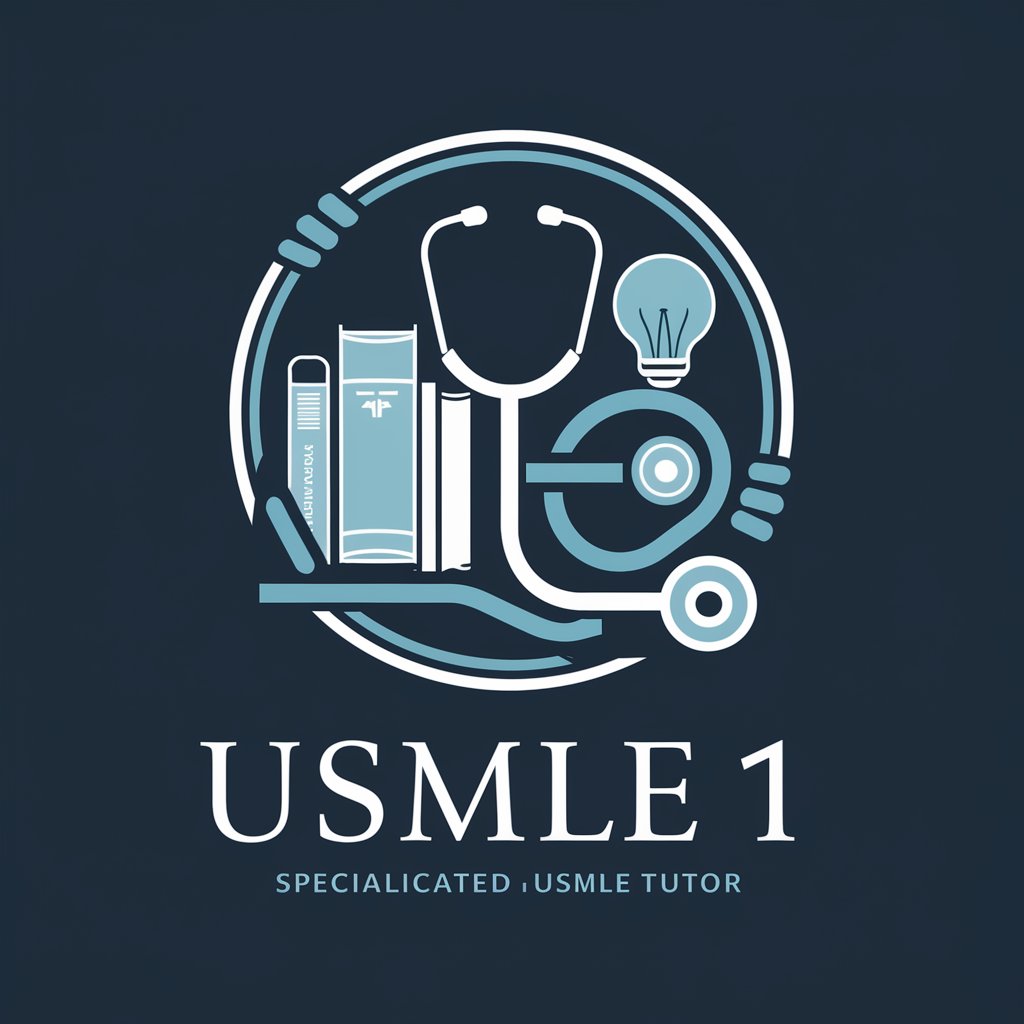
Frequently Asked Questions about Slide Deck Template Creator
What types of templates can I create with Slide Deck Template Creator?
You can create various types of templates including business presentations, educational lectures, creative showcases, and more, tailored to your specific requirements.
Can I integrate multimedia elements into the templates?
Yes, the tool allows for the integration of multimedia elements such as images, videos, and audio clips, enhancing the visual impact and engagement of your presentations.
Is there a limit to the number of slides in each template?
No, there is no preset limit. You can add as many slides as necessary to convey your message effectively.
How does Slide Deck Template Creator ensure user-friendly designs?
The tool provides intuitive design options and pre-set layouts that adhere to best practices in presentation design, making it easy for anyone to create professional-looking slides.
What support is available if I encounter issues with the tool?
Comprehensive support is available through an online help center, including FAQs, user guides, and direct customer service options to assist with any problems you might encounter.





