Forti Comando - Forti Comando Network Security

Hello! I'm here to assist with your FortiGate needs.
Automating Network Security with AI
How do I configure a site-to-site VPN on FortiGate?
What are the steps to update the firmware on a FortiGate device?
Can you help diagnose connectivity issues with my FortiGate firewall?
What are the best practices for setting up user authentication on FortiGate?
Get Embed Code
Introduction to Forti Comando
Forti Comando is a specialized assistant designed for managing and troubleshooting FortiGate devices. Its core purpose is to assist users in configuring, maintaining, and diagnosing issues with FortiGate firewalls, offering a streamlined and efficient workflow. Forti Comando leverages a comprehensive knowledge base to guide users through complex tasks, providing step-by-step instructions and specific commands tailored to the FortiGate ecosystem. For example, if a user needs to set up a site-to-site VPN, Forti Comando can provide the exact configuration steps, including command line entries and necessary settings adjustments. Another scenario might involve diagnosing connectivity issues, where Forti Comando can suggest diagnostic commands and interpret their outputs to pinpoint the problem. Powered by ChatGPT-4o。

Main Functions of Forti Comando
VPN Configuration
Example
Setting up a site-to-site VPN between two FortiGate devices.
Scenario
A company with two offices in different locations needs to establish a secure communication channel. Forti Comando provides the exact steps to configure the VPN, including phase 1 and phase 2 settings, and verifies connectivity.
Firmware Updates
Example
Updating the firmware to the latest version.
Scenario
An IT administrator needs to ensure their FortiGate device is running the latest firmware to benefit from new features and security patches. Forti Comando guides the user through the backup process, checks compatibility, and executes the update commands.
Connectivity Diagnostics
Example
Troubleshooting an internet connectivity issue.
Scenario
A user reports that their FortiGate-protected network is experiencing connectivity issues. Forti Comando suggests diagnostic commands such as ping, traceroute, and interface status checks, then helps interpret the results to identify issues.
Policy Configuration
Example
Setting up a firewall policy to block specific traffic.
Scenario
A business needs to block access to social media sites during work hours. Forti Comando provides the necessary steps to create and apply a firewall policy that blocks traffic based on URL filtering.
User Authentication Setup
Example
Configuring LDAP authentication for user access.
Scenario
An organization wants to integrate their FortiGate with an LDAP server for user authentication. Forti Comando offers detailed instructions on configuring LDAP settings and testing user authentication.
Ideal Users of Forti Comando Services
IT Administrators
IT administrators managing network security and infrastructure can greatly benefit from Forti Comando. They can use it to streamline the configuration and maintenance of FortiGate devices, ensuring efficient network operations and robust security.
Network Security Engineers
Network security engineers tasked with safeguarding organizational data and systems will find Forti Comando invaluable for implementing advanced security policies, configuring VPNs, and performing security audits.
Small to Medium-Sized Enterprises (SMEs)
SMEs that may not have dedicated IT staff can leverage Forti Comando to simplify the management of their FortiGate devices, ensuring that their network security is maintained without requiring extensive technical expertise.
Managed Service Providers (MSPs)
MSPs who offer network management services to multiple clients can use Forti Comando to efficiently manage and troubleshoot FortiGate devices across different client networks, improving service delivery and client satisfaction.

Guidelines for Using Forti Comando
Start a Trial
Visit yeschat.ai to start using Forti Comando without needing to log in or subscribe to ChatGPT Plus.
Identify Needs
Assess your network and security requirements to understand how Forti Comando can best assist with your FortiGate device.
Connect to API
Set up connectivity between Forti Comando and your FortiGate device via API integration to enable direct configuration commands.
Utilize Features
Use Forti Comando for tasks like VPN setup, firmware updates, or troubleshooting connectivity issues.
Explore Regularly
Regularly explore new updates and features in Forti Comando to enhance your network security management.
Try other advanced and practical GPTs
CloudGPT
Empowering communication with AI

Zentik IA
Empowering B2B with AI-Driven Marketing

Slide Deck Template Creator
Craft Your Slides with AI Power

Resume Template
Enhance Your Resume with AI Power

Analysis of Algorithms Tutor
Master Algorithms with AI Guidance
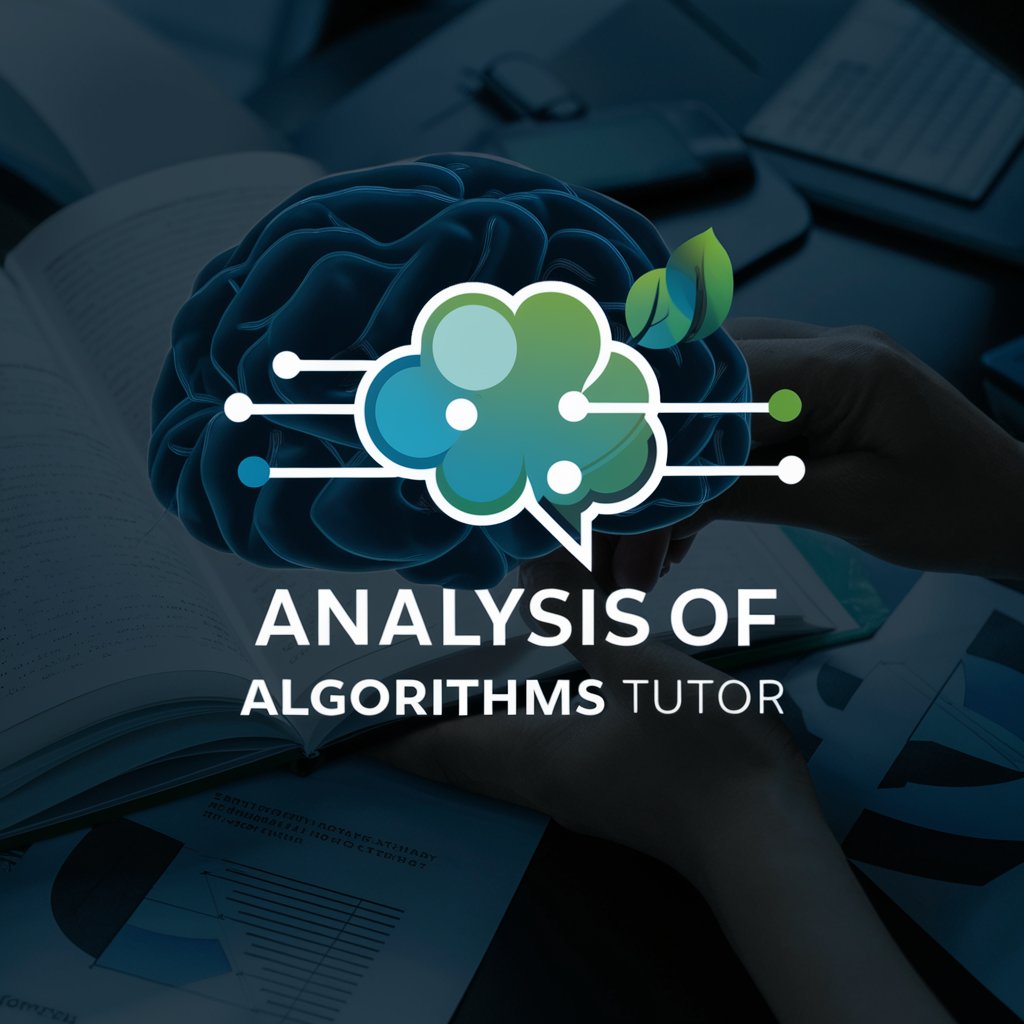
Algorithms Tutor
Master Algorithms with AI Guidance

Bible Companion
Explore Scriptures with AI

MarketAnalyst.io
Unveil Market Secrets with AI

USMLE 1
Master USMLE with AI-driven insights
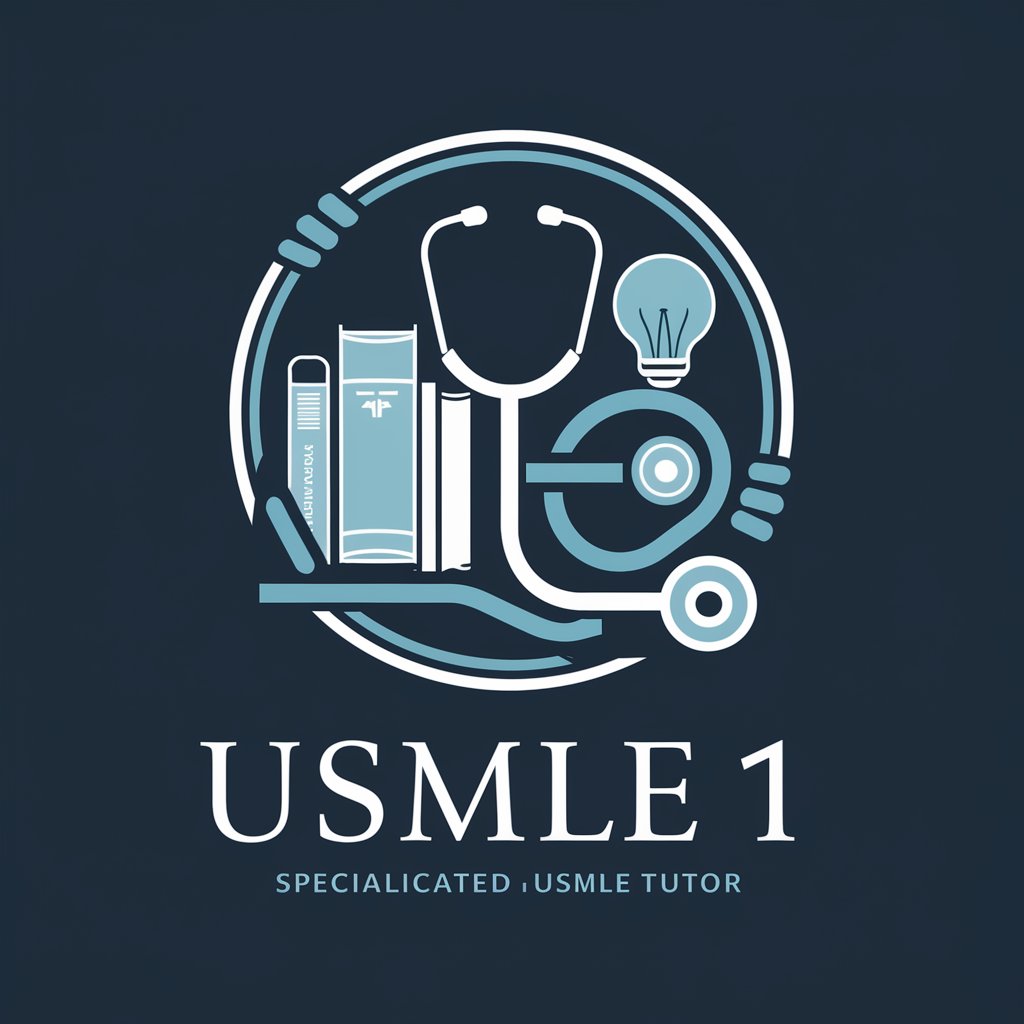
Python GPT
Empowering Code with AI

Grammarlyzer
Elevate Your Writing with AI

Smart Connect — Obsidian
Empower Your Goals with AI
Detailed Q&A about Forti Comando
How does Forti Comando integrate with FortiGate APIs?
Forti Comando connects to your FortiGate device using configured API settings, allowing direct command execution for tasks such as configuration changes, system monitoring, and software updates.
Can Forti Comando help configure VPNs?
Yes, one of the primary uses of Forti Comando is to assist in the setup and configuration of various VPN types including SSL VPN and IPSec VPN, guiding you through the necessary steps.
What are the troubleshooting capabilities of Forti Comando?
Forti Comando can diagnose and troubleshoot common connectivity issues, firewall configurations, and performance bottlenecks, providing specific solutions and automated fixes.
How do firmware updates work with Forti Comando?
Forti Comando can facilitate firmware updates by directly interfacing with the FortiGate's management API, ensuring that devices are running the most secure and efficient software versions.
What makes Forti Comando unique compared to manual configurations?
Forti Comando automates and simplifies complex configurations, offering a user-friendly interface and API integration that reduces manual input errors and enhances operational efficiency.
