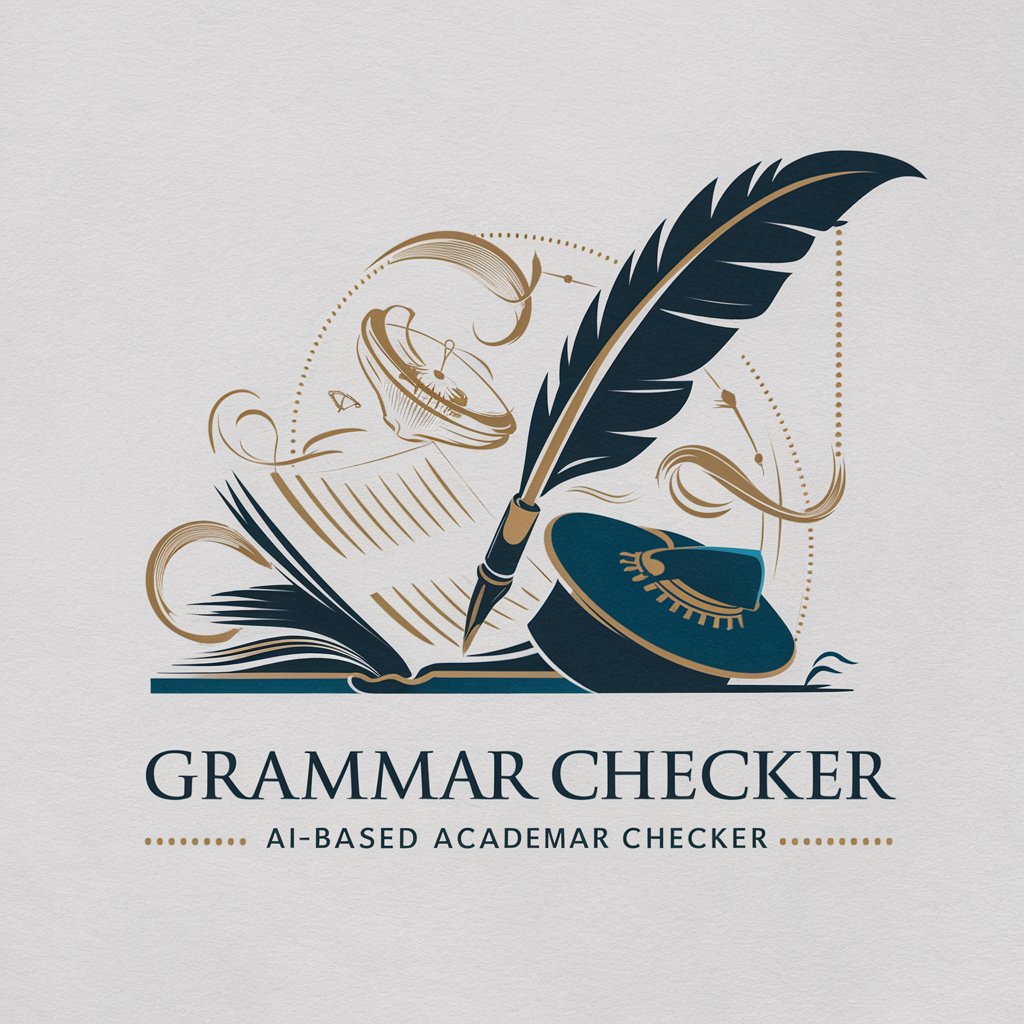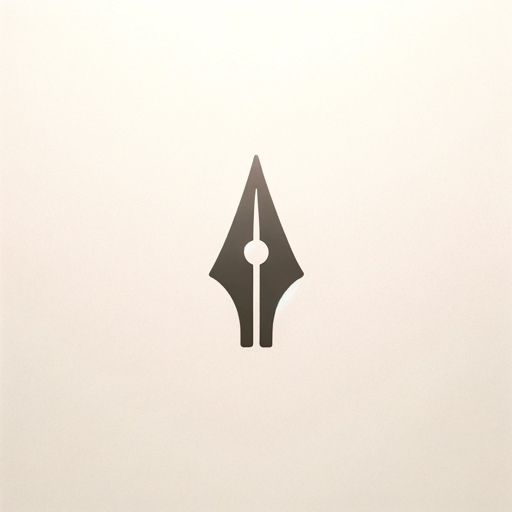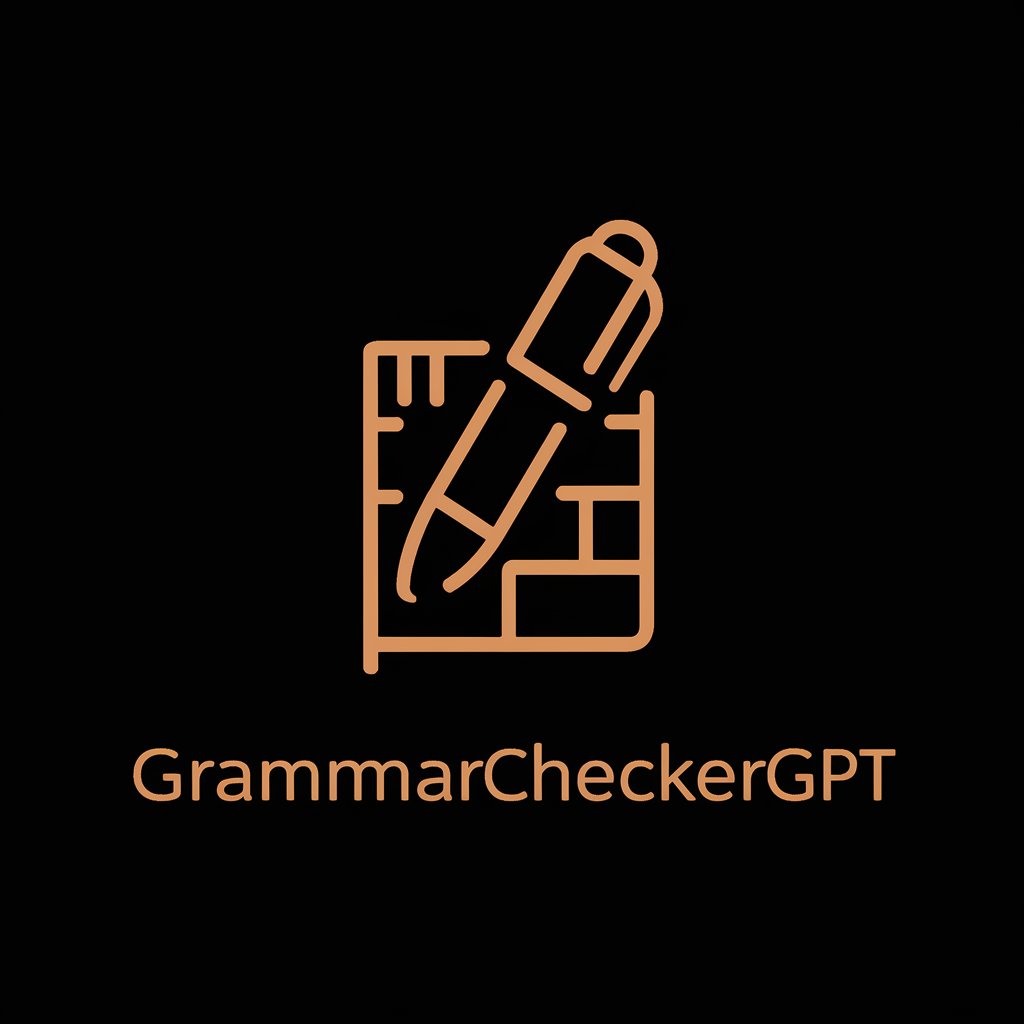Grammarlyzer - AI-powered text enhancement

Enhances text clarity and correctness
Elevate Your Writing with AI
Get Embed Code
Introduction to Grammarlyzer
Grammarlyzer is a specialized tool designed to refine text across multiple languages. It focuses on correcting grammatical and orthographic errors and enhancing the text's structure, style, and clarity. The primary goal is to make any provided text more coherent and comprehensible without using complex words. For example, if a user submits a business email that is unclear and grammatically incorrect, Grammarlyzer corrects the errors and restructures the email to ensure it is professional and easy to understand. Powered by ChatGPT-4o。

Main Functions of Grammarlyzer
Grammar and Spelling Corrections
Example
Original: 'Their going too the park tomorrow to play futball.' Corrected: 'They're going to the park tomorrow to play football.'
Scenario
This function is useful in academic writing, where precise grammar and spelling are crucial for clear communication.
Text Enhancement
Example
Original: 'We need do it fast cause time run out.' Enhanced: 'We need to act quickly because time is running out.'
Scenario
This function is beneficial in business communications where clarity and persuasiveness are key to achieving professional objectives.
Ideal Users of Grammarlyzer Services
Students
Students often require assistance with academic papers, essays, and assignments that need to adhere to strict grammatical rules. Grammarlyzer helps them ensure their writing is clear and error-free.
Professionals
Professionals, particularly in business and technical fields, use Grammarlyzer to refine emails, reports, and presentations to maintain a professional tone and clear communication.

How to Use Grammarlyzer
Step 1
Visit yeschat.ai for a free trial, no login or ChatGPT Plus required.
Step 2
Enter your text into the provided field to start the text refinement process.
Step 3
Choose whether you want basic corrections or enhanced stylistic modifications.
Step 4
Review the corrections and suggestions made by Grammarlyzer to understand your errors and learn from them.
Step 5
Apply the recommended changes to your text directly on the platform to finalize the editing process.
Try other advanced and practical GPTs
Python GPT
Empowering Code with AI

USMLE 1
Master USMLE with AI-driven insights
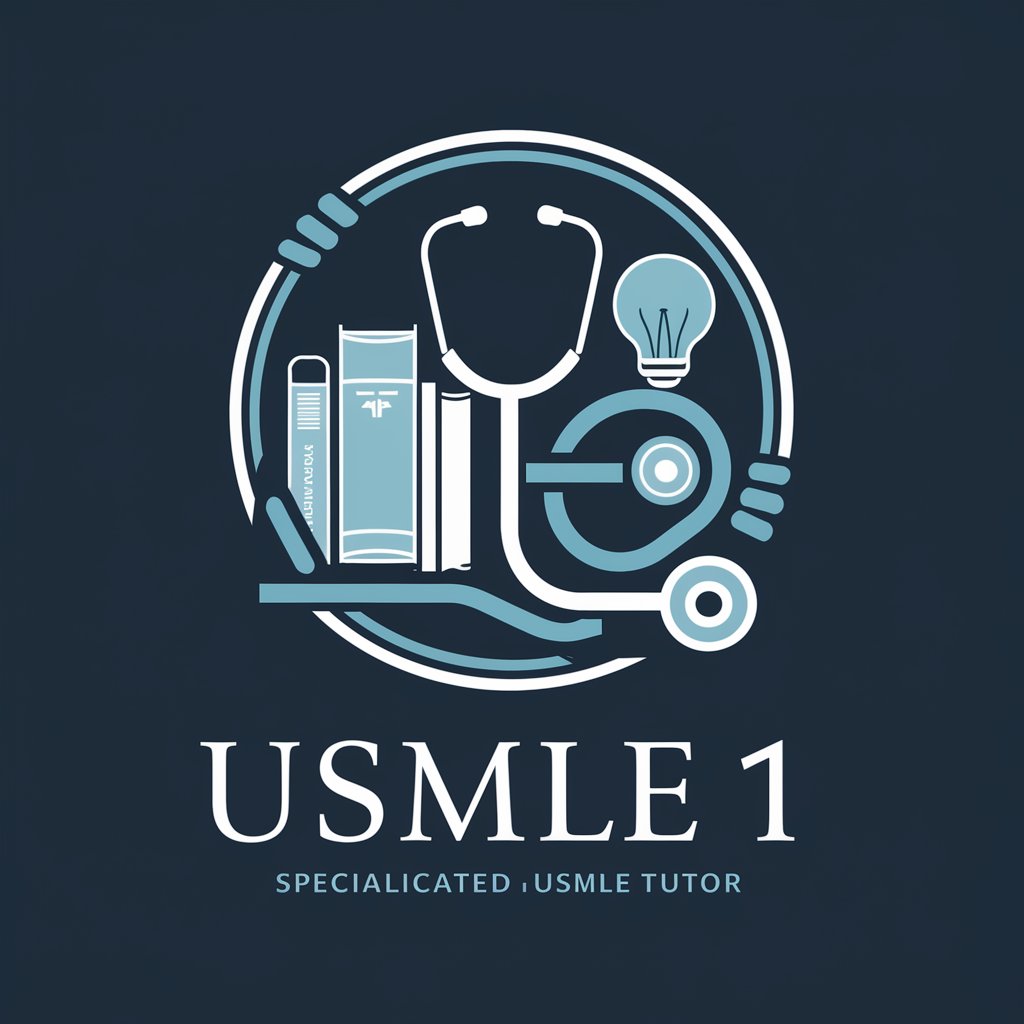
MarketAnalyst.io
Unveil Market Secrets with AI

Bible Companion
Explore Scriptures with AI

Forti Comando
Automating Network Security with AI

CloudGPT
Empowering communication with AI

Smart Connect — Obsidian
Empower Your Goals with AI
Crypto Meme Coin Maker
AI-driven Memecoin Creativity

1000x.dev
Empower your code with AI

Lingo Mentor
Master Languages with AI Assistance

Chat Futuremind
Empower Your Future with AI

Botany Buddy
Cultivating Curiosity with AI
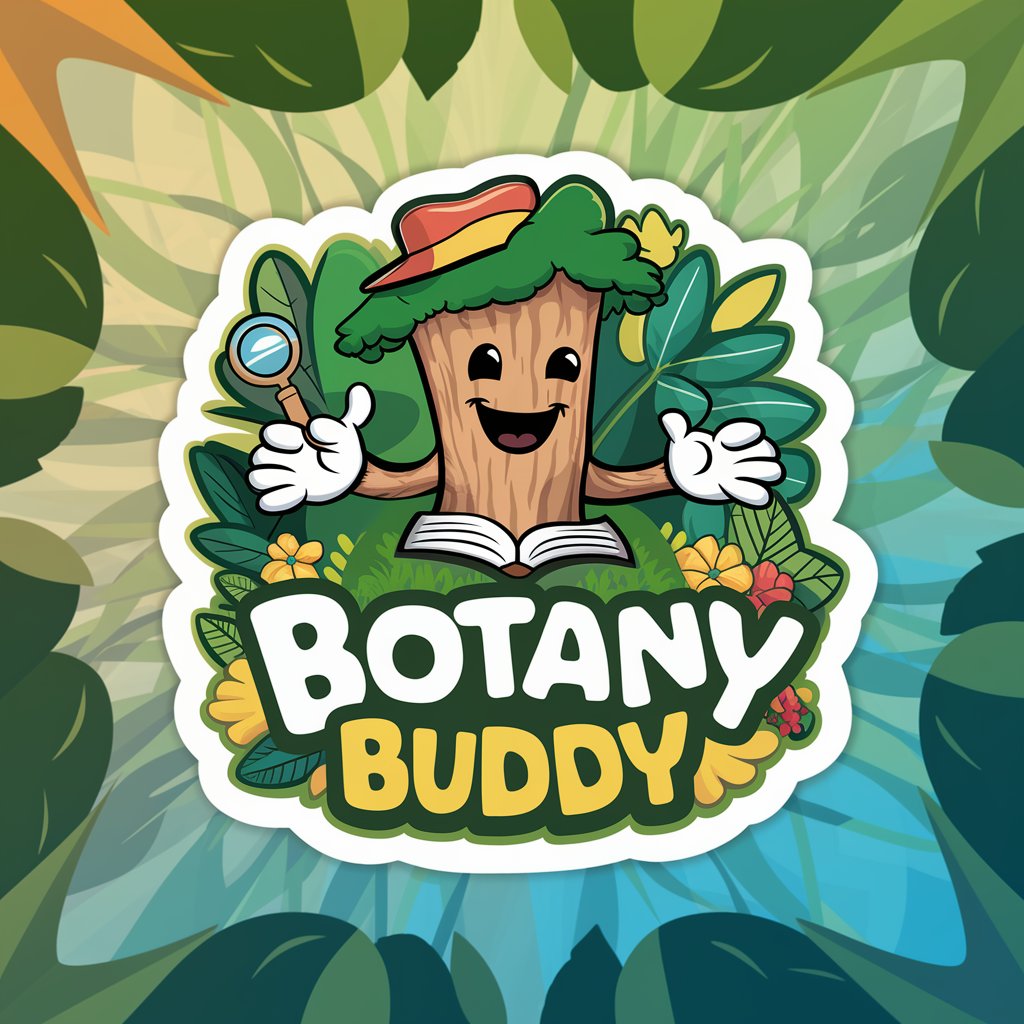
Frequently Asked Questions About Grammarlyzer
What makes Grammarlyzer different from other grammar checkers?
Grammarlyzer not only corrects grammatical and spelling mistakes but also enhances text clarity and readability through advanced AI-driven language processing techniques.
Can Grammarlyzer handle texts in multiple languages?
Yes, Grammarlyzer is designed to handle text refinement in various languages, offering tailored corrections and enhancements based on language-specific nuances.
Is Grammarlyzer suitable for academic writing?
Absolutely, Grammarlyzer is excellent for academic texts, ensuring they meet the stringent standards of clarity, coherence, and formal tone required in academic writing.
How secure is Grammarlyzer with confidential documents?
Grammarlyzer prioritizes user privacy and security, ensuring that all documents processed are handled with strict confidentiality and data protection measures.
Does Grammarlyzer offer any learning resources?
Yes, users can benefit from detailed explanations of corrections and suggestions, which serve as learning aids to improve their writing skills over time.