
Pictures to PDF - Image to PDF Conversion
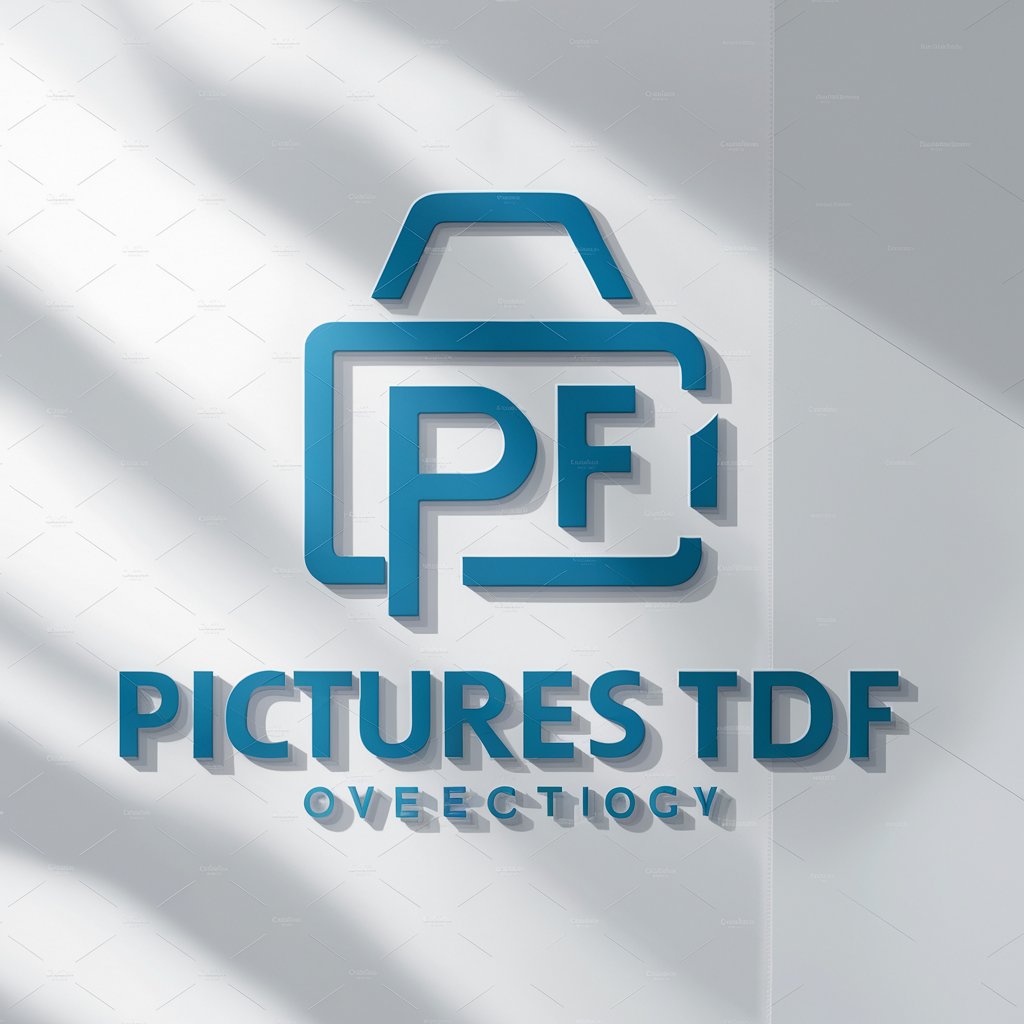
Hi there! Ready to turn your pictures into PDFs?
Transforming images into PDFs, powered by AI
Upload your lecture notes or images, and I'll convert them into a PDF for you.
Need to combine photos into a PDF? Share your images here.
Turn your pictures into a neatly organized PDF document with my help.
Looking to convert images to PDF? Let's get started by uploading your files.
Get Embed Code
Introduction to Pictures to PDF
Pictures to PDF is a specialized tool designed to convert images into PDF format, with each photo represented as a single page within the PDF document. This tool is expertly tailored for users who need to compile various images—ranging from scanned documents, lecture notes, handwritten notes, to photographs—into a cohesive, easily shareable, and universally accessible PDF format. The primary design purpose revolves around simplifying the process of converting and consolidating images into a document format that is widely supported across multiple platforms and devices, ensuring compatibility and ease of access. For instance, a user can take pictures of their handwritten notes from a lecture, convert these photos to a PDF, and then share the PDF document with their classmates, thereby illustrating the tool's utility in academic and professional settings. Powered by ChatGPT-4o。

Main Functions of Pictures to PDF
Image to PDF Conversion
Example
Converting a batch of scanned documents into a single PDF file.
Scenario
A legal professional needs to compile various signed contract pages into one document for electronic filing.
Photo Fit to Page
Example
Adjusting the size of a photo to fit the PDF page, centered and without altering the original aspect ratio.
Scenario
An artist wants to create a portfolio of their artwork, ensuring each piece is displayed prominently and clearly on its own page in a PDF.
Batch Processing
Example
Converting multiple lecture notes or seminar handouts into a single PDF file.
Scenario
A student has photographed their entire semester's handwritten notes and wishes to compile them into one PDF for study and revision purposes.
Ideal Users of Pictures to PDF
Students and Academics
This group benefits immensely from the ability to digitize and consolidate lecture notes, research materials, and academic papers into PDFs for easy review, sharing, and archiving.
Professionals
Business professionals, legal practitioners, and medical personnel can use this service to convert important documents, contracts, and patient records into PDF format, ensuring they are easily accessible and secure.
Creatives
Photographers, artists, and designers can compile their portfolios into PDF format, making it easier to share their work with clients, galleries, or for online submission, while maintaining high-quality visual fidelity.

How to Use Pictures to PDF
Start Your Free Trial
Begin by visiting yeschat.ai to access a free trial without the need for signing up or subscribing to ChatGPT Plus.
Upload Your Images
Select and upload the images you wish to convert into a PDF. You can choose multiple files at once for batch processing.
Customize Your PDF
Adjust the settings to fit your needs, such as the order of images, orientation, and page size. Ensure photos fit properly on each page.
Convert and Review
Click 'Convert' to transform your selected images into a PDF format. Once the conversion is complete, preview the PDF to ensure accuracy.
Download Your PDF
After reviewing, download the newly created PDF file to your device. The file is now ready for any intended use, such as sharing or printing.
Try other advanced and practical GPTs
DuckLing - Language Tutor
AI-Powered Personalized Language Tutoring
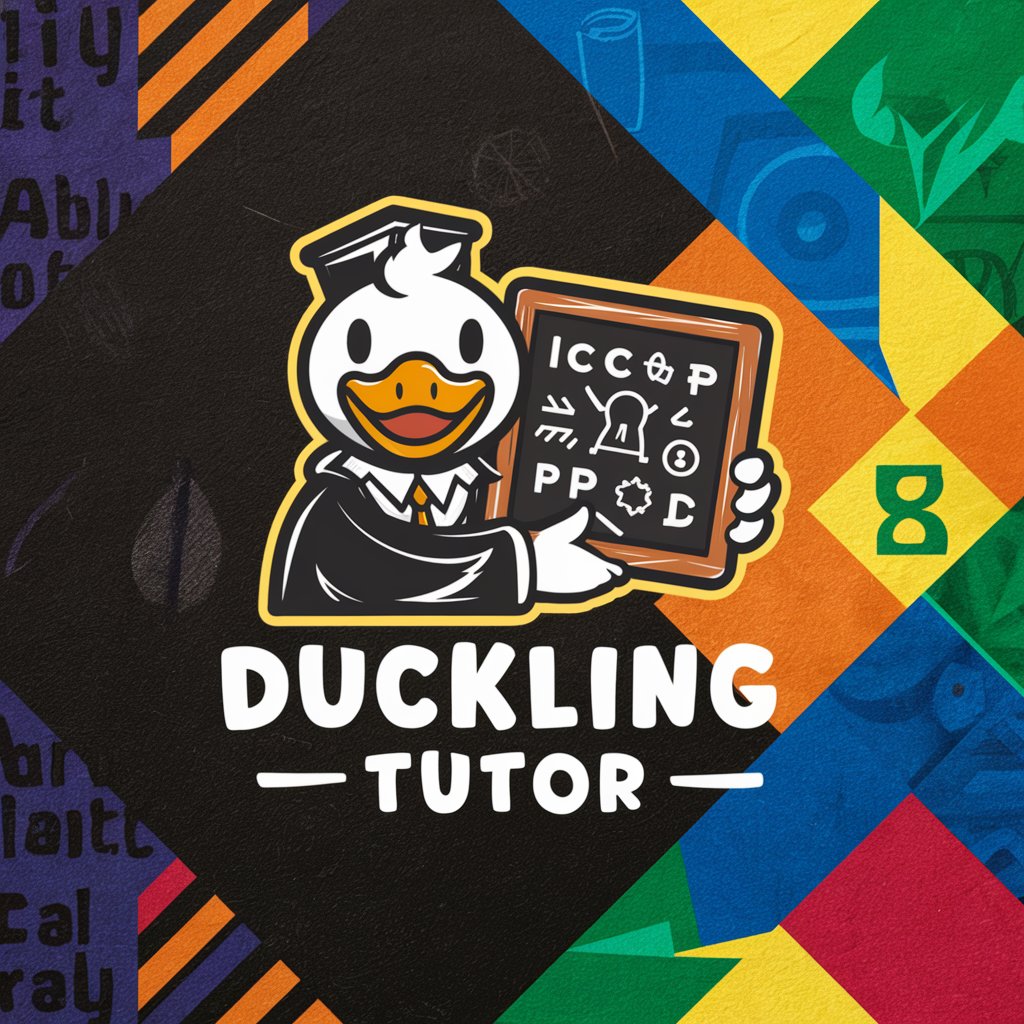
Gabby
Enhance Your Spanish with AI-Powered Conversations

Andrew Darius' Professional Newsletter
Elevate Your Email Marketing with AI

Anime Manga Language / Japanese English etc…
Master Japanese through Anime and Manga

Excel Guide
Master Excel with AI-Powered Guidance
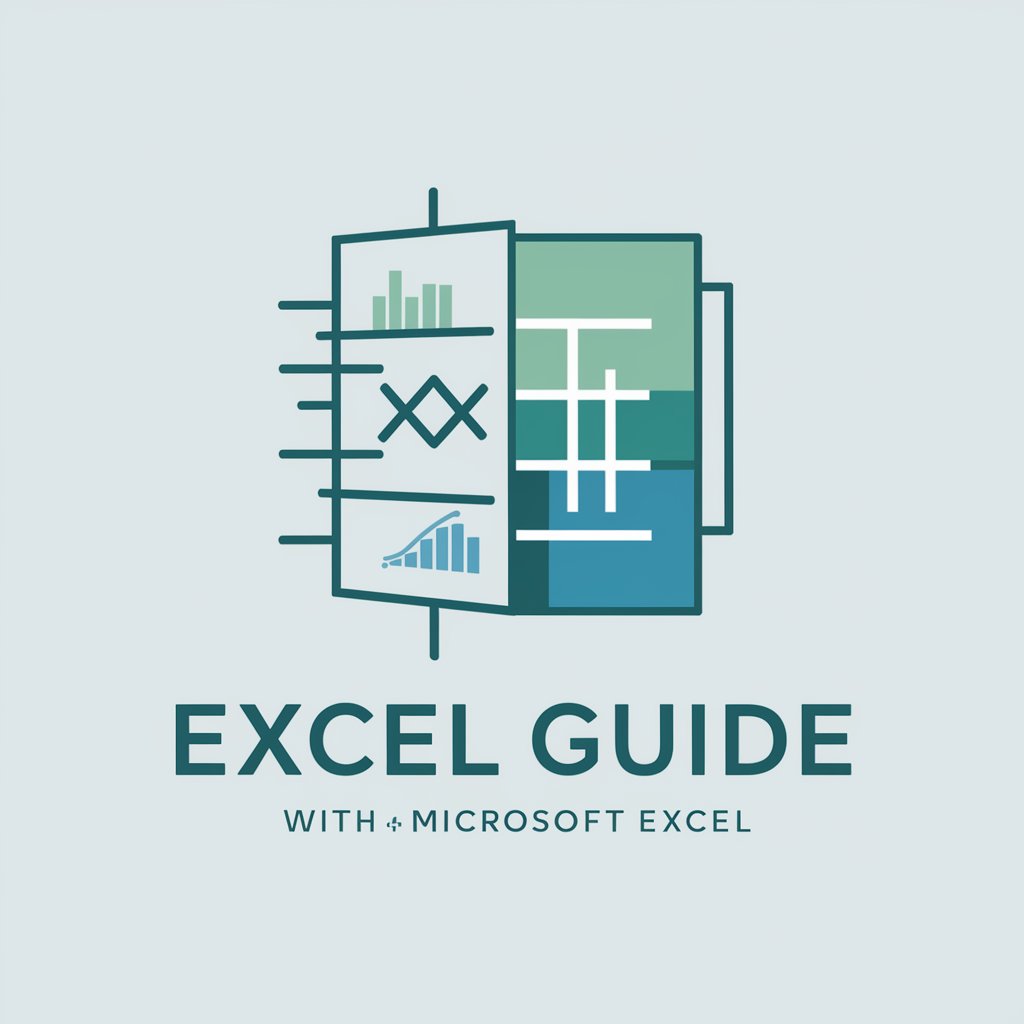
iDchat
Empowering Innovation with AI

NOTE
Empowering Creativity with AI

Tech Troubleshooter
AI-powered tech support at your fingertips

MarketDealFinder
Discover Your Perfect Property with AI

Creative Muse
Unleash creativity with AI-powered insights

Motorcycle Touring Guide
Your AI-Powered Motorcycle Journey Companion

Daily English Insight Tutor
Empowering English Learning with AI

Frequently Asked Questions about Pictures to PDF
Can I convert images of different formats into one PDF?
Yes, Pictures to PDF supports various image formats including JPG, PNG, and GIF. You can combine different formats into a single PDF.
Is there a limit to the number of images I can convert at once?
While there might be some limitations based on the server's capacity, Pictures to PDF is designed to handle batch conversions efficiently. For optimal performance, it's advisable to convert reasonable quantities per session.
Can I adjust the orientation and size of each image in the PDF?
Absolutely. You have the flexibility to customize the orientation and size of the images within the PDF to ensure they fit perfectly on each page.
How do I ensure the best quality for my PDF?
For the best quality, make sure your images are high resolution. The tool maintains the quality of your photos during conversion, but starting with higher quality images ensures a sharper result.
Is it possible to reorder images before converting?
Yes, you can easily reorder your images before conversion. This feature allows you to ensure the pages of your PDF are in the exact order you require.





