LiveDRMS 챗봇 도우미 - AI-driven Disaster Response

Welcome to LiveDRMS, your guide for efficient disaster management.
Empowering disaster readiness with AI
Explore the key features of LiveDRMS and how it enhances disaster response...
Learn about the benefits of using LiveDRMS for efficient emergency management...
Discover how LiveDRMS integrates with existing systems to streamline operations...
Understand the various modules and functionalities offered by LiveDRMS...
Get Embed Code
Introduction to LiveDRMS Chatbot Assistant
The LiveDRMS Chatbot Assistant is designed to facilitate immediate, efficient disaster response and management through digital transformation. The primary aim is to digitalize manual processes and information dissemination related to disaster management, making it accessible via web and mobile platforms. It integrates and distributes digital versions of action manuals for immediate disaster response and on-site action, enabling scenario-based disaster response training and real-time situation management and reporting. For example, in a flood scenario, the assistant can quickly provide users with a step-by-step action plan, derived from the digitalized manual, ensuring that the response team knows exactly what actions to take at each stage of the disaster. Powered by ChatGPT-4o。

Main Functions of LiveDRMS Chatbot Assistant
Digital Manual Management
Example
Transforming paper-based disaster response manuals into digital formats for easy access and distribution.
Scenario
During a power outage, the assistant can provide electrical safety procedures and contact information for the relevant departments instantly.
Real-time Situation Management and Reporting
Example
Offering a platform for real-time reporting and management of disaster situations, including the ability to create and share situation dashboards.
Scenario
In the event of a wildfire, responders can report current conditions, receive updated action plans, and coordinate with other teams through the system.
Scenario-based Training Support
Example
Facilitating both face-to-face and remote training exercises based on realistic disaster scenarios to prepare teams for actual events.
Scenario
Organizing a virtual drill for an earthquake, where participants can simulate decision-making processes and response actions.
Ideal Users of LiveDRMS Chatbot Assistant Services
Emergency Response Teams
Teams that are directly involved in disaster response will find the assistant invaluable for accessing quick, actionable steps during an emergency, ensuring coordinated and efficient response efforts.
Local Government and Public Safety Officials
Officials responsible for public safety and disaster preparedness can use the assistant to disseminate disaster preparedness information, manage real-time disaster response, and conduct training exercises, enhancing community resilience.
Educational Institutions and Corporations
These groups can benefit from the assistant's training and preparedness functions, ensuring that staff and students are well-prepared for potential disasters through scenario-based drills and access to digital manuals.

How to Use LiveDRMS Chatbot Assistant
1
Visit yeschat.ai to start using LiveDRMS Chatbot Assistant for free without needing to log in or subscribe to ChatGPT Plus.
2
Choose the specific LiveDRMS feature you're interested in, such as disaster response manuals, training simulations, or emergency contact management.
3
Follow the on-screen instructions to input your query or request, such as searching for a specific manual or initiating a disaster response simulation.
4
Utilize the chatbot's guidance to navigate through the system's features, accessing manuals, reports, or updating emergency contact information as needed.
5
For optimal experience, ensure your queries are specific and use the provided tips and examples to better understand how to leverage LiveDRMS's capabilities.
Try other advanced and practical GPTs
Promptify3D
Transforming words into 3D creations.

Chemistry Expert
Innovating Chemistry with AI

Music Prompt Generator
Inspiring musical creativity with AI.

Print Trend Expert
Empowering your print-on-demand journey with AI-driven insights.

TaxGuide GPT
Streamline Your Taxes with AI

OpenData Explorer
Explore Greek Data with AI Insight

MediMentor GPT
Empowering Medical Learning with AI

HR-johtamisen -assistentti
Empowering HR with AI Insights

2024 New Year's Card Elf
Craft your festive greeting with AI magic
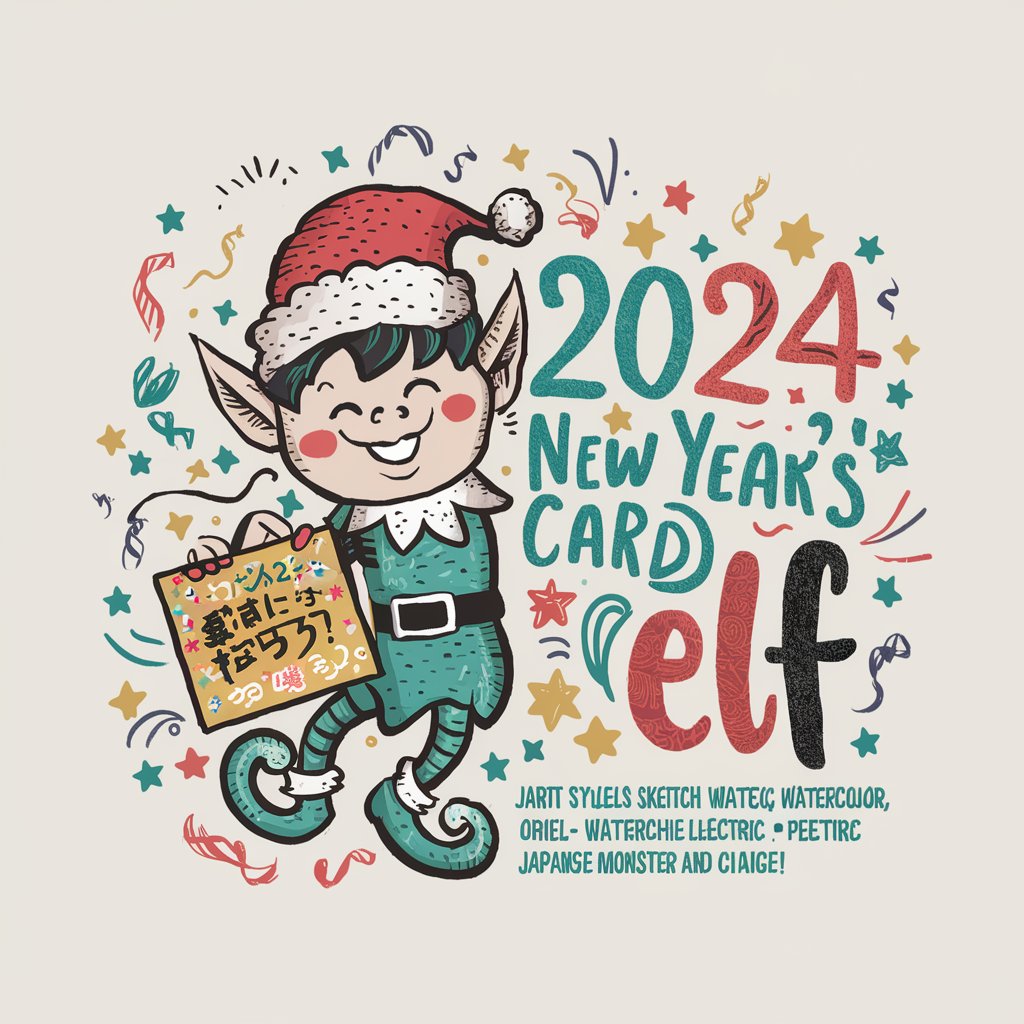
IT Mentor A+
Empowering IT Solutions, AI-Driven

Web Design: Where Art Meets Code
Empowering creativity through AI-driven web design education.

River Pulse
Navigate rivers safely with AI insights

Frequently Asked Questions about LiveDRMS Chatbot Assistant
What is LiveDRMS Chatbot Assistant?
LiveDRMS Chatbot Assistant is an AI-powered tool designed to assist users in navigating and utilizing the LiveDRMS platform, facilitating easier access to disaster response manuals, training simulations, and emergency contact management.
How can I update emergency contact information using LiveDRMS Chatbot Assistant?
To update emergency contact information, simply navigate to the emergency contact management feature through the chatbot, and follow the prompts to enter or update the necessary contact details.
Can LiveDRMS Chatbot Assistant provide real-time disaster response simulations?
Yes, LiveDRMS Chatbot Assistant supports real-time disaster response simulations, allowing users to engage in training scenarios to better prepare for actual emergency situations.
Is there a way to access disaster response manuals offline with LiveDRMS Chatbot Assistant?
While LiveDRMS Chatbot Assistant primarily operates online, users can request and download manuals for offline use, ensuring vital information is accessible even without internet connectivity.
How does LiveDRMS Chatbot Assistant enhance the disaster preparedness of an organization?
By providing streamlined access to comprehensive disaster response manuals, real-time training simulations, and up-to-date emergency contact management, LiveDRMS Chatbot Assistant significantly enhances an organization's ability to prepare for and respond to emergencies efficiently.
