
【ブロガー向け】サーチコンソール分析ツール - Comprehensive SEO Analysis

こんにちは、Googleサーチコンソール分析ツールへようこそ!
Empower Your Blog with AI-Driven Insights
サーチコンソールデータを活用して、ブログのパフォーマンスを向上させるための方法を教えてください。
どの記事をリライトすべきか、データに基づいて判断するにはどうすれば良いですか?
ブログの収益化を強化するために、どのクエリに注目すべきですか?
表示回数と掲載順位を分析して、どの記事の内容を改善すべきか教えてください。
Get Embed Code
Introduction to 【ブロガー向け】サーチコンソール分析ツール
The 【ブロガー向け】サーチコンソール分析ツール is designed specifically for bloggers, combining the expertise of seasoned data scientists and marketers to analyze Google Search Console data. This tool aims to identify articles on a blog that would benefit from rewriting, thereby enhancing their performance in search results. It uses data submitted by users, such as top queries, clicks, impressions, CTR (click-through rate), and position rankings across different dimensions (pages, countries, devices, search appearance, and dates) to provide a detailed analysis. For example, by examining queries that rank within the top 10 positions but have a lower CTR than expected, the tool can suggest which articles' titles might need adjustments for better performance. Powered by ChatGPT-4o。

Main Functions of 【ブロガー向け】サーチコンソール分析ツール
Title Improvement Analysis
Example
Identifying queries within the top 10 search positions but with a lower CTR than the average for their ranking, suggesting a need for title optimization.
Scenario
A blogger notices some articles are not performing well despite high rankings. Using this function, they can pinpoint which articles to tweak for potentially higher traffic.
Monetization Enhancement Analysis
Example
Highlighting queries that lead to pages with high click numbers, suggesting these articles could be optimized further for revenue generation.
Scenario
A blogger with a few articles generating significant traffic but low revenue can use this analysis to adjust content or ad placements for increased earnings.
Content Improvement Analysis
Example
Identifying articles that rank between 3rd to 10th position with high impression counts, suggesting content quality or relevance could be improved to boost rankings.
Scenario
A blogger finds certain articles are frequently appearing in searches but not securing top positions. This tool helps identify such articles for content improvement to climb rankings.
Ideal Users of 【ブロガー向け】サーチコンソール分析ツール
Beginner Bloggers
Newcomers to blogging who need insights on how to effectively improve their site's visibility and performance in search engines. This tool can help them understand which articles to focus on for rewriting or optimization.
Experienced Bloggers and Marketers
Seasoned bloggers and digital marketers who are looking to refine their content strategy further by analyzing performance data in-depth. They benefit from the tool by getting precise recommendations on content improvement for better rankings and engagement.
SEO Specialists
SEO professionals who require a detailed analysis of search performance across different dimensions to formulate targeted strategies for content optimization. This tool provides them with actionable insights for optimizing blog content and improving overall SEO outcomes.

Usage Guidelines for 【ブロガー向け】サーチコンソール分析ツール
Visit yeschat.ai for a free trial
Start by accessing the tool without any requirement for login or subscription to ChatGPT Plus, ensuring ease of access and convenience.
Upload Data
Prepare and upload your Google Search Console CSV data files to the tool for analysis. Ensure the data includes metrics like clicks, impressions, CTR, and position.
Select Analysis Type
Choose the specific type of analysis you wish to perform, such as identifying queries for title improvement, pinpointing queries for monetization enhancement, or articles needing content improvement.
Review Insights
Analyze the generated reports and insights provided by the tool, which will identify key areas for improvement based on your data.
Apply Recommendations
Implement the suggested changes in your blog content or strategy to optimize performance and achieve better search engine visibility.
Try other advanced and practical GPTs
Doctor Help
Transforming Healthcare with AI-powered Diagnostics

Caption Boss
Empowering Stories Through AI

Stoa
Ancient wisdom for modern challenges.
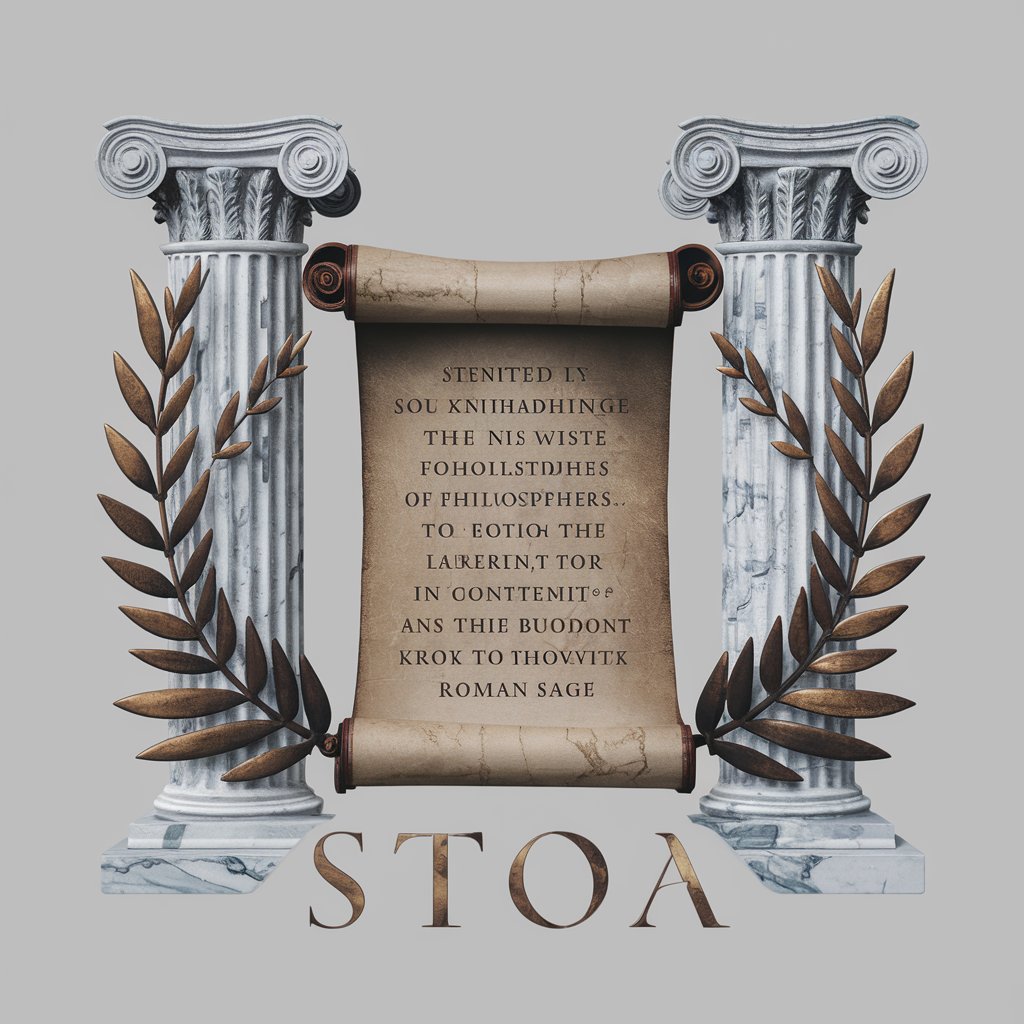
Elevate the debate with reason
Refine arguments with AI-powered analysis
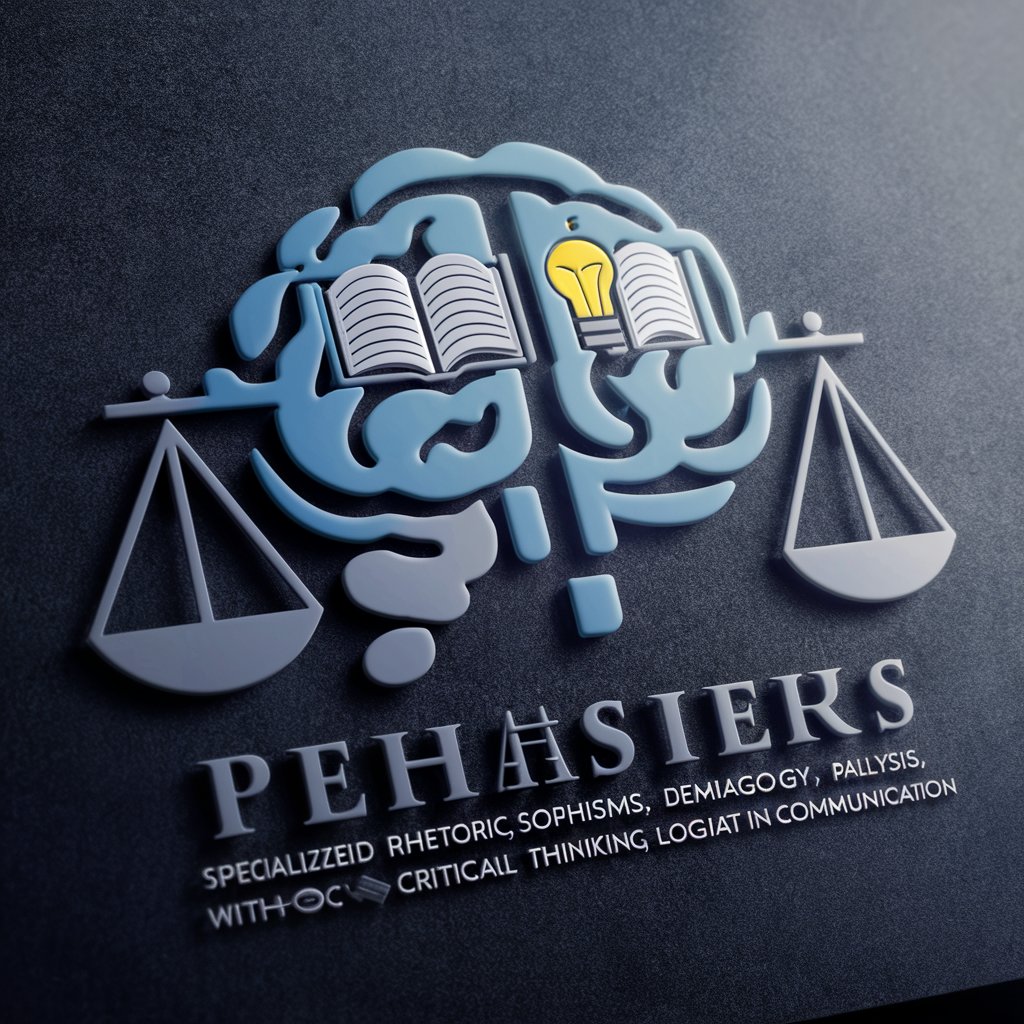
MarketMuse
Elevate Your Content with AI Power

Astrophotography Guide
Capture the cosmos with AI-powered guidance

Dastmyer SEO AI Image Creator
Crafting Visuals That Drive Engagement

Insightful Reviewer
Elevate Your Research with AI-Powered Insights

AI SEO AUDIT
Elevate Your SEO with AI-Powered Audits

🍩 Get Simpsonized! 🍩
Turn yourself into a Springfield citizen!

SPARK ✧ Upscale
AI-Powered Image Magic

Martelletto.AI
Navigating Law with AI

Q&A about 【ブロガー向け】サーチコンソール分析ツール
What data does 【ブロガー向け】サーチコンソール分析ツール analyze?
The tool analyzes data from your Google Search Console CSV files, including top queries and pages, clicks, impressions, CTR, and position.
How can this tool help improve my blog's SEO?
It provides detailed analysis to identify underperforming queries and pages, suggests improvements for titles, content, and monetization strategies, enhancing your overall SEO performance.
Is there any prerequisite to using this tool?
You need to have your blog data exported from Google Search Console in CSV format. Familiarity with your blog's SEO performance metrics can also be beneficial.
Can this tool help me increase my blog's traffic?
Yes, by identifying key areas for improvement and optimization, the tool can help enhance your blog's visibility and attract more organic traffic.
How user-friendly is the 【ブロガー向け】サーチコンソール分析ツール?
Designed with a straightforward interface, the tool is user-friendly, allowing even beginners to analyze their SEO data effectively.




