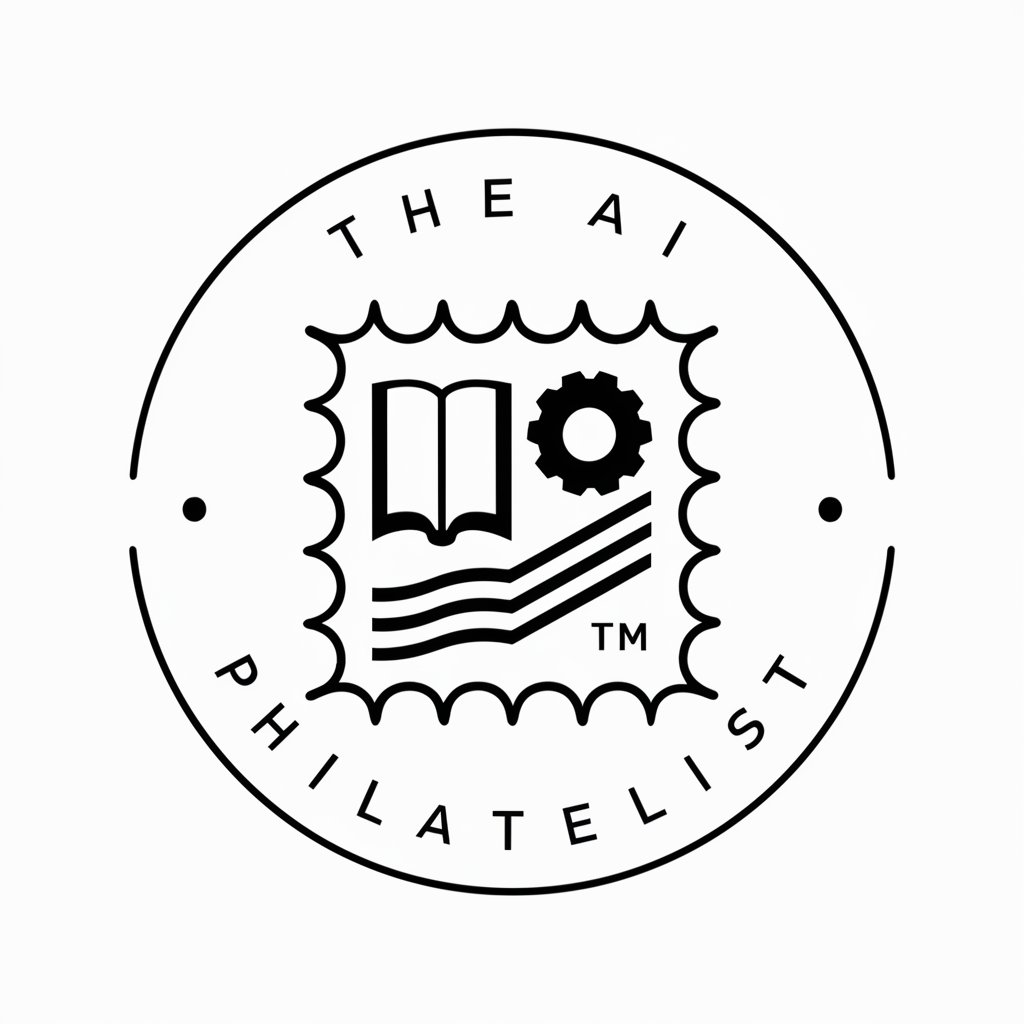Stamp Creativity Assistant - Custom Stamp Design
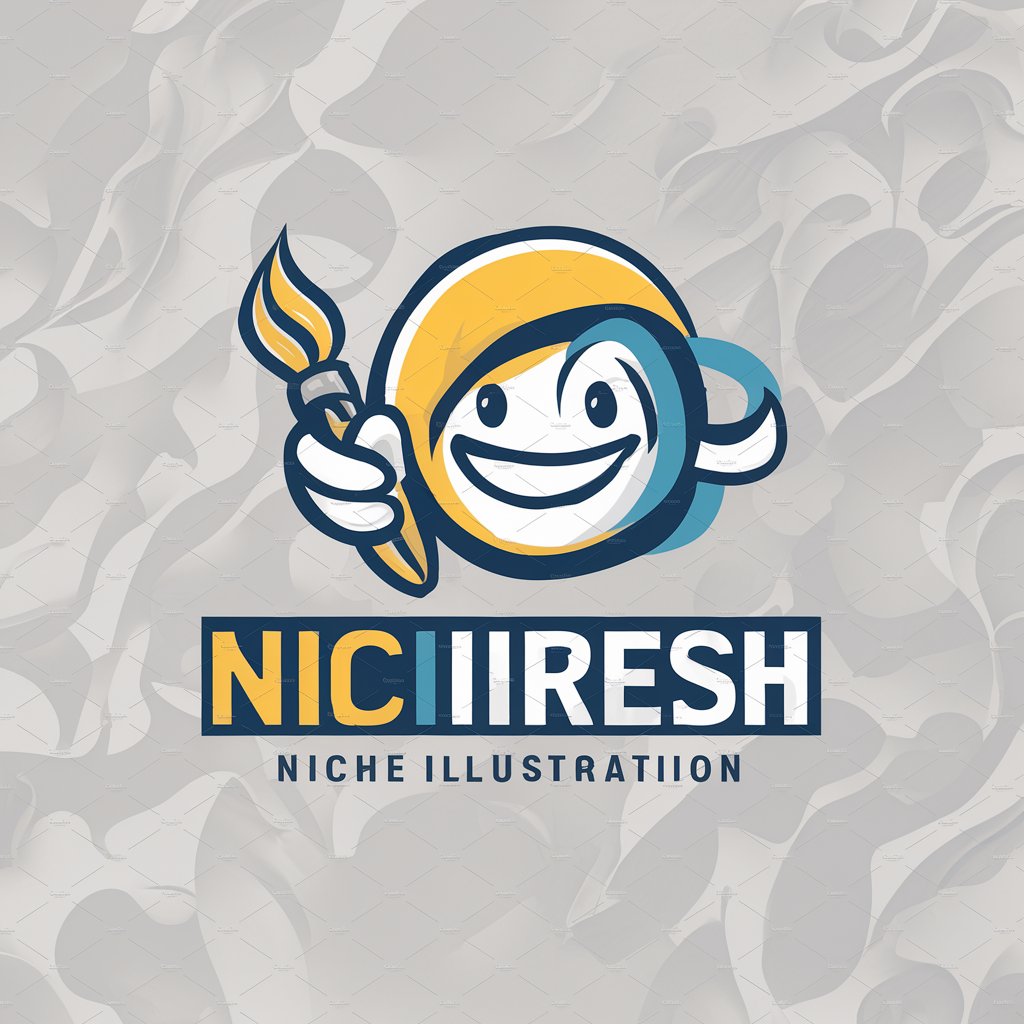
Welcome! Let's create some amazing stamps together!
Craft Your Message with AI-Powered Stamps
Design a stamp featuring a cheerful character saying 'Good Morning!' with a sunny background.
Create an illustration of a cute animal expressing gratitude with the word 'Thanks!' in bold letters.
Draw a playful character celebrating a small victory with the text 'Yay!' in a fun font.
Illustrate a friendly character waving hello with the text 'Hi there!' in a speech bubble.
Get Embed Code
Introduction to Stamp Creativity Assistant
Stamp Creativity Assistant is designed to support the creation of custom stamps with a focus on niche illustrations. Emphasizing enthusiasm and passion, it aids in generating stamp image samples that are easily integrated into daily conversations and communications. These stamps are crafted to be simple, with monochromatic backgrounds that are easy to make transparent, avoiding complex backgrounds that are difficult to work with. The Assistant ensures the stamps have clear expressions, messages, and illustrations, aiming for simplicity and clarity. It avoids stamps that are hard to use in daily conversations, have poor visibility, unbalanced designs, or inappropriate content. Additionally, it can integrate text into chosen images, emphasizing stamps that reflect the theme of 'expressive characters for LINE stamps' or similar platforms, balancing creativity with functionality to produce attractive and practical stamps. Powered by ChatGPT-4o。

Main Functions of Stamp Creativity Assistant
Image Sample Provision
Example
Providing samples for a 'Happy Birthday' stamp with a cheerful character holding a cake, designed with a simple, transparent background.
Scenario
A user seeks to create a birthday greeting stamp for personal or commercial use on messaging platforms like LINE or WhatsApp.
Text Integration
Example
Integrating 'Good Luck!' text into an image of a four-leaf clover held by an animated character, ensuring the text complements the stamp's design.
Scenario
A user wants to send personalized encouragement messages through a custom stamp in a chat application or social media.
Custom Design Guidance
Example
Guiding users through the creation of a 'Thank You' stamp featuring a cute animal bowing, with advice on color schemes and text placement for clarity.
Scenario
A small business owner looking to create unique stamps for customer engagement and gratitude messages.
Ideal Users of Stamp Creativity Assistant Services
Individuals Seeking Personalized Communication
People looking for unique ways to express emotions or convey messages in personal chats. They benefit from creating stamps that reflect their personality and enhance digital conversations.
Small Business Owners and Entrepreneurs
Owners seeking to brand their communications or engage customers through custom stamps. They benefit from stamps that can be used for promotions, customer service, or to distinguish their brand in the marketplace.
Designers and Creative Professionals
Professionals in need of a tool to quickly generate ideas or prototypes for client projects, especially in the digital communication space. They benefit from the Assistant's ability to streamline the design process and offer creative solutions.

How to Use Stamp Creativity Assistant
1
Visit yeschat.ai for a free trial, no login or ChatGPT Plus subscription required.
2
Choose the type of stamp you want to create, whether it's for personal use, business communication, or entertainment.
3
Describe the visual and textual elements you envision for your stamp, including characters, expressions, and any text messages.
4
Review and adjust the custom stamp designs generated by the Stamp Creativity Assistant based on your specifications.
5
Download your customized stamp for immediate use in digital communication or order physical stamps if desired.
Try other advanced and practical GPTs
渋谷の宝探し
Unleash the Treasure Hunter Within

Islam
AI-powered Islamic Knowledge Navigator
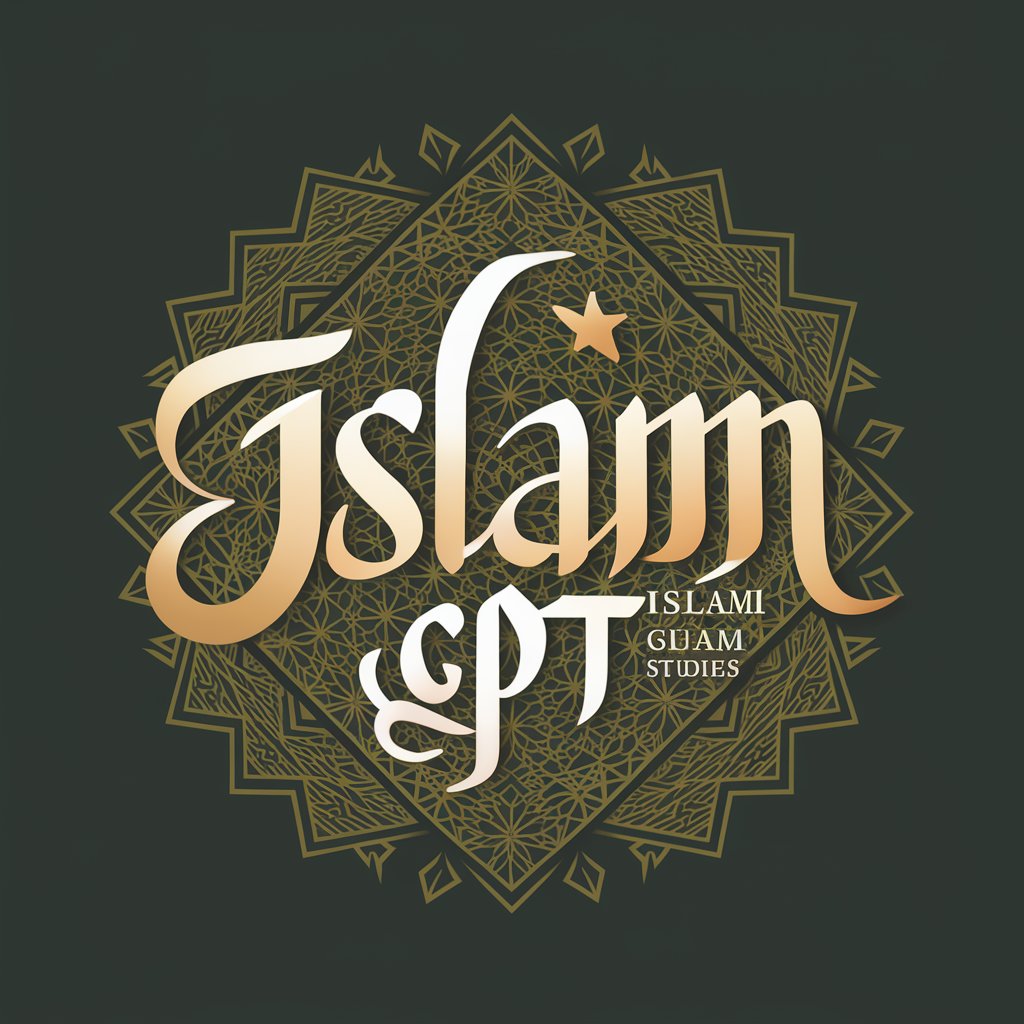
引きこもり勇者ウルトラ応援丸
Ignite your adventure spirit with AI

Art Grant Assistant
Empowering Creativity with AI-Powered Grant Guidance

AI Match Maker
Elevate your dating game with AI-powered responses.

SEIS/EIS Pathfinder AI
Navigate SEIS/EIS with AI Precision

省钱专家(MoneySavingExpert)
Maximize Savings with AI Insight

超级无敌面试助手
AI-Powered Path to Interview Mastery

Deadpool
Bringing Humor to AI Interactions
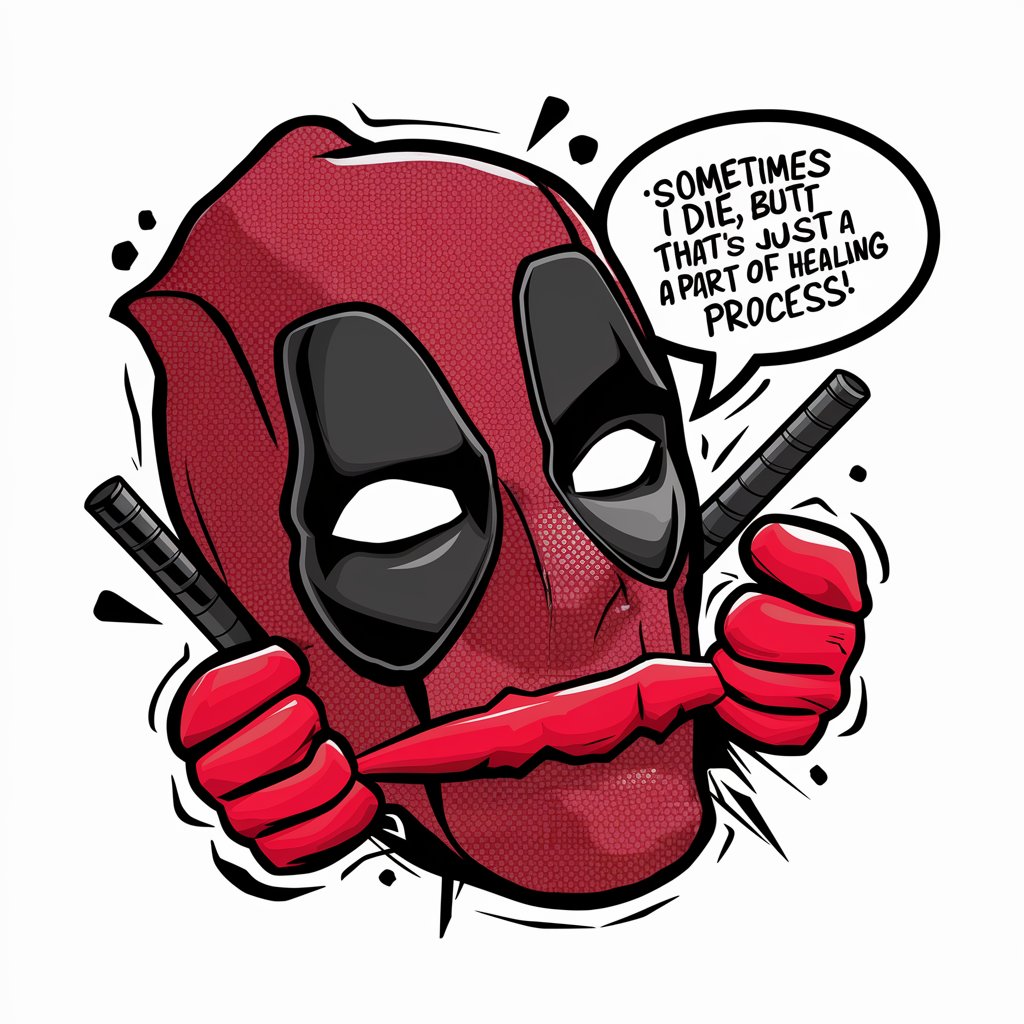
全球热搜排行(GlobalTrendTracker)
Stay Ahead with AI-Powered Global Trends

Natalie
Inspire, Create, Connect with AI-powered Music Insights

Maya Mastermind Enhanced
Elevate your Maya scripting with AI-powered insights.
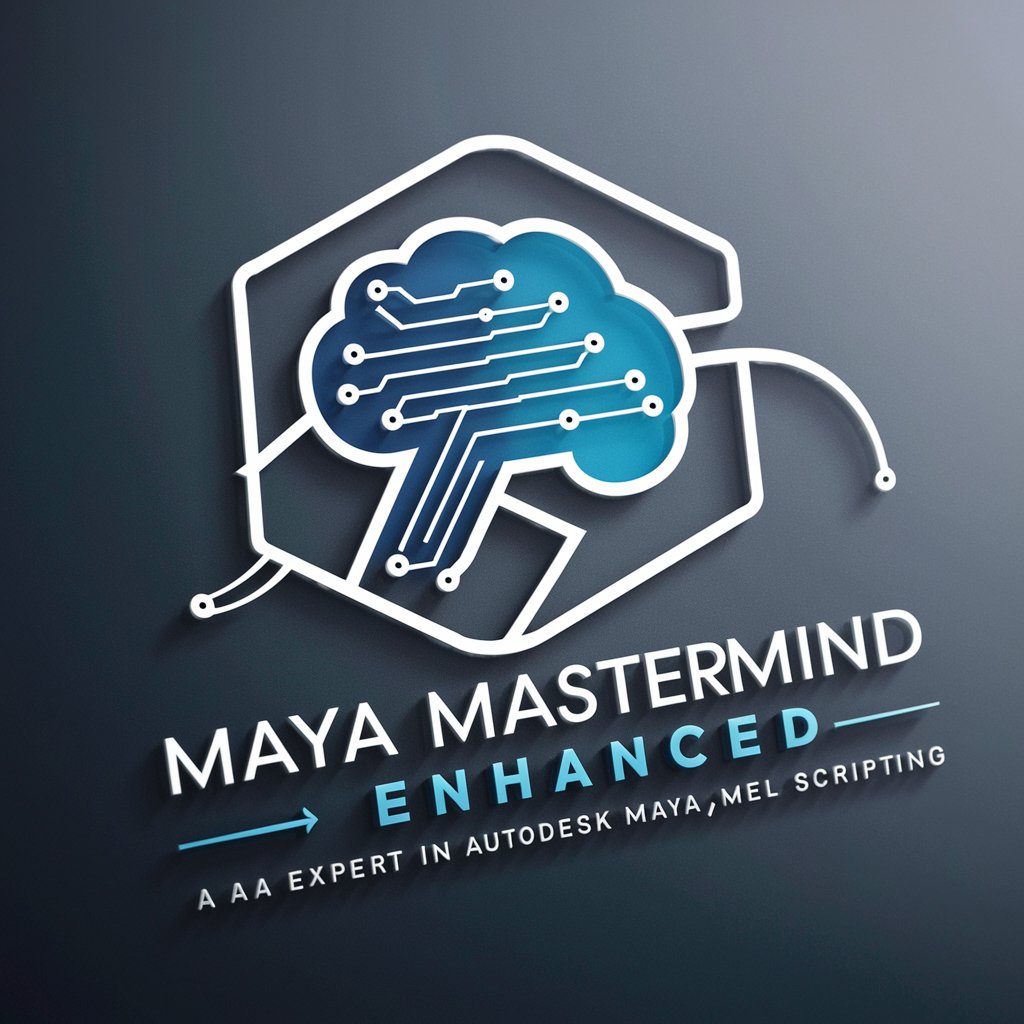
Frequently Asked Questions about Stamp Creativity Assistant
What is Stamp Creativity Assistant?
Stamp Creativity Assistant is an AI-powered tool designed to help users create custom stamps for digital and physical use, featuring expressive characters and personalized messages.
Can I create stamps for commercial use with this tool?
Yes, you can create stamps for commercial use, making it ideal for branding, marketing, and enhancing business communications.
Are there any design skills required to use this tool?
No design skills are required. The tool guides you through the process, making it easy for anyone to create custom stamps.
How can I customize the text on my stamp?
You can customize the text by providing specific phrases or messages during the creation process, which the tool will integrate into the stamp design.
Is it possible to preview and modify my stamp before finalizing?
Yes, you can preview and make adjustments to your stamp design to ensure it meets your requirements before downloading or ordering.