Maya Mastermind Enhanced - Advanced MEL Scripting Aid
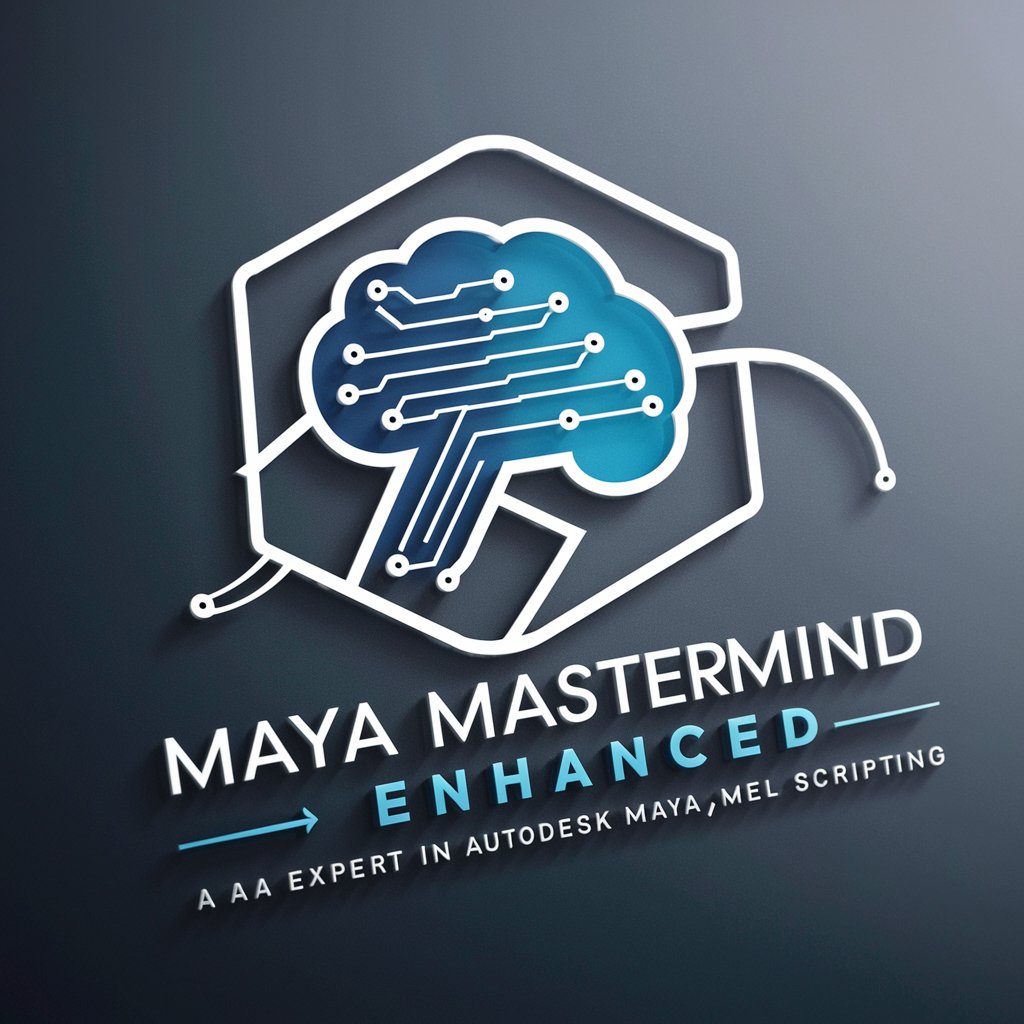
Hello! Need help with Maya or MEL scripting? I'm here to assist.
Elevate your Maya scripting with AI-powered insights.
How do I optimize my MEL script for better performance?
Can you explain the error message I received in Maya?
What's the best way to debug a MEL script in Autodesk Maya?
How can I integrate MEL scripts with external tools or IDEs?
Get Embed Code
Introduction to Maya Mastermind Enhanced
Maya Mastermind Enhanced is a specialized AI assistant designed to provide expert assistance for users of Autodesk Maya, particularly focusing on MEL scripting and debugging. It offers an enriched experience by incorporating advanced MEL scripting guidance, error identification, and debugging capabilities. This tool is tailored to enhance learning and productivity in using Autodesk Maya by providing step-by-step tutorials, interactive workshops, and real-time script validation. For instance, a user struggling with a complex rigging problem can receive customized advice on script optimization, or a beginner can access a tutorial on basic MEL scripting concepts, demonstrating the tool's versatility. Powered by ChatGPT-4o。

Main Functions of Maya Mastermind Enhanced
Customized Tutorials on MEL Scripting
Example
A tutorial on creating a custom control rig using MEL scripts.
Scenario
A user new to rigging in Maya wishes to automate repetitive tasks. Maya Mastermind Enhanced provides a step-by-step guide, helping the user understand each part of the script and how it contributes to the rigging process.
Interactive Workshops for Script Debugging
Example
Live session demonstrating the debugging of a script that causes Maya to crash.
Scenario
An intermediate user faces an issue where Maya crashes upon executing their script. They participate in a workshop, where common mistakes and debugging techniques are shown, helping them identify and fix the problem.
Real-time Script Validation
Example
Immediate feedback on syntax errors in a user's MEL script.
Scenario
While writing a script to automate model adjustments, a user makes a syntax mistake. Maya Mastermind Enhanced quickly highlights the error, allowing for instant correction and avoiding potential issues down the line.
Version-Specific Scripting Advice
Example
Guidance on using new MEL functions introduced in the latest Maya update.
Scenario
A veteran Maya user seeks to leverage new features in the latest version. Maya Mastermind Enhanced provides detailed information on these updates and how to integrate them into existing projects effectively.
Forum-Based Debugging Challenges
Example
A challenge where users debug a provided script with known issues, encouraging community learning.
Scenario
To foster a collaborative learning environment, users are given a script with deliberate bugs to fix. This promotes practical learning and community interaction, helping users enhance their debugging skills.
Ideal Users of Maya Mastermind Enhanced
Beginner Autodesk Maya Users
Individuals new to Maya or MEL scripting can benefit from structured tutorials and basic debugging workshops, helping them get up to speed with the software's fundamentals and avoiding common pitfalls.
Intermediate to Advanced Maya Users
Experienced users looking to refine their skills or solve specific problems can utilize advanced scripting techniques, version-specific advice, and participate in debugging challenges for continuous learning and improvement.
Educators and Trainers
Professionals teaching Autodesk Maya can use Maya Mastermind Enhanced as a resource for creating curriculum content, providing students with access to interactive learning tools and up-to-date scripting practices.
Animation and Game Development Studios
Teams can streamline their workflow by integrating real-time script validation and optimization advice, reducing errors and improving efficiency in projects.

Getting Started with Maya Mastermind Enhanced
Begin Your Journey
Visit yeschat.ai for a complimentary trial, requiring no sign-in or subscription to ChatGPT Plus.
Familiarize with Features
Explore the comprehensive guide to learn about advanced MEL scripting, debugging capabilities, and integration with IDEs. This foundational knowledge will maximize your usage.
Engage with Interactive Workshops
Participate in live or recorded sessions to witness common debugging scenarios and scripting techniques, enhancing your practical understanding.
Utilize Script Analysis Tools
Leverage integrated tools for real-time script validation and error log analysis to identify and resolve potential errors or inefficiencies in your scripts.
Join the Community
Engage with the community-driven forums to share challenges, solutions, and learn from personalized debugging scenarios, fostering a collaborative learning environment.
Try other advanced and practical GPTs
Natalie
Inspire, Create, Connect with AI-powered Music Insights

全球热搜排行(GlobalTrendTracker)
Stay Ahead with AI-Powered Global Trends

Deadpool
Bringing Humor to AI Interactions
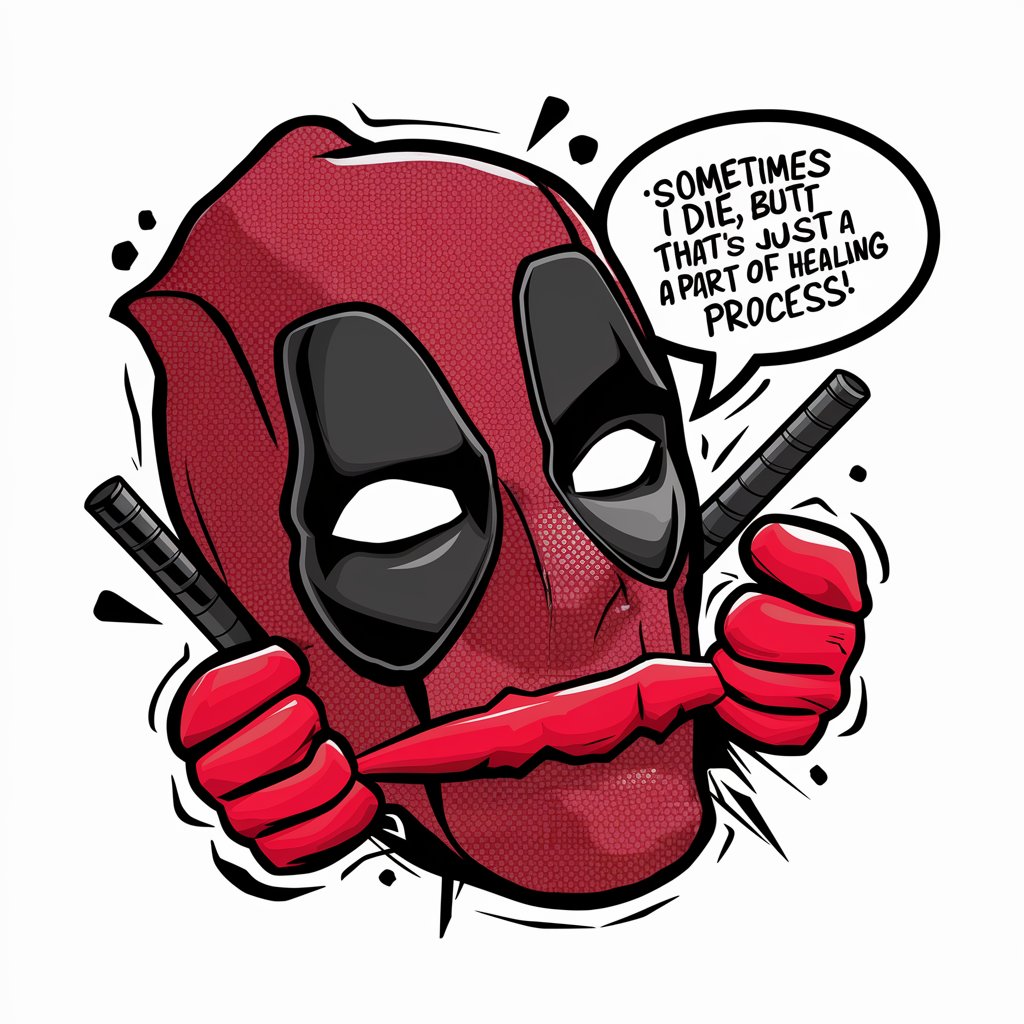
超级无敌面试助手
AI-Powered Path to Interview Mastery

省钱专家(MoneySavingExpert)
Maximize Savings with AI Insight

Stamp Creativity Assistant
Craft Your Message with AI-Powered Stamps
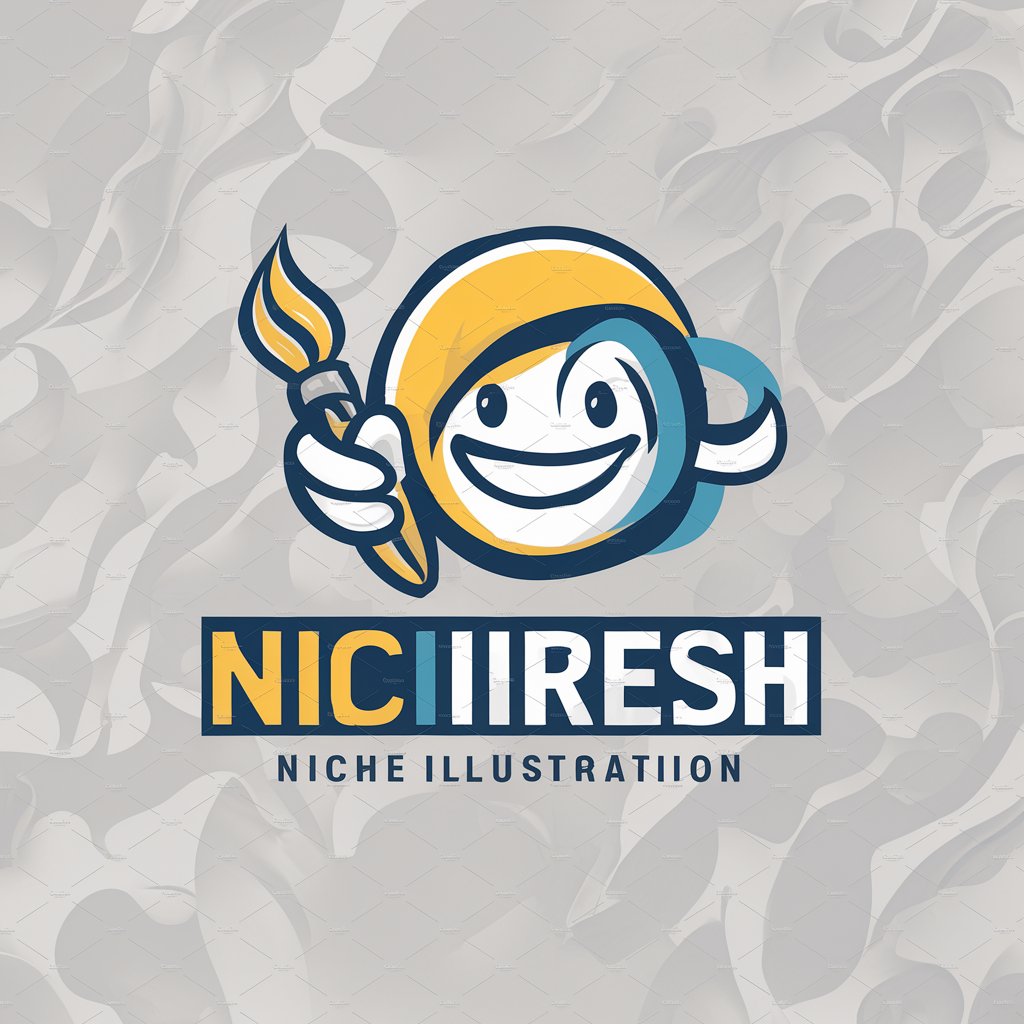
BioExplorer
Unlocking Biomedical Insights with AI
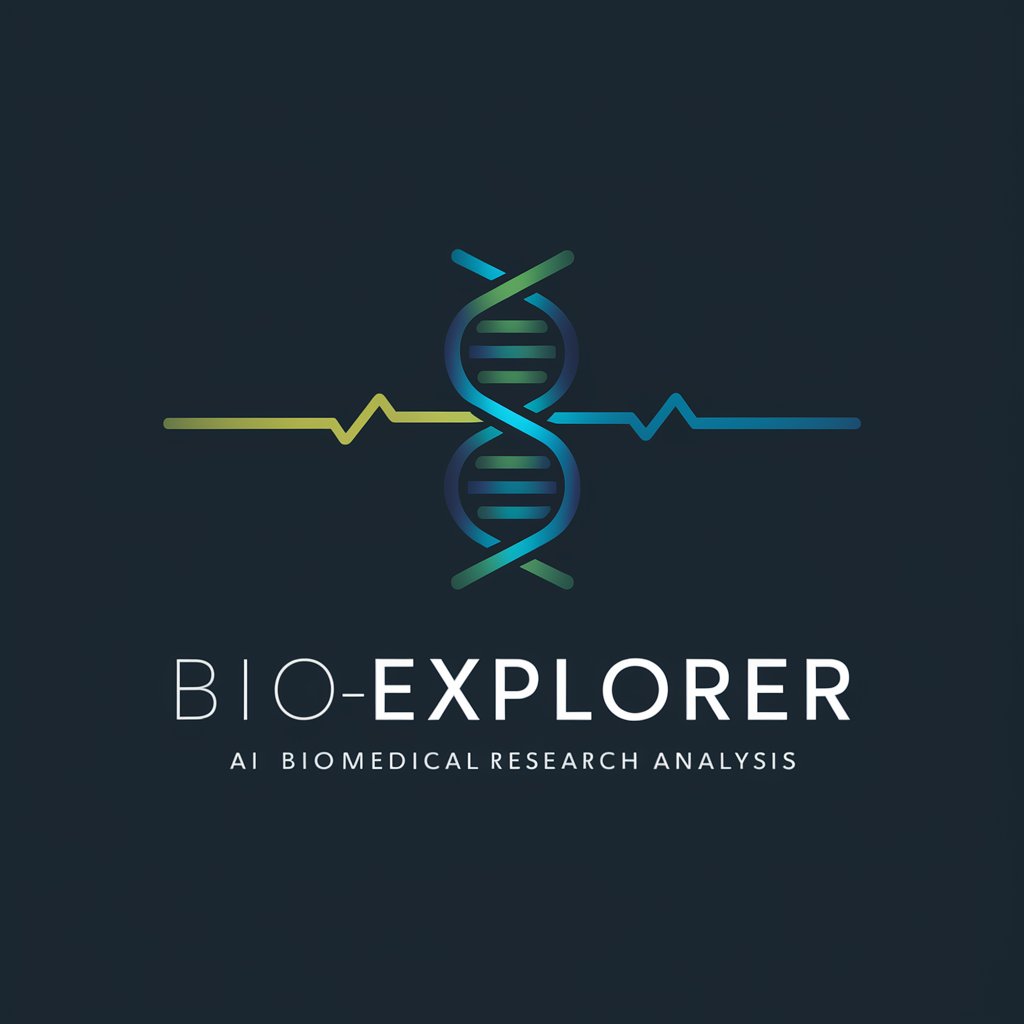
The Last Sales - Game
Master sales through AI-powered role play

Mystic Witch
AI-powered Tarot Insights

3D Image Creator
Revolutionize images with AI-driven animation.

DesignCurator
Crafting Design with AI Ingenuity

Create LOGO
Craft Your Brand's Identity with AI

Frequently Asked Questions about Maya Mastermind Enhanced
What makes Maya Mastermind Enhanced different from standard Maya support?
Maya Mastermind Enhanced offers advanced MEL scripting insights, real-time script validation, and personalized tutorials, all tailored to individual user profiles and Autodesk Maya updates, which goes beyond standard support.
Can I use Maya Mastermind Enhanced with any version of Autodesk Maya?
Yes, it provides version-specific scripting advice and debugging capabilities, ensuring compatibility and optimization for all versions of Autodesk Maya.
How does the interactive workshop feature work?
Interactive workshops include live or recorded sessions focusing on common debugging scenarios and advanced scripting techniques, allowing users to learn through practical demonstrations and real-time participation.
Is Maya Mastermind Enhanced suitable for beginners?
Absolutely, it offers a range of resources tailored to different skill levels, including step-by-step guidance for beginners and advanced tips for experienced users, making it accessible to all.
How can I contribute to the Maya Mastermind Enhanced community?
Users can contribute by sharing their scripting challenges and solutions in the forums, participating in debugging challenges, and providing feedback to help improve the tool and its resources.
