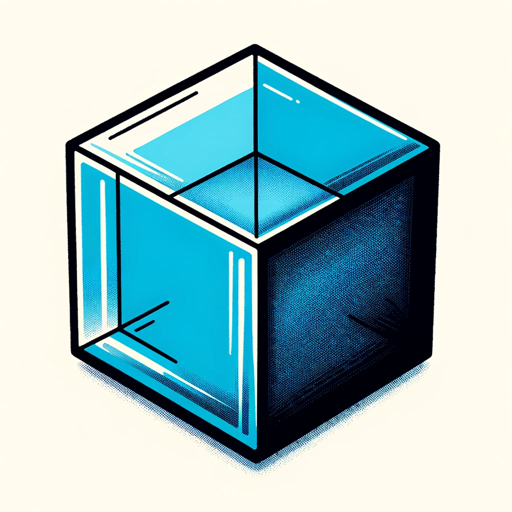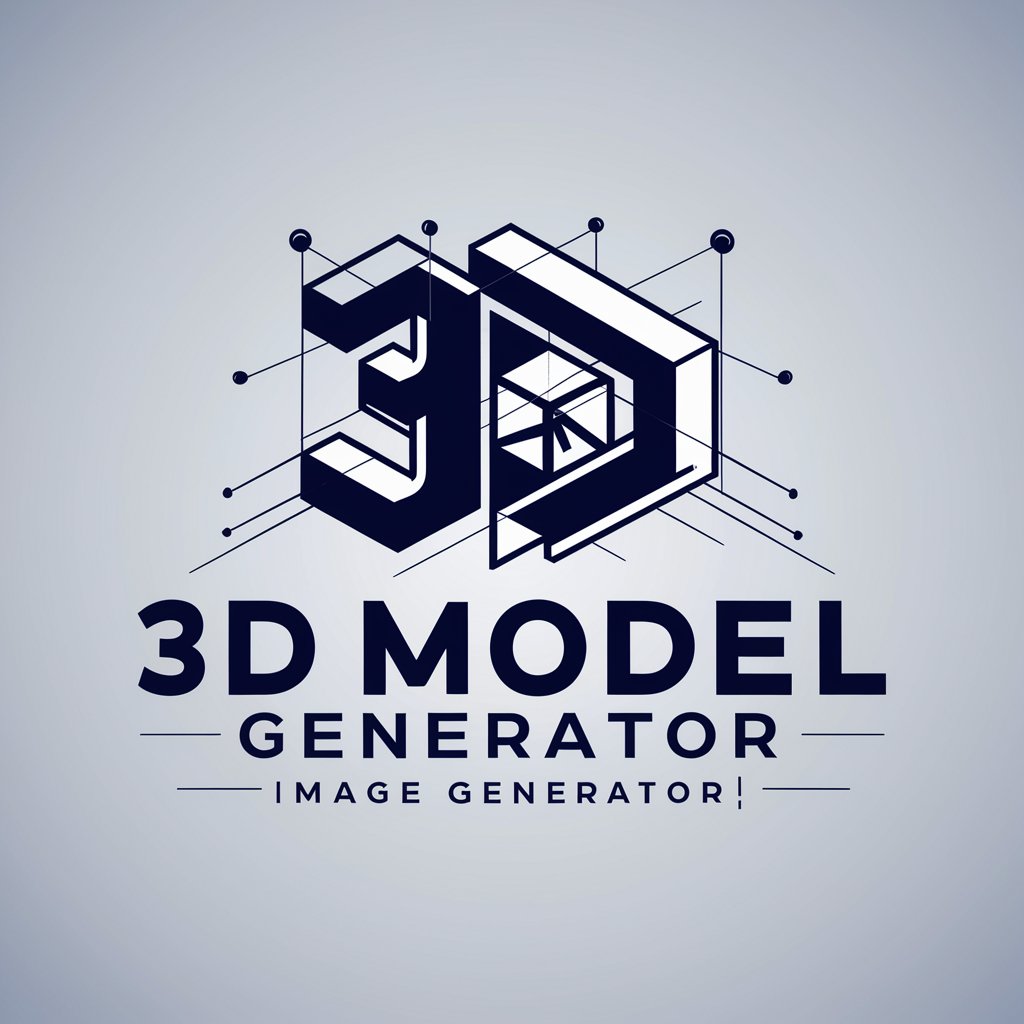3D Image Creator - Transform Photos to Anime

Welcome! Let's create stunning 3D anime-style art together.
Revolutionize images with AI-driven animation.
Create a 3D animated version of a landscape photo...
Transform this animal portrait into a vibrant anime-style illustration...
Convert this cityscape into a detailed 3D animated scene...
Turn this human portrait into a realistic 3D anime character...
Get Embed Code
3D Image Creator Overview
3D Image Creator is specialized in transforming photos into 3D animated illustrations, predominantly in the style of Japanese anime. This process involves analyzing the photo's light, texture, and emotional or characteristic features. The goal is to create 3D animations that maintain the essence of the original photo while infusing the vivid, contrasting colors and dynamic textures characteristic of anime. The illustrations can vary in application, ranging from emotional scenes in movies, interactive environments in games, to detailed product displays in advertisements. Powered by ChatGPT-4o。

Core Functions of 3D Image Creator
Photo Analysis and Conversion
Example
Transforming a landscape photo into an anime-style game background.
Scenario
A game developer provides a photo of a mountain range. 3D Image Creator analyzes and converts it into a vibrant, animated background, maintaining the original's essence but with enhanced colors and textures suitable for a game environment.
Emotional Character Rendering
Example
Creating anime characters for a movie scene.
Scenario
A movie director submits a portrait. The tool analyzes the photo, capturing the subject's emotional essence, and creates a detailed 3D animated character, infusing it with life-like expressions and movements for an emotionally impactful scene.
Product Illustration for Advertisements
Example
Designing an animated ad for a new product.
Scenario
A company provides product images. The tool converts these into 3D animated illustrations, emphasizing the product features and aesthetics in a visually striking anime style, ideal for engaging advertisements.
Target Users of 3D Image Creator
Game Developers
They benefit from creating unique, anime-style game backgrounds and characters, enhancing the visual appeal and interactive experience of their games.
Film and Animation Studios
Studios can utilize the tool to generate realistic yet stylistically enhanced characters and scenes for movies and animated series, particularly those aiming for an anime aesthetic.
Advertising Agencies
Agencies can use the tool to create eye-catching, animated representations of products, making ads more engaging and visually appealing, especially for products targeting younger or anime-fan demographics.

How to Use 3D Image Creator
Initial Access
Visit yeschat.ai to start a free trial of 3D Image Creator without any need to login or subscribe to ChatGPT Plus.
Upload Content
Upload the photo or image you want to transform. Ensure it's high quality for the best results.
Specify Preferences
Define your preferences for the animation, such as style, intensity of colors, and specific elements you want to emphasize.
Preview and Adjust
Preview the 3D animated illustration. Make any necessary adjustments to align with your desired outcome.
Finalize and Download
Once satisfied with the preview, finalize the creation and download your high-quality, animated illustration in the preferred format.
Try other advanced and practical GPTs
Mystic Witch
AI-powered Tarot Insights

The Last Sales - Game
Master sales through AI-powered role play

BioExplorer
Unlocking Biomedical Insights with AI
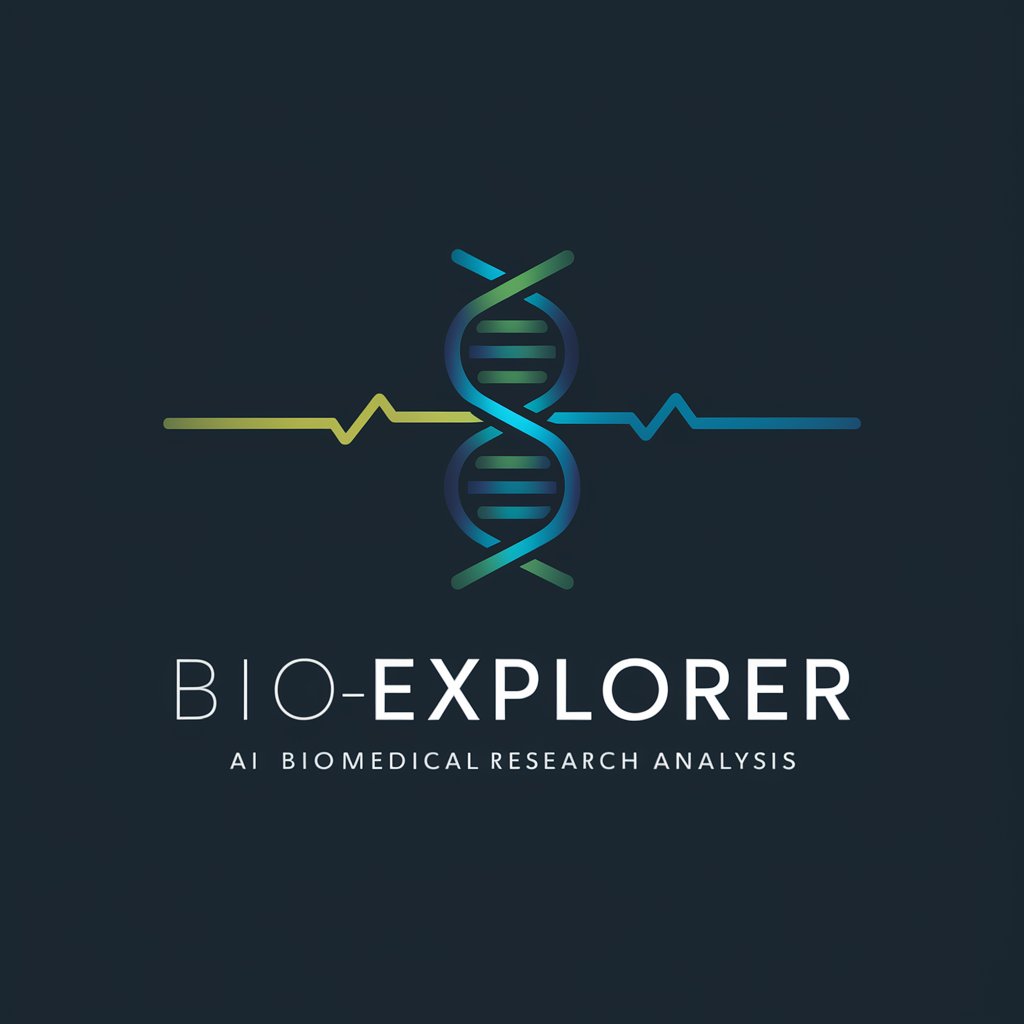
Maya Mastermind Enhanced
Elevate your Maya scripting with AI-powered insights.
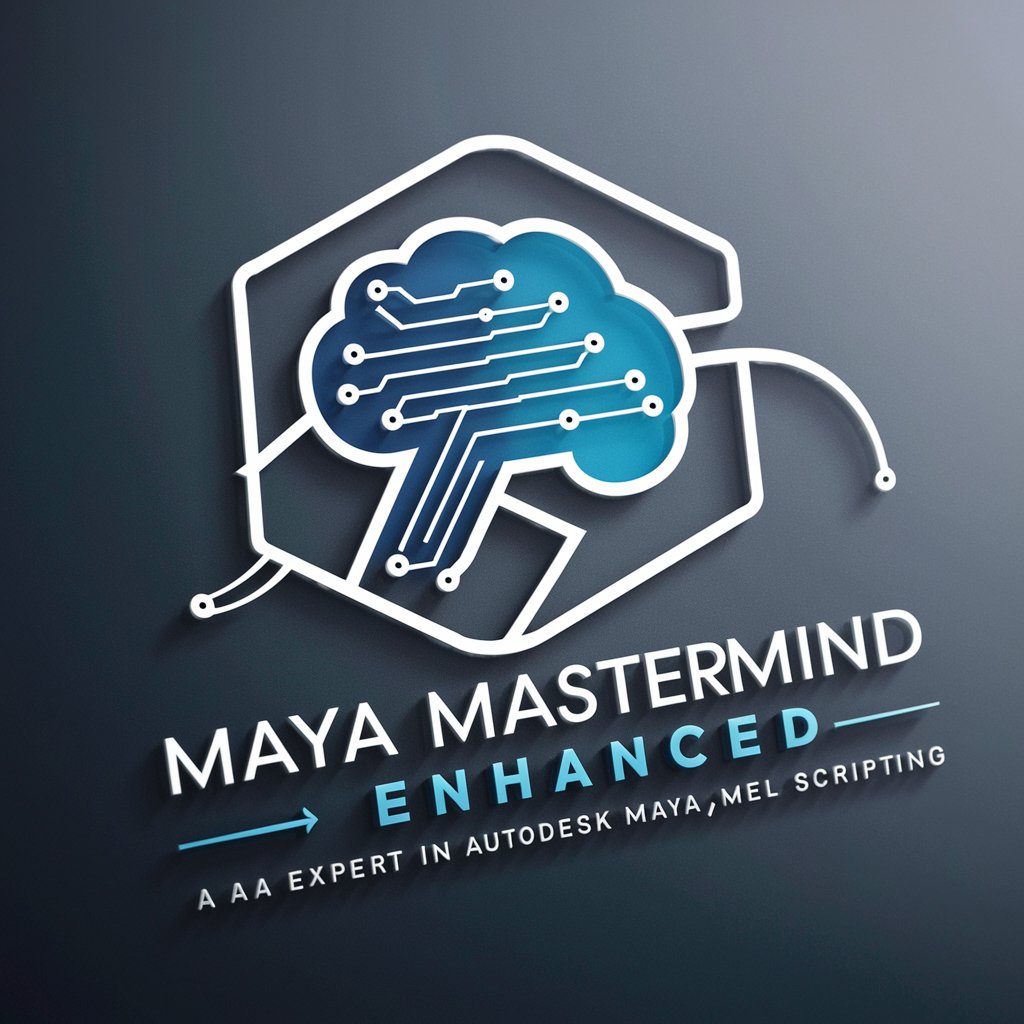
Natalie
Inspire, Create, Connect with AI-powered Music Insights

全球热搜排行(GlobalTrendTracker)
Stay Ahead with AI-Powered Global Trends

DesignCurator
Crafting Design with AI Ingenuity

Create LOGO
Craft Your Brand's Identity with AI

Chef's Advice
AI-powered culinary creativity at your fingertips

アウラに〇〇させる
Bringing Characters to Life with AI
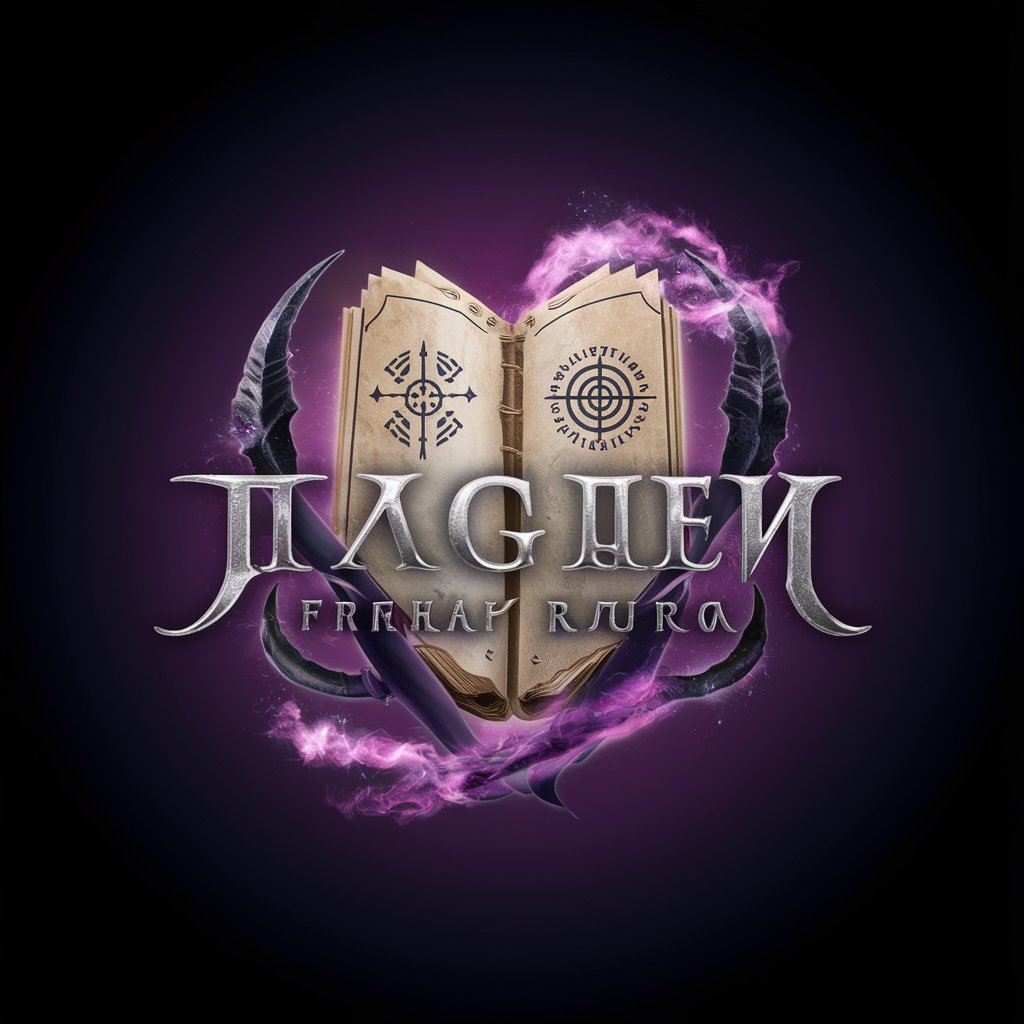
GPT Resume Builder
Crafting Your Career Story with AI

GPT Quiz Generator
Empowering Learning with AI-Driven Quizzes

Frequently Asked Questions about 3D Image Creator
What type of images can I use with 3D Image Creator?
You can use a variety of images, including natural landscapes, animals, human portraits, or cityscapes. The tool excels with images that have rich textures and colors.
Can I control the animation style of the output?
Yes, you can specify preferences for the animation style, including color intensity, texture detail, and overall visual dynamics to match your project's needs.
Is 3D Image Creator suitable for professional use?
Absolutely, 3D Image Creator is designed to produce high-quality animated illustrations suitable for movies, games, advertisements, and other professional applications.
How does 3D Image Creator handle multiple photos?
The tool can process each photo individually, transforming them into 3D animated illustrations while maintaining the original's integrity and features.
Can I use 3D Image Creator for educational purposes?
Yes, it's an excellent tool for educational content, bringing illustrations to life and making learning materials more engaging and interactive.