3D Illusion Art Creator - 3D Illusion Art Creation

Welcome! Ready to explore 3D illusion art?
Transforming Ideas into 3D Illusions
Create a 3D illusion art piece featuring...
Design a complex pattern that incorporates optical illusions...
Generate an intricate 3D coloring book page that includes...
Develop a visually stunning 3D artwork that plays with...
Get Embed Code
Introduction to 3D Illusion Art Creator
3D Illusion Art Creator is a specialized tool designed to empower users in creating intricate 3D illusion artwork with an emphasis on depth, shadow effects, and optical illusions. It integrates advanced techniques to craft images that appear three-dimensional on a two-dimensional plane, using light, shadow, and perspective manipulations. An example scenario includes designing artwork for an adult coloring book where each page contains a unique 3D illusion that challenges and engages the colorist, providing not just a coloring experience but also a visual exploration of depth and perspective. Powered by ChatGPT-4o。

Main Functions of 3D Illusion Art Creator
Creation of 3D Illusion Designs
Example
Producing a drawing that, when viewed from a certain angle, reveals a three-dimensional object or scene, such as a cityscape that seems to rise from the page.
Scenario
Used by illustrators to add a layer of interaction and engagement in children's books, making the imagery leap off the page as part of the storytelling.
Enhanced Shadow Techniques
Example
Implementing advanced shadowing on objects to simulate realistic lighting and depth, creating an illusion of convexity and concavity on a flat surface.
Scenario
Artists creating promotional materials can use this function to draw attention to certain elements of a poster, giving it a dynamic and compelling look.
Dual Version Outputs
Example
Generating both black-and-white and colored versions of each artwork, allowing for versatility in application, such as coloring books or digital art displays.
Scenario
Educational content creators can leverage this feature to produce materials that serve dual purposes: as engaging teaching aids and as interactive student activities.
Ideal Users of 3D Illusion Art Creator Services
Educators and Instructional Designers
These professionals can incorporate 3D illusion art into educational materials to create more engaging and interactive learning experiences, especially in subjects like art, geometry, and visual perception.
Graphic Designers and Illustrators
These creatives can utilize the tool to produce eye-catching designs for marketing materials, book covers, and digital content, taking advantage of the 3D illusions to make their work stand out.
Hobbyists and Art Enthusiasts
Individuals passionate about art and design can explore 3D illusion techniques for personal projects or to enhance their skills, finding new ways to express creativity and innovation.

How to Use 3D Illusion Art Creator
1
Visit yeschat.ai for a trial that's free and doesn't require a login, nor ChatGPT Plus.
2
Select the '3D Illusion Art Creator' tool from the available options to start creating your 3D art.
3
Upload an image or describe your idea for the 3D illusion art you wish to create.
4
Customize your art using the tool's features, such as adjusting depth, perspective, and shadow effects for a more realistic 3D illusion.
5
Preview your creation, make any necessary adjustments, and then download or share your finished 3D illusion art.
Try other advanced and practical GPTs
3D Infographs
Bringing data to life with AI-driven design
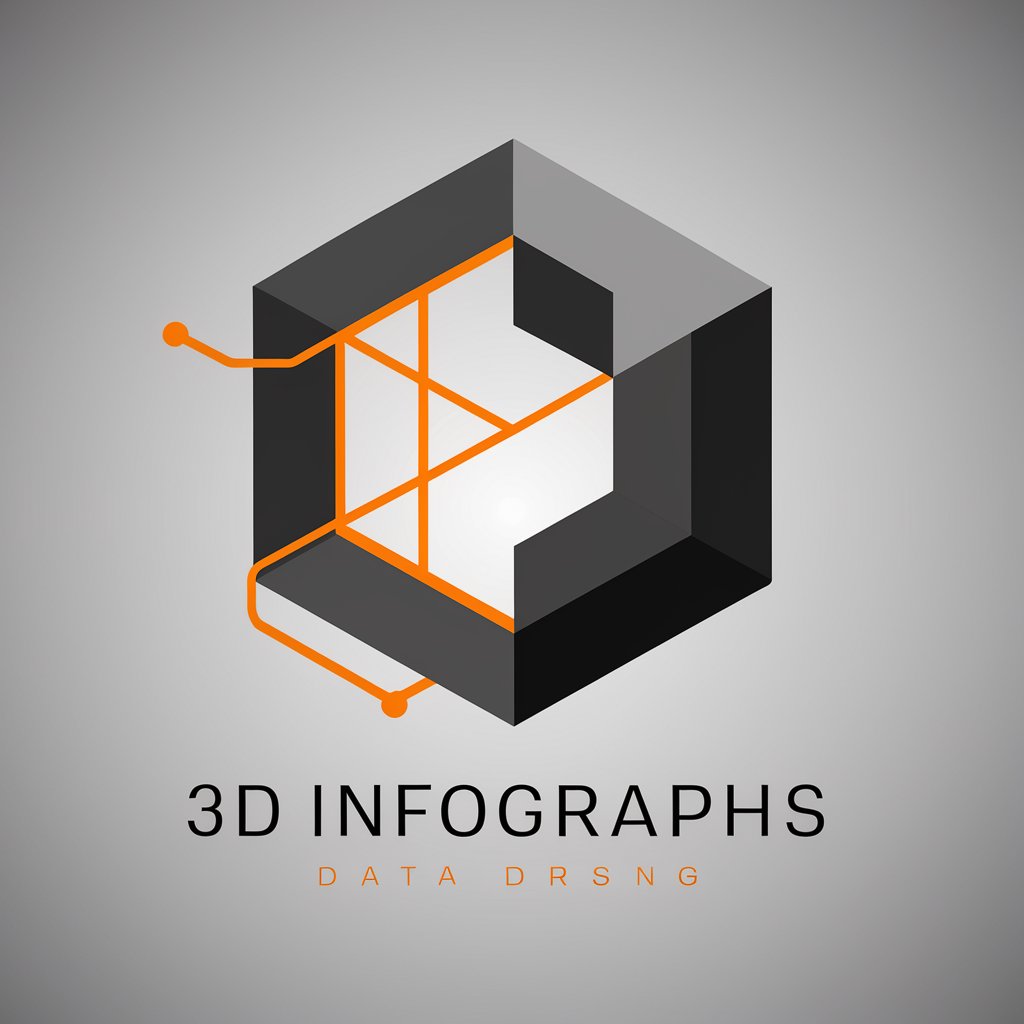
Magic 3D
Craft Magical Stories, Powered by AI

3D-ART
Shape your imagination with AI
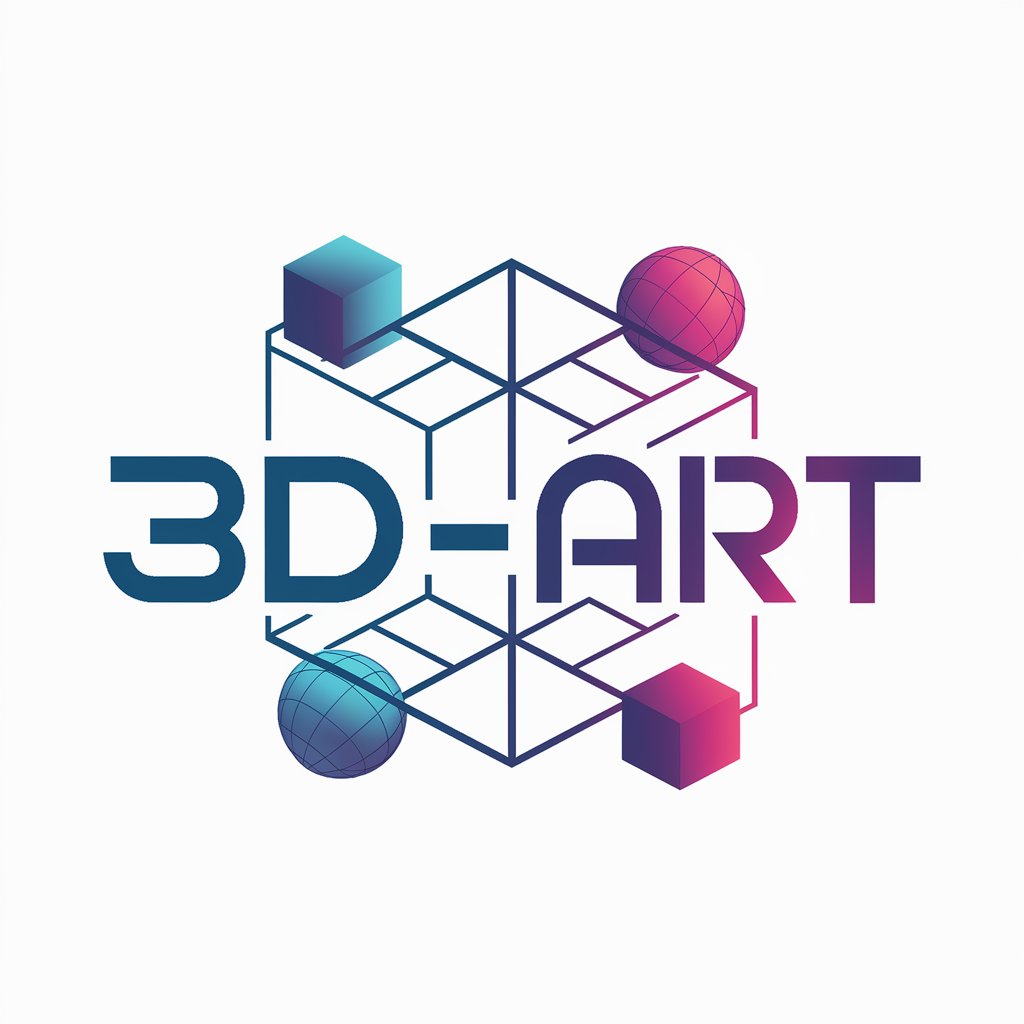
3D Designer
Craft Your Vision with AI

GPT Builder ゼルダの伝説 ティアキン
Revive Legends with AI Conversations
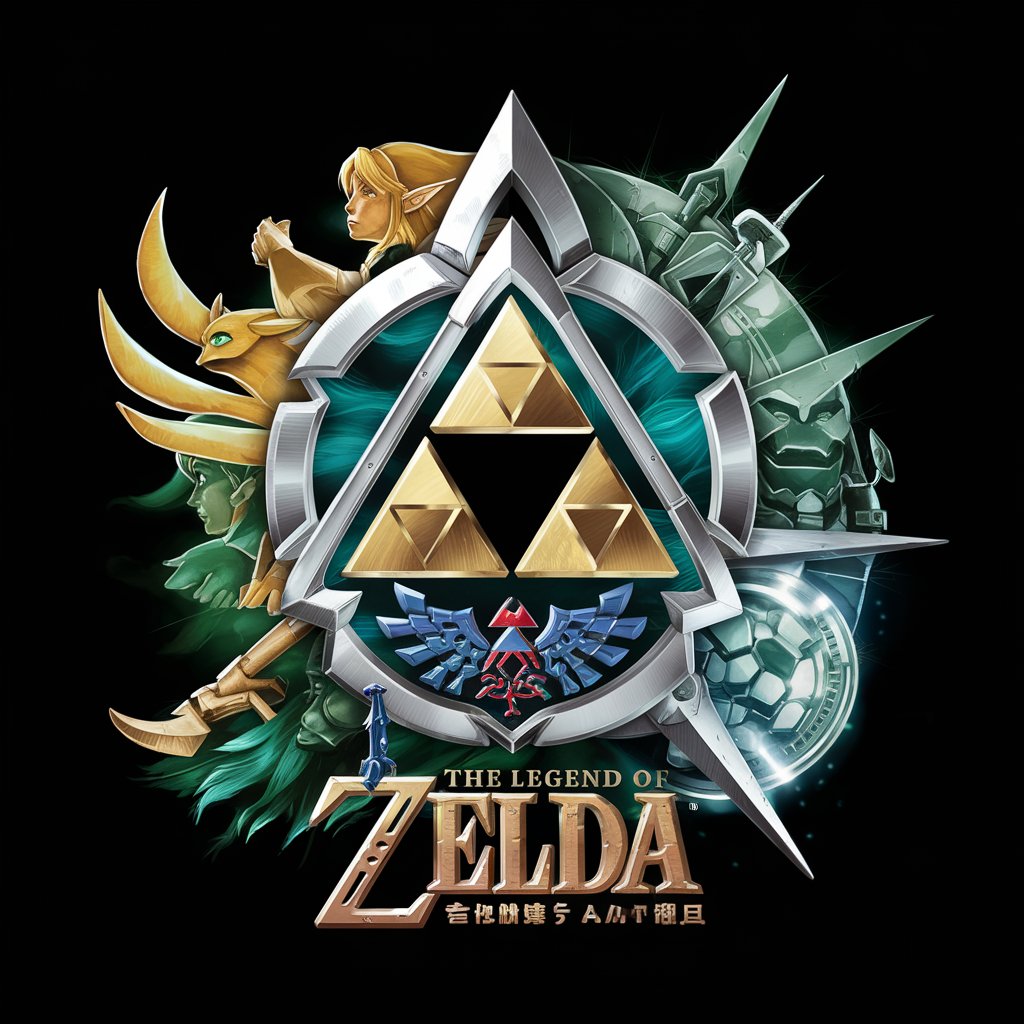
チワワの子犬のカレンダー作成
Design Your Puppy Calendar Easily

3D Avatar Me GPT
Bringing Your Digital Self to Life

2D to 3D Converter
Bringing Images to Life with AI

3D Designer
Transform spaces with AI-powered design

3D Cartoon 🎨✨
Bringing your ideas to life with AI-powered 3D cartoons.

Recovery Companion
Empowering Recovery with AI

NYC Apartment Scout
Find Your Perfect NYC Home, AI-Powered

Frequently Asked Questions about 3D Illusion Art Creator
Can I create a 3D illusion from any image?
Yes, you can use any image as a basis for creating a 3D illusion, but images with clear and distinct objects or patterns work best for a pronounced 3D effect.
Do I need any special skills to use this tool?
No, the 3D Illusion Art Creator is designed to be user-friendly. Basic knowledge of image editing can enhance your experience, but no advanced skills are required.
How can I enhance the 3D effect in my art?
To enhance the 3D effect, focus on adjusting the depth and shadow parameters. Consider the light source and how it interacts with objects in your art for a more realistic illusion.
Is there a limit to how many projects I can create?
While the tool itself does not limit the number of creations, the free trial might have usage restrictions. Check the specific terms on yeschat.ai.
Can I use the created art commercially?
Usage rights can vary, so it's important to review the terms of service on yeschat.ai. Generally, you can use your creations for personal projects, but commercial use might require additional permissions or licenses.
