3D Infographs - customizable 3D infographs
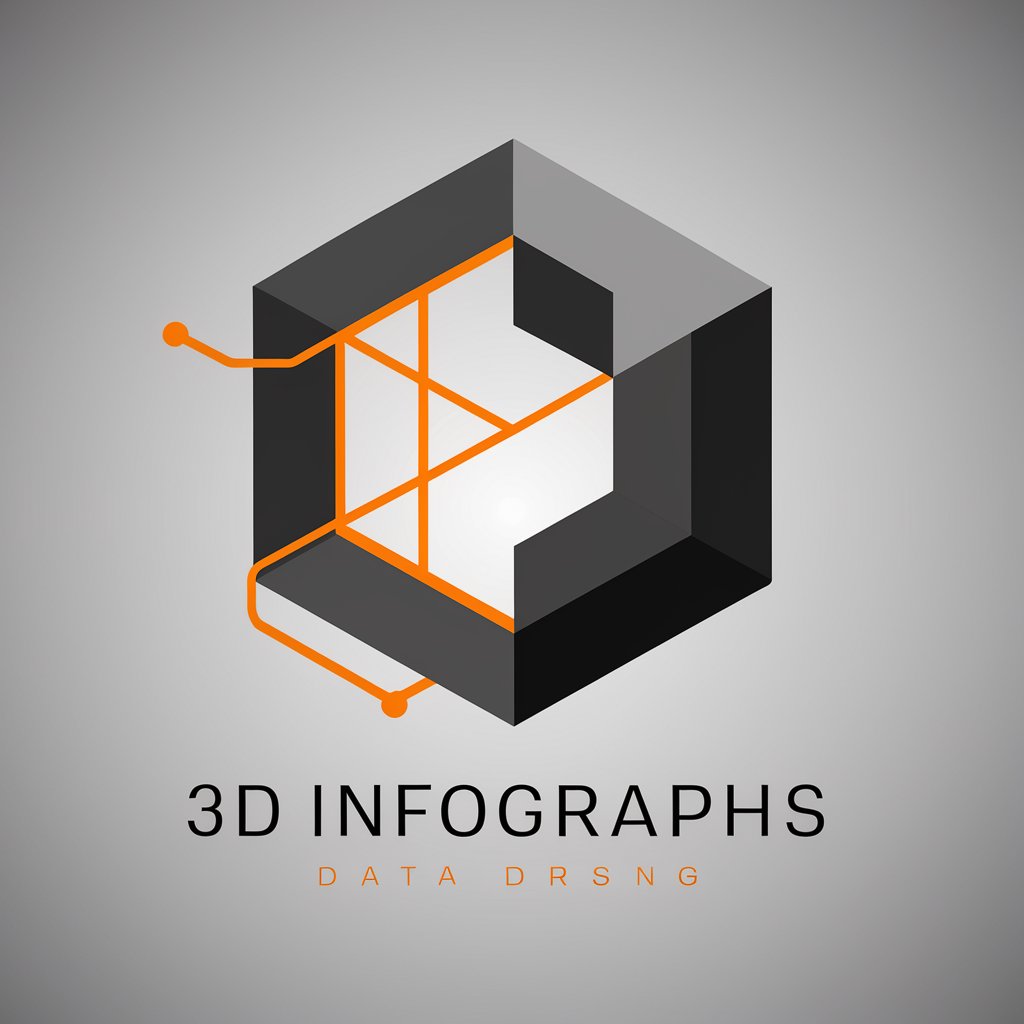
Welcome to 3D Infographs, your source for artistic data visualizations.
Bringing data to life with AI-driven design
Design a 3D infographic that illustrates...
Create an isometric diagram showing the components of...
Generate a digital visualization of...
Produce a modern, vector-based infographic on...
Get Embed Code
Understanding 3D Infographs
3D Infographs are advanced visual tools designed to present complex data or concepts in a more intuitive and engaging manner through three-dimensional graphical representations. Unlike traditional infographics that are flat and two-dimensional, 3D Infographs leverage depth, perspective, and spatial relationships to provide a richer context, making it easier for viewers to grasp intricate details at a glance. They are particularly useful in scenarios where spatial relationships or the architecture of systems and processes play a crucial role in understanding the subject matter. For example, a 3D Infograph could vividly illustrate the workings of a multi-layered cybersecurity defense system, showing not just the components but how they interconnect and stack in a virtual space. Powered by ChatGPT-4o。

Core Functions of 3D Infographs
Data Visualization
Example
Visualizing complex datasets like global weather patterns
Scenario
Meteorologists use 3D Infographs to project climate data onto a globe, allowing for an immersive exploration of weather phenomena and their interactions across different layers of the atmosphere.
Conceptual Illustration
Example
Explaining the structure of a software architecture
Scenario
Software engineers create 3D Infographs to represent the architecture of a new application, showing how different modules connect and interact, which aids in stakeholder presentations and team briefings.
Educational Aid
Example
Teaching complex scientific concepts
Scenario
Educators employ 3D Infographs to break down intricate scientific ideas, such as the human anatomy or molecular structures, making it easier for students to visualize and understand these concepts.
Target User Groups for 3D Infographs
Data Analysts and Scientists
Professionals who deal with large volumes of complex data can utilize 3D Infographs to uncover patterns, correlations, and insights, presenting their findings in a more compelling and understandable way.
Educators and Academics
Individuals in the educational sector can leverage 3D Infographs to create more engaging learning materials that facilitate better comprehension of complicated subjects, especially in STEM fields.
Business and Marketing Professionals
These users can employ 3D Infographs to craft persuasive presentations and reports, showcasing market trends, business models, or consumer data in a visually striking format that captures attention and aids decision-making.

How to Use 3D Infographs
Begin your journey
Start by exploring yeschat.ai for a complimentary trial, accessible without any requirement for login or subscription to premium services.
Identify your objective
Clarify your goals for using 3D infographs, whether it's for educational purposes, business presentations, data visualization, or creative projects, to ensure you select the most appropriate templates and tools.
Customize your infograph
Utilize the platform's tools to personalize your 3D infograph, adjusting elements like colors, data points, and layout to match your specific needs and preferences.
Preview and adjust
Review your creation in real-time, making any necessary adjustments to ensure the final product effectively communicates your intended message or data.
Export and share
Once satisfied, export your 3D infograph in the desired format and share it with your audience through presentations, reports, or online platforms.
Try other advanced and practical GPTs
Magic 3D
Craft Magical Stories, Powered by AI

3D-ART
Shape your imagination with AI
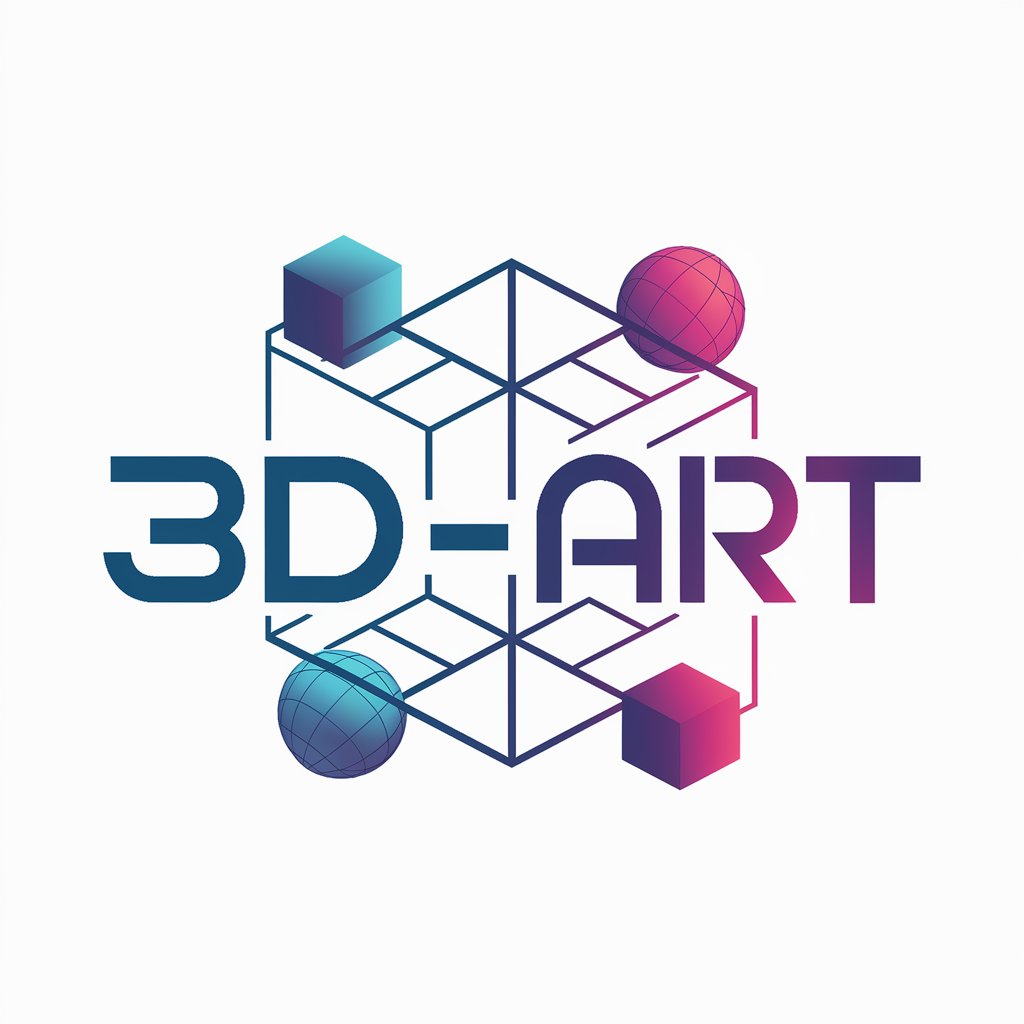
3D Designer
Craft Your Vision with AI

GPT Builder ゼルダの伝説 ティアキン
Revive Legends with AI Conversations
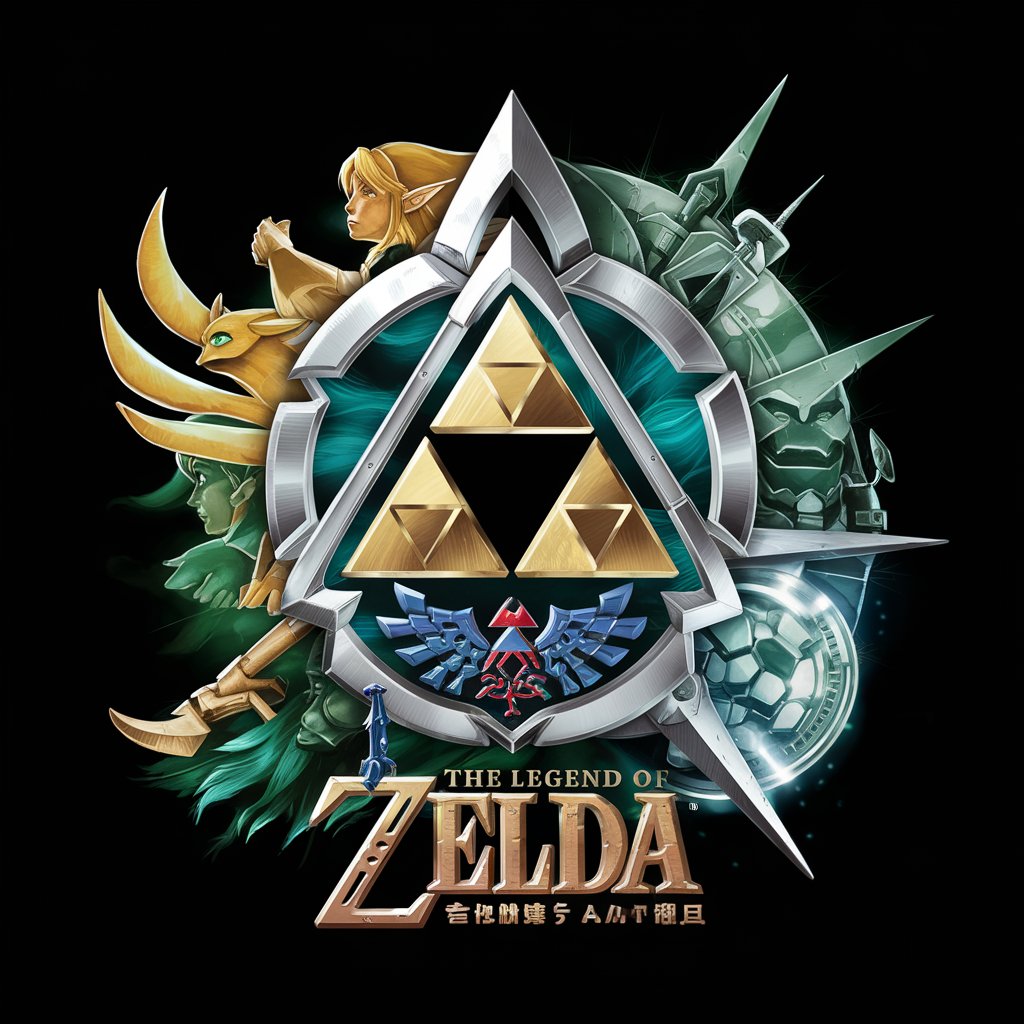
チワワの子犬のカレンダー作成
Design Your Puppy Calendar Easily

トイ・プードルの子犬のカレンダー作成
Craft Your Poodle Puppy Calendar with AI

3D Illusion Art Creator
Transforming Ideas into 3D Illusions

3D Avatar Me GPT
Bringing Your Digital Self to Life

2D to 3D Converter
Bringing Images to Life with AI

3D Designer
Transform spaces with AI-powered design

3D Cartoon 🎨✨
Bringing your ideas to life with AI-powered 3D cartoons.

Recovery Companion
Empowering Recovery with AI

3D Infographs Q&A
What are 3D Infographs?
3D Infographs are visually engaging, three-dimensional graphics used to represent information or data. They combine artistry with functionality to make complex information easier to understand and appealing to the viewer.
Can I customize my 3D Infograph?
Yes, customization is a key feature. Users can adjust colors, data points, text, and layout to tailor the infograph to their specific requirements, enhancing the clarity and impact of the presented information.
Are there templates available for beginners?
Absolutely, there are numerous templates available catering to a wide range of themes and industries. These templates provide a starting point that can be further customized, making the tool accessible to users with varying levels of design experience.
How can 3D Infographs be used in education?
In education, 3D Infographs can be used to visually represent scientific concepts, historical timelines, statistical data, and more, making abstract or complex subjects more tangible and easier for students to grasp.
What file formats can I export my 3D Infograph in?
3D Infographs can be exported in various formats, including JPEG, PNG, SVG, and PDF, allowing for flexibility in how the information is shared and presented across different platforms.
