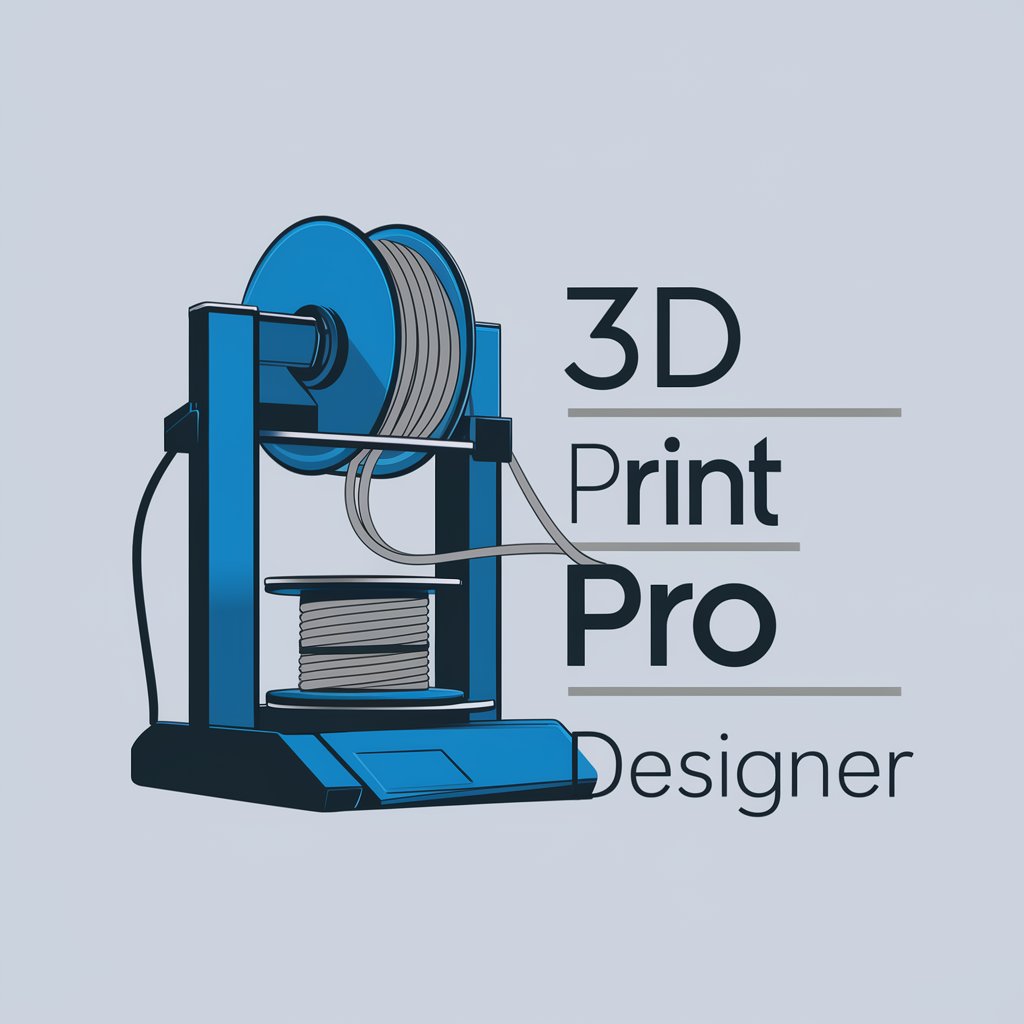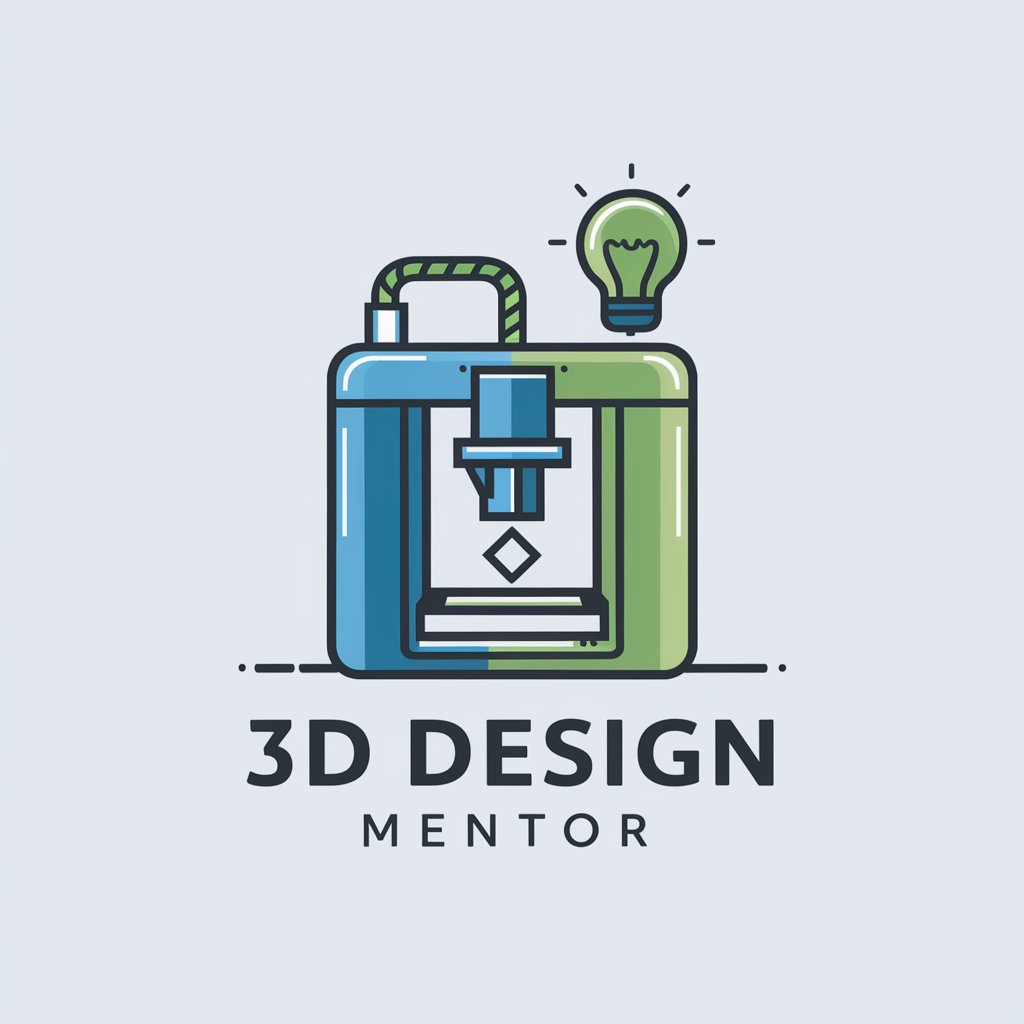3D Designer - 3D Modeling and Design

Craft Your Vision with AI
Get Embed Code
Overview of 3D Designer
3D Designer is a specialized AI model designed to assist users in creating and visualizing three-dimensional models and designs. This tool is tailored to enhance productivity and creativity in various 3D design tasks. It facilitates processes such as rendering, animating, and sculpting digital models, making it ideal for applications in architecture, game design, product development, and virtual reality. For example, an architect could use 3D Designer to quickly generate and modify complex architectural models, allowing for real-time visualization and adjustments based on client feedback or design evolution. Powered by ChatGPT-4o。

Core Functions of 3D Designer
Modeling and Rendering
Example
Creating detailed models of furniture for interior design visualization.
Scenario
An interior designer uses 3D Designer to create, texture, and render a series of modern furniture designs to present to a client, enabling the client to visualize how these pieces would look in their actual living space.
Animation
Example
Animating characters and environments for video games.
Scenario
A game developer employs 3D Designer to animate characters and environmental elements for an upcoming game, facilitating the creation of fluid, realistic animations that enhance gameplay and user engagement.
Prototyping and Product Design
Example
Developing new consumer electronics with precise dimensions and functionalities.
Scenario
A product designer uses 3D Designer to prototype a new smartwatch, allowing them to experiment with different designs and features quickly and cost-effectively before finalizing the product for manufacturing.
Target User Groups for 3D Designer
Architects and Urban Planners
These professionals can utilize 3D Designer to create detailed architectural models, urban layouts, and environmental simulations, which help in planning, client presentations, and the regulatory approval process.
Game Developers and Animators
Game studios and independent game developers benefit from 3D Designer by designing characters, assets, and environments, thus streamlining the development process and enhancing the visual appeal of games.
Product Designers and Engineers
These users can leverage 3D Designer for rapid prototyping, design testing, and visualization of products ranging from simple tools to complex machinery, reducing time to market and enhancing innovation.

How to Use 3D Designer
Start Free Trial
Begin by visiting yeschat.ai to initiate a free trial of the 3D Designer tool without the need to login or subscribe to ChatGPT Plus.
Explore Interface
Familiarize yourself with the user interface to locate key features such as the model library, project area, and tool settings. This will help you navigate and use the software more efficiently.
Select a Model
Choose a base model from the available library or upload your own design file to start creating or modifying 3D designs.
Utilize Design Tools
Apply various tools and features to manipulate your 3D model. This includes resizing, rotating, and customizing shapes and textures.
Render and Export
Once your design is complete, use the render function to visualize your project realistically. Export your final design in the desired file format for further use.
Try other advanced and practical GPTs
GPT Builder ゼルダの伝説 ティアキン
Revive Legends with AI Conversations
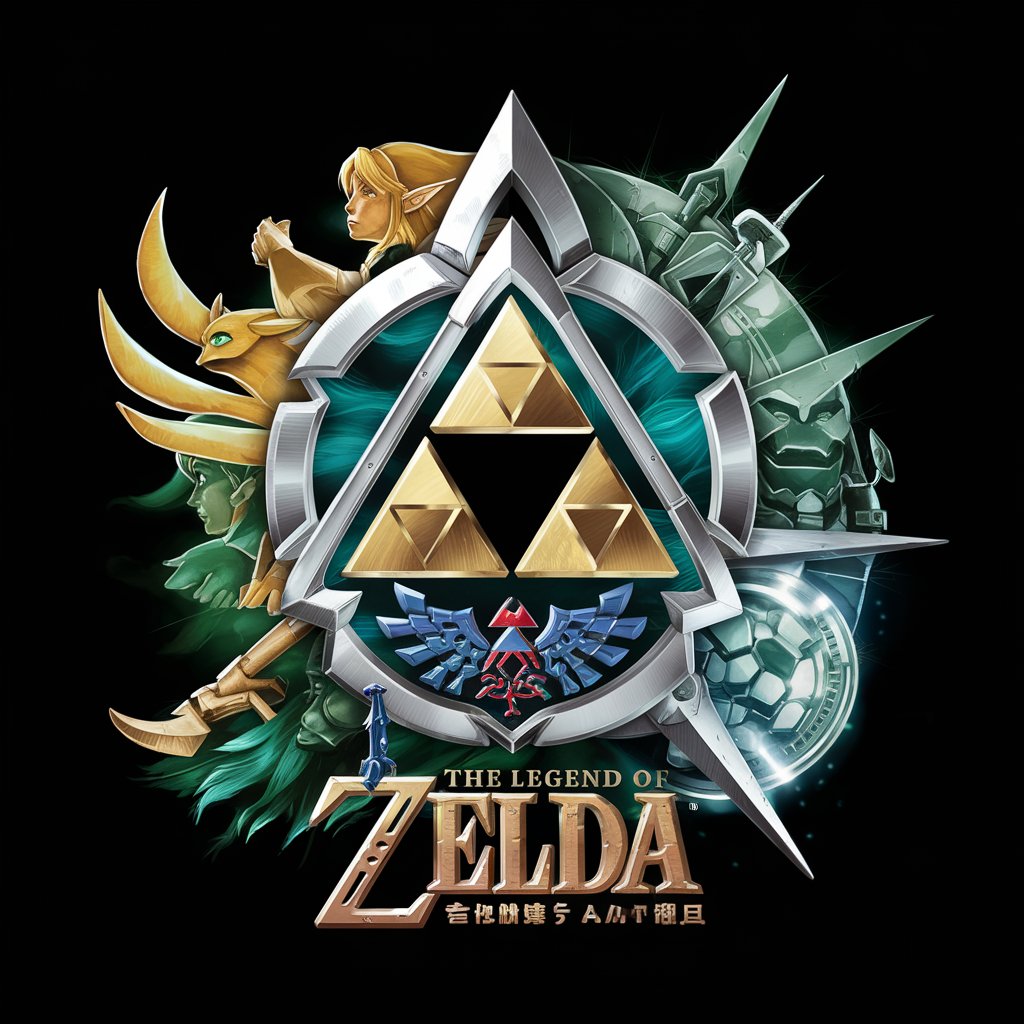
チワワの子犬のカレンダー作成
Design Your Puppy Calendar Easily

トイ・プードルの子犬のカレンダー作成
Craft Your Poodle Puppy Calendar with AI

柴犬の子犬のカレンダー作成
Craft your year with AI-powered Shiba Inu calendars.

三保三隅の伝説のバー H& すけさんVer
Bringing Fictional Conversations to Life
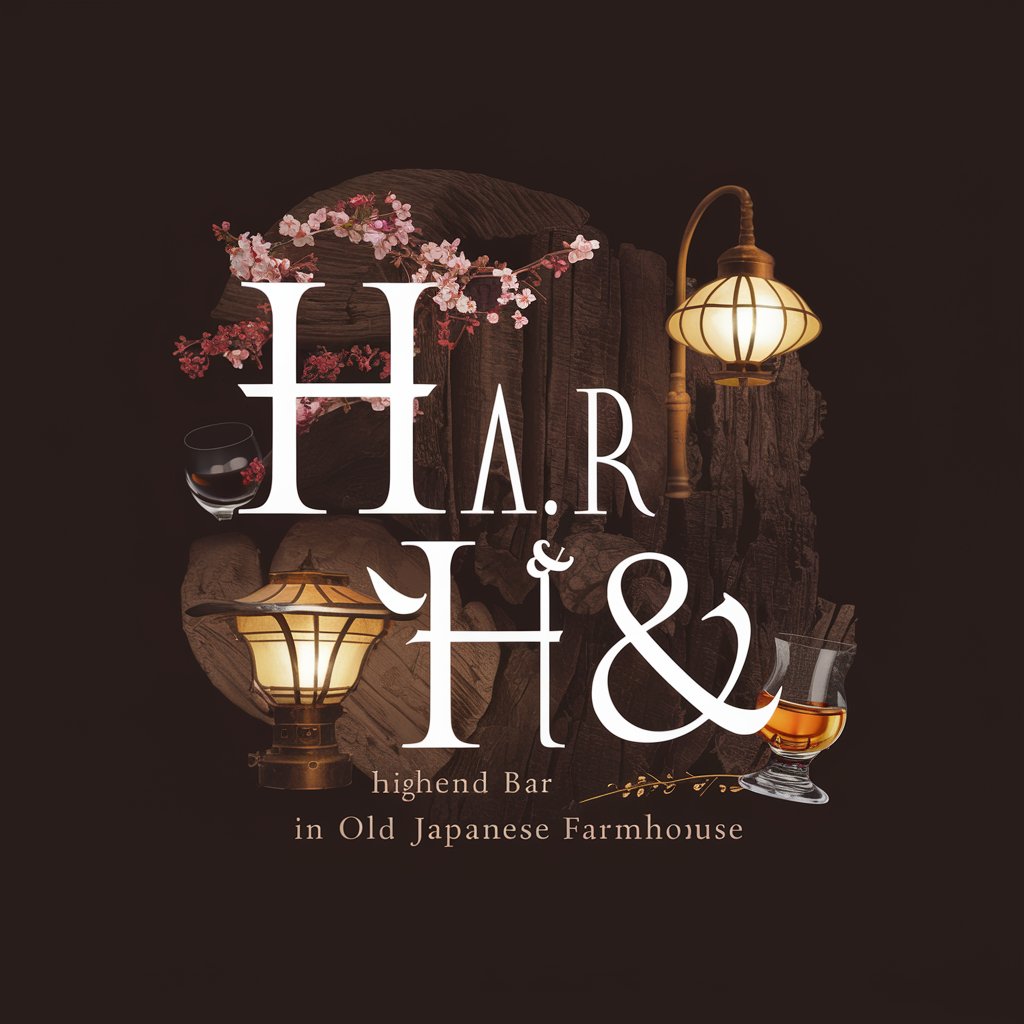
Shell Commander
AI-powered Linux command guide
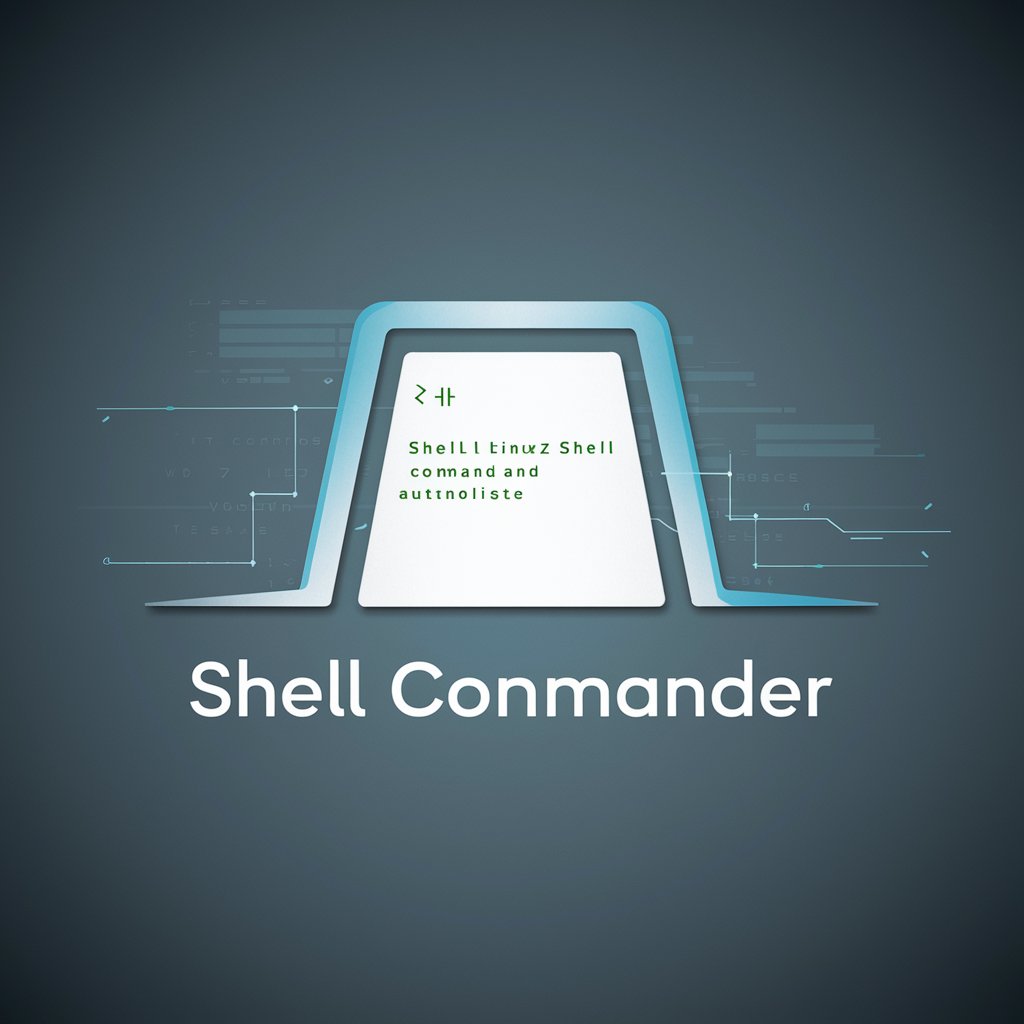
3D-ART
Shape your imagination with AI
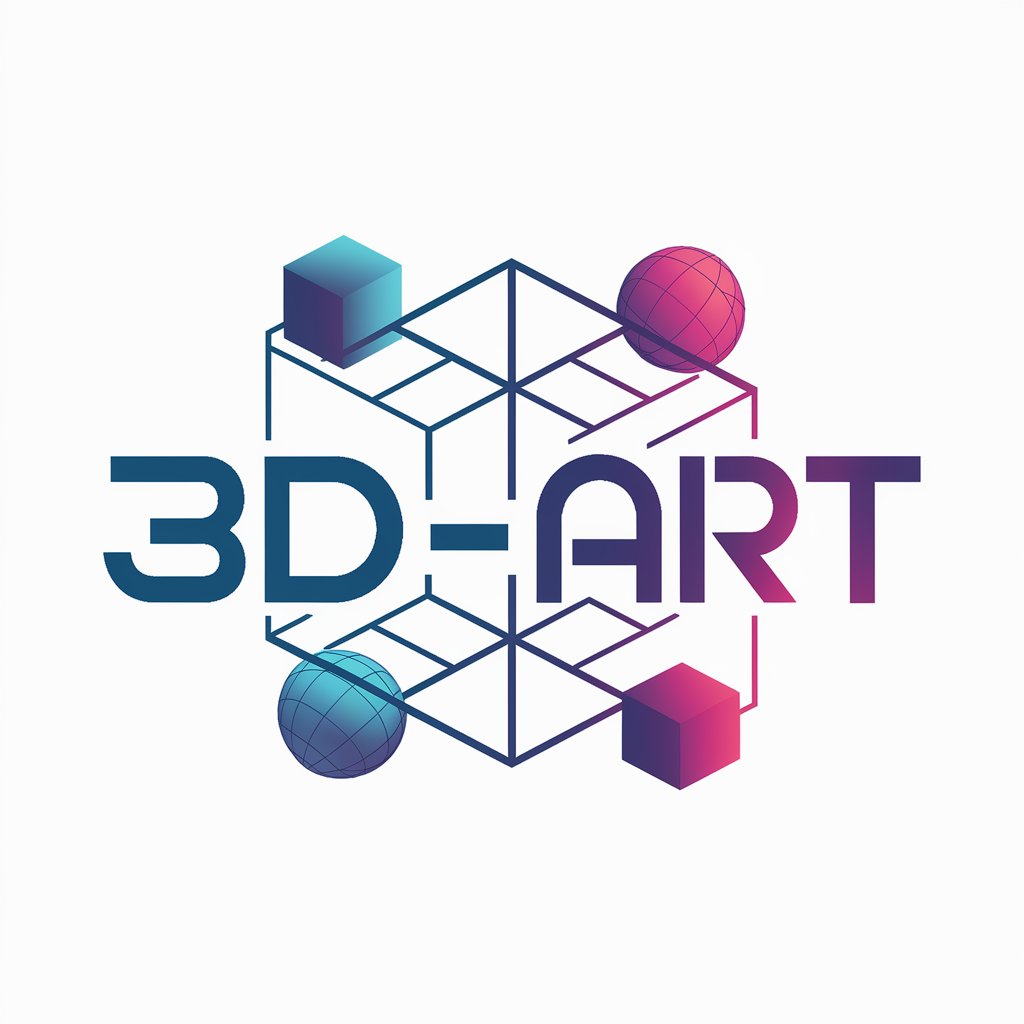
Magic 3D
Craft Magical Stories, Powered by AI

3D Infographs
Bringing data to life with AI-driven design
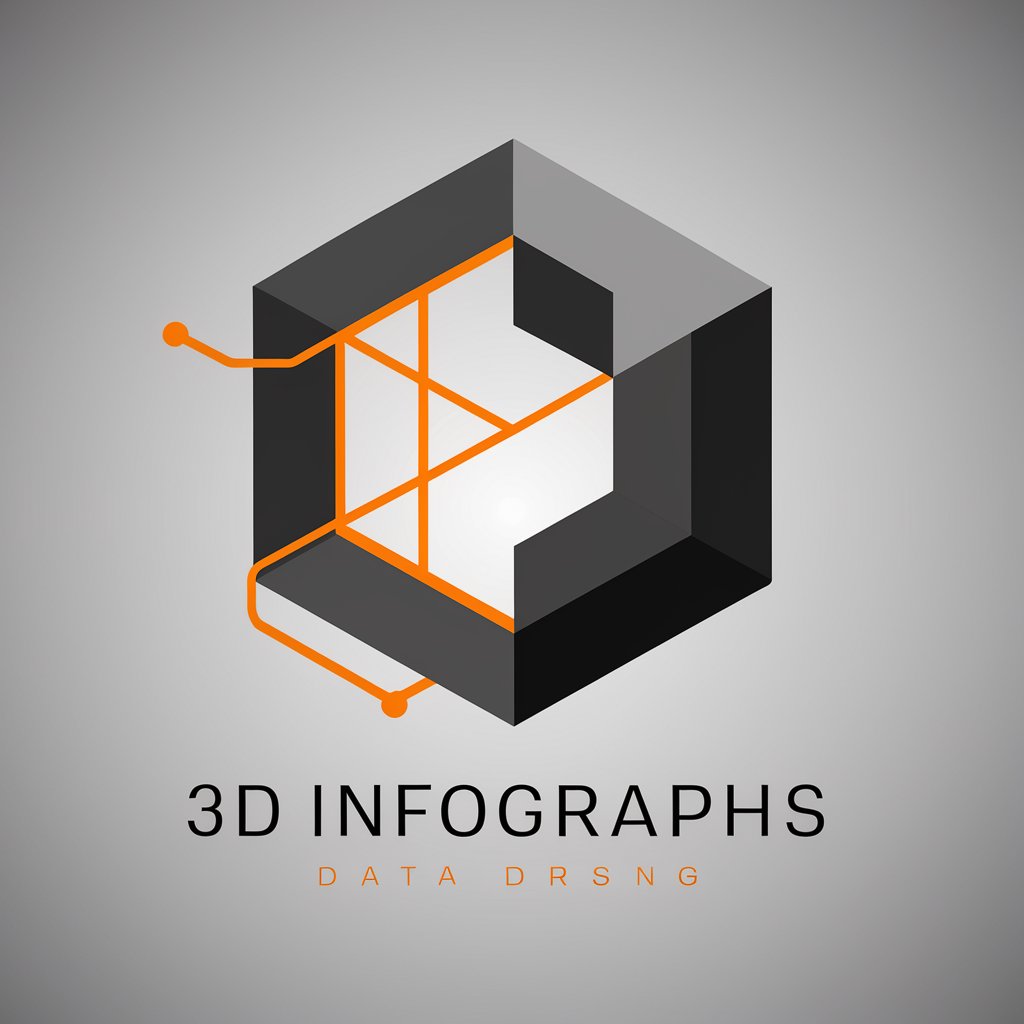
3D Illusion Art Creator
Transforming Ideas into 3D Illusions

3D Avatar Me GPT
Bringing Your Digital Self to Life

2D to 3D Converter
Bringing Images to Life with AI

Frequently Asked Questions About 3D Designer
What file formats can I upload to 3D Designer?
3D Designer supports various 3D file formats including STL, OBJ, and FBX, allowing users to upload and work on their pre-existing models easily.
Can I use 3D Designer for commercial purposes?
Yes, 3D Designer can be used for commercial projects. You can create, modify, and sell your 3D designs or use them in commercial presentations and videos.
Is there a mobile version of 3D Designer available?
Currently, 3D Designer is optimized for desktop use to provide the best experience with its full range of features. Mobile compatibility and apps may be introduced in the future.
How can I share my designs with others?
Designs can be shared directly from 3D Designer via email, downloadable link, or by exporting the file to commonly used formats for ease of access and collaboration.
What support resources are available for new users?
New users can access a variety of support resources including tutorials, user manuals, FAQs, and community forums. These resources are designed to help you maximize your use of the software.