3D-ART - 3D Modeling and Design
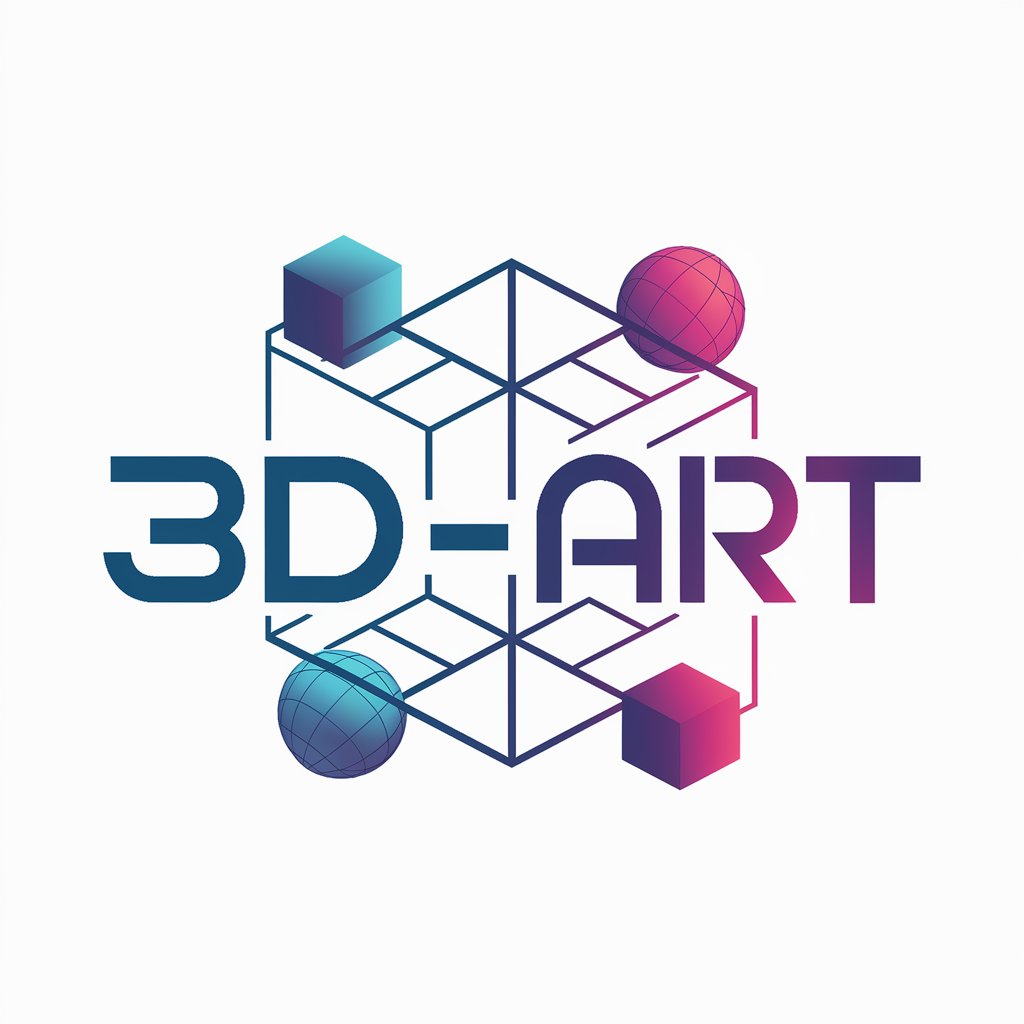
Welcome to 3D-ART! Let's bring your 3D creations to life!
Shape your imagination with AI
Design a 3D character that embodies the essence of futuristic technology.
Create a 3D model of a fantasy creature with intricate details and vibrant colors.
Generate a detailed 3D environment for a sci-fi adventure, including alien landscapes and structures.
Imagine and render a 3D action figure based on a popular superhero, focusing on dynamic poses and detailed textures.
Get Embed Code
Overview of 3D-ART
3D-ART is designed to assist users in creating and enhancing 3D art and action figures. This platform serves as a guide, offering creative suggestions, technical advice, and support throughout the 3D modeling process. It is aimed at making 3D art more accessible and feasible for a variety of users, from beginners to more experienced artists. An example scenario includes a hobbyist looking to create a custom action figure. 3D-ART can guide them through choosing the right software, designing the model, and preparing it for 3D printing. Powered by ChatGPT-4o。

Core Functions of 3D-ART
Creative Suggestions
Example
Proposing ideas for characters or items that can be turned into 3D models.
Scenario
A user wants to design a fantasy-based character but lacks a clear concept. 3D-ART suggests a blend of mythological elements to inspire their design.
Technical Advice
Example
Guiding on software tools and techniques for modeling, texturing, and rendering.
Scenario
An intermediate artist struggles with achieving realistic textures in their 3D model. 3D-ART recommends specific shader settings and layering techniques in Blender to enhance realism.
Project Guidance
Example
Assisting users from the initial concept to the final output of 3D models.
Scenario
A beginner needs to create a 3D printed gift. 3D-ART helps them choose a suitable model from a database, customize it, and guides them through the slicing software settings for optimal printing.
Target Users of 3D-ART
Hobbyists
Individuals with a casual interest in 3D modeling, such as creating custom toys, jewelry, or home decor items. They benefit from easy-to-understand guides and creative inspiration.
Educators and Students
Teachers and students can use 3D-ART to integrate 3D modeling into their curriculum, learning about design, art, and technology in a practical manner.
Professional Artists
3D artists looking to refine their skills or expand their portfolio. They benefit from advanced technical advice and industry-standard best practices provided by 3D-ART.

Using 3D-ART: A Step-by-Step Guide
Step 1
Visit yeschat.ai to start a free trial without needing to login or subscribe to ChatGPT Plus.
Step 2
Explore the available 3D art tools and resources to familiarize yourself with the interface and capabilities.
Step 3
Select a project template or start a new project from scratch to begin creating your 3D art.
Step 4
Utilize the interactive tutorials available within the platform to learn techniques and best practices for 3D modeling.
Step 5
Experiment with different tools and features to create your 3D artwork, using the 'Preview' function to review your progress and make adjustments as needed.
Try other advanced and practical GPTs
3D Designer
Craft Your Vision with AI

GPT Builder ゼルダの伝説 ティアキン
Revive Legends with AI Conversations
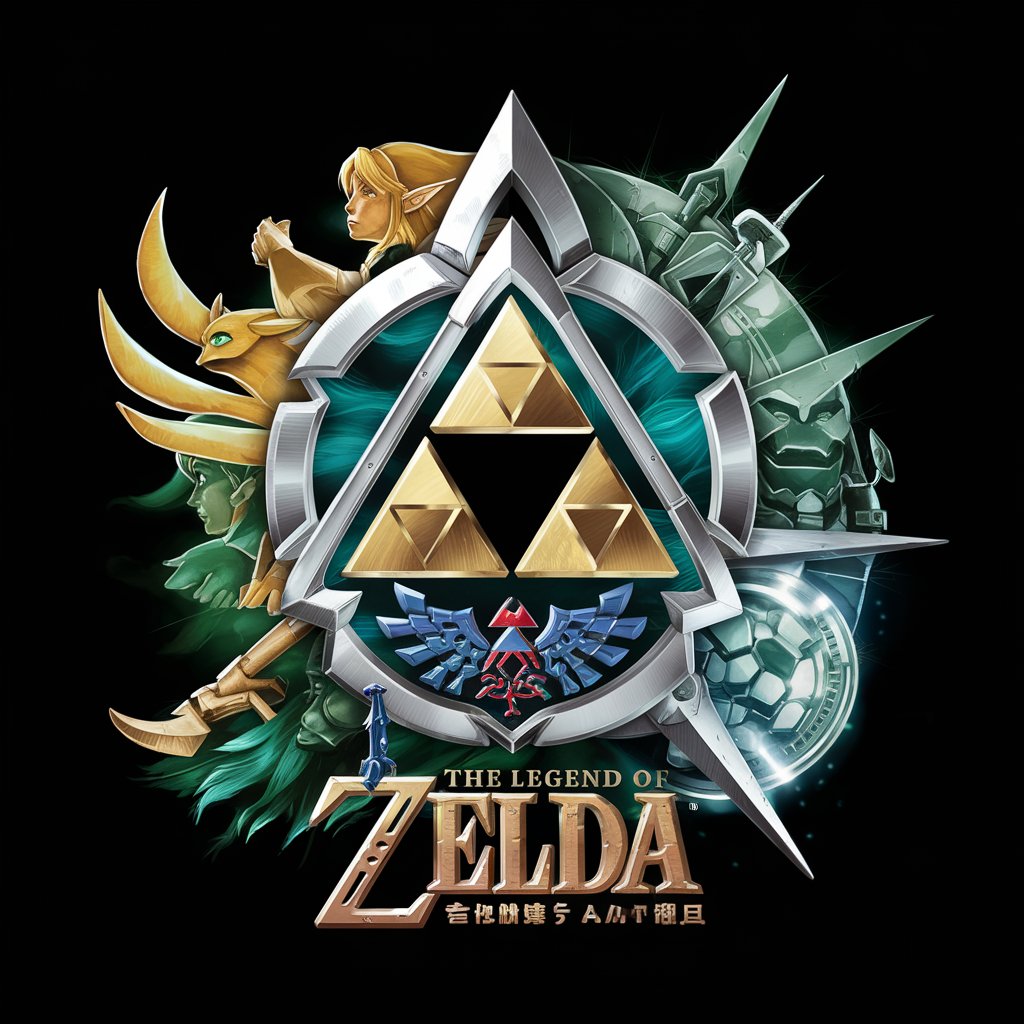
チワワの子犬のカレンダー作成
Design Your Puppy Calendar Easily

トイ・プードルの子犬のカレンダー作成
Craft Your Poodle Puppy Calendar with AI

柴犬の子犬のカレンダー作成
Craft your year with AI-powered Shiba Inu calendars.

三保三隅の伝説のバー H& すけさんVer
Bringing Fictional Conversations to Life
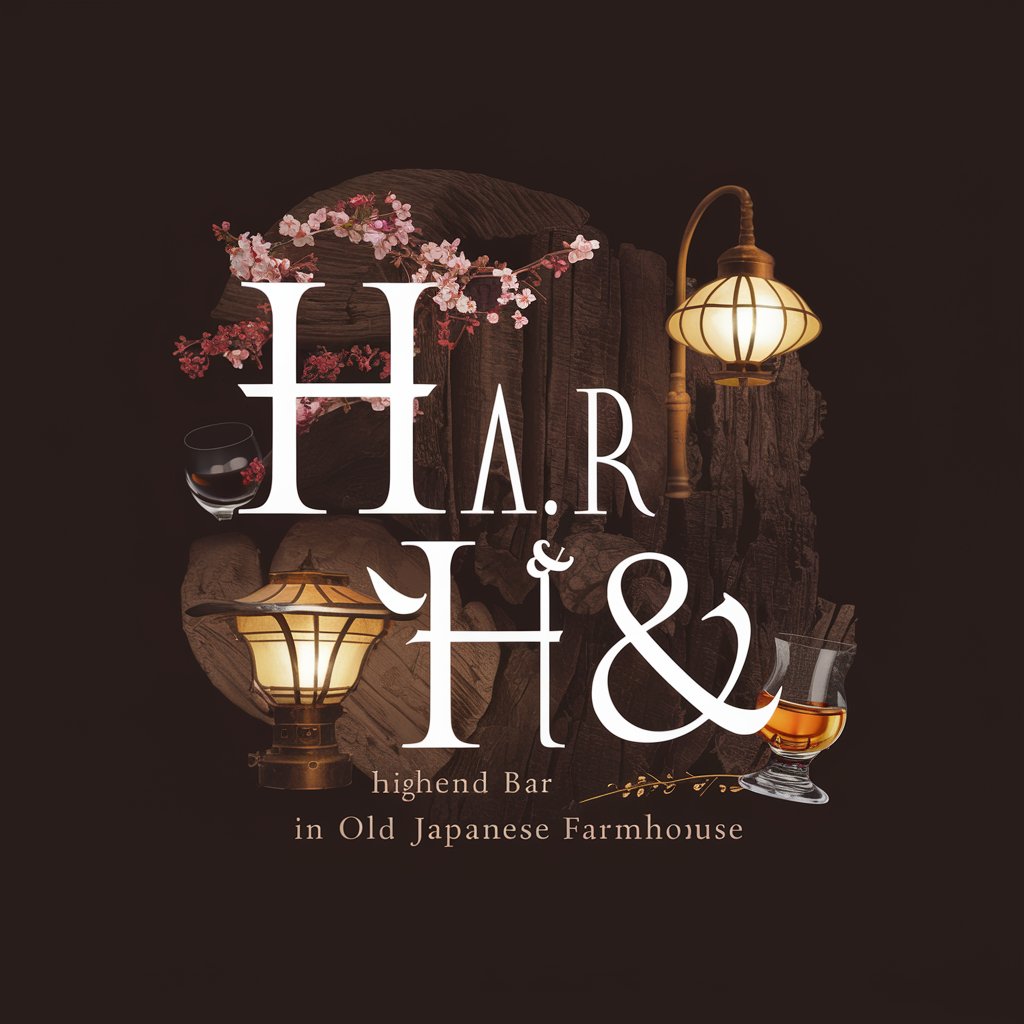
Magic 3D
Craft Magical Stories, Powered by AI

3D Infographs
Bringing data to life with AI-driven design
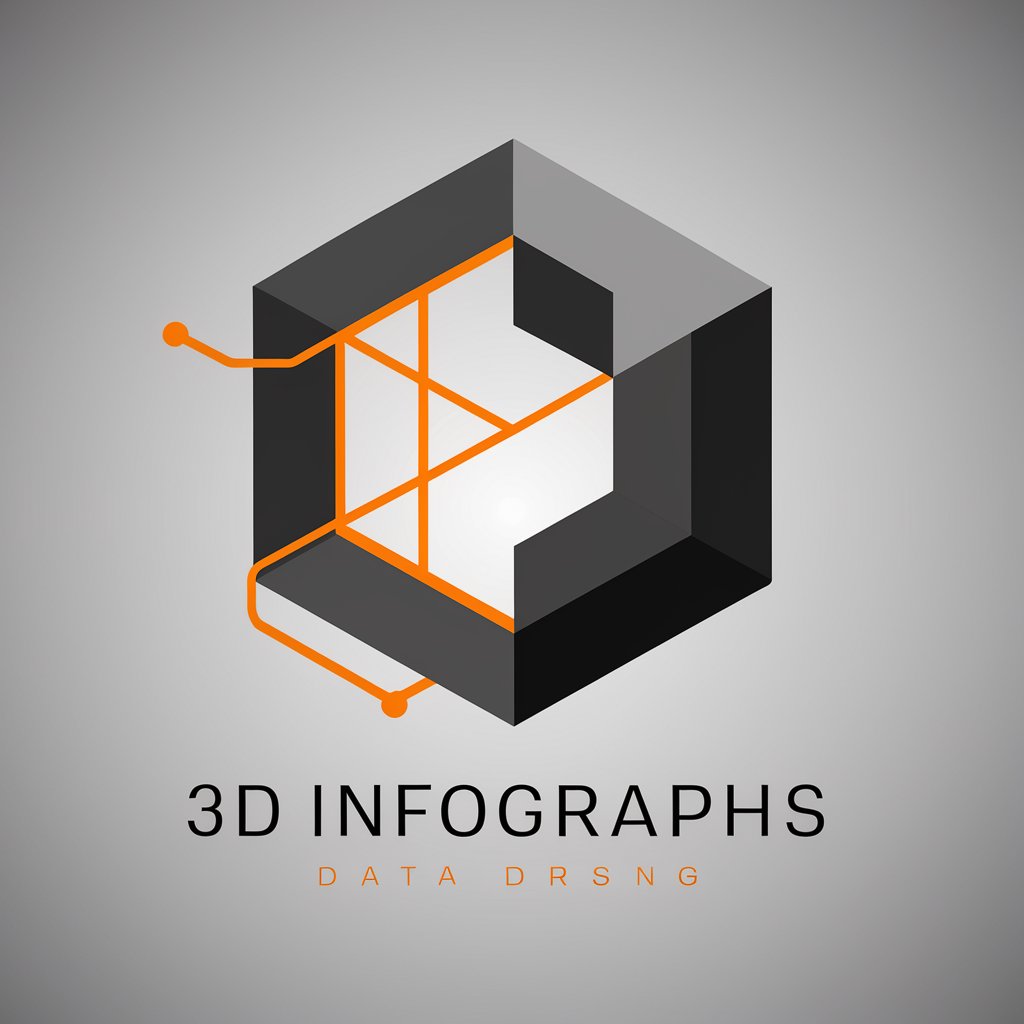
3D Illusion Art Creator
Transforming Ideas into 3D Illusions

3D Avatar Me GPT
Bringing Your Digital Self to Life

2D to 3D Converter
Bringing Images to Life with AI

3D Designer
Transform spaces with AI-powered design

Frequently Asked Questions About 3D-ART
What is 3D-ART?
3D-ART is a digital platform designed to assist users in creating and designing 3D art and models. It provides tools, resources, and interactive tutorials to support users from beginners to advanced levels.
Can I use 3D-ART for commercial purposes?
Yes, you can use 3D-ART to create commercial projects. The platform supports high-quality 3D modeling suited for professional use, including prototyping and product design.
Does 3D-ART require any prior knowledge of 3D modeling?
No, 3D-ART is built to accommodate users with varying levels of experience. It offers beginner-friendly tutorials as well as advanced tools for experienced designers.
What file formats does 3D-ART support?
3D-ART supports a variety of file formats, including but not limited to OBJ, STL, and FBX, allowing for easy integration with other design tools and software.
How can I share my 3D projects created in 3D-ART?
Projects can be exported in multiple formats and shared directly from the platform. Additionally, 3D-ART provides options for collaboration and feedback within the tool itself.
