🖥️ ActionScript 3 Event Listeners - AS3 Event Listener Guide

Welcome! Let's master AS3 event listeners together.
Empowering interactive applications with AI
Explain how to add an event listener in ActionScript 3...
What are the differences between event capturing and bubbling in AS3...
How can I debug event listeners in an AS3 project...
Provide an example of a user interaction using event listeners in AS3...
Get Embed Code
Understanding ActionScript 3 Event Listeners
ActionScript 3 (AS3) event listeners are foundational elements in the AS3 programming language, designed for event-driven programming. They enable interactive applications by listening for and responding to events, such as user inputs (clicks, keyboard presses) or programmatic events (loading of data, completion of animations). The design purpose of AS3 event listeners is to facilitate the separation of concerns, making it easier to manage complex interactions within applications without tightly coupling the user interface to the application logic. For example, an event listener can be set up to listen for a 'click' event on a button. When the button is clicked, the event listener triggers a function that executes specific code in response, such as navigating to a new screen or displaying a message. This mechanism allows developers to create highly interactive, responsive applications. Powered by ChatGPT-4o。

Core Functions of ActionScript 3 Event Listeners
Listening for User Interactions
Example
addEventListener(MouseEvent.CLICK, onClick);
Scenario
In a game, this function allows a character to jump when the player clicks the mouse or taps the screen, enhancing interactivity and user engagement.
Handling Programmatic Events
Example
loader.addEventListener(Event.COMPLETE, onLoadComplete);
Scenario
This is used in applications to load external data, like images or JSON data. Once the data is fully loaded, the onLoadComplete function is executed to process or display the loaded content.
Managing Application State
Example
stage.addEventListener(Event.RESIZE, onResize);
Scenario
This function enables applications to adapt to changes in the browser or device screen size, adjusting the layout or content dynamically to improve user experience.
Custom Event Creation
Example
dispatchEvent(new Event('customEvent'));
Scenario
Developers can create and dispatch custom events to signal specific milestones or actions within the application, enabling modular and maintainable code structure.
Ideal Users of ActionScript 3 Event Listeners
Interactive Application Developers
Developers building games, educational software, or any interactive multimedia content benefit from using AS3 event listeners to create engaging user experiences.
Web Designers and Developers
Web professionals can use AS3 to enhance website interactivity, incorporating animations, video players, and interactive galleries that respond to user inputs.
Educators and Students
In educational settings, AS3 is a valuable tool for teaching programming concepts and logic, especially in the context of building interactive applications or animations.
Multimedia Artists
Artists leveraging digital platforms for their artwork can utilize AS3 to introduce interactive elements to their creations, allowing viewers to engage with the art in innovative ways.

How to Use ActionScript 3 Event Listeners
1
Start with a free trial at a designated platform, ensuring access without the need for an account or premium subscription.
2
Understand the basics of ActionScript 3 (AS3) and familiarize yourself with the Flash/Animate IDE or a compatible code editor.
3
Learn about Event Listeners in AS3, including their types (e.g., click, mouseover) and the events they can listen for (e.g., MouseEvent.CLICK).
4
Practice adding an event listener to an object, such as a button or movie clip, using the syntax object.addEventListener(EventType, handlerFunction).
5
Experiment with removing event listeners to manage memory efficiently and prevent potential bugs in your applications using object.removeEventListener(EventType, handlerFunction).
Try other advanced and practical GPTs
Pet Shopping Advisor
Empowering Pet Care Decisions

Eco Sim Advisor
AI-powered ecological gameplay enhancer.

My German Teacher
AI-powered German language mastery.

Health Coach GPT
Tailoring Health with AI

FentaniloFree Advisor #1 USA
Empowering recovery with AI-driven support.

Book Recommendation Engine
Discover Your Next Read with AI
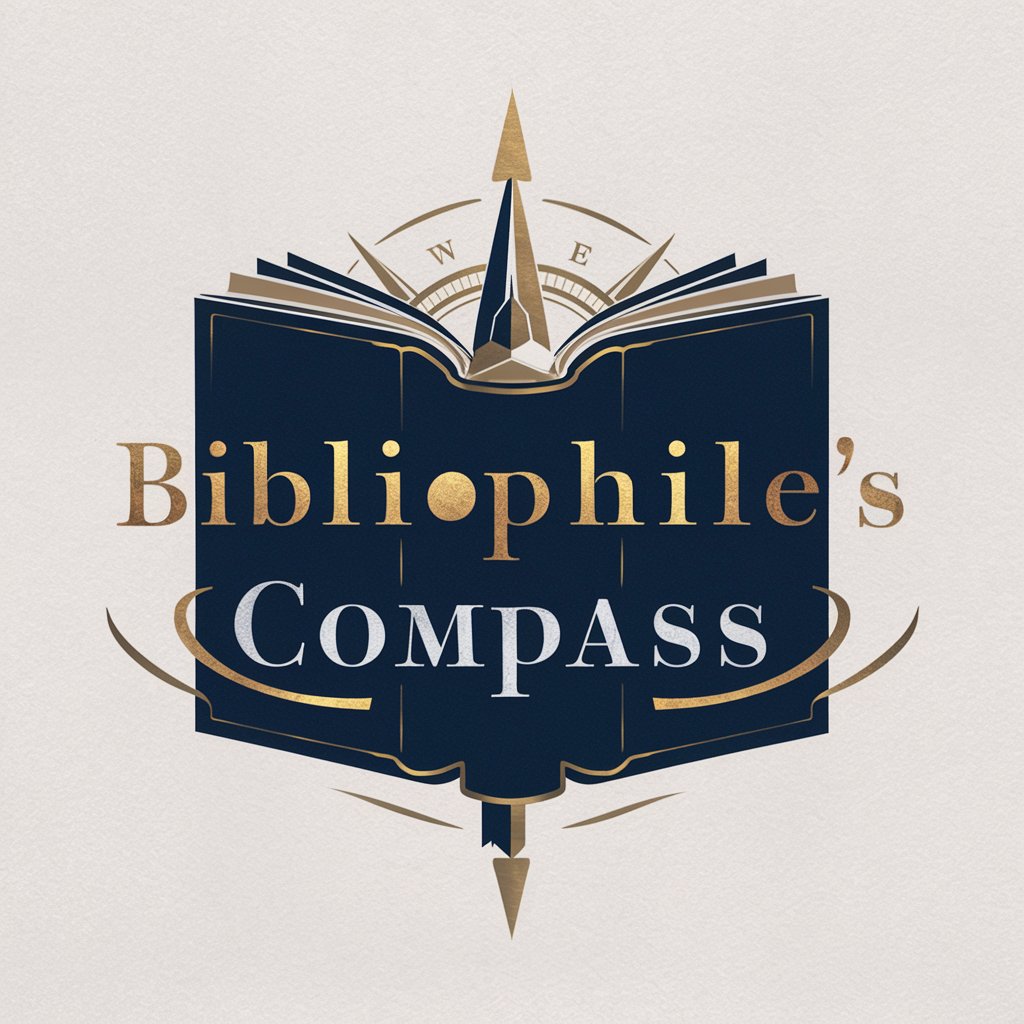
WPFunnels
Automate Your Sales, Elevate Your Profits

magneto-encephalography
Deciphering Brain Waves into Speech
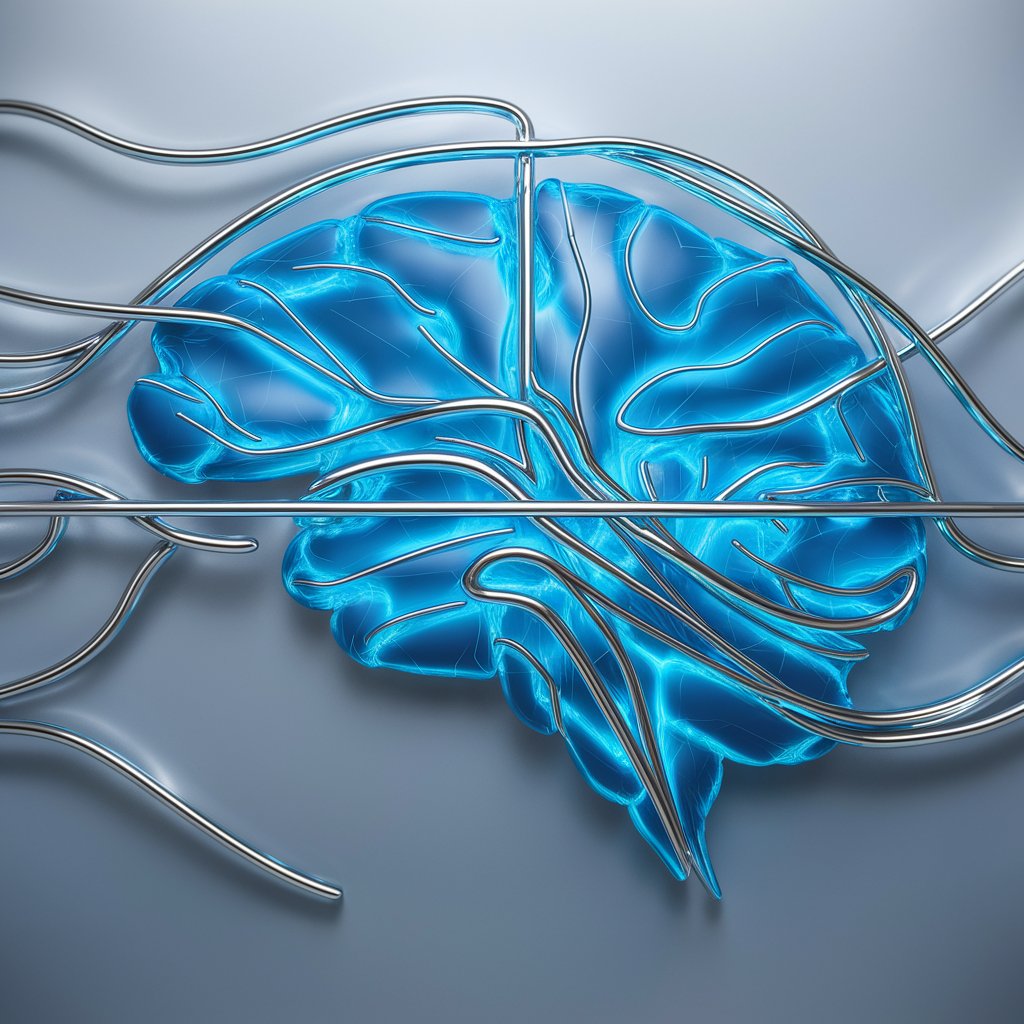
Venture Advisor
Empowering Startups with AI-Driven Advice

Nutrition Santé
Tailored Nutrition Advice at Your Fingertips

GPT - Documentalia
Navigating Legal Complexities with AI

Chess Coach
Master Chess Fundamentals with AI

Q&A on ActionScript 3 Event Listeners
What are the prerequisites for working with AS3 Event Listeners?
A basic understanding of AS3 syntax and structure, familiarity with the Flash/Animate environment or a similar IDE, and knowledge of the event-driven programming model.
How do I add an event listener to a button in AS3?
Use the addEventListener method on the button object, specifying the event type (e.g., MouseEvent.CLICK) and the function to call when the event occurs.
Can I remove an event listener after it's been added?
Yes, you can remove an event listener by calling the removeEventListener method on the object, passing the same event type and function reference used to add it.
How do event listeners impact memory and performance?
Improper management of event listeners can lead to memory leaks and performance issues. Always remove listeners that are no longer needed.
What are some common use cases for event listeners in AS3?
Event listeners are used for interactive elements like buttons, form inputs, animations, and game mechanics, enabling responsive and dynamic user interfaces.
