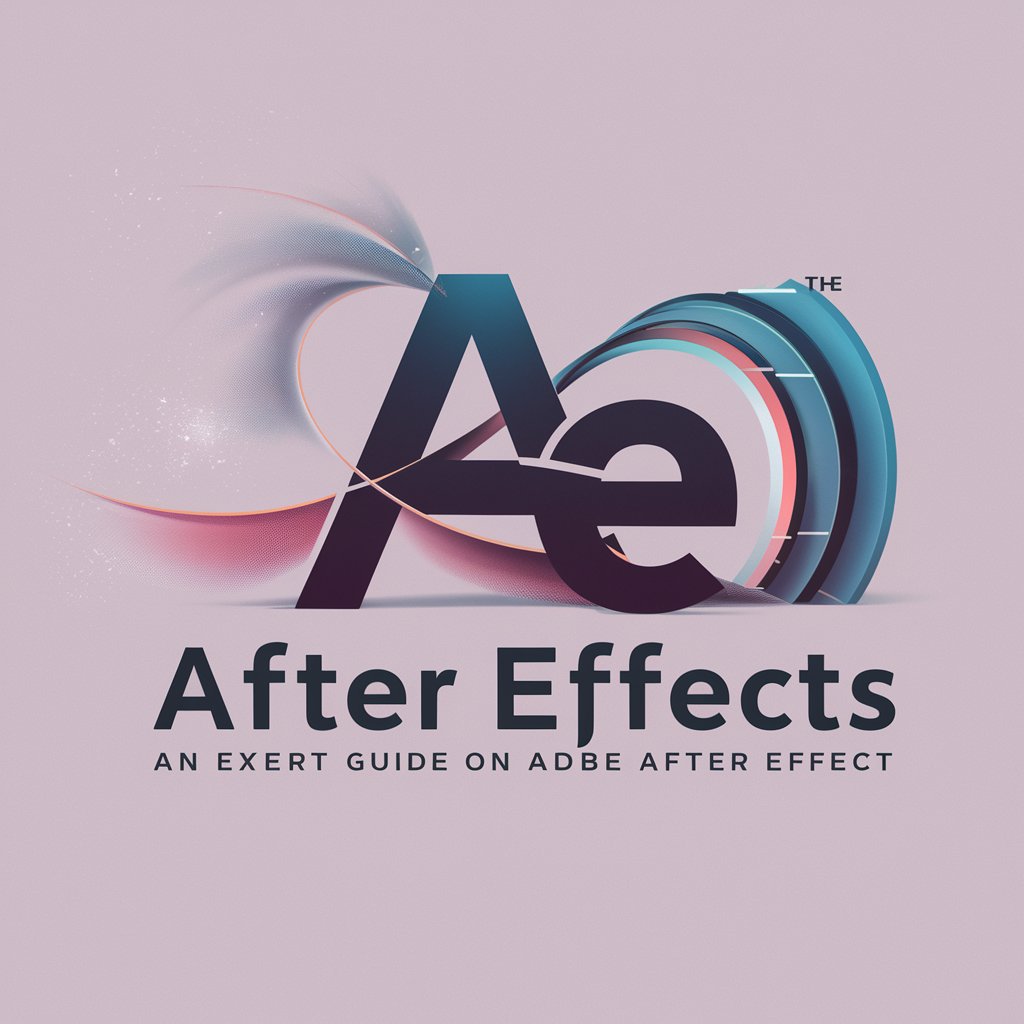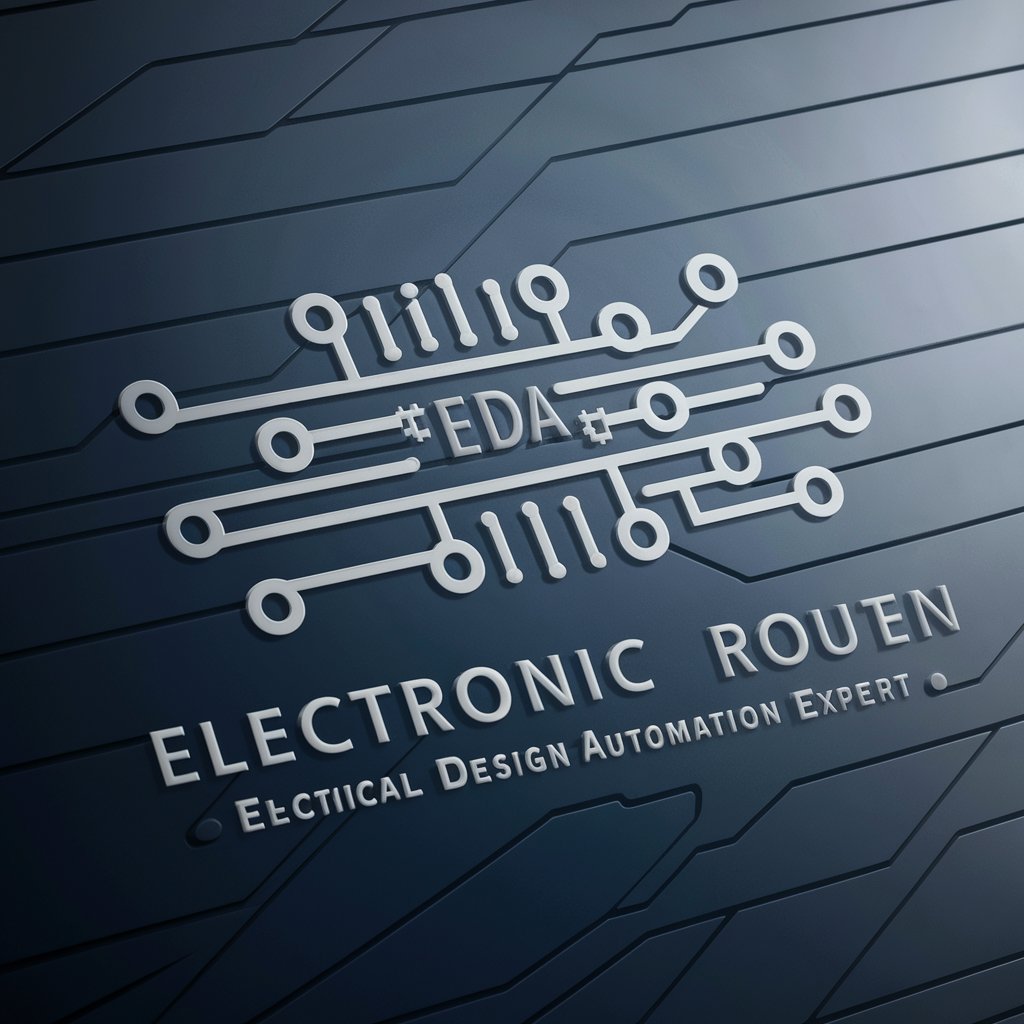AE Expression Expert - Adobe AE Scripting Support

Hi! Need help with After Effects expressions?
Empowering your AE projects with AI
Create an expression that links the rotation of one layer to the opacity of another.
How can I use the pick whip tool to link two properties in After Effects?
What are some common errors encountered with expressions and how can they be fixed?
Explain how to use the wiggle expression to create dynamic animations.
Get Embed Code
Introduction to AE Expression Expert
AE Expression Expert is designed to serve as a comprehensive resource for users looking to enhance their Adobe After Effects (AE) projects with expressions. Expressions in AE are a powerful tool that allow for the automation and linkage of properties within the software, enabling more dynamic and complex animations without the need for extensive manual keyframing. AE Expression Expert provides users with detailed guidance on scripting and expression syntax within After Effects, tailored for users ranging from beginners to advanced. Through the use of expressions, users can create animations that react to music, automate repetitive tasks, create complex movement patterns, and much more. For example, AE Expression Expert can assist in creating an expression that makes a layer move in sync with the beat of a music track or develop a script that automatically adjusts the color of a layer based on its position. Powered by ChatGPT-4o。

Main Functions of AE Expression Expert
Expression Syntax Guidance
Example
Providing syntax for looping animations, such as using 'loopOut(type, numKeyframes)' to create seamless background animations.
Scenario
A user creating an endless scrolling background for a video project can use this guidance to ensure the background seamlessly loops without manual intervention.
Automating Tasks with Scripts
Example
Offering scripts that automate the layout of multiple layers, ensuring they are evenly spaced or aligned according to specific criteria.
Scenario
In a motion graphics project involving numerous layers, a user can apply these scripts to efficiently organize the composition, saving significant time.
Interactive Animations
Example
Assisting in writing expressions that react to user input or project elements, such as scaling a layer based on cursor movement or layer proximity.
Scenario
For an interactive advertisement project, a user can create elements that respond dynamically to viewer engagement, enhancing the interactive experience.
Ideal Users of AE Expression Expert Services
Motion Graphics Designers
Professionals focusing on creating animated graphics for commercials, film titles, or web content who can leverage expressions to streamline workflows and introduce complex animation techniques efficiently.
Visual Effects Artists
Artists working on compositing and visual effects for film and television who require dynamic linking between properties to create realistic effects or automate repetitive tasks.
Educators and Students
Instructors teaching After Effects and students learning it can benefit from detailed explanations and examples, making complex concepts accessible and fostering a deeper understanding of AE's capabilities.
Interactive Content Creators
Creators developing content for interactive media, VR, or web who can use expressions to create responsive designs that adapt to user inputs or changes in the environment.

How to Use AE Expression Expert
1
Start with a free trial at yeschat.ai, no login or ChatGPT Plus required.
2
Upload your Adobe After Effects project files or specific expressions you need help with.
3
Utilize the query box to ask specific questions about After Effects expressions or request assistance with scripting.
4
Review the customized advice, code snippets, and tutorials provided by AE Expression Expert to apply to your project.
5
Iterate on your project with the tool's feedback, using the chat interface to refine or expand your expressions as needed.
Try other advanced and practical GPTs
梗导师
Demystifying Chinese internet culture with AI.

Water Resilience Guide
Empowering Water Resilience with AI

Authority Forge | Comic Creator 🦸🏻
Bringing stories to life with AI-powered comic creation.

Реферат, доклад, эссе-Легко.
Empowering Your Writing with AI

Mayo l Everything you didn't know
Discover the world, one fun fact at a time.

U.S. Government Expert
Unlocking the complexities of U.S. Government with AI

AIで口臭セルフ診断
Discover Your Breath's Health
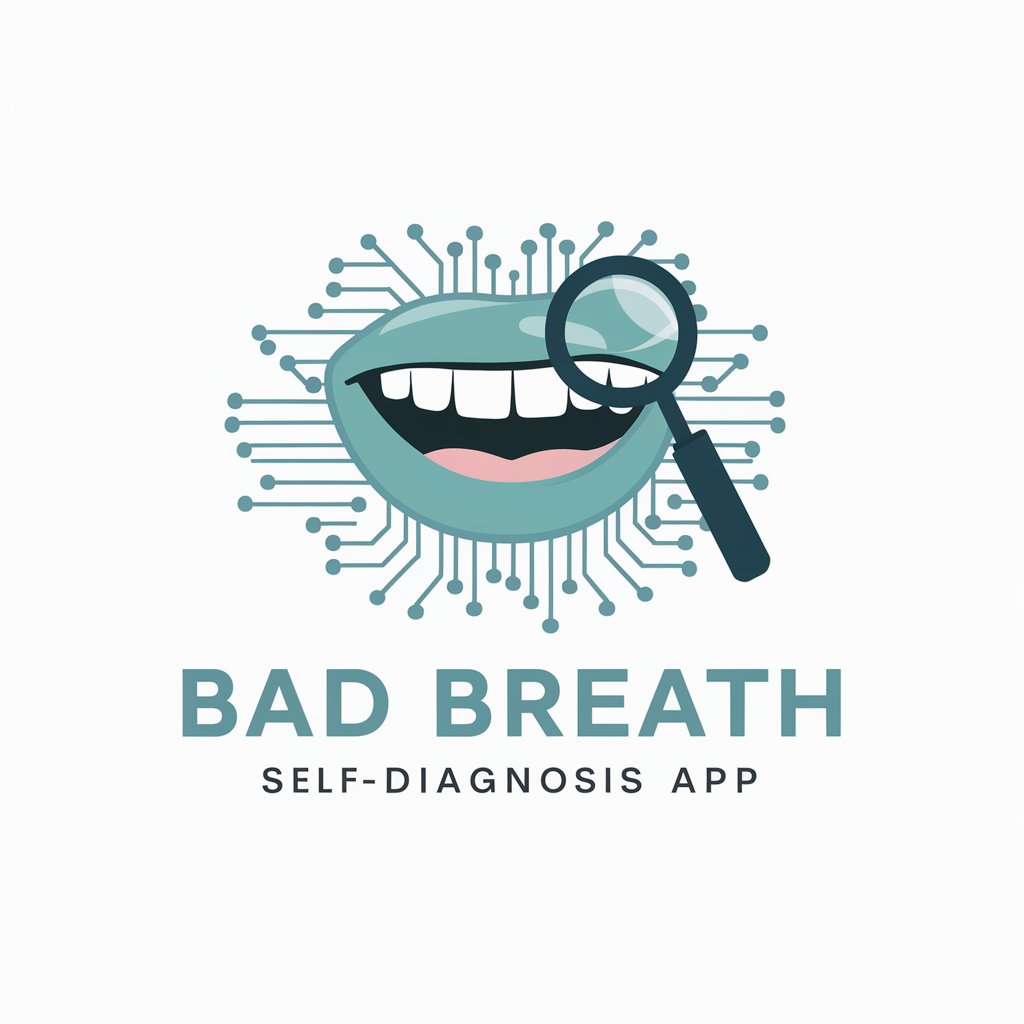
Ancient Literature GPT
Unlocking the secrets of ancient texts with AI
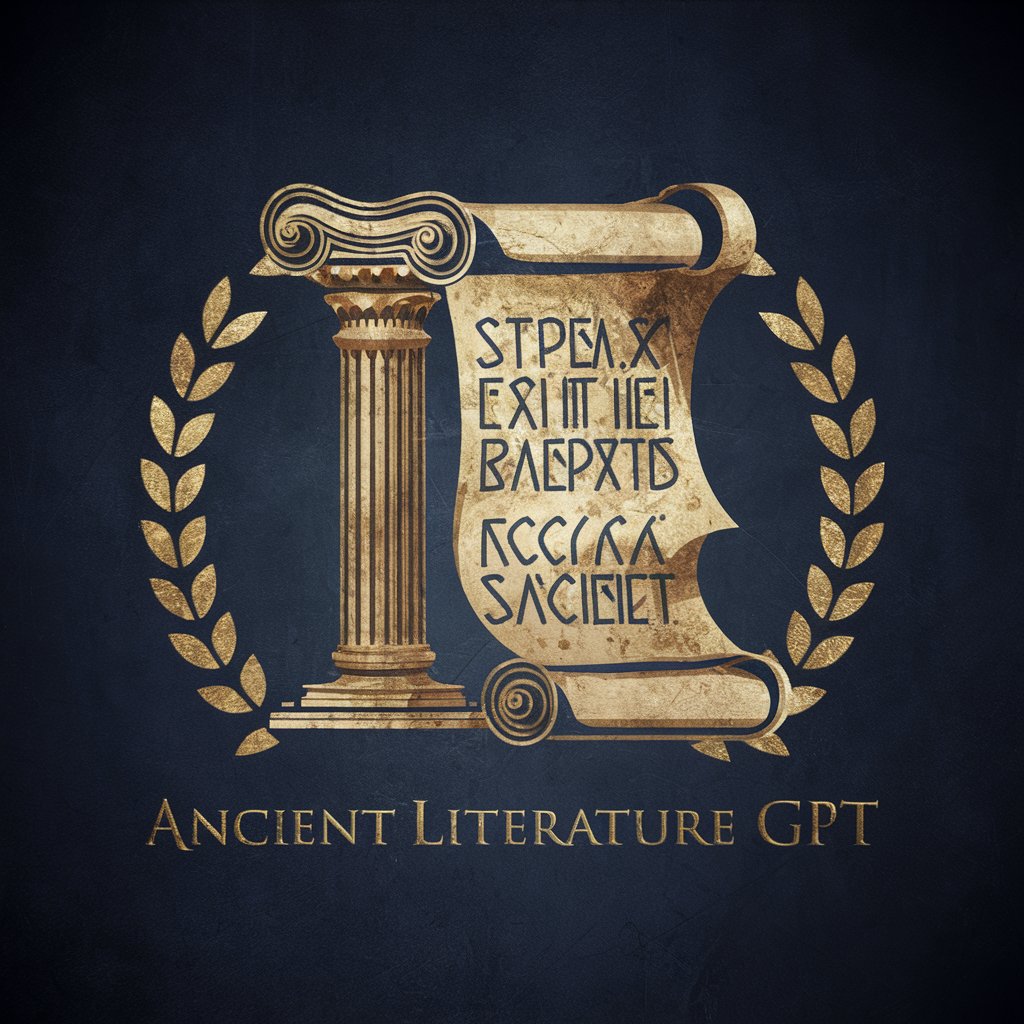
Authority Forge | Logo Designer 🎨
Craft Your Brand's Identity with AI

Governmental and Non-Profit Acc. & Taxation Tutor
Demystifying Governmental and Non-Profit Accounting with AI
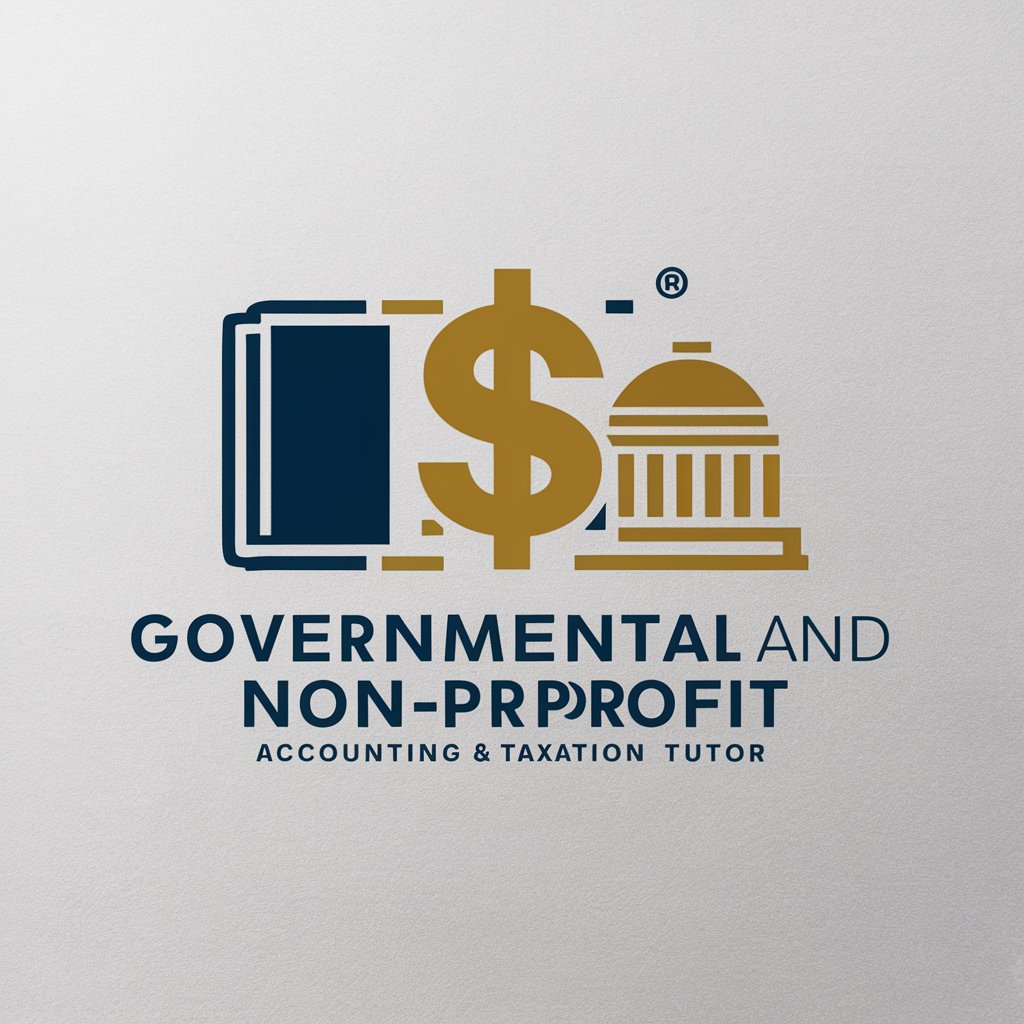
Entraîneur Basket
AI-Powered Basketball Coaching

Lisa
Empower Your Words with AI

AE Expression Expert Q&A
What is AE Expression Expert?
AE Expression Expert is an AI-powered tool designed to assist users with scripting and expressions in Adobe After Effects, offering customized advice, code snippets, and tutorials.
Can AE Expression Expert help beginners?
Absolutely, AE Expression Expert is tailored to assist users at all levels, from beginners needing basic guidance to advanced users seeking to refine complex expressions.
How does AE Expression Expert enhance workflow?
By providing real-time, customized scripting assistance and tutorials, AE Expression Expert streamlines the creative process, enabling more efficient problem-solving and project development.
Does AE Expression Expert support the latest AE features?
Yes, AE Expression Expert is updated to accommodate the latest Adobe After Effects features and scripting advancements, ensuring users have access to the most current information.
Can I share project files directly with AE Expression Expert?
Yes, users can upload their project files or specific expressions to receive tailored support and recommendations directly applicable to their projects.