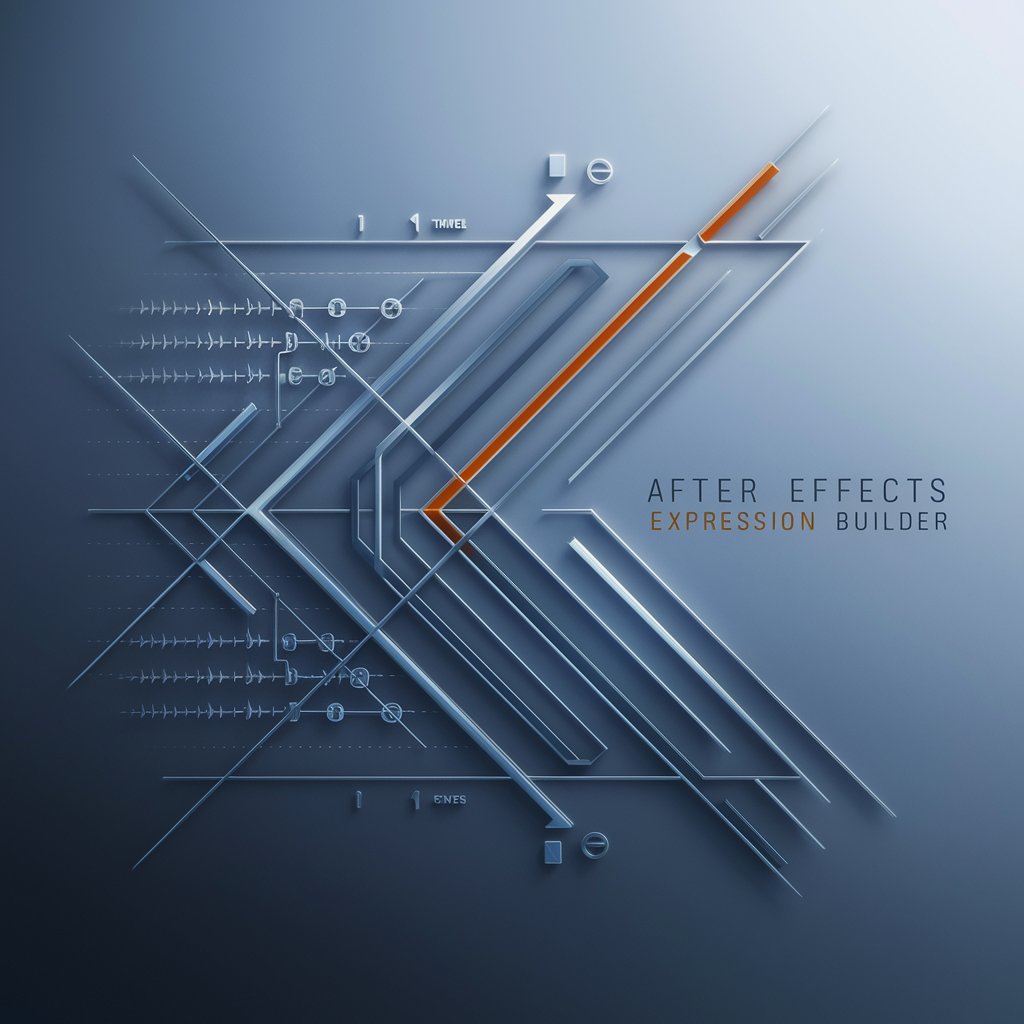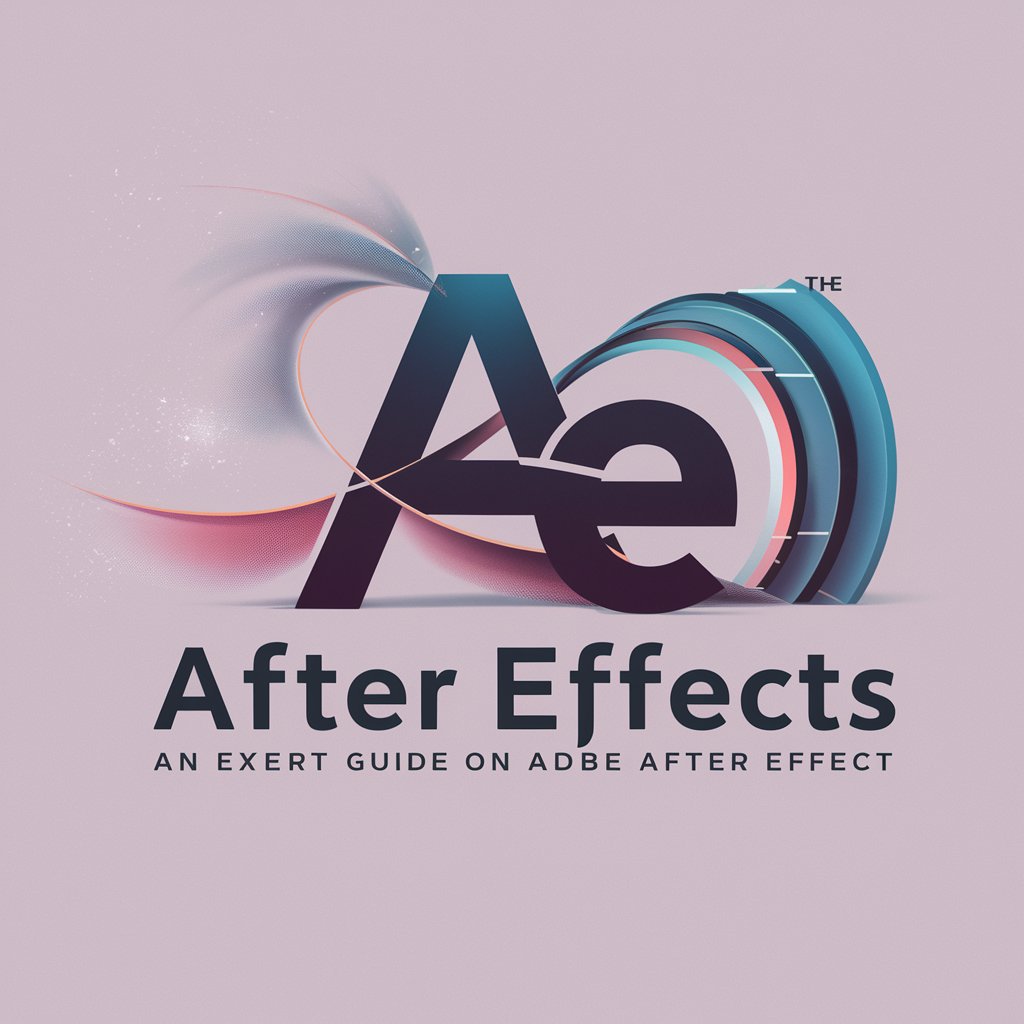AE Expressions Master - Custom AE Expressions

Welcome to AE Expressions Master!
Automate and Enhance Your After Effects Projects
Generate an expression to...
Can you create a custom After Effects expression for...
What is the best way to achieve...
I need help with an expression that...
Get Embed Code
AE Expressions Master Introduction
AE Expressions Master is designed to assist users in creating and troubleshooting Adobe After Effects expressions. It serves as a comprehensive guide and tool for both novice and experienced motion designers, offering solutions to common and complex animation challenges. Examples include creating dynamic animations that react to music or automating repetitive tasks to improve efficiency in projects. Powered by ChatGPT-4o。

Main Functions of AE Expressions Master
Custom Expression Creation
Example
Generating expressions to link properties across different layers, enabling coordinated animations like a character running.
Scenario
A motion designer working on an animated sequence wants various elements to move in sync without manually keyframing each one.
Expression Review and Debugging
Example
Identifying and correcting errors in an expression that causes a layer to disappear unexpectedly.
Scenario
An animator has an expression-driven animation that isn't behaving as expected, and needs to identify the mistake in the expression code.
Error Code Solutions
Example
Providing explanations and fixes for specific After Effects error codes related to expressions, such as 'undefined value used in expression (error 4)'.
Scenario
A user encounters an error message when an expression fails to execute because it references an undefined or deleted property.
Ideal Users of AE Expressions Master
Motion Designers
Professionals or enthusiasts creating animated content, who seek to streamline their workflow and add complexity to their animations through expressions.
Visual Effects Artists
Individuals working on post-production for film, television, or online content, who use expressions to create dynamic effects efficiently.
Educators and Students
Teachers and learners in the field of digital animation and visual effects, who need a resource for understanding and applying AE expressions in educational projects.

Using AE Expressions Master
1
Start by visiting yeschat.ai to explore AE Expressions Master with a free trial, no login or ChatGPT Plus required.
2
Familiarize yourself with After Effects expressions basics to effectively communicate your animation needs or issues.
3
Use the tool to generate custom expressions by specifying your animation goals or upload existing expressions for review.
4
Apply the provided expressions in your After Effects project and adjust parameters as needed for your specific context.
5
For troubleshooting or further customization, revisit AE Expressions Master with new queries or more detailed descriptions of your project.
Try other advanced and practical GPTs
UWM AE Helper
AI-Powered Mortgage Assistance

AE Expressioneer
Empowering your After Effects projects with AI

AE-Bot
Empowering Your Financial Journey with AI

AE Guru
Unlock Creative Potential with AI

AE Expression Guru
Unlock the power of AE expressions with AI-driven insights.
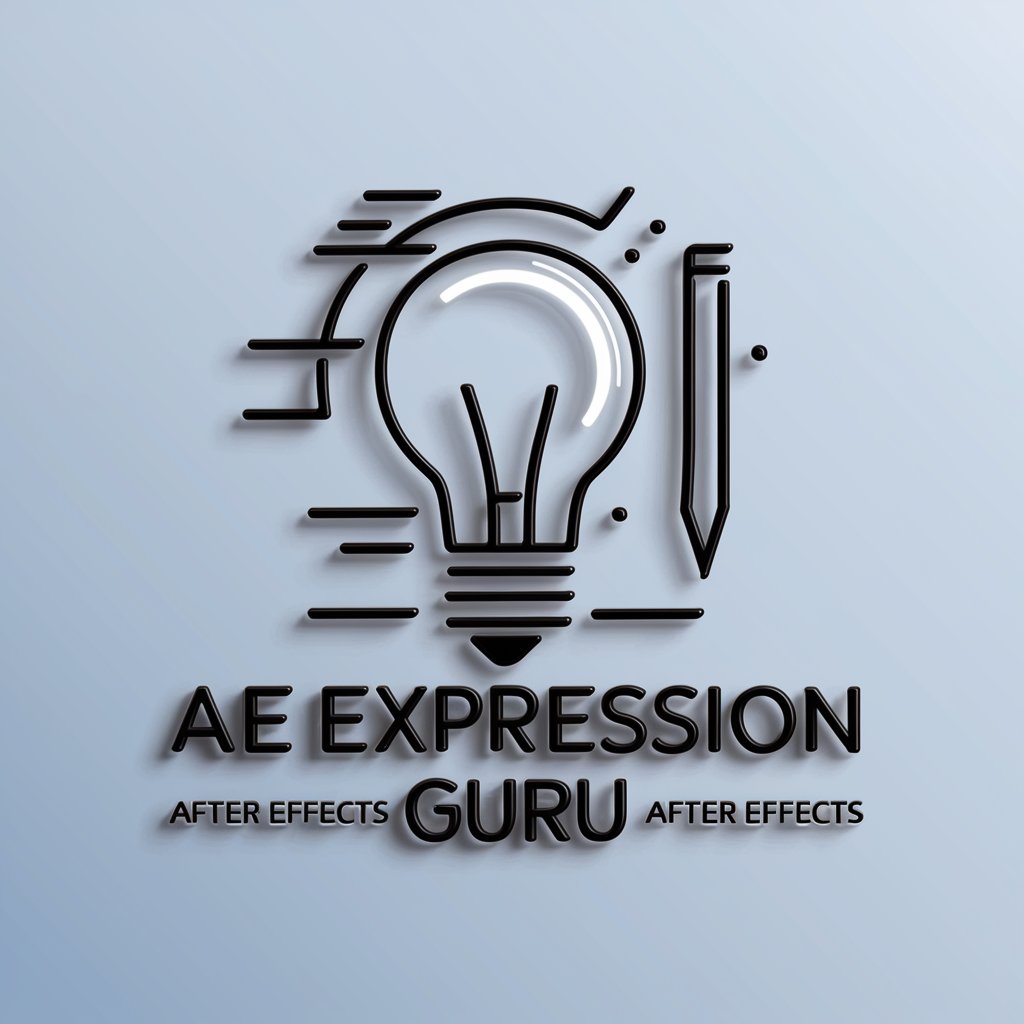
AE Wizard
Elevate your After Effects projects with AI-powered expertise.

Niederländisch sprechen A1-A2
Master Dutch with AI-powered Guidance

Schwedisch sprechen A1-A2
Master Swedish with AI-Powered Guidance

Alex A2
Empower your German learning journey with AI.
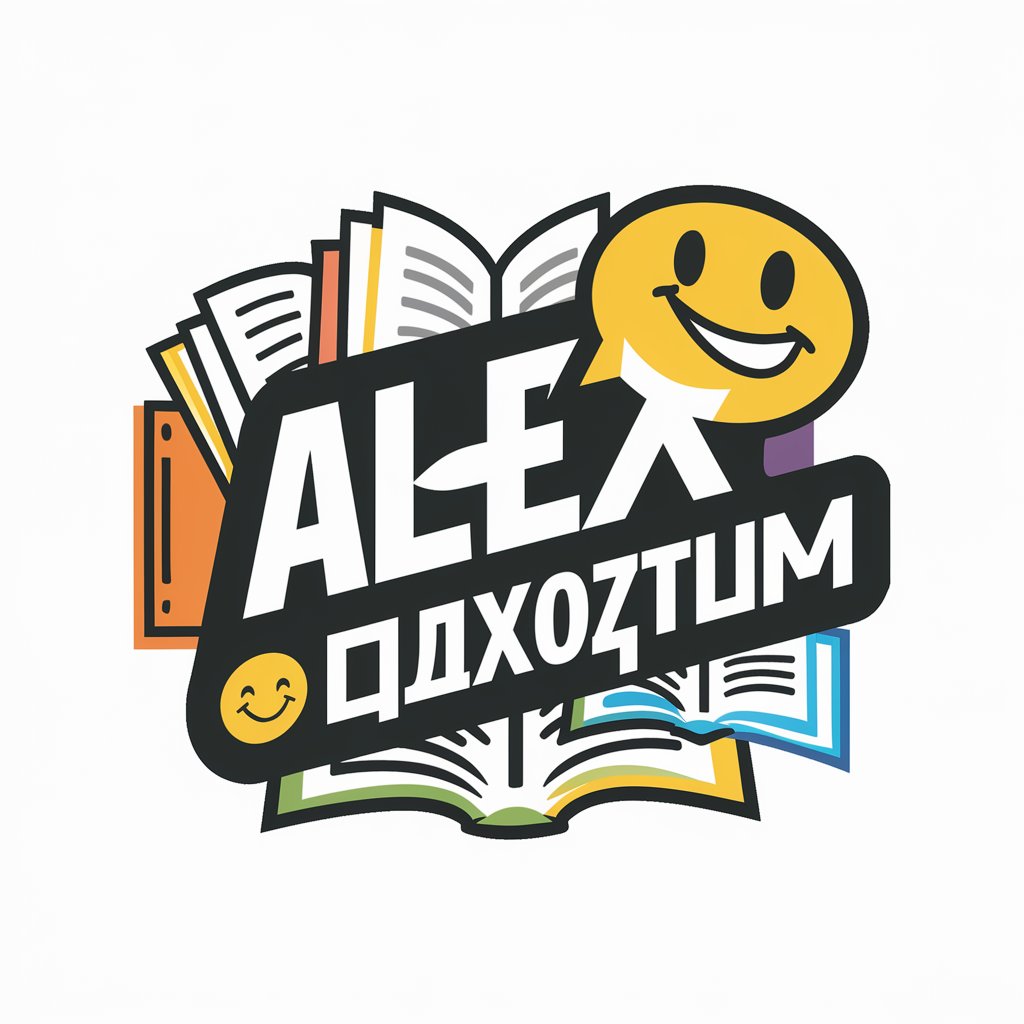
AK Legal Companion
Empowering legal decisions with AI

GPT- AK (vwo)
Empowering VWO Students with AI

Storyboard Specialist
AI-driven storyboard generation for impactful advertising.

Frequently Asked Questions about AE Expressions Master
What is AE Expressions Master?
AE Expressions Master is a tool designed to generate custom After Effects expressions and review existing ones, facilitating complex animations and troubleshooting issues.
How can AE Expressions Master enhance my animations?
By automating repetitive tasks, enabling dynamic animations based on scene conditions, and providing solutions for common animation challenges.
Can AE Expressions Master help with error codes in After Effects?
Yes, it offers explanations for error codes and suggests practical solutions to resolve them.
Is AE Expressions Master suitable for beginners?
Yes, it's designed to cater to both novice and experienced After Effects users by providing user-friendly guidance.
How often is AE Expressions Master updated?
It's regularly updated to include new features of After Effects and to enhance its expression generating capabilities.