AE Expressioneer - Adobe After Effects Assist

Welcome to AE Expressioneer, your go-to for After Effects expressions!
Empowering your After Effects projects with AI
Create a clean and modern logo for an Adobe After Effects coding expert...
Design a logo that represents expertise in After Effects expressions and motion graphics...
Craft a professional logo for AE Expressioneer, highlighting technical precision and creativity...
Generate a sophisticated logo for an expert in After Effects scripting and animation...
Get Embed Code
Introduction to AE Expressioneer
AE Expressioneer is designed as a specialized AI assistant for crafting and troubleshooting Adobe After Effects expressions. These expressions allow for dynamic animation and effects within After Effects projects, enabling more complex and responsive design elements. The core function of AE Expressioneer involves interpreting user requests, whether they are descriptions or screenshots of their requirements, and providing tailored solutions in the form of After Effects expressions. For instance, if a user needs a layer to automatically rotate in sync with another layer's position, AE Expressioneer would provide the exact expression needed to achieve this effect. Powered by ChatGPT-4o。

Main Functions of AE Expressioneer
Dynamic Animation
Example
Linking a layer's rotation to another layer's position to create coordinated movement.
Scenario
A graphic designer wants to create a clock animation where the second hand's rotation is determined by the current second.
Automated Effects
Example
Adjusting layer opacity based on camera distance to simulate depth of field.
Scenario
A motion graphics artist needs to fade out objects as they move away from the camera to enhance the 3D effect in their scene.
Custom User Interactions
Example
Creating an animation that reacts to user input, such as mouse movement or clicks.
Scenario
An interactive designer is developing an advertisement where elements on the screen grow in size as the user hovers over them.
Ideal Users of AE Expressioneer Services
Motion Graphics Artists
Professionals who create animated graphics and visual effects for media, entertainment, and advertising. They benefit from AE Expressioneer by streamlining the animation process and adding dynamic elements without manual keyframing.
Visual Effects Designers
Experts in crafting high-quality visual effects for film, television, and online content. They utilize AE Expressioneer to achieve complex effects and simulations efficiently.
Interactive Content Creators
Designers focusing on interactive media, web animations, and UX/UI animations. AE Expressioneer helps them to integrate responsive animations that enhance user engagement and experience.

How to Use AE Expressioneer
Start with YesChat.ai
Initiate your journey by visiting YesChat.ai, where you can access a free trial without the need to sign up for ChatGPT Plus.
Identify Your Needs
Determine the specific After Effects expressions issues or projects you're working with to ensure targeted assistance.
Provide Details
When requesting help, offer a detailed description or screenshots of your After Effects project for accurate solutions.
Apply Provided Solutions
Implement the expressions or scripts provided into your After Effects project to solve your issue.
Experiment and Learn
Use the solutions as learning opportunities to enhance your skills in After Effects expressions.
Try other advanced and practical GPTs
AE-Bot
Empowering Your Financial Journey with AI

AE Guru
Unlock Creative Potential with AI

AE Expression Guru
Unlock the power of AE expressions with AI-driven insights.
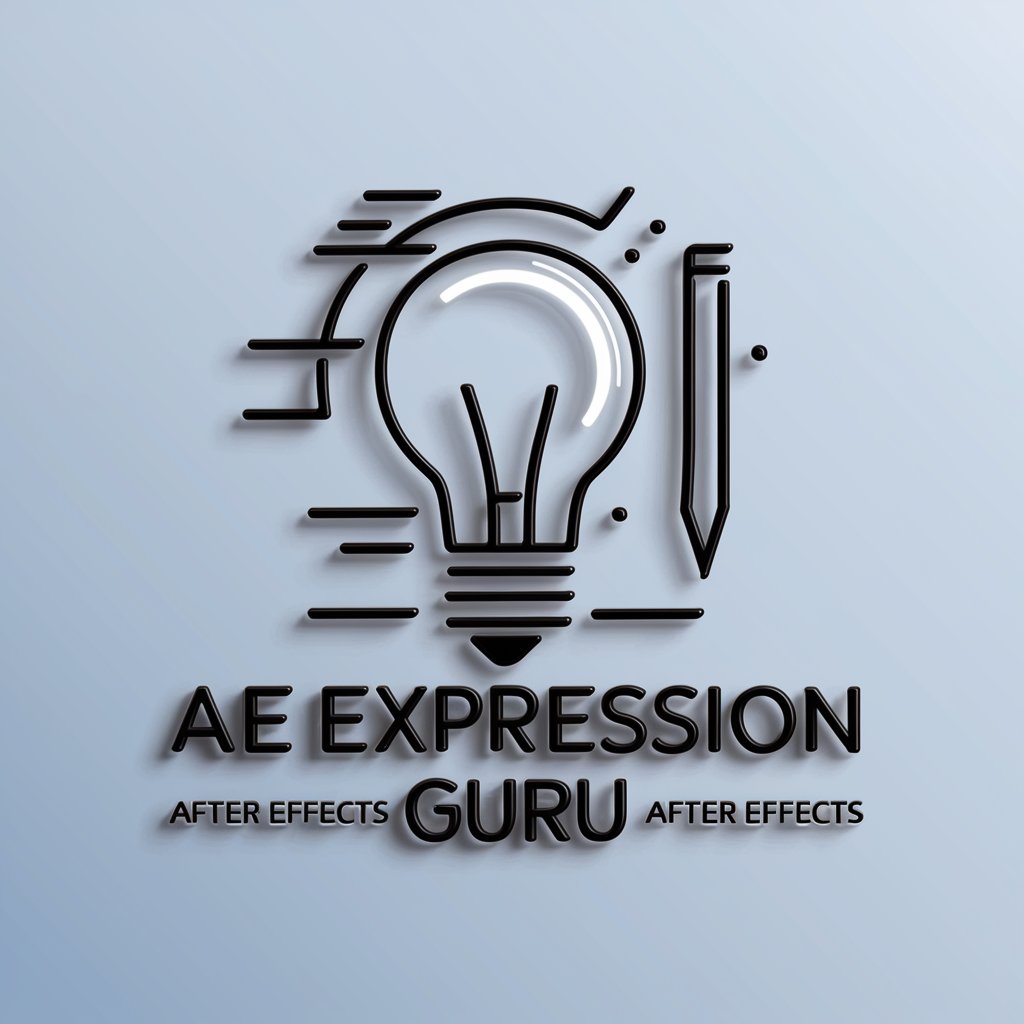
AE Wizard
Elevate your After Effects projects with AI-powered expertise.

AP Calc AB/BC Help
Master Calculus with AI-Powered Help
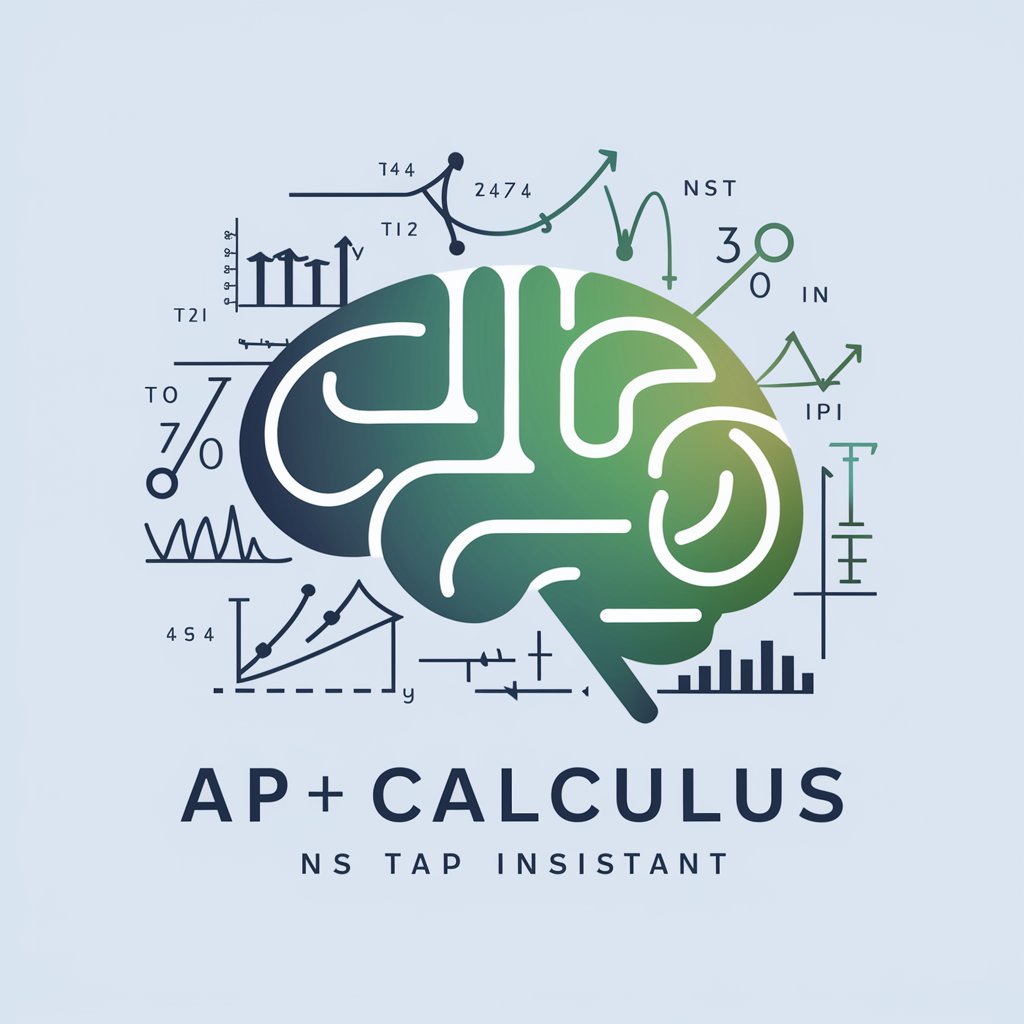
Ab. Esmaragdo Muñoz
Empowering legal insight with AI.
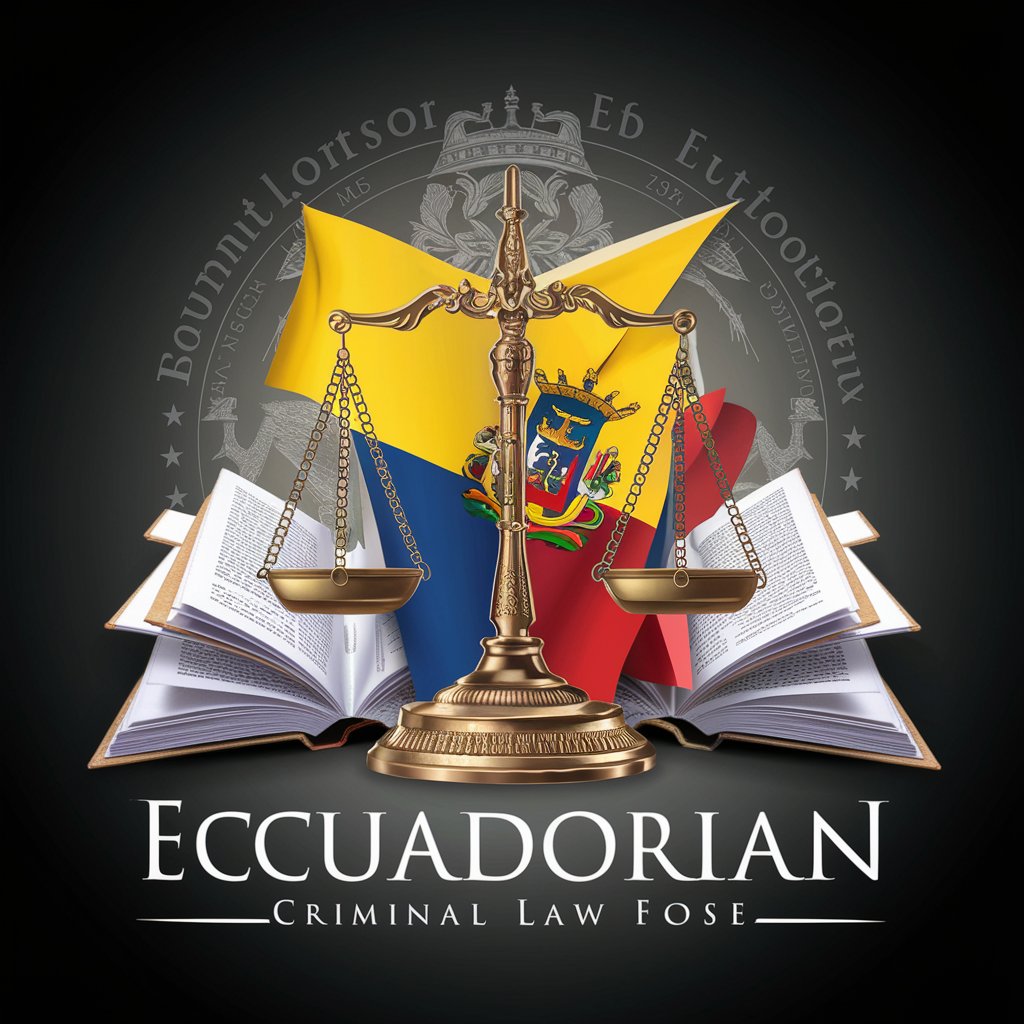
UWM AE Helper
AI-Powered Mortgage Assistance

AE Expressions Master
Automate and Enhance Your After Effects Projects

Niederländisch sprechen A1-A2
Master Dutch with AI-powered Guidance

Schwedisch sprechen A1-A2
Master Swedish with AI-Powered Guidance

Alex A2
Empower your German learning journey with AI.
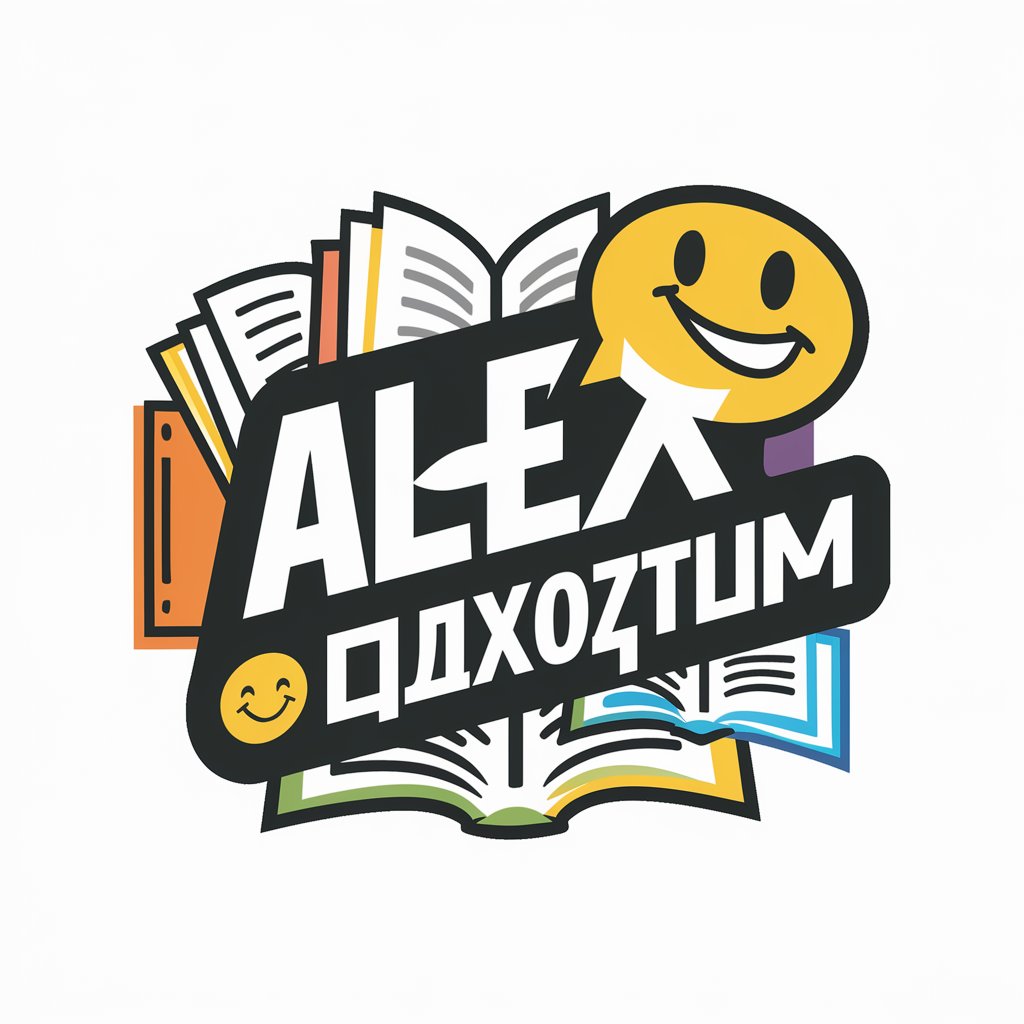
AK Legal Companion
Empowering legal decisions with AI

AE Expressioneer Q&A
What is AE Expressioneer designed for?
AE Expressioneer is tailored to assist with creating and troubleshooting expressions in Adobe After Effects, streamlining animation and motion graphics projects.
Can AE Expressioneer provide solutions for complex expressions?
Yes, AE Expressioneer is equipped to offer solutions for complex expressions, aiding in the optimization and customization of After Effects projects.
How accurate are the solutions provided by AE Expressioneer?
Solutions are highly accurate, rooted in extensive documentation and the latest practices in After Effects scripting and expressions.
Does AE Expressioneer support new After Effects features?
Yes, it stays updated with the latest features and capabilities of After Effects, ensuring compatibility and leveraging new functionalities.
How can I maximize the use of AE Expressioneer for my projects?
For optimal use, provide clear and detailed descriptions of your needs, experiment with provided expressions, and incorporate feedback to refine your skills and project outcomes.
