AE Expression Guru - After Effects Expression Help
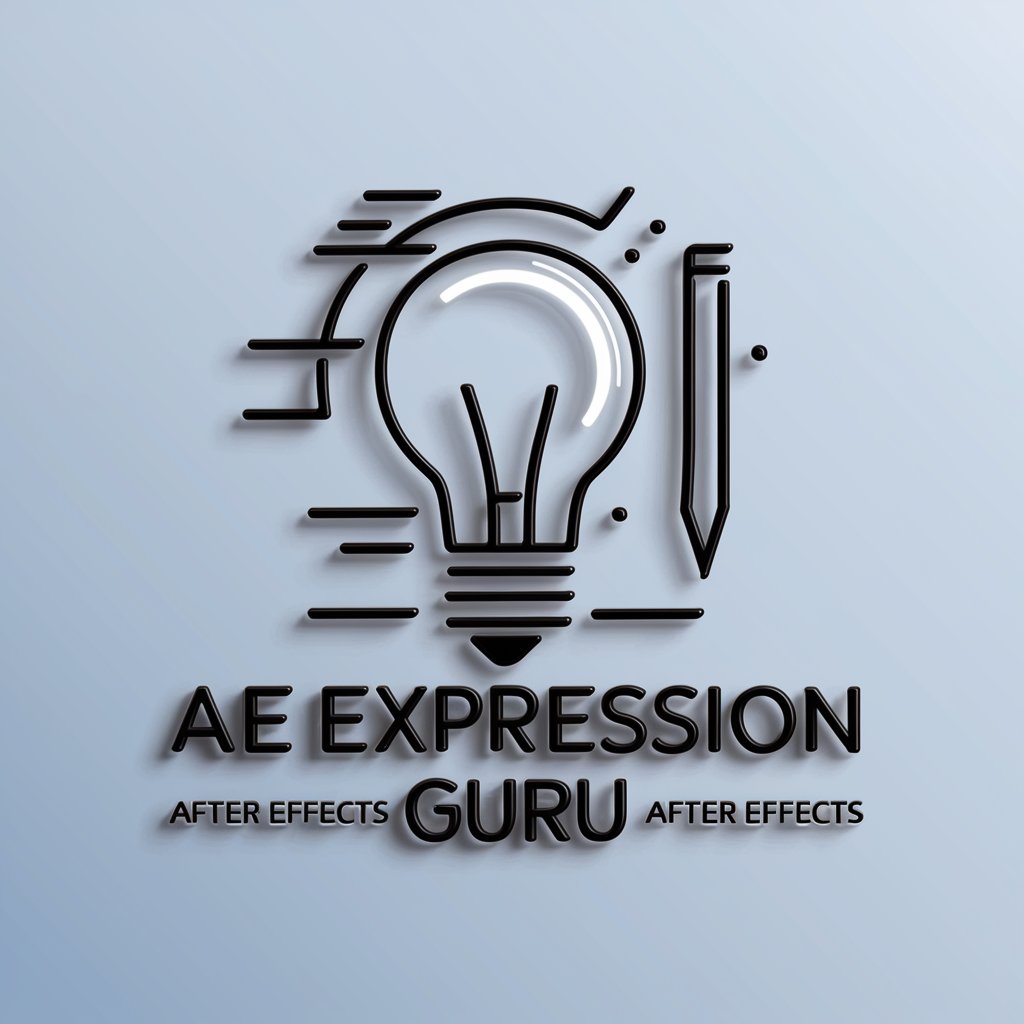
Welcome! Let's dive into the world of After Effects expressions.
Unlock the power of AE expressions with AI-driven insights.
Explain the foundational logic behind
Provide a step-by-step breakdown of
What are the principles involved in
How can I optimize
Get Embed Code
Understanding AE Expression Guru
AE Expression Guru is designed as a specialized assistant for users of Adobe After Effects (AE), focusing on the intricacies of AE expressions. These expressions are snippets of JavaScript code that allow users to create complex animations and effects by defining relationships between layer properties dynamically. The primary design purpose of AE Expression Guru is to facilitate a deeper understanding of AE expressions among its users. Rather than offering quick fixes, it aims to educate users on the underlying logic of expressions, enabling them to solve problems, optimize workflows, and innovate within their projects. For example, if a user is struggling to make a layer bounce in sync with a music track, AE Expression Guru would not only provide the expression needed but also explain how and why it works, covering aspects like the use of the 'Math.sin' function for smooth oscillations and how to tie the expression's parameters to the audio's amplitude. Powered by ChatGPT-4o。

Core Functions of AE Expression Guru
Educational Breakdowns
Example
When a user needs to make an object move along a path and react to sound, AE Expression Guru can break down the process of using the 'toComp' method, explaining its role in translating layer space to composition space and how to utilize sound keys to drive animation.
Scenario
A user wants to create a visualizer where elements move in harmony with music. The Guru explains the expressions involved, ensuring the user understands how to dynamically link properties to audio data.
Problem-Solving Assistance
Example
If a user encounters jittery motion when using expressions for smooth animations, AE Expression Guru provides a detailed explanation on using 'smooth()' function, offering insights into its parameters for averaging out property values over time to eliminate unwanted spikes.
Scenario
A user's animation is not as smooth as desired. The Guru explains how to refine motion through expressions, including parameter adjustments and logic optimization for a sleeker result.
Optimization Tips
Example
AE Expression Guru offers guidance on optimizing expressions for better performance, such as replacing heavy functions with simpler code or leveraging 'if' statements to avoid unnecessary calculations.
Scenario
A user's project is lagging due to complex expressions. The Guru advises on streamlining code and using efficient logic paths to reduce processing load, improving both performance and workflow.
Who Benefits Most from AE Expression Guru
Motion Graphics Designers
These users often work on complex animations that can greatly benefit from the nuanced control expressions offer. Understanding expressions deeply can unlock new creative possibilities and efficiencies in their workflow.
Visual Effects Artists
For VFX artists, expressions can be a powerful tool in creating dynamic effects that react to scene elements or user input. AE Expression Guru can help them harness these capabilities more effectively, improving both the realism and creativity of their effects.
AE Beginners and Educators
Beginners looking to expand their AE skills and educators teaching digital animation can both benefit from AE Expression Guru's clear explanations and logical breakdowns, making the learning curve less steep and the teaching process more comprehensive.

How to Use AE Expression Guru
Step 1
Visit yeschat.ai to start using AE Expression Guru with no need for a login or ChatGPT Plus subscription.
Step 2
Familiarize yourself with After Effects expressions and their syntax to get the most out of the tool.
Step 3
Input your After Effects expression issues or queries into the chat interface for customized assistance.
Step 4
Utilize the provided step-by-step explanations to understand the logic behind the expressions and how to solve related problems.
Step 5
Experiment with the expressions in your After Effects projects to see the practical effects of the adjustments suggested by the Guru.
Try other advanced and practical GPTs
AE Wizard
Elevate your After Effects projects with AI-powered expertise.

AP Calc AB/BC Help
Master Calculus with AI-Powered Help
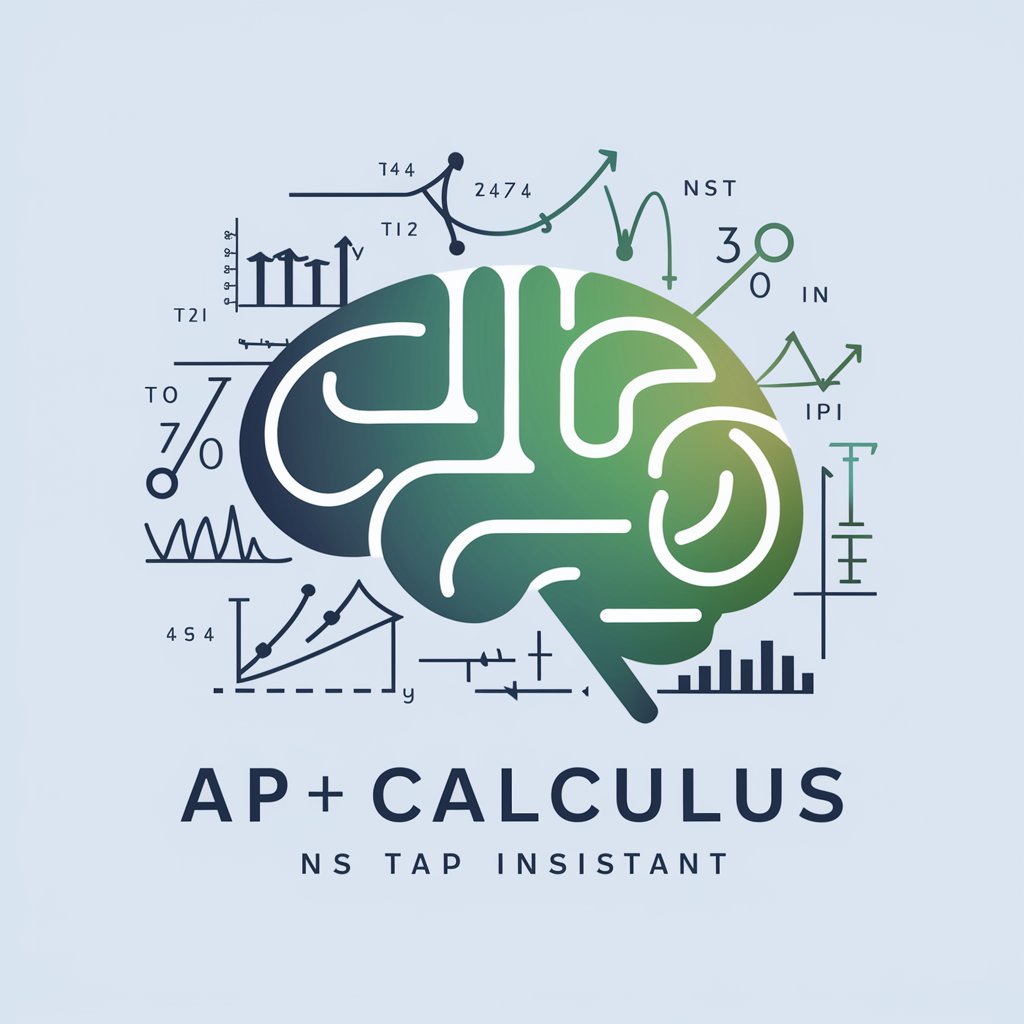
Ab. Esmaragdo Muñoz
Empowering legal insight with AI.
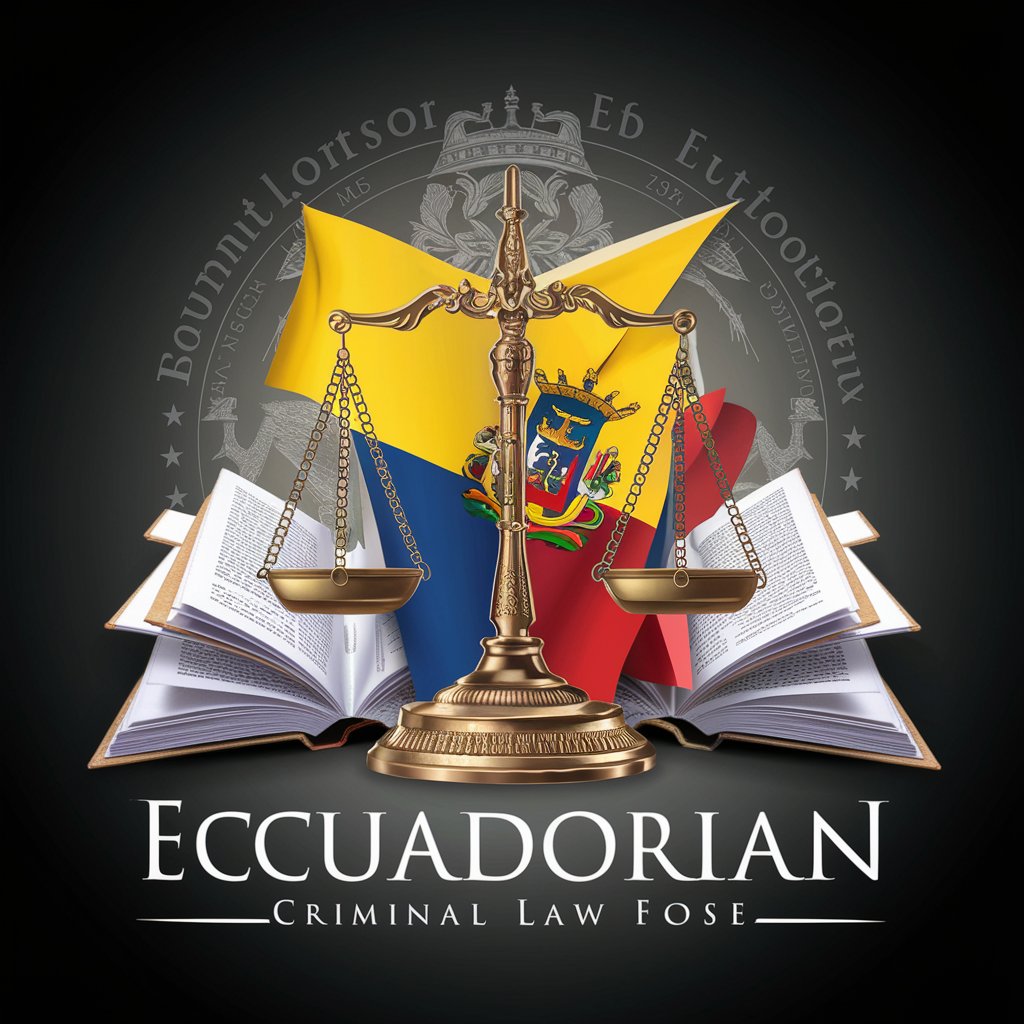
AB Test
Optimize with AI-Powered Insights
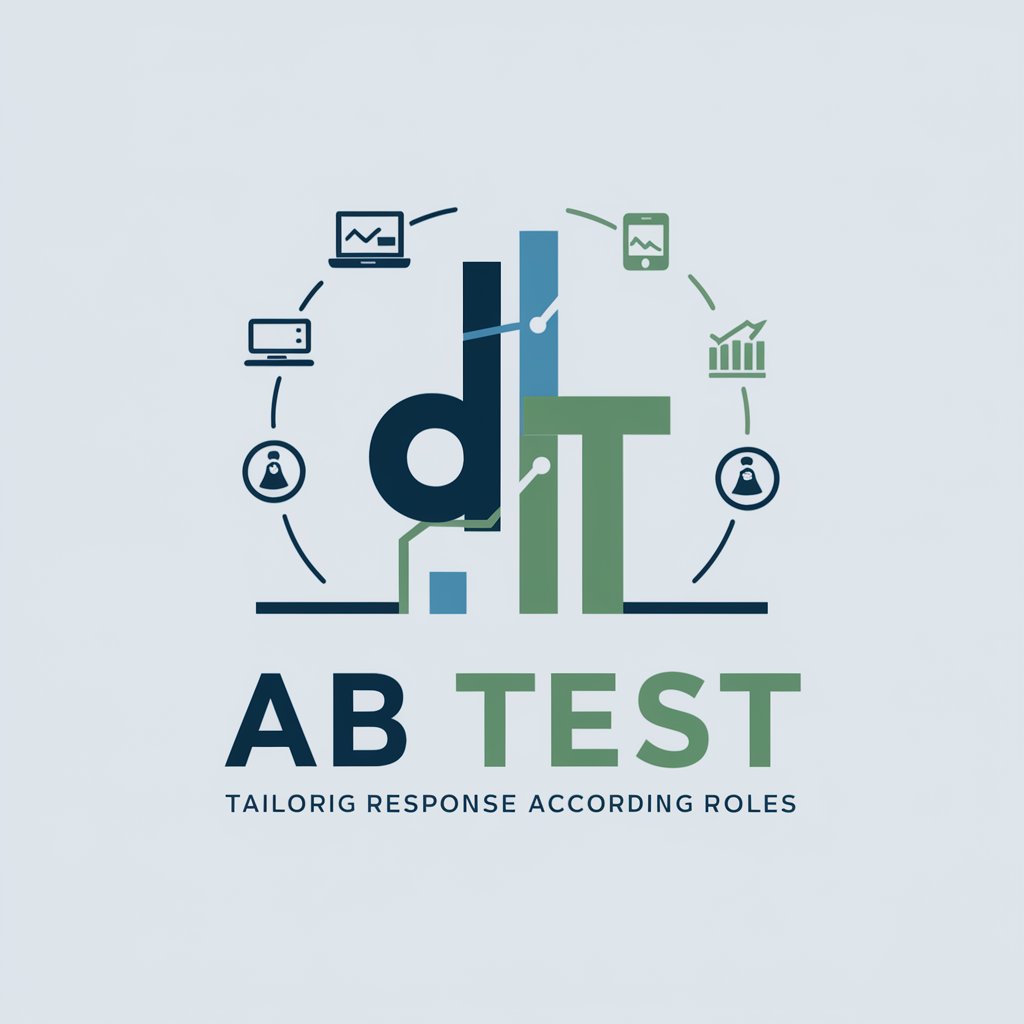
AP Calculus AB Tutor
Master calculus with AI-powered tutoring.
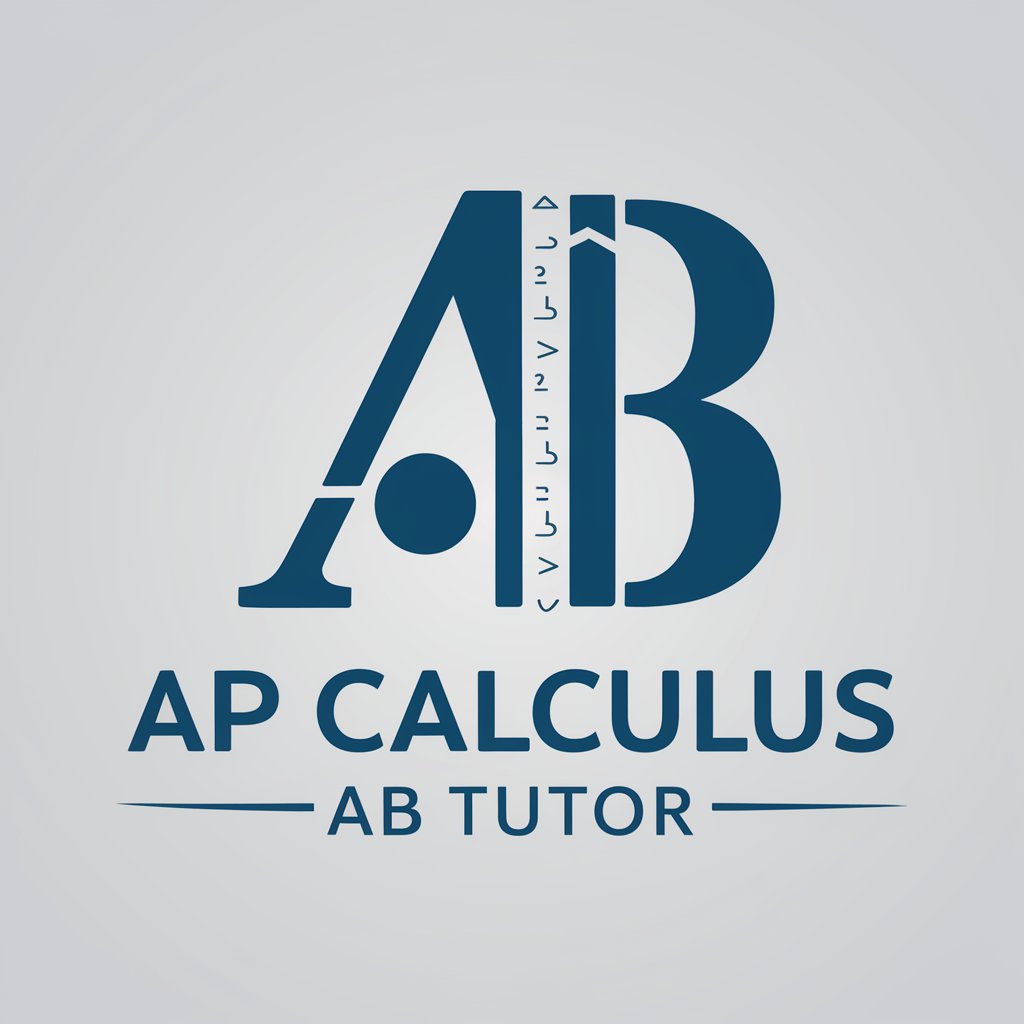
AP Calculus AB
Master Calculus with AI-Powered Guidance
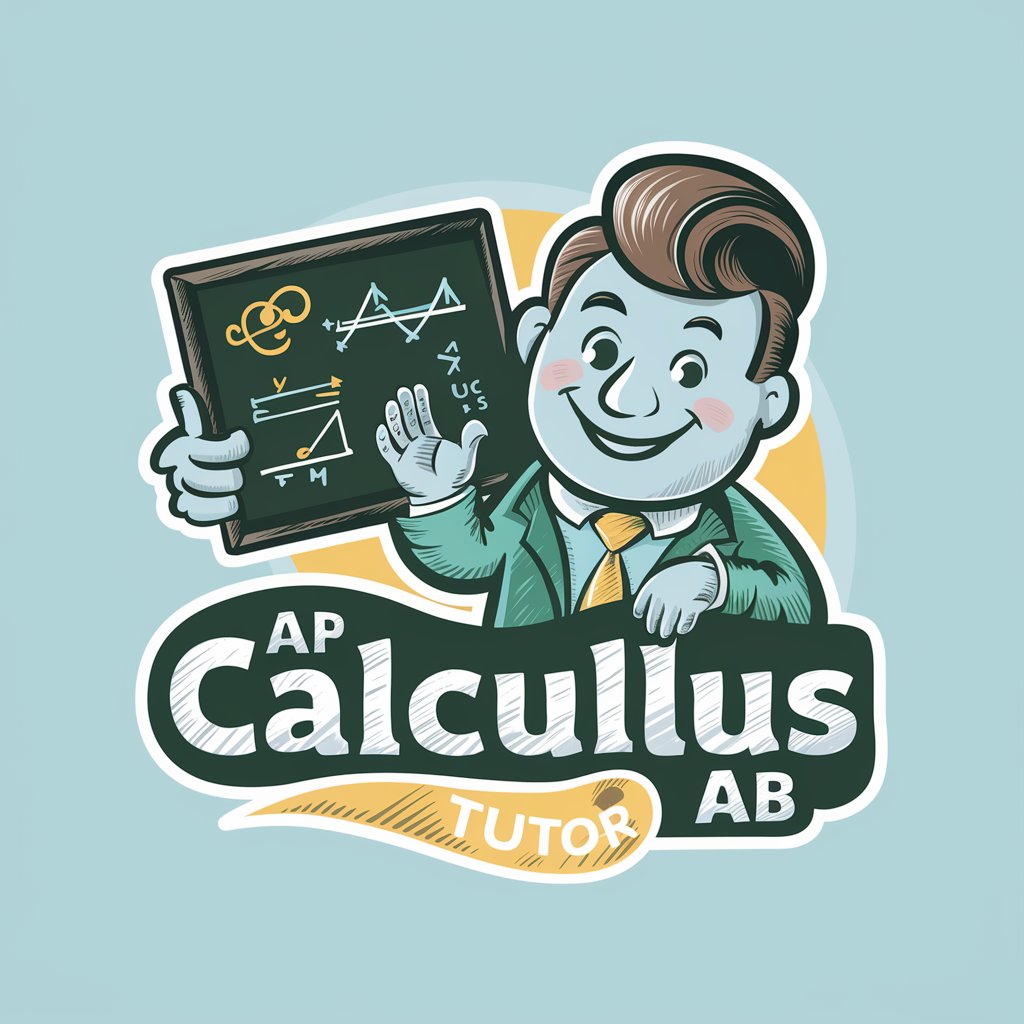
AE Guru
Unlock Creative Potential with AI

AE-Bot
Empowering Your Financial Journey with AI

AE Expressioneer
Empowering your After Effects projects with AI

UWM AE Helper
AI-Powered Mortgage Assistance

AE Expressions Master
Automate and Enhance Your After Effects Projects

Niederländisch sprechen A1-A2
Master Dutch with AI-powered Guidance

Frequently Asked Questions about AE Expression Guru
What makes AE Expression Guru unique in handling AE expressions?
AE Expression Guru specializes in explaining the logic behind After Effects expressions, offering step-by-step guidance that helps users not only fix issues but also understand the principles governing those expressions.
Can AE Expression Guru help with complex expressions?
Yes, it can handle complex expressions, breaking them down into understandable parts and providing insight into how each component interacts within the After Effects environment.
Is prior knowledge of After Effects necessary to use AE Expression Guru effectively?
Some basic understanding of After Effects and its expression language is beneficial to get the most out of AE Expression Guru, as it focuses on explaining the logic and structure of expressions rather than basic functionalities.
How can AE Expression Guru improve workflow for motion graphics artists?
By providing clear explanations and optimizations for expressions, it helps artists streamline their animation processes, making their workflows more efficient and their animations more dynamic.
Does AE Expression Guru provide solutions for expression errors?
Yes, it not only identifies errors within expressions but also explains why they occur and how to fix them, aiding in learning and future error prevention.
