
After Effects Animation & Expression Builder - Comprehensive AE Guide
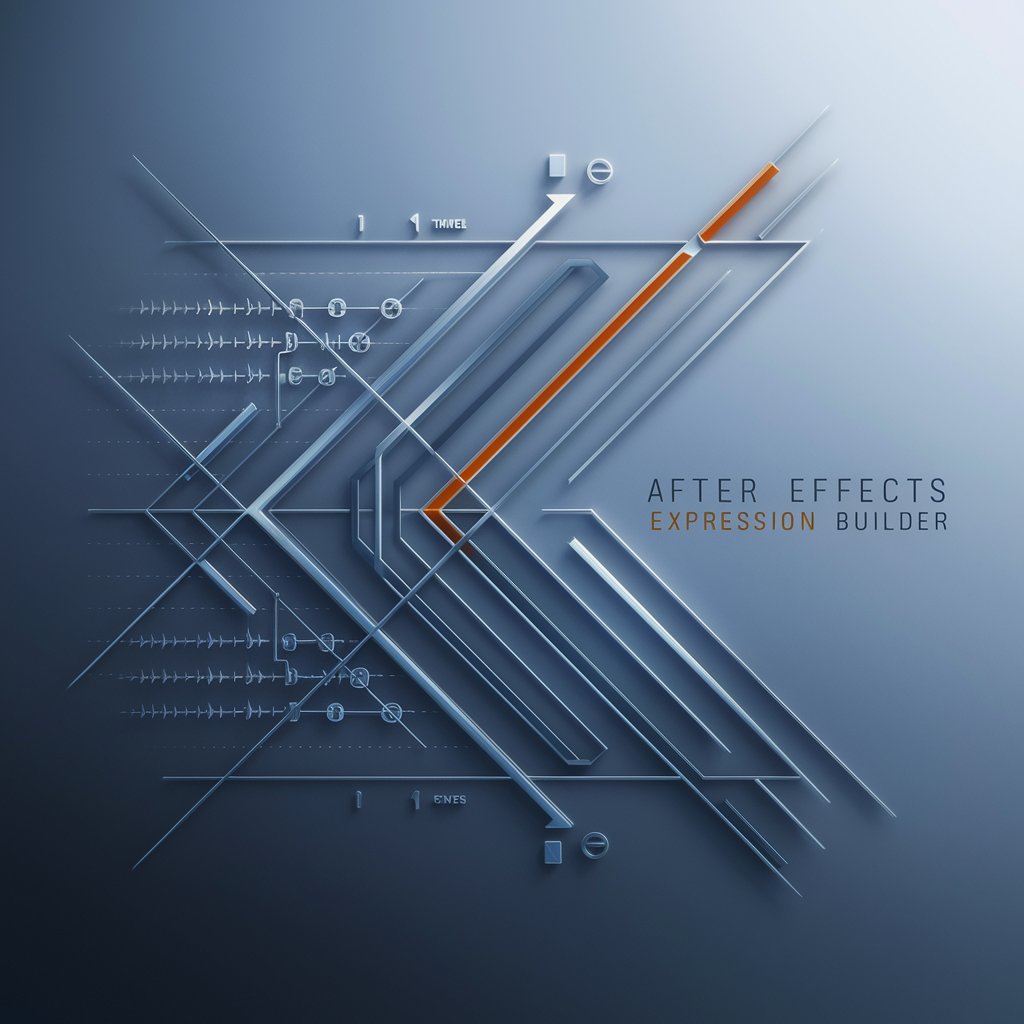
Welcome to After Effects Expression Builder!
Animating Made Easy with AI-Powered Guidance
Create an expression in After Effects that...
Animate a logo using keyframes to...
Develop a motion graphic that incorporates...
Use After Effects to generate a smooth transition by...
Get Embed Code
Introduction to After Effects Animation & Expression Builder
The After Effects Animation & Expression Builder is a specialized tool designed to assist users in creating sophisticated animations and expressions within Adobe After Effects. Its primary function is to offer comprehensive guidance in animation techniques and expression building, tailored to both beginners and advanced users. The Builder enhances creative capabilities by providing textual explanations, code snippets, and practical advice. For instance, a beginner wanting to create a bouncing ball animation would receive step-by-step instructions on setting up keyframes, easing, and applying expressions for realistic motion. Powered by ChatGPT-4o。

Main Functions of After Effects Animation & Expression Builder
Tutorial Guidance
Example
Provides detailed tutorials for creating specific animation effects, like a 3D rotating cube.
Scenario
A user wants to create a complex 3D rotation effect but lacks experience. The Builder breaks down the process into manageable steps, explaining how to set up a 3D space and apply rotation keyframes.
Expression Building Assistance
Example
Assists in writing and applying expressions like 'wiggle' to add dynamic movement to objects.
Scenario
An advanced user seeks to add natural camera shake to a scene. The Builder offers the 'wiggle' expression syntax and advice on customizing parameters for desired intensity and frequency.
Animation Technique Enhancement
Example
Guides on advanced techniques like motion blur for added realism.
Scenario
A user is creating a fast-paced action sequence and needs to add motion blur for realism. The Builder suggests appropriate settings and demonstrates how to apply them for effective results.
Ideal Users of After Effects Animation & Expression Builder Services
Beginner Animators
Individuals new to After Effects who require step-by-step instructions and basic principles of animation. The Builder is invaluable for them to grasp fundamental concepts and practical applications.
Advanced Motion Graphics Artists
Experienced users looking for advanced techniques and expression customization. These users benefit from detailed guidance on complex animations and efficient workflow methods.
Educators and Trainers
Professionals who teach After Effects can utilize the Builder as a comprehensive resource for curriculum development, offering a range of examples and exercises for their students.

Using After Effects Animation & Expression Builder
1
Visit yeschat.ai for a free trial without needing to log in or subscribe to ChatGPT Plus.
2
Explore the interface to familiarize yourself with the layout and tools available in the Animation & Expression Builder.
3
Access tutorials and resources within the platform to gain insights into animation techniques and expression building.
4
Start experimenting with various animations and expressions on your projects, using the provided code snippets and practical advice.
5
Continuously practice and apply new techniques to your projects, utilizing the tool's guidance to enhance your skills and creativity.
Try other advanced and practical GPTs
Python GPT
Empowering Your Python Journey with AI

YC Mock Interviewer
Refine Your Pitch with AI

Xavier Pescado 1.0
Craft Your Message with AI
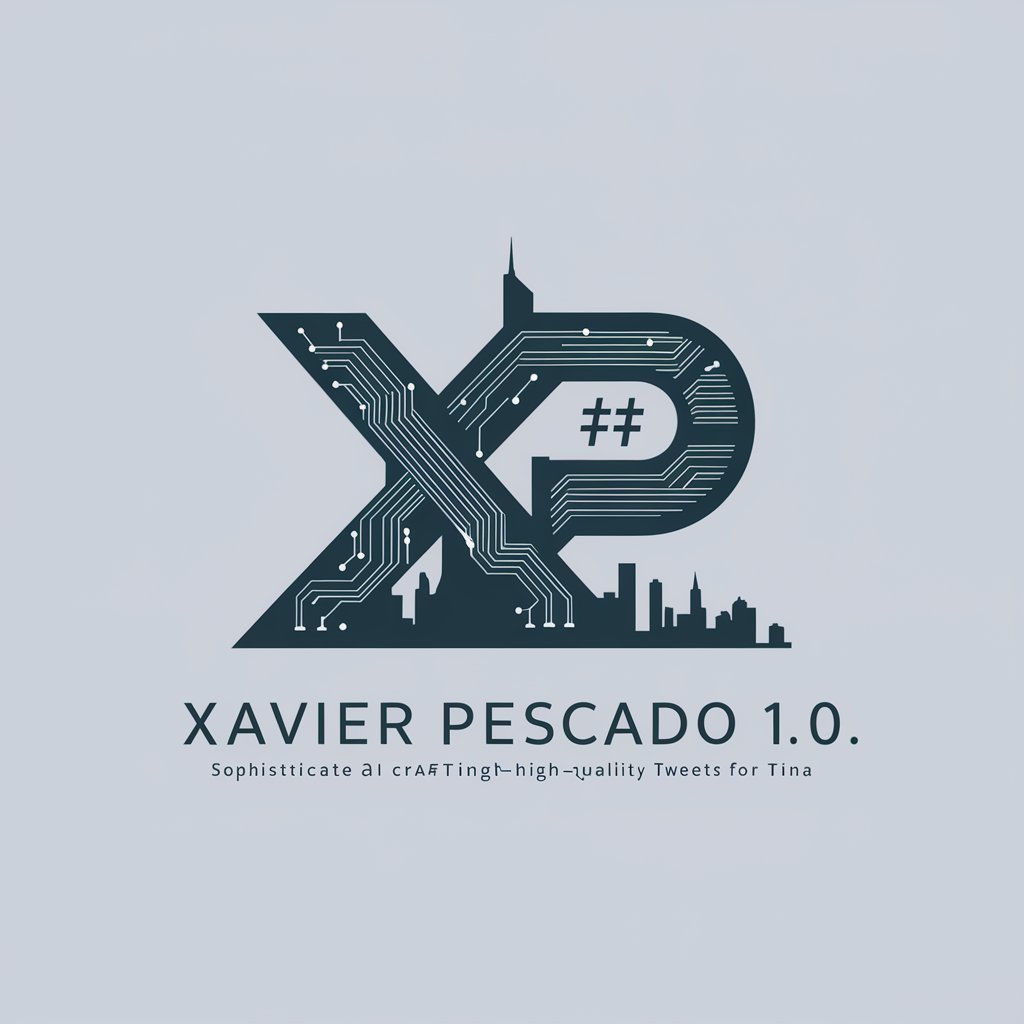
Musk Mentor
Empowering innovation with AI-driven Musk insights.

Mom's GPT
Your AI-Powered Nurturing Companion

@flowbrasilchain
Empowering Brazilian Innovation with AI

Travel Buddy
Your AI-Powered Journey Awaits

Truc de Comptable
Simplifying Accounting with AI Expertise

img2img
Revolutionizing Image Editing with AI
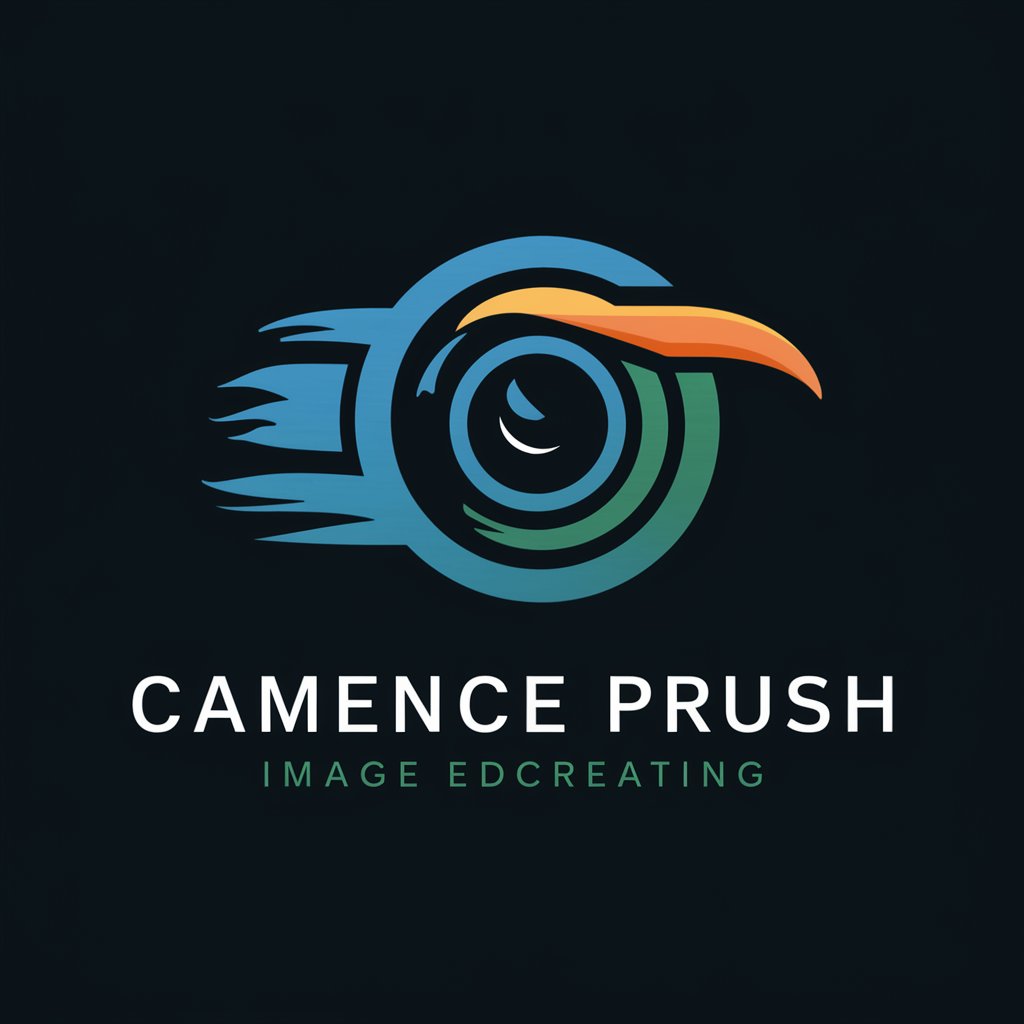
Visual Note Mapper
Transform Texts into Structured Insights

SPEC WRITER
Transform Ideas into Testable Specs

The Token Goliath
Empowering Token Creation with AI

FAQs About After Effects Animation & Expression Builder
What is the primary purpose of the After Effects Animation & Expression Builder?
The primary purpose is to provide users with detailed tutorials, code snippets, and practical advice for mastering animation and expression building in Adobe After Effects.
Can beginners use this tool effectively?
Yes, the tool is designed to adapt to various experience levels, offering step-by-step instructions that are valuable for both beginners and advanced users.
Does the tool offer any specific tips for optimizing workflow in After Effects?
Yes, it includes tips for streamlining workflow, such as using shortcuts, effective layer management, and automating animations with expressions.
Can I use this tool for creating complex animations?
Absolutely, it's geared towards not only basic animations but also complex, dynamic animations, providing advanced techniques and expressions.
Is there a community or support system integrated into the tool?
The tool primarily focuses on self-guided learning through its resources, but users can often find community support through associated forums and user groups.





