Visual Note Mapper - AI-Powered Note Mapping

Hello! Let's organize your notes into clear, visual mind maps.
Transform Texts into Structured Insights
Organize the following meeting notes into a clear mind map:
Create a to-do list and structure it as a mind map:
Convert these instructions into a visually organized structure:
Transform this recipe into a step-by-step mind map:
Get Embed Code
Overview of Visual Note Mapper
Visual Note Mapper is a specialized tool designed to organize various texts such as meeting notes, to-do lists, instructions, and recipes into structured formats and visual mind maps. Its primary purpose is to transform linear, often fragmented information into coherent and visually appealing structures. It operates with a focus on clarity, efficiency, and logical organization, making it ideal for processing and visualizing complex information. A key feature is its ability to highlight unclear or challenging nodes in yellow, aiding users in identifying areas needing further attention. For example, in a meeting context, Visual Note Mapper can take raw minutes and categorize them into themes like 'Decisions', 'Action Items', and 'Discussion Points', and then represent this information in a mind map format. Powered by ChatGPT-4o。

Core Functions of Visual Note Mapper
Text Structuring
Example
Transforming a disorganized recipe into a structured format
Scenario
In a scenario where a user has a long, narrative-style recipe, Visual Note Mapper organizes it into clear sections like ingredients, utensils, and steps, making it more user-friendly.
Mind Map Visualization
Example
Creating a mind map from meeting notes
Scenario
After a business meeting, a user inputs the minutes into Visual Note Mapper. The tool then generates a mind map, segregating information into categories such as 'Key Decisions', 'Follow-up Actions', and 'Pending Queries', providing a clear visual overview.
Highlighting Ambiguities
Example
Identifying unclear tasks in a to-do list
Scenario
When a user inputs a to-do list with vague tasks, Visual Note Mapper highlights these in yellow, prompting the user to clarify or elaborate, ensuring a more effective task list.
Target User Groups for Visual Note Mapper
Professionals for Meeting Management
Professionals who handle extensive meeting notes and require structured documentation for follow-ups and reference. They benefit from organized, visually accessible meeting summaries.
Students and Researchers
This group often deals with complex information. Visual Note Mapper helps them in organizing their notes, research data, or study materials into structured, visually engaging formats, enhancing comprehension and retention.
Project Managers and Team Leaders
They require clear, concise, and actionable plans. Visual Note Mapper assists in breaking down project tasks and deliverables into organized structures, aiding in project planning and team communication.

How to Use Visual Note Mapper
1
Begin by visiting yeschat.ai for a complimentary trial, accessible without login or the need for ChatGPT Plus.
2
Choose the type of content you want to organize, such as meeting notes, to-do lists, or recipes.
3
Input your text into Visual Note Mapper. Ensure clarity and structure in your input for optimal mapping.
4
Use the tool to generate a mind map. Customize the map's structure and colors according to your preferences.
5
Review and edit the mind map as needed. Export or share the visual representation for your use case.
Try other advanced and practical GPTs
img2img
Revolutionizing Image Editing with AI
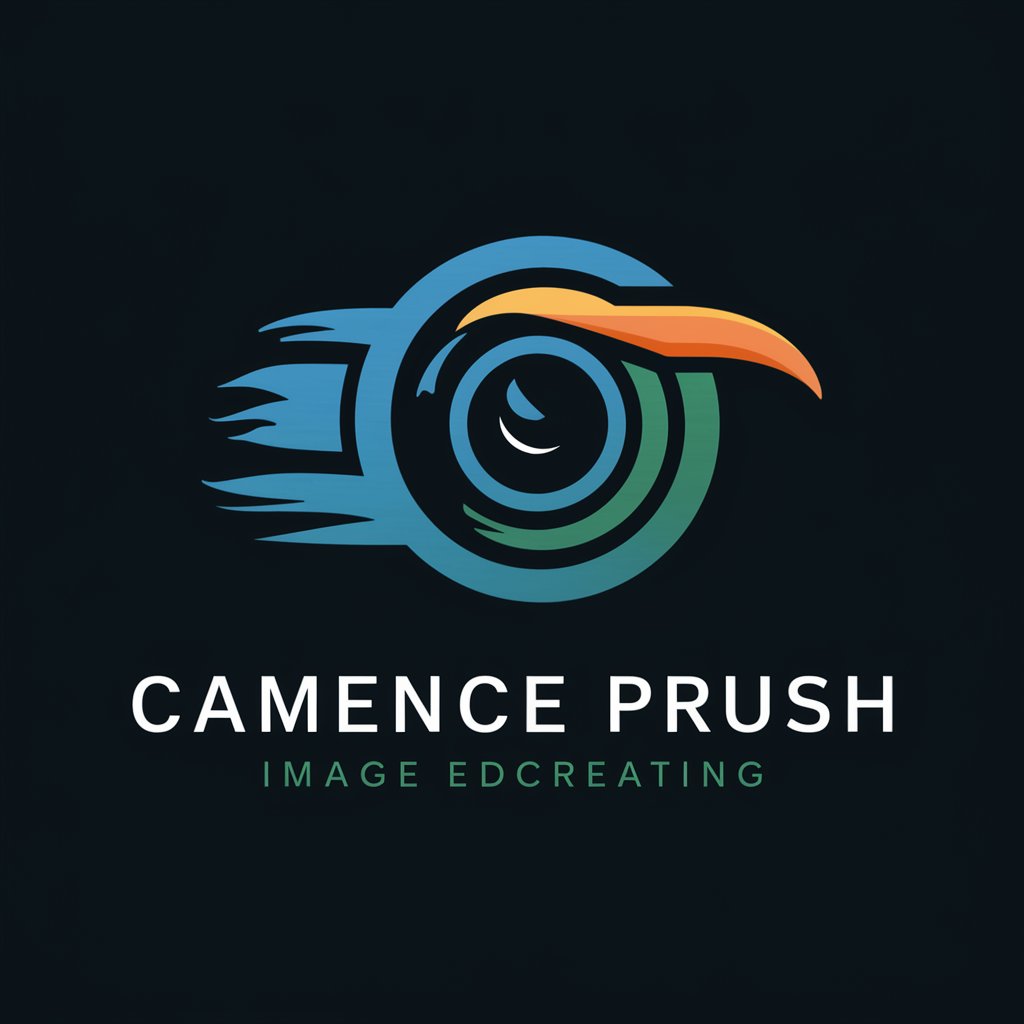
Truc de Comptable
Simplifying Accounting with AI Expertise

Travel Buddy
Your AI-Powered Journey Awaits

After Effects Animation & Expression Builder
Animating Made Easy with AI-Powered Guidance
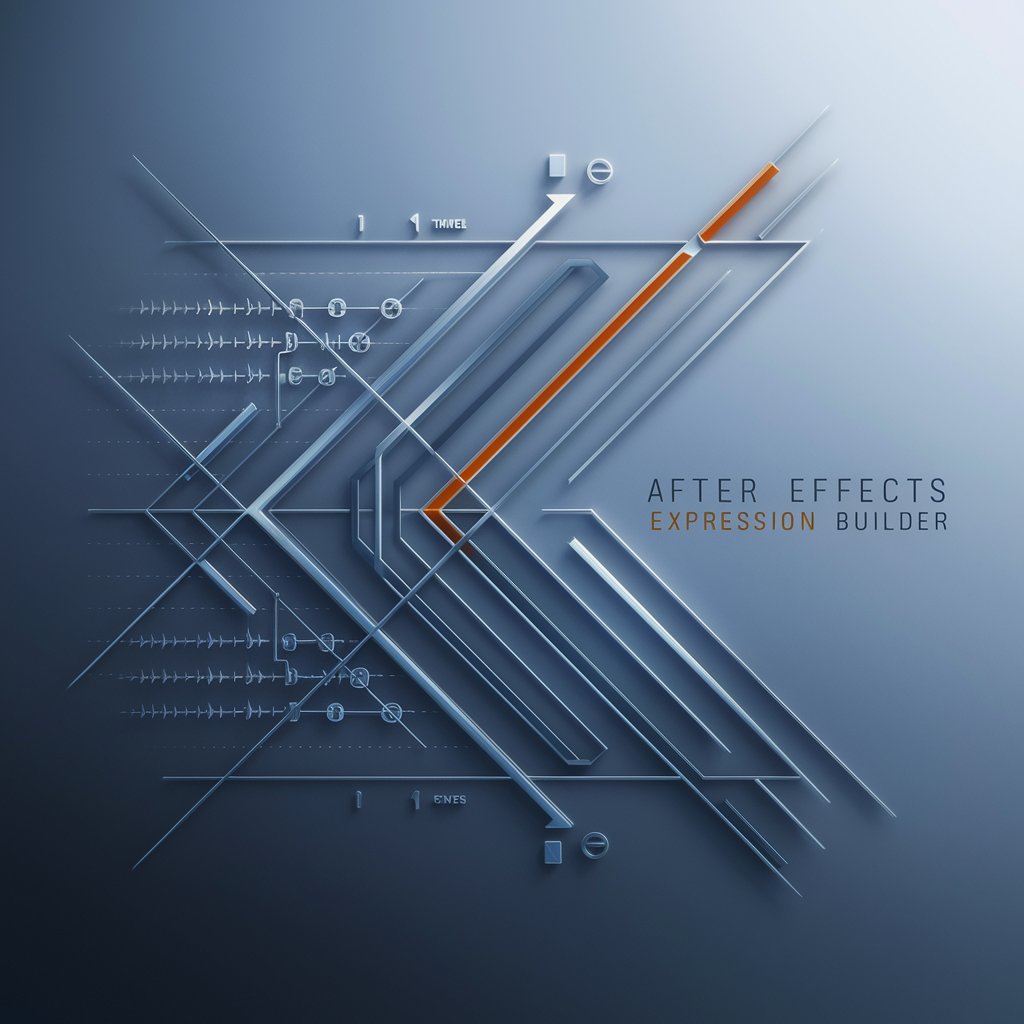
Python GPT
Empowering Your Python Journey with AI

YC Mock Interviewer
Refine Your Pitch with AI

SPEC WRITER
Transform Ideas into Testable Specs

The Token Goliath
Empowering Token Creation with AI

MedSplorer
Revolutionizing Medical Exam Preparation with AI

Arzgebirg Rezepte GPT
Explore Erzgebirge culinary traditions with AI

Emoji Oracle
Unveil Your Path with AI-Powered Tarot

HR Tech Wizard
Empowering HR with Smart AI Solutions

Frequently Asked Questions about Visual Note Mapper
What types of content can Visual Note Mapper handle?
Visual Note Mapper is versatile in handling texts like meeting notes, to-do lists, instructional guides, and recipes, organizing them into clear, structured mind maps.
Can Visual Note Mapper identify and highlight key points in text?
Yes, it highlights important points and can mark unclear or challenging nodes in yellow for further clarification.
Is Visual Note Mapper suitable for academic purposes?
Absolutely, it's ideal for organizing notes, structuring research, and visualizing complex academic concepts.
How can Visual Note Mapper aid in project management?
It's effective for organizing project plans, visualizing tasks and dependencies, and ensuring clarity in team communications.
Can I customize the mind maps generated by Visual Note Mapper?
Yes, the tool allows customization in the structure and color scheme of the mind maps to suit your specific needs.
