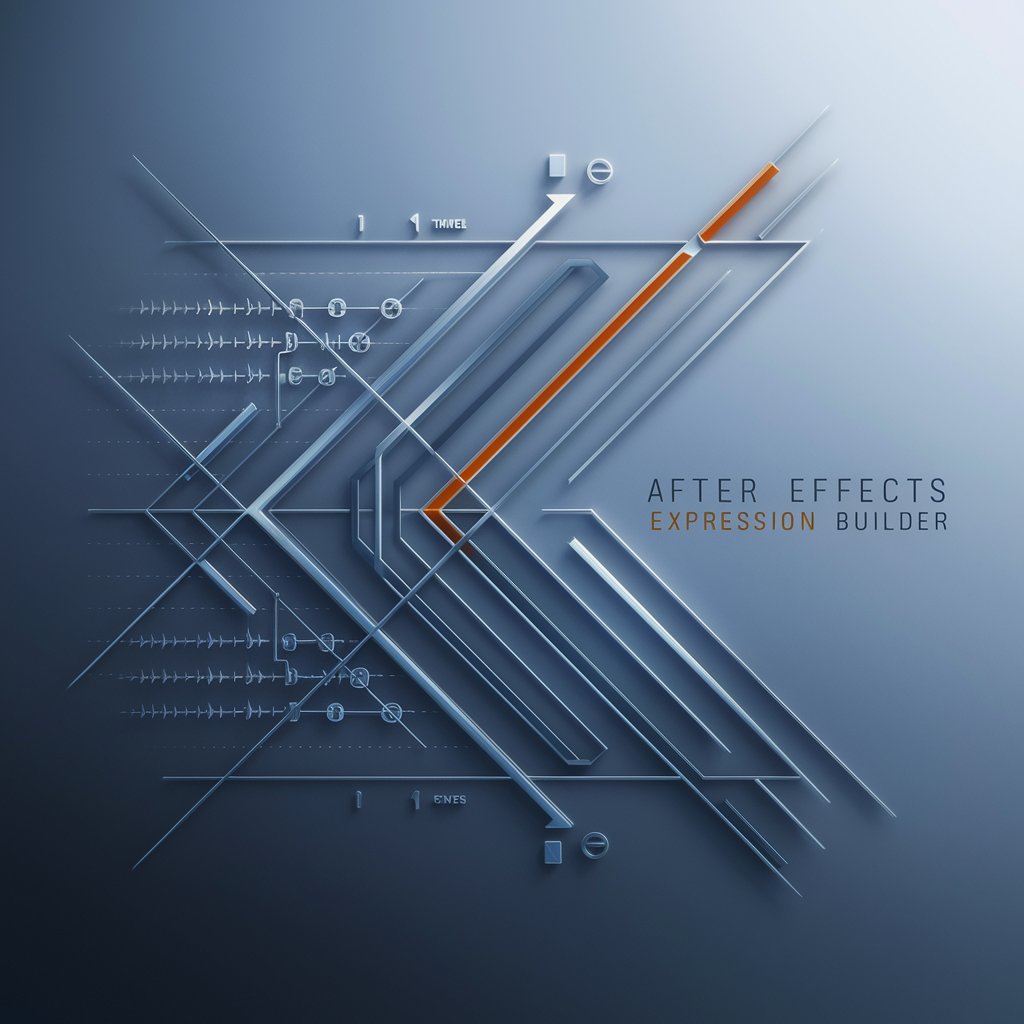After Effects Scripts Maker - Adobe After Effects Tool

Hello, ready to automate your After Effects?
Automate After Effects with AI-driven scripting
Generate a script in After Effects that automates...
Create a plugin for After Effects that integrates...
Write an After Effects script to optimize...
Design a workflow in After Effects using scripts to...
Get Embed Code
Introduction to After Effects Scripts Maker
After Effects Scripts Maker is a tool designed to assist users in generating scripts and plugins for Adobe After Effects. It focuses on automating tasks within After Effects projects, improving efficiency by reducing the manual workload involved in repetitive tasks or complex animation procedures. For instance, users can automate the creation of multiple layers with specific effects, or configure scripts to handle batch processing of media files, which is especially useful for large-scale projects. The tool is embedded with the latest updates and features of After Effects, ensuring compatibility and leveraging new functionalities for advanced scripting. Powered by ChatGPT-4o。

Main Functions of After Effects Scripts Maker
Script Generation
Example
Automatically generate scripts to reorder layers, apply effects, or adjust parameters based on user input.
Scenario
A user needs to create a uniform transition effect across multiple layers in a project. Instead of manually applying the effect to each layer, they use Scripts Maker to generate a script that applies the selected effect to all specified layers simultaneously.
Batch Processing
Example
Create scripts that handle batch processing tasks like rendering multiple compositions with different settings.
Scenario
A studio requires different versions of an advertisement tailored for various platforms. The script automates rendering by applying different output settings for each platform version, significantly speeding up the workflow.
Automation of Repetitive Tasks
Example
Generate scripts to automate routine tasks such as backing up project files or exporting assets.
Scenario
An animator spends a lot of time exporting assets in different formats for a game developer. Using Scripts Maker, they write a script to automate exports based on predefined settings, reducing the possibility of human error and saving time.
Ideal Users of After Effects Scripts Maker
Motion Graphics Designers
Designers who regularly work on complex animations and require a tool to streamline the repetitive or complex scripting needed to manage and manipulate numerous assets and effects efficiently.
Video Editors
Editors who need to integrate advanced effects and transitions into their video projects can use Scripts Maker to automate these processes, allowing for more creative freedom and reduced manual labor.
Animation Studios
Studios that handle large-scale animation projects can utilize Scripts Maker to script common tasks across multiple workstations, ensuring consistency and speeding up production timelines.

Getting Started with After Effects Scripts Maker
Start for Free
Visit yeschat.ai to try After Effects Scripts Maker for free without the need to sign in or subscribe to ChatGPT Plus.
Explore Documentation
Review the After Effects scripting guide and SDK to understand the scripting capabilities and objects model.
Install Scripting Environment
Setup your scripting environment by downloading and installing the ExtendScript Toolkit provided by Adobe for scripting.
Write Your First Script
Begin by writing simple scripts to automate tasks such as renaming layers or automating motion paths. Save scripts with a .jsx extension.
Run and Test
Run your scripts directly within After Effects under File > Scripts, or use the ExtendScript Toolkit for a more integrated development experience.
Try other advanced and practical GPTs
Luna - independent personality
Engage in depth, discover in spirit.

Prompt Professor
Unleash AI Creativity, Enhance Productivity

Outdoor Meta Editor
Elevate Your Outdoor Content with AI

Asistente creativo Naaplex
Unleash Creativity with AI
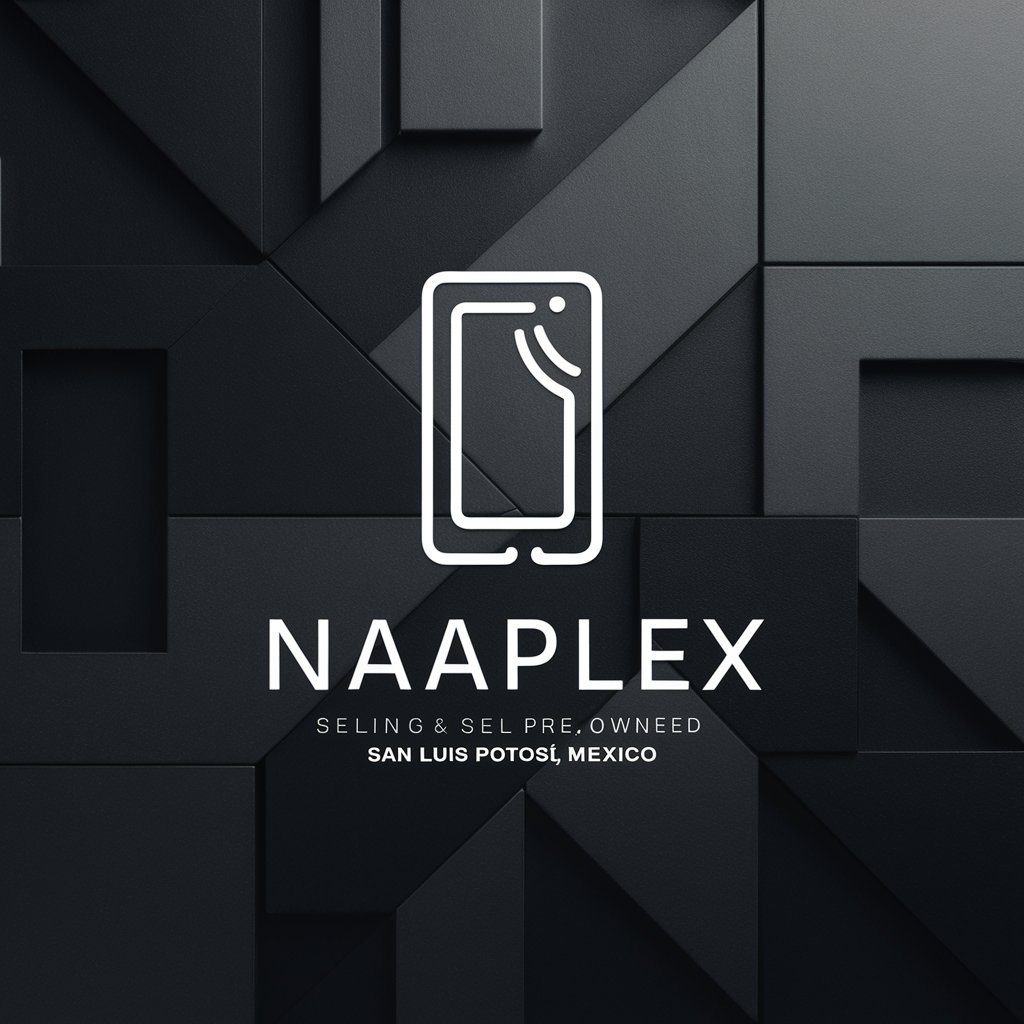
Natural Gas Compliance Consultant
AI-powered Regulatory Guidance

SyncroScripter
Power your MSP with AI-driven scripting

Occult Mysterium
Unlocking the Mysteries of the Occult

Creator Camp Support Email GPT
Streamlining camp support with AI

Golarion Artisan
Bring Fantasy to Life with AI
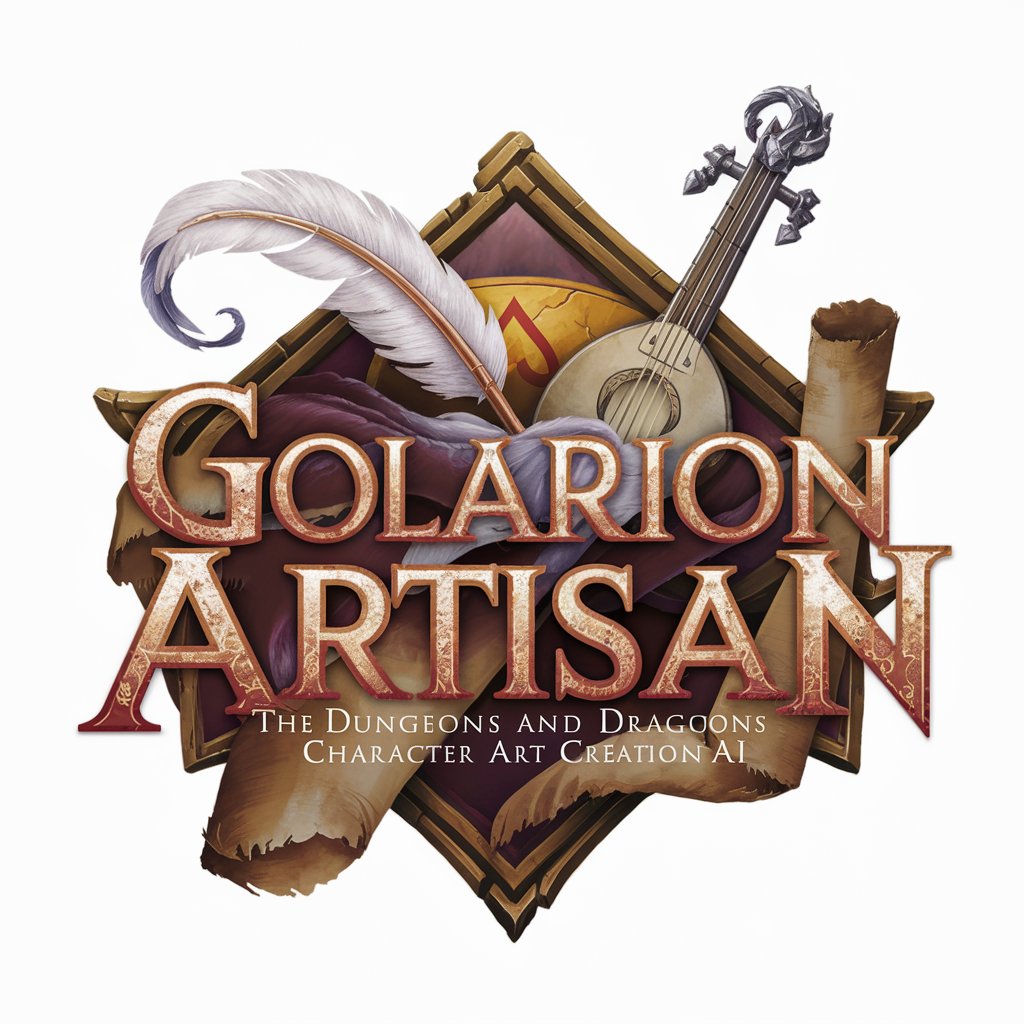
Java
Power Your Applications with AI-driven Java

Bookmarklet Code Generator
Craft your browser tools, powered by AI
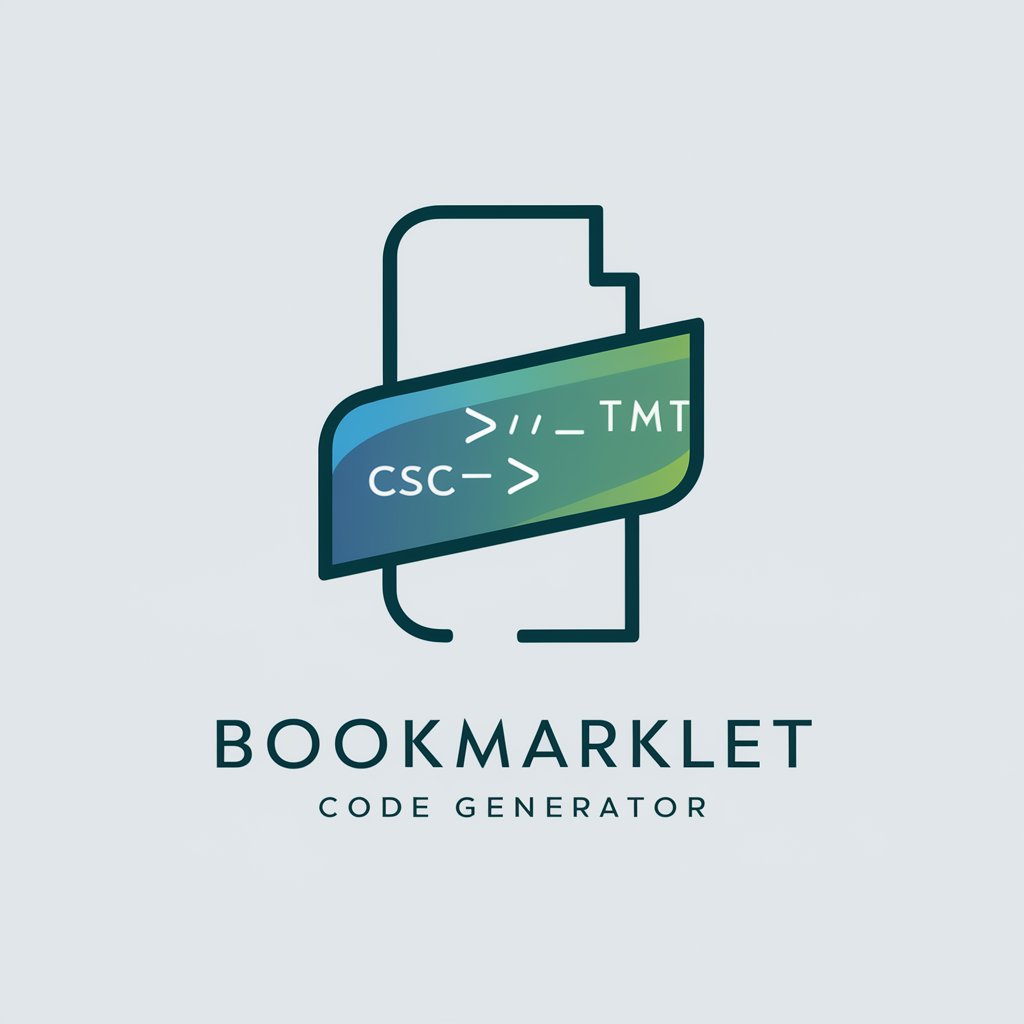
Correcteur Orthographique Francais
Instant French Spell Check, AI-Powered

Frequently Asked Questions About After Effects Scripts Maker
What is After Effects Scripts Maker?
After Effects Scripts Maker is a tool designed to help users create, test, and implement scripts within Adobe After Effects to automate tasks, enhance workflow, and add custom functionalities.
Can I create scripts for any version of After Effects?
Yes, you can create scripts for various versions of After Effects. However, ensure you refer to the specific scripting guide for the version you're using as capabilities might differ.
Do I need to know programming to use Scripts Maker?
Basic programming knowledge, particularly in JavaScript, is beneficial as After Effects scripting is based on JavaScript. The tool offers an intuitive interface for both beginners and advanced users.
How do I debug scripts in After Effects?
Use the ExtendScript Toolkit, which comes with debugging tools to set breakpoints, step through code, and inspect variables. This helps in identifying and fixing errors in your scripts.
Where can I find scripts created by others?
Check Adobe's After Effects community forums, scripting repositories, and shared resources online where many users and developers share their scripts and custom functions.