
SyncroScripter - Advanced MSP Scripting

Hello, script wizards! Let's automate.
Power your MSP with AI-driven scripting
Generate a PowerShell script to automate...
How can I create a script that handles...
What is the best way to write a PowerShell script for...
Provide an example of a script that...
Get Embed Code
Introduction to SyncroScripter
SyncroScripter is a tailored PowerShell scripting environment designed specifically for interacting with the SyncroMSP platform. It focuses on automating and enhancing the functionalities of SyncroMSP through scripts that integrate deeply with the Syncro ecosystem. SyncroScripter enables users to automate tasks like creating alerts, sending emails, logging activities, and managing tickets directly within the Syncro environment. For instance, a typical scenario might involve automatically creating a ticket when a specific alert is triggered in Syncro, followed by sending an email to the responsible technician, all orchestrated seamlessly by a SyncroScripter script. Powered by ChatGPT-4o。

Main Functions of SyncroScripter
Automated Ticket Management
Example
Create-Syncro-Ticket -Subject 'System Alert: High CPU Usage' -IssueType 'Hardware' -Status 'New'
Scenario
Automatically creates a ticket when system monitoring tools detect high CPU usage on a client's machine, ensuring rapid response and documentation.
Alert Management
Example
Rmm-Alert -Category 'System Health' -Body 'CPU usage exceeds 90%'
Scenario
Generates real-time monitoring alerts within Syncro, helping IT support to quickly identify and react to potential issues before they escalate.
Email Notifications
Example
Send-Email -To '[email protected]' -Subject 'Alert: High Memory Usage' -Body 'Please check the server as memory usage has reached 85%.'
Scenario
Sends email notifications to technicians or support teams based on specific triggers, such as high memory usage, facilitating faster communication and action.
Ideal Users of SyncroScripter
IT Service Providers
Managed service providers (MSPs) and IT support companies that use SyncroMSP to manage their operations will find SyncroScripter invaluable for automating repetitive tasks, reducing manual labor, and improving response times.
In-house IT Departments
Organizations with in-house IT departments that use SyncroMSP to manage their internal IT assets can utilize SyncroScripter to automate alerts, system health checks, and routine maintenance tasks, thereby optimizing their IT resource management.

How to Use SyncroScripter
Initial Setup
Visit yeschat.ai for a free trial without login, and no need for ChatGPT Plus.
Download and Installation
Download the SyncroScripter module and install it on your system. Ensure PowerShell is also installed as it is required to run scripts.
Load the SyncroScripter Module
Open your PowerShell and run 'Import-Module $env:SyncroModule' to load the necessary SyncroScripter functionalities.
Explore Quick Help
Review the 'Syncro PowerShell Quick Help' document to understand the available commands and how to use them for script creation.
Start Scripting
Begin crafting your scripts using the SyncroScripter. Utilize its comprehensive toolkit to automate and enhance your MSP operations.
Try other advanced and practical GPTs
SAP PI PO CPI and Integration Wizard
AI-driven integration solutions for SAP.

Makler Optimierung
Empowering Real Estate Decisions with AI

Summary Scribe
Revolutionize reading with AI-driven summaries

Patent Claims Writer
Streamlining patent claims with AI precision

KNOW YOUR PATENT
AI-Powered Patent Solution Insights

CREATION WEB
Empower Your Words with AI
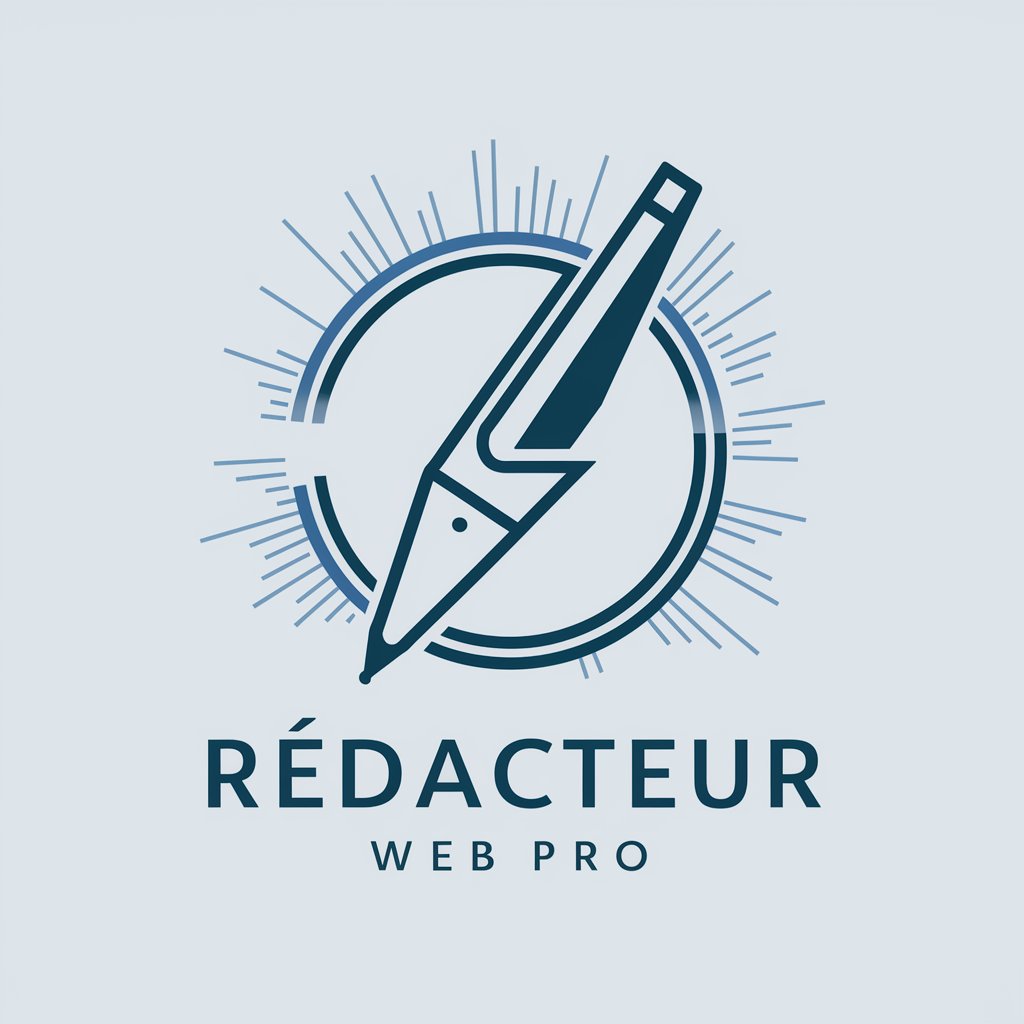
Natural Gas Compliance Consultant
AI-powered Regulatory Guidance

Asistente creativo Naaplex
Unleash Creativity with AI
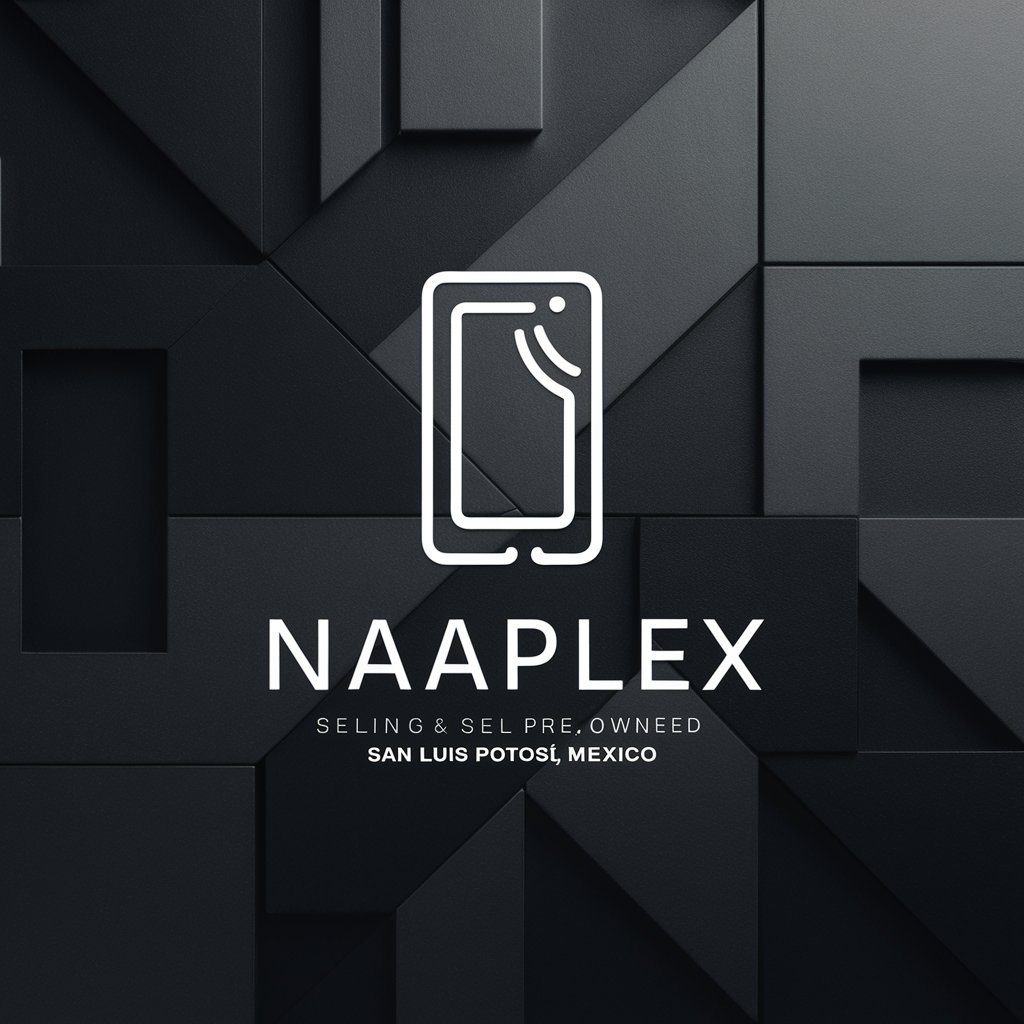
Outdoor Meta Editor
Elevate Your Outdoor Content with AI

Prompt Professor
Unleash AI Creativity, Enhance Productivity

Luna - independent personality
Engage in depth, discover in spirit.

After Effects Scripts Maker
Automate After Effects with AI-driven scripting

FAQs About SyncroScripter
What is SyncroScripter?
SyncroScripter is a specialized tool for creating and managing PowerShell scripts tailored for the SyncroMSP platform, facilitating automation and integration tasks.
Who should use SyncroScripter?
IT administrators and MSP service providers who utilize SyncroMSP and need advanced scripting capabilities for automation, management, and monitoring tasks.
Can I create alerts with SyncroScripter?
Yes, SyncroScripter allows you to create customizable alerts using commands like 'Rmm-Alert', which can be configured for specific scenarios and integrated into your MSP service operations.
Is there a way to log activities automatically?
Absolutely, SyncroScripter provides functionality to automatically log activities on an asset's activity feed using the 'Log-Activity' command, enhancing traceability and oversight.
How does SyncroScripter handle errors?
SyncroScripter employs comprehensive error handling techniques, including Try-Catch blocks, to manage exceptions and ensure smooth script execution under various conditions.





