
CC Scripter (Alpha) - Adobe Creative Suite Automation

Welcome to CC Scripter Pro, your scripting companion!
Powering Creative Workflows with AI
Create a script in Photoshop to...
How can I automate the process of...
What is the best way to script...
Can you provide a JavaScript example for...
Get Embed Code
Introduction to CC Scripter (Alpha)
CC Scripter (Alpha) is a cutting-edge development tool designed for creatives and developers working within the Adobe Creative Suite environment, particularly focusing on Photoshop, Illustrator, and InDesign. Its core functionality revolves around providing custom scripting solutions to automate repetitive tasks, enhance workflow efficiency, and unlock creative potentials through the power of JavaScript. By integrating with the Adobe Creative Suite, CC Scripter (Alpha) allows users to tailor their software usage to their specific needs, making complex tasks more manageable and accessible. An example scenario where CC Scripter (Alpha) shines is in batch processing hundreds of images in Photoshop, applying consistent edits, or exporting them in different formats, which significantly reduces manual work and ensures consistency across projects. Powered by ChatGPT-4o。

Main Functions of CC Scripter (Alpha)
Automated Workflow Enhancement
Example
Batch resizing and watermarking of images in Photoshop.
Scenario
A photographer needs to prepare hundreds of images for a website, requiring each to be resized and watermarked. Using CC Scripter (Alpha), they automate the process, saving hours of manual labor.
Custom Function Creation
Example
Generating dynamic graphs in Illustrator based on external data.
Scenario
A graphic designer regularly creates reports with data-driven graphs. CC Scripter (Alpha) can generate a script to pull data from an external source and create custom graphs in Illustrator, streamlining their workflow.
Interactive Scripting Solutions
Example
Creating an interactive PDF form in InDesign.
Scenario
An InDesign user needs to create an interactive PDF form with custom logic. CC Scripter (Alpha) provides a script that adds the required interactivity, automating what would otherwise be a complex, time-consuming task.
Ideal Users of CC Scripter (Alpha) Services
Creative Professionals
Designers, photographers, and artists who regularly use Adobe Creative Suite in their workflow. They benefit from CC Scripter (Alpha) by automating repetitive tasks, allowing them to focus more on creative aspects of their work.
Development Teams
Teams tasked with developing custom plugins or integrations for Adobe products. CC Scripter (Alpha) enables them to quickly prototype and deploy scripts, enhancing productivity and collaboration.
Educators and Trainers
Individuals who teach Adobe Creative Suite applications. They can use CC Scripter (Alpha) to demonstrate the power of automation and scripting to students, providing them with valuable skills for their future careers.

How to Use CC Scripter (Alpha)
1
Begin by visiting yeschat.ai to start your free trial, with no requirement for ChatGPT Plus or any logins.
2
Explore available templates or create a new script by selecting the 'New Script' option, ensuring you have a clear objective for your project.
3
Utilize the interactive tutorial and documentation provided within the platform to familiarize yourself with the scripting environment and language.
4
Test your script using the built-in emulator or debugger to troubleshoot and refine your code, ensuring optimal functionality.
5
Deploy your script within your Adobe Creative Suite application, following the specific installation and execution guidelines provided by CC Scripter (Alpha).
Try other advanced and practical GPTs
Sol Sentry
Empowering Solana Development with AI

Dream Startup Job Finder
Connecting Talent to Startups with AI

David Foster Wallace's Wraith
Engage with Wallace's Mind AI-Powered
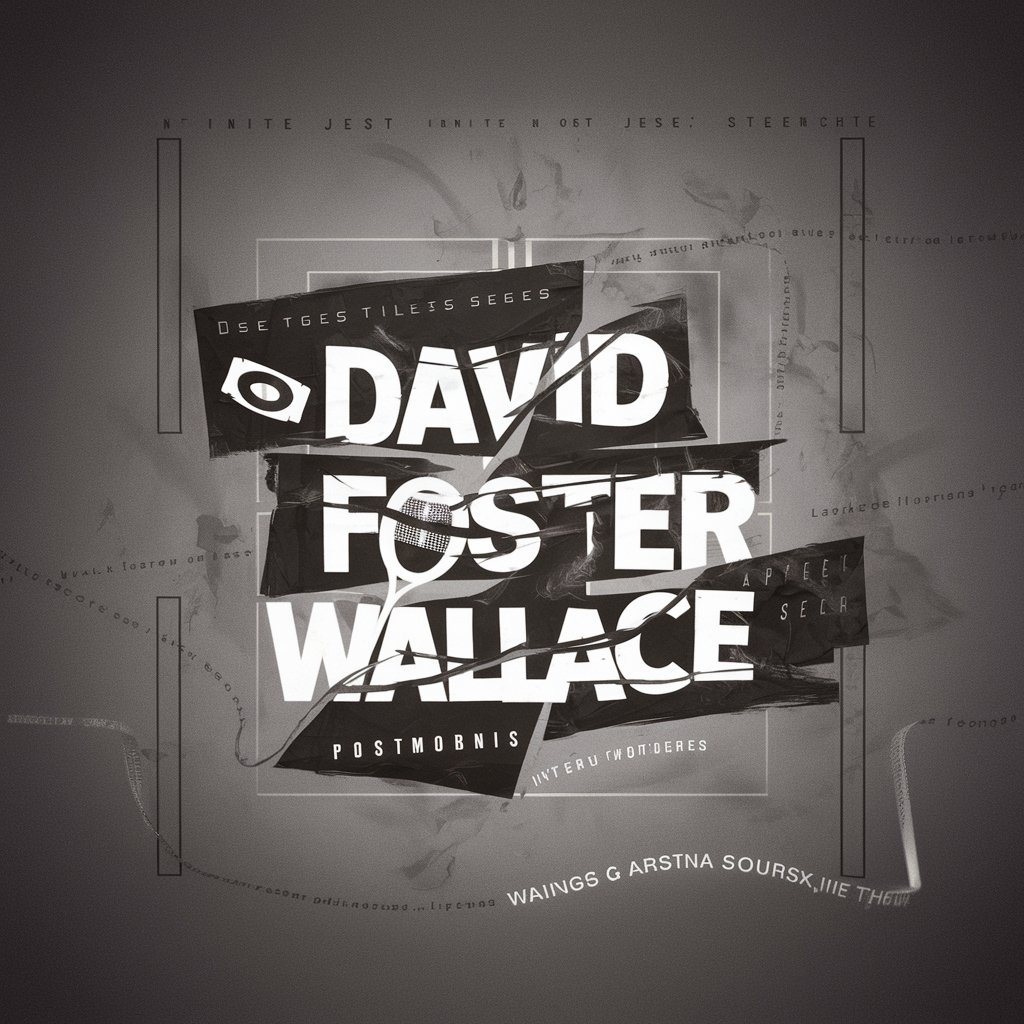
El Taco Creativo
Imaginative Taco Recipes at Your Fingertips

Carbon Tracker GPT
Empower your green journey with AI

Dream Canvas
Bringing Dreams to Visual Reality

Explain it to me like I am a 5th grader.
Making complexity understandable for everyone.
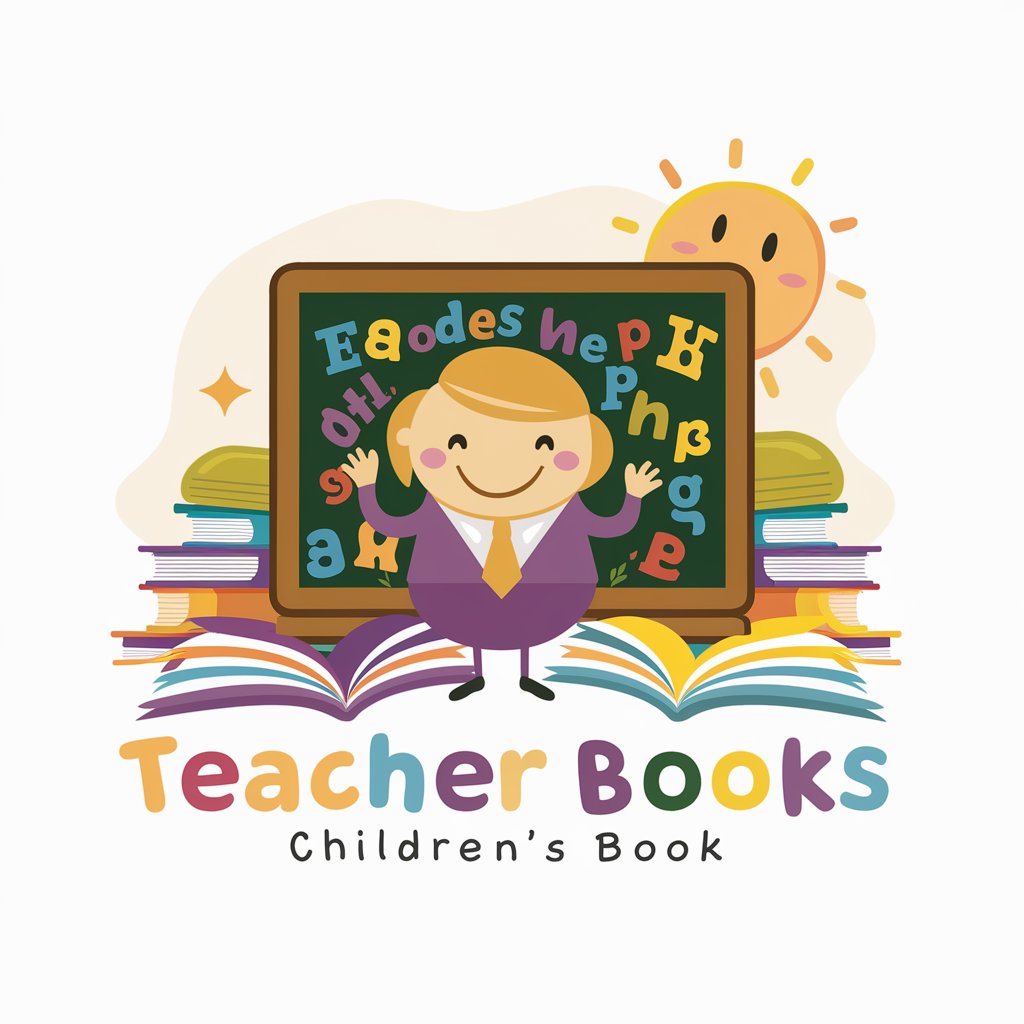
CatGPT
Unleash your curiosity with a purr!

LoFi Composer
Craft Your LoFi Sound with AI

MediScan
Identify pills instantly with AI-powered precision.

Crises Navigator.
Navigate PR crises with AI-powered precision.

X Trend Tracker
Spot Twitter trends early with AI power

Frequently Asked Questions about CC Scripter (Alpha)
What is CC Scripter (Alpha) and who can use it?
CC Scripter (Alpha) is a versatile scripting tool designed for Adobe Creative Suite users. It's suitable for anyone looking to automate tasks, from beginners to advanced developers, seeking to enhance productivity in Photoshop, Illustrator, and InDesign.
Can I use CC Scripter (Alpha) without prior coding experience?
Yes, CC Scripter (Alpha) is designed to be accessible for users with varying levels of coding expertise. It offers interactive tutorials and templates to help beginners get started.
What are some common use cases for CC Scripter (Alpha)?
Common use cases include batch processing images in Photoshop, automating layout tasks in InDesign, and generating custom shapes or patterns in Illustrator.
How do I troubleshoot scripts created with CC Scripter (Alpha)?
CC Scripter (Alpha) provides a built-in emulator and debugging tools. Users are encouraged to use these tools for troubleshooting scripts, and they can also seek support from the community forum.
Can scripts developed with CC Scripter (Alpha) be shared with others?
Yes, scripts developed with CC Scripter (Alpha) can be shared. The platform supports exporting scripts, enabling users to share their work with the community or collaborate with team members.





