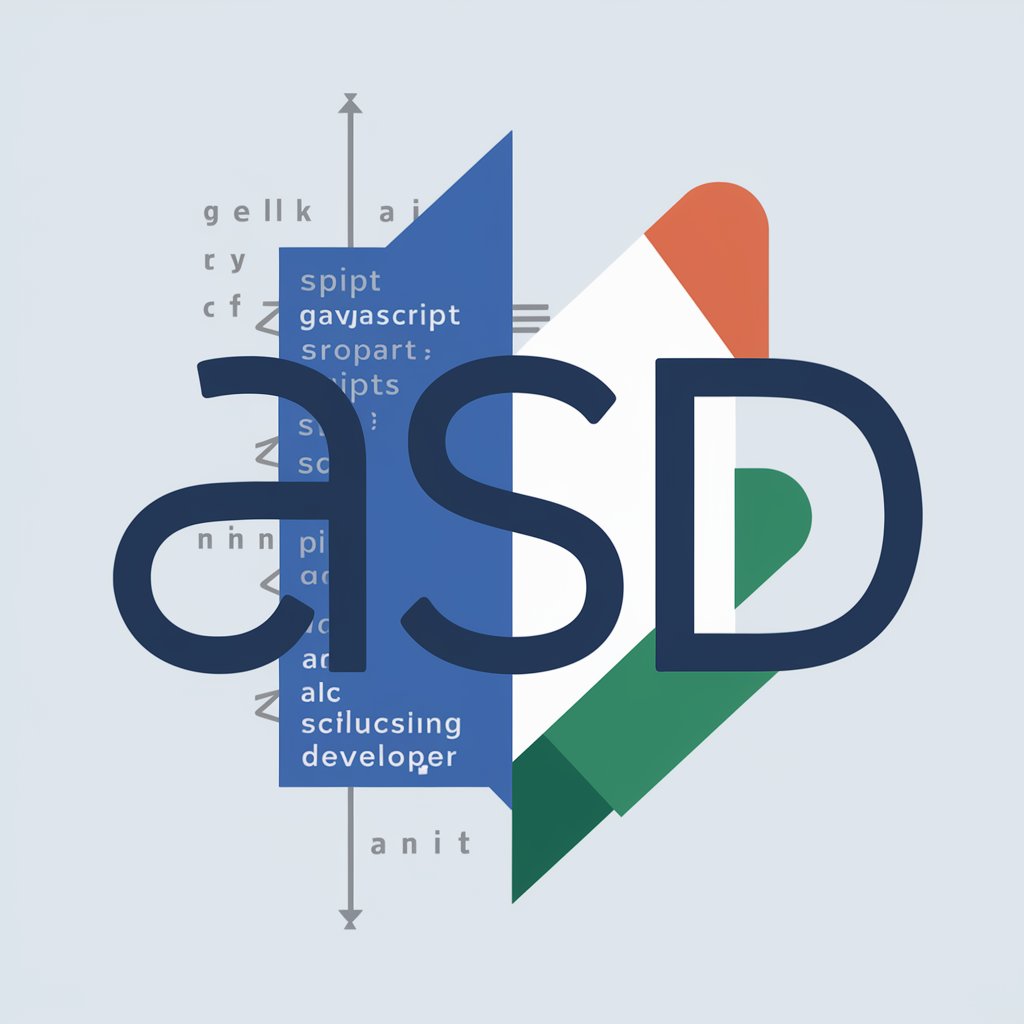G Ads Scripter - Google Ads Automation

Hey there, ready to supercharge your Google Ads?
Automate Ads with AI Power
Generate a Google Ads script that...
How can I automate the process of...
What is the best approach for checking...
Create a solution for optimizing...
Get Embed Code
Introduction to G Ads Scripter
G Ads Scripter is a specialized AI tool designed to assist users in managing and optimizing Google Ads campaigns through the use of scripts. It serves as a powerful assistant for automating tasks, analyzing data, and providing insights into campaign performance. This tool is particularly adept at handling complex tasks like quality score analysis, automatic pausing of low-performing keywords, and generating detailed reports. For example, it can automatically identify keywords with a quality score below a certain threshold and either label them for review or pause them to prevent wasted ad spend. Additionally, it offers capabilities for sending customized email alerts regarding campaign performance, ensuring users are promptly informed about important changes. Powered by ChatGPT-4o。

Main Functions of G Ads Scripter
Automated Quality Score Tracking
Example
Automatically tracking and reporting on the quality scores of keywords within a Google Ads campaign. Users can set thresholds for what they consider a low quality score and receive reports or alerts based on these settings.
Scenario
A digital marketing manager wants to ensure their campaigns maintain high-quality scores to maximize ad performance and minimize costs. They use G Ads Scripter to monitor quality scores, receiving weekly email updates highlighting any keywords that fall below the set threshold.
Automatic Pausing of Low-Performing Keywords
Example
Identifying and pausing keywords that consistently perform poorly, based on predefined criteria such as low quality score, low click-through rate (CTR), or high cost per conversion.
Scenario
An e-commerce business running multiple campaigns notices that certain keywords are draining their budget without contributing to conversions. They utilize G Ads Scripter to automatically pause these low-performing keywords, reallocating their budget to more profitable areas.
Custom Email Alerts and Reports
Example
Sending customized email reports detailing campaign performance, including metrics like CTR, conversion rate, and overall ad spend, tailored to the user's preferences.
Scenario
A marketing agency managing campaigns for several clients needs an efficient way to keep clients informed about their campaign's performance. They set up G Ads Scripter to send monthly performance reports directly to each client, customized with the client's branding and focused on key metrics.
Ideal Users of G Ads Scripter Services
Digital Marketing Managers
Professionals responsible for overseeing digital marketing strategies, including PPC campaigns. They benefit from G Ads Scripter by automating routine tasks, allowing them to focus on strategy and optimization for better ROI.
PPC Specialists
Individuals specializing in pay-per-click campaign management. They utilize G Ads Scripter for its advanced scripting capabilities to fine-tune campaigns, improve ad efficiency, and achieve superior campaign performance.
Marketing Agencies
Agencies that manage Google Ads campaigns on behalf of clients. G Ads Scripter helps them deliver added value through detailed performance reporting, automated optimization tasks, and the ability to manage multiple client accounts more efficiently.
Small to Medium Business Owners
Business owners who manage their Google Ads campaigns in-house. They benefit from G Ads Scripter by minimizing the time and effort required to manage campaigns, making it easier to compete with larger companies without the need for specialized staff.

How to Use G Ads Scripter
Begin Your Journey
Head over to yeschat.ai to explore G Ads Scripter capabilities with a free trial, no login or ChatGPT Plus required.
Set Up Your Account
Upon accessing the site, create your account or continue as a guest to gain access to the G Ads Scripter functionalities.
Define Objectives
Identify and outline your Google Ads campaign goals and challenges to tailor the scripter functionalities effectively.
Implement Scripts
Use the provided scripts or create custom scripts based on your campaign requirements and apply them to your Google Ads account.
Monitor and Optimize
Regularly review the performance of implemented scripts and optimize them for better results based on the performance data.
Try other advanced and practical GPTs
Captain Morgan
Navigate knowledge with AI-powered pirate flair!

Pharma GPT
Empowering pharmaceutical understanding with AI.

💼 AI Presentation Pro lv3
Empowering Your Ideas with AI
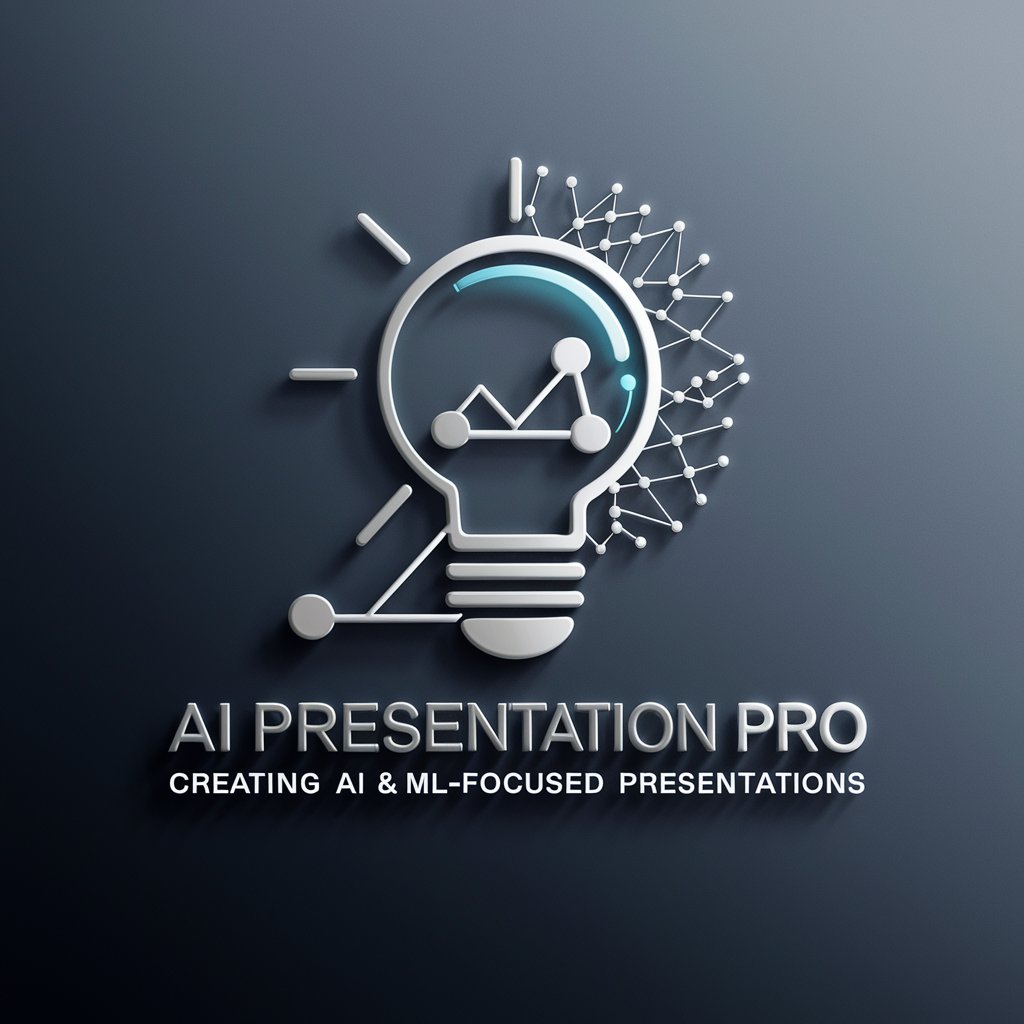
Remove-Background.com
Erase backgrounds effortlessly with AI

교육 가이드 호출
Empower Your Learning with AI
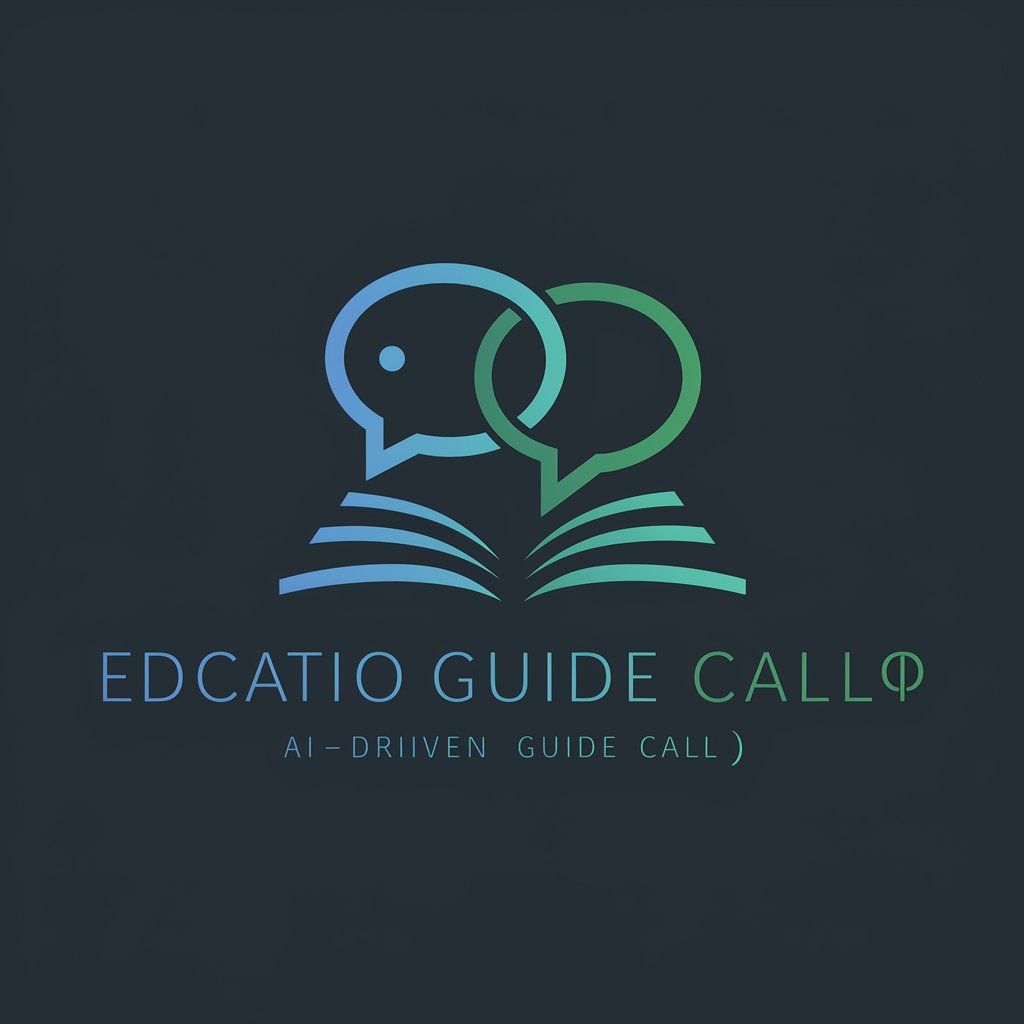
Frugal Feast
AI-powered smart meal planning

Template Genius
AI-Powered Template Customization at Your Fingertips

AI Demo Creator
Empower your ideas with AI

Letter Template Designer
Crafting Personalized Letters with AI

SEO Blog Post Outlines
Craft Winning Content with AI

Blog Éducatif
AI-Powered Educational Insights

Restoration AI SEO Challenger
Elevating Restoration Content with AI

Frequently Asked Questions about G Ads Scripter
What is G Ads Scripter?
G Ads Scripter is an AI-powered tool designed to simplify and automate the management of Google Ads campaigns through custom scripts.
Can I use G Ads Scripter without coding knowledge?
Yes, G Ads Scripter is built to cater to both experienced and novice users, providing easy-to-use templates and guidance.
How can G Ads Scripter improve my ad campaign's performance?
By using G Ads Scripter, you can automate bid adjustments, pause underperforming keywords, and generate detailed reports, leading to optimized ad performance.
Is G Ads Scripter suitable for all types of Google Ads campaigns?
Yes, G Ads Scripter supports various campaign types, including search, display, and video campaigns.
How does G Ads Scripter ensure data privacy and security?
G Ads Scripter adheres to strict data privacy regulations and employs advanced security measures to protect user information and campaign data.