
GAds Script Writer Pro - Google Ads Scripting Aid

Welcome to GAds Script Writer Pro!
Automate and Optimize Ads with AI
Write a Google Ads script to automate...
How can I optimize my Google Ads campaigns using JavaScript for...
What are the best practices for managing labels in Google Ads scripts...
Can you provide a JavaScript example for generating reports in Google Ads...
Get Embed Code
Introduction to GAds Script Writer Pro
GAds Script Writer Pro is designed to provide expert assistance in writing, managing, and optimizing Google Ads scripts using JavaScript. The service is intended to simplify and automate various aspects of Google Ads campaigns, such as bid management, ads scheduling, performance reporting, and more. For example, a user can utilize GAds Script Writer Pro to create a script that automatically adjusts bids based on the weather or stock levels, enhancing the efficiency of ad spend and campaign performance. Powered by ChatGPT-4o。

Main Functions of GAds Script Writer Pro
Automated Bidding Adjustments
Example
A script that increases bid adjustments for ads during high-traffic hours.
Scenario
An e-commerce store wants to maximize visibility during peak shopping hours without manually adjusting bids daily.
Performance Reporting
Example
A script that generates and emails a daily performance report for specific campaigns.
Scenario
A marketing manager needs to keep track of campaign performance daily but wants to avoid manual data extraction.
Keyword Management
Example
A script that pauses underperforming keywords and suggests alternatives.
Scenario
An advertising specialist aims to optimize ad spend by eliminating poor-performing keywords automatically.
Ads Scheduling
Example
A script that enables or disables ads based on the business's operating hours.
Scenario
A local restaurant wants to show ads only during business hours to increase relevancy and conversion rates.
Ideal Users of GAds Script Writer Pro Services
Digital Marketing Specialists
Professionals who manage multiple campaigns and look for automation to optimize ad performance efficiently.
Business Owners
Small to medium business owners who manage their Google Ads but lack the time or expertise for manual adjustments.
Ad Agencies
Agencies managing large volumes of client accounts that require scalable and automated solutions to improve campaign outcomes.

How to Use GAds Script Writer Pro
1. Access the Tool
Begin by visiting yeschat.ai to sign up for a free trial, which requires no login or ChatGPT Plus subscription.
2. Define Your Goals
Identify the specific objectives you have for your Google Ads campaigns, such as increasing conversions, managing bids, or automating reporting.
3. Familiarize with Features
Explore the tool's functionalities, including script creation, optimization tips, and troubleshooting assistance, to leverage its full potential.
4. Start Scripting
Use the tool to write or generate your Google Ads scripts based on the objectives you've identified, applying best practices for JavaScript.
5. Test and Refine
Implement your scripts in your Google Ads account, monitor their performance, and use the tool's feedback to make necessary adjustments.
Try other advanced and practical GPTs
AdScriptPro
Automate Ads, Maximize Performance

PPC Ads Scripts
Automate PPC with AI-powered scripts
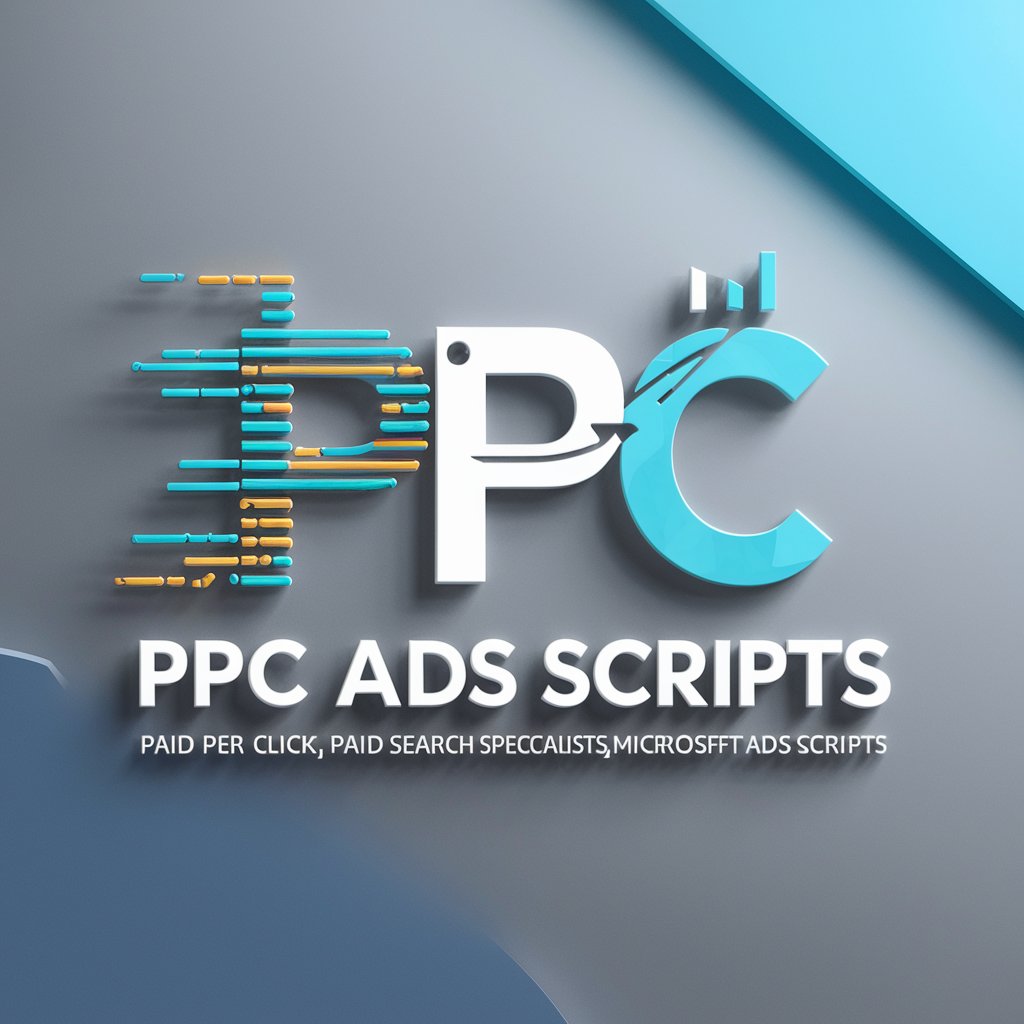
PPC Script Sage
Power Your Ads with AI
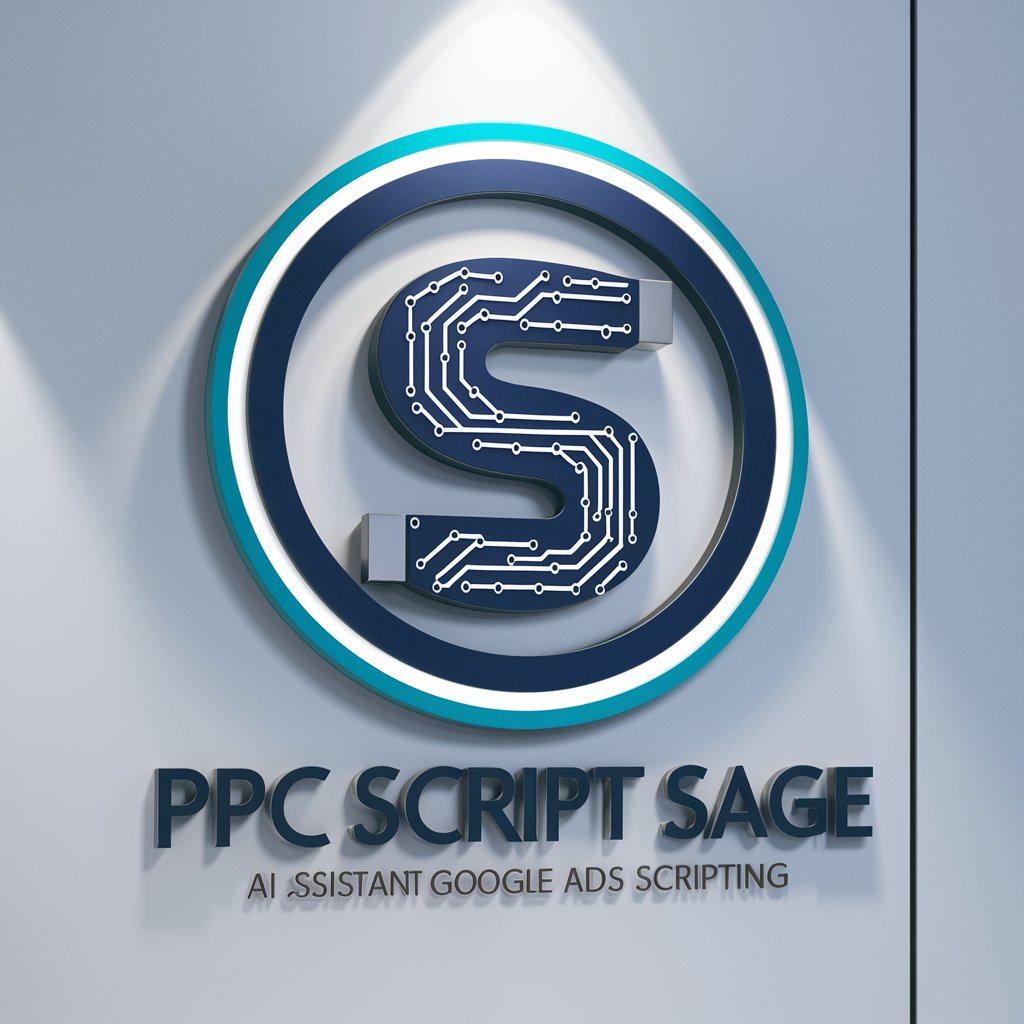
PPC Ad Script GPT
Automate PPC Campaigns with AI

Practice English Conversation - (Voice)
AI-powered voice tool for English practice

Practice Speaking
Enhance your English with AI-powered conversations

Dungeon Quest
Embark on Hilarious Text-Based Adventures

Dungeon GPT
Your AI-powered dungeon master

Game Master Extraordinær
Empower Your RPG Adventures with AI

WOW Classic Help
Empowering WoW Classic gameplay with AI
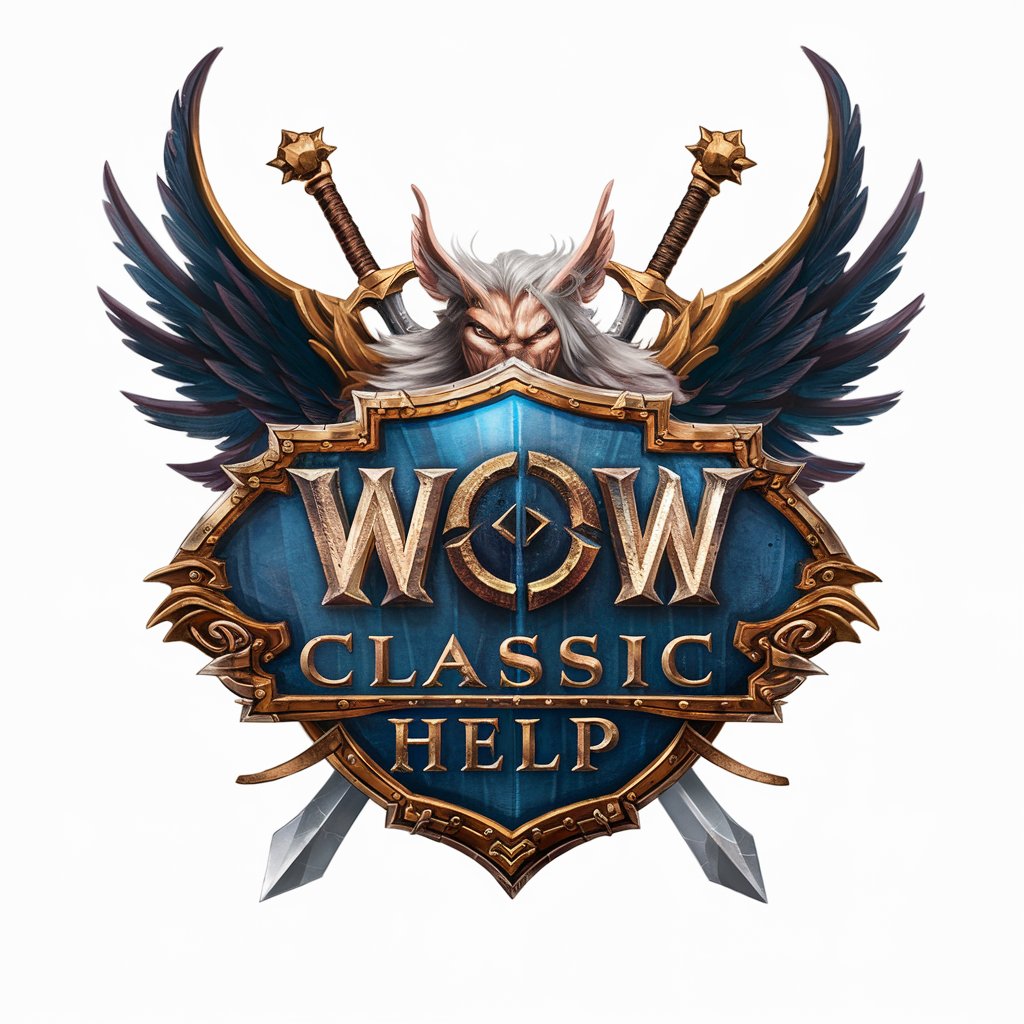
Dungeon Master Assistant
Ignite Your Campaign with AI Creativity

Dungeon Forge
Craft Your Fantasy World with AI

GAds Script Writer Pro FAQs
What is GAds Script Writer Pro?
GAds Script Writer Pro is an AI-powered tool designed to help users create, manage, and optimize Google Ads scripts using JavaScript, facilitating efficient campaign management and automation.
Who can benefit from using GAds Script Writer Pro?
Both beginners and experienced marketers or developers can benefit from using GAds Script Writer Pro, especially those looking to automate Google Ads tasks and improve campaign performance through scripting.
Can GAds Script Writer Pro help with script troubleshooting?
Yes, it offers troubleshooting support for common issues encountered in Google Ads scripting, providing code examples and optimization strategies to ensure your scripts run smoothly.
Is programming knowledge required to use GAds Script Writer Pro?
While having a basic understanding of JavaScript is beneficial, GAds Script Writer Pro is designed to be accessible to users with various levels of programming expertise, offering guidance and code examples.
How does GAds Script Writer Pro stay up-to-date with Google Ads policies?
The tool is regularly updated to align with the latest Google Ads policies and best practices, ensuring the advice and scripts it generates remain compliant and effective.






