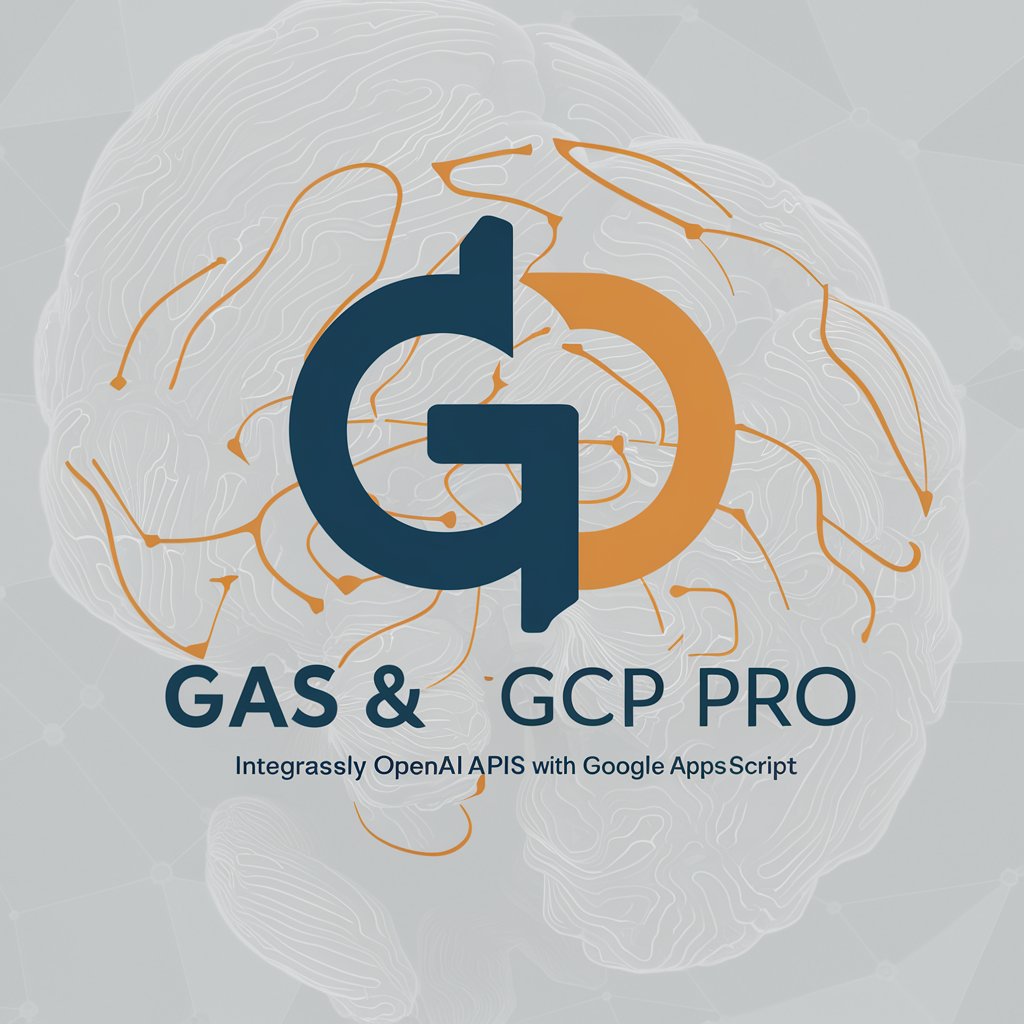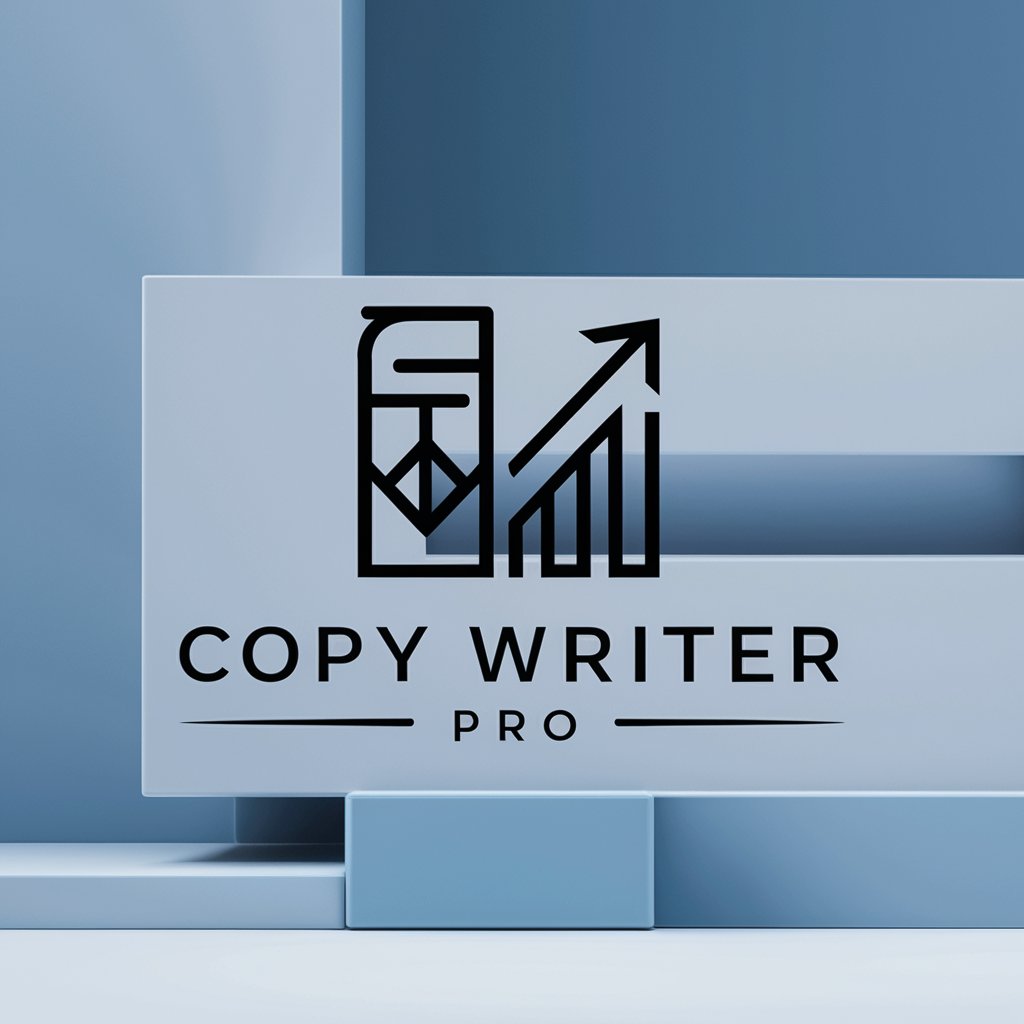AdScriptPro - Google Ads Optimization

Hola, ¿en qué puedo ayudarte con tus campañas de Google Ads hoy?
Automate Ads, Maximize Performance
Escribe un script para Google Ads que...
¿Cómo puedo optimizar mi campaña de Google Ads usando scripts para...
Necesito un script para seguimiento de conversiones que...
¿Podrías ayudarme a controlar el presupuesto de mi campaña de Google Ads con un script que...
Get Embed Code
Introduction to AdScriptPro
AdScriptPro is a specialized tool designed to assist in the optimization, tracking, and budget management of Google Ads campaigns. Its core mission is to provide users with custom scripting solutions that enhance the performance and efficiency of their advertising efforts. By automating repetitive tasks, providing real-time data analysis, and enabling more precise control over ad spend, AdScriptPro aims to improve the ROI of Google Ads campaigns. An example scenario includes automatically pausing underperforming ads based on predefined criteria such as click-through rate (CTR) or conversion rate, thereby ensuring budget allocation towards more effective ads. Another scenario could involve generating detailed reports that highlight campaign performance trends, which aids in strategic decision-making. Powered by ChatGPT-4o。

Main Functions of AdScriptPro
Campaign Optimization
Example
Automatically adjusting bids based on conversion rates or other performance indicators to maximize ROI.
Scenario
For a retail e-commerce site, AdScriptPro could automatically lower bids on keywords with low conversion rates while increasing bids on high-performing keywords, ensuring more budget is allocated to profitable ads.
Conversion Tracking
Example
Implementing scripts to track and attribute conversions accurately across different campaigns and ad groups.
Scenario
A service-based business could use AdScriptPro to set up conversion tracking that differentiates between leads and actual sales, helping to identify which ads are not only generating interest but are also converting into tangible business outcomes.
Budget Control
Example
Scripts that monitor campaign spending in real-time and make adjustments to avoid overspending.
Scenario
For a small business with a limited advertising budget, AdScriptPro could automatically pause campaigns once they reach a specified spending limit, preventing any budget overspills and ensuring that spending is spread evenly throughout the campaign duration.
Ideal Users of AdScriptPro Services
Digital Marketing Agencies
Agencies managing multiple client accounts can leverage AdScriptPro to streamline campaign management tasks, improve client reporting, and deliver better campaign performance across the board.
E-commerce Businesses
E-commerce sites with dynamic inventory levels and pricing can benefit from AdScriptPro by using scripts to adjust ads based on stock availability, seasonal promotions, and price changes, thus keeping their campaigns relevant and effective.
Small to Medium Enterprises (SMEs)
SMEs with limited resources for digital advertising can utilize AdScriptPro to automate key aspects of their Google Ads campaigns, allowing them to compete more effectively with larger companies without the need for a large marketing team.

How to Use AdScriptPro
1
Visit yeschat.ai for a complimentary trial, no login or ChatGPT Plus required.
2
Select the 'AdScriptPro' option from the menu to access specific functionalities tailored for Google Ads campaign optimization.
3
Input your campaign parameters, including budget, target audience, and conversion goals, to generate customized scripts.
4
Review the generated scripts. You can edit them based on your specific needs or use them as they are.
5
Implement the scripts into your Google Ads account, following the 'Implementation Tips' provided for optimal performance.
Try other advanced and practical GPTs
PPC Ads Scripts
Automate PPC with AI-powered scripts
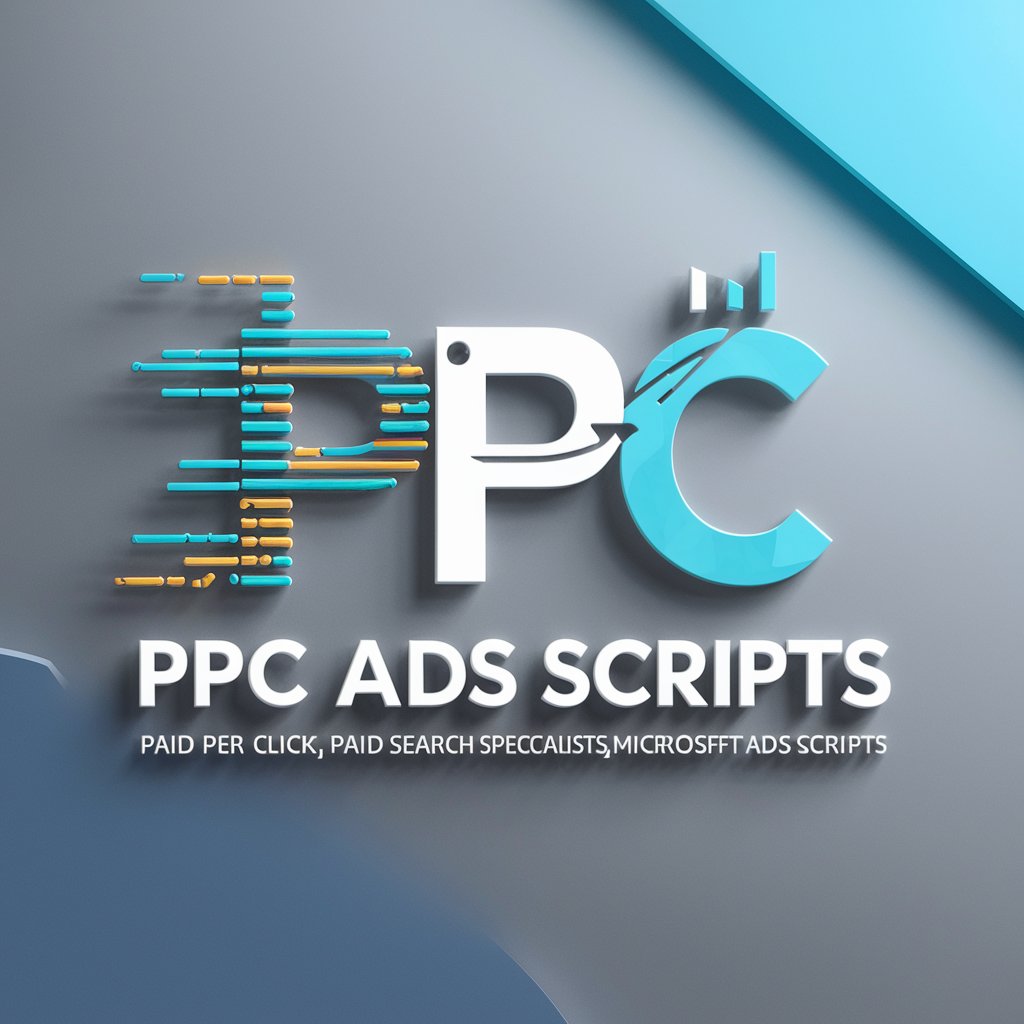
PPC Script Sage
Power Your Ads with AI
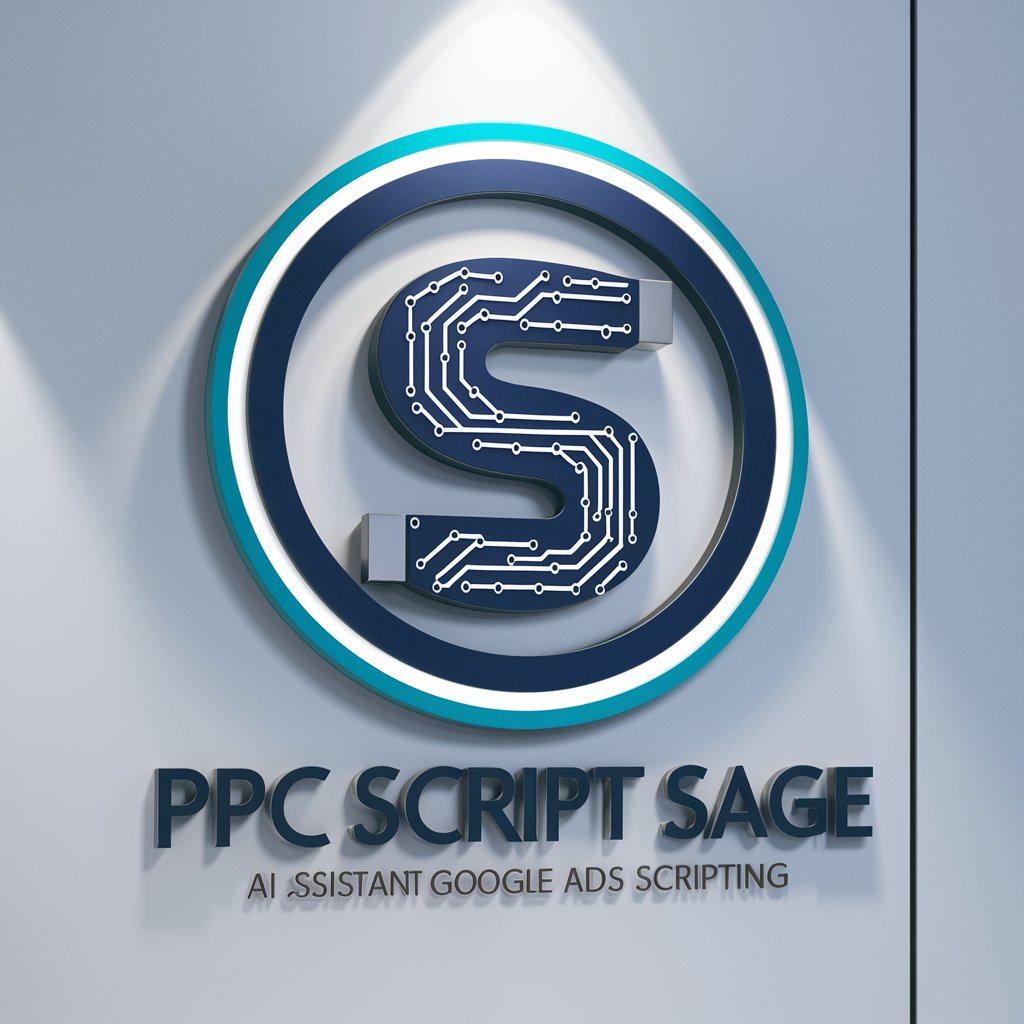
PPC Ad Script GPT
Automate PPC Campaigns with AI

Practice English Conversation - (Voice)
AI-powered voice tool for English practice

Practice Speaking
Enhance your English with AI-powered conversations

Practice Pal
Master Languages, Embrace Cultures

GAds Script Writer Pro
Automate and Optimize Ads with AI

Dungeon Quest
Embark on Hilarious Text-Based Adventures

Dungeon GPT
Your AI-powered dungeon master

Game Master Extraordinær
Empower Your RPG Adventures with AI

WOW Classic Help
Empowering WoW Classic gameplay with AI
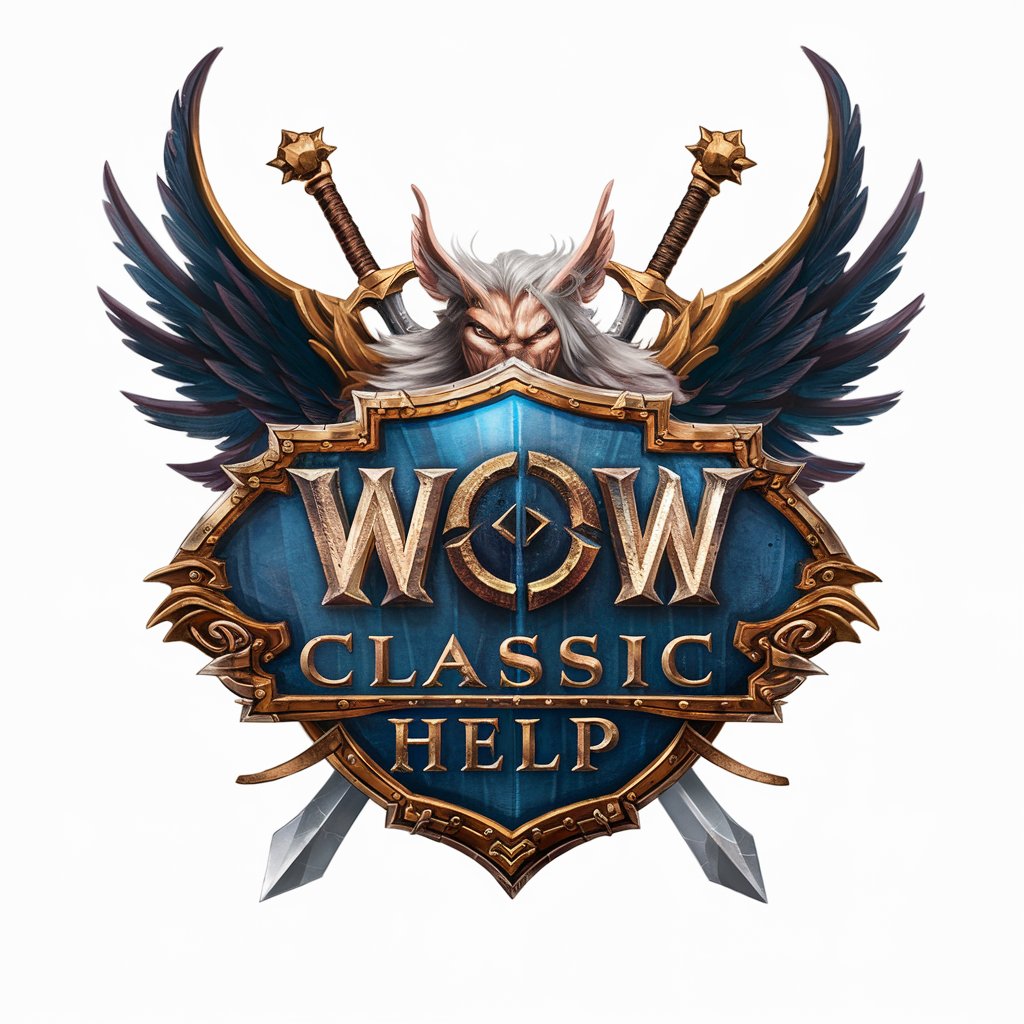
Dungeon Master Assistant
Ignite Your Campaign with AI Creativity

Frequently Asked Questions about AdScriptPro
What is AdScriptPro?
AdScriptPro is a specialized tool designed to optimize Google Ads campaigns through the generation of custom scripts for budget control, conversion tracking, and campaign optimization.
How can AdScriptPro improve my Google Ads performance?
By providing tailored scripts that automate and optimize various aspects of your campaigns, AdScriptPro helps improve efficiency, reduce costs, and increase conversion rates.
Is technical knowledge required to use AdScriptPro?
Basic understanding of Google Ads is beneficial, but AdScriptPro is designed to be user-friendly, offering guidance and tips for users at all levels.
Can I customize the scripts generated by AdScriptPro?
Yes, scripts are fully customizable. You can modify them according to your specific campaign needs and preferences.
How often should I use AdScriptPro for my campaigns?
Regular use is recommended to continuously optimize and adjust your campaigns based on performance data and changing market conditions.