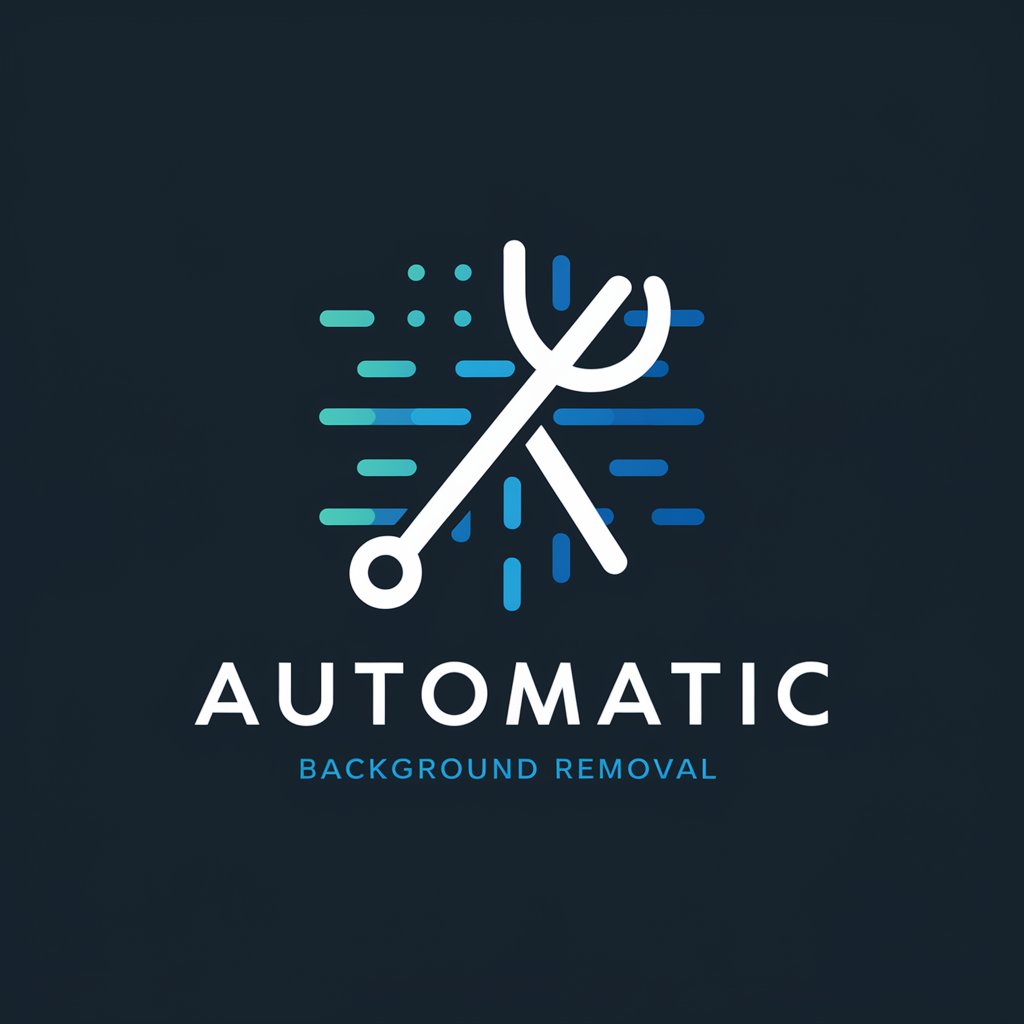Remove-Background.com - AI-powered Background Removal

Welcome! Let's make your images background-free with ease.
Erase backgrounds effortlessly with AI
Remove the background from an image of
Create a transparent background for a photo of
Extract the main subject from a picture of
Isolate the central object in an image of
Get Embed Code
Overview of Remove-Background.com
Remove-Background.com is a specialized online tool designed to automatically remove the backgrounds from images. Utilizing advanced artificial intelligence and machine learning algorithms, it can distinguish between foreground subjects and backgrounds, allowing users to isolate subjects from their surroundings. This functionality is particularly useful for creating clean, professional-looking visuals without the need for complex photo editing software. Users can upload photos, and the system processes them to produce images with transparent backgrounds or replace the original backgrounds with a chosen scene or color. Scenarios where this is beneficial include product photography for e-commerce, professional headshots for social media profiles, and graphic design projects where compositing different elements is required. Powered by ChatGPT-4o。

Core Functions of Remove-Background.com
Automatic Background Removal
Example
E-commerce product listings
Scenario
Online retailers can use Remove-Background.com to quickly remove distracting backgrounds from product photos, ensuring a uniform, clean look across all listings, which enhances the visual appeal and focuses the buyer's attention on the product itself.
Background Replacement
Example
Customized greeting cards
Scenario
Individuals can replace the background of personal photos with festive or thematic scenes to create unique greeting cards or invitations, making special occasions even more memorable without needing advanced graphic design skills.
Batch Processing
Example
Event photography editing
Scenario
Photographers covering events can process multiple photos at once, removing or altering backgrounds to achieve a consistent aesthetic or theme across all images, saving time and effort in post-production.
Who Benefits from Remove-Background.com
E-commerce Sellers
E-commerce sellers benefit significantly by creating clean, professional product images that meet marketplace standards and enhance product visibility, directly influencing buyer decisions and potentially increasing sales.
Graphic Designers
Graphic designers can streamline their workflow by quickly isolating elements from their backgrounds for use in composite designs, saving time on manual editing and focusing on the creative aspects of their projects.
Social Media Managers
Social media managers and content creators can produce eye-catching posts by easily editing the backgrounds of images to align with their brand's aesthetic or campaign themes, engaging their audience more effectively.
Photographers
Photographers can offer additional services like background customization to their clients by efficiently editing large batches of photos, thereby enhancing their portfolio and business offerings.

How to Use Remove-Background.com
Start with a Free Trial
Go to yeschat.ai for a hassle-free trial experience without the need for a login or ChatGPT Plus subscription.
Select Your Image
Upload the image you want to edit. Ensure your image is clear and well-lit for the best results.
Choose Removal Type
Specify the type of background removal you need, whether it's for a portrait, product photo, or any other category.
Preview and Adjust
Preview the background removal effect. You can make adjustments if necessary to achieve the desired outcome.
Download Your Image
Once satisfied with the result, download the edited image. You can use it immediately in your projects or presentations.
Try other advanced and practical GPTs
교육 가이드 호출
Empower Your Learning with AI
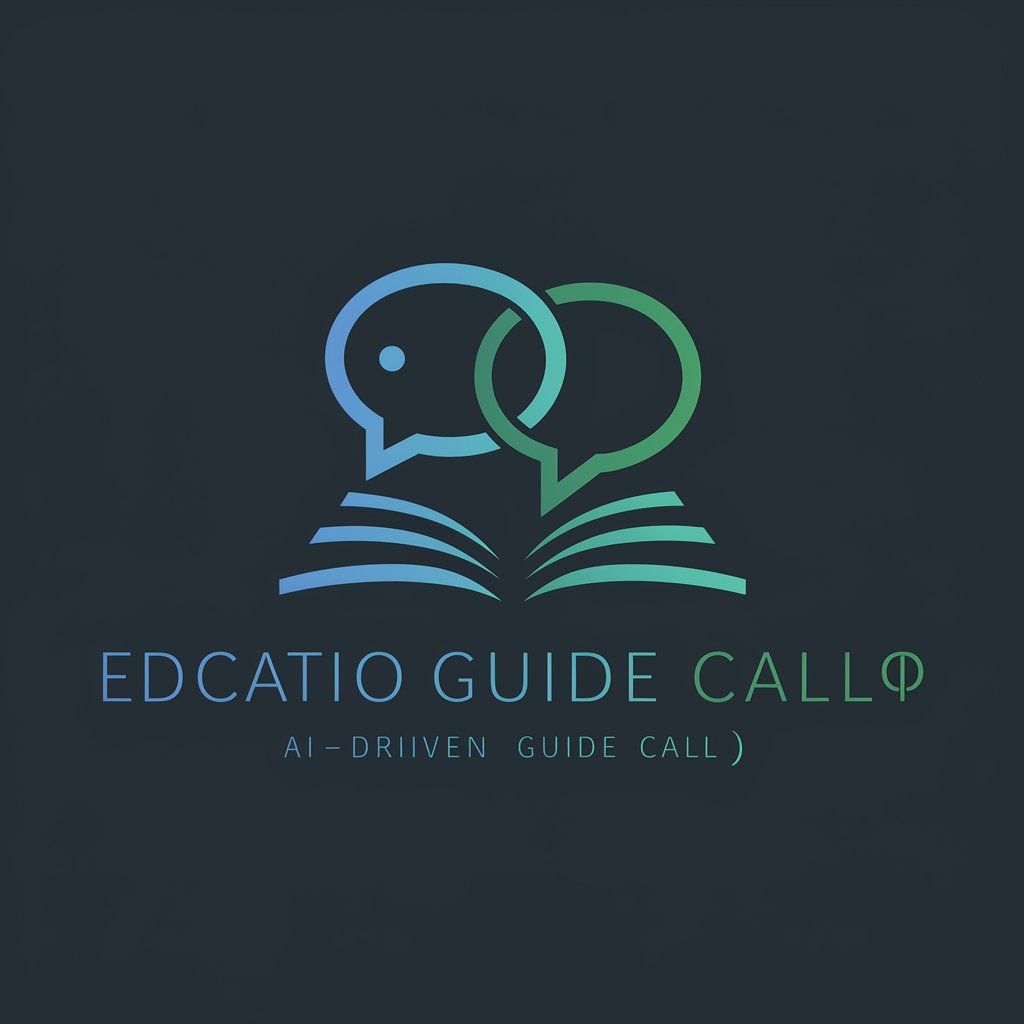
Frugal Feast
AI-powered smart meal planning

Maßnahmenplan zur Senkung des Krankenstandes
AI-powered absenteeism reduction for workplaces

비즈니스 버디
Empowering Instructors with AI-driven Insights

Zero2Hero | Notion Hero
Empower Your Notion, Empower Your Productivity

Invention Mentor
Empowering Innovation with AI

💼 AI Presentation Pro lv3
Empowering Your Ideas with AI
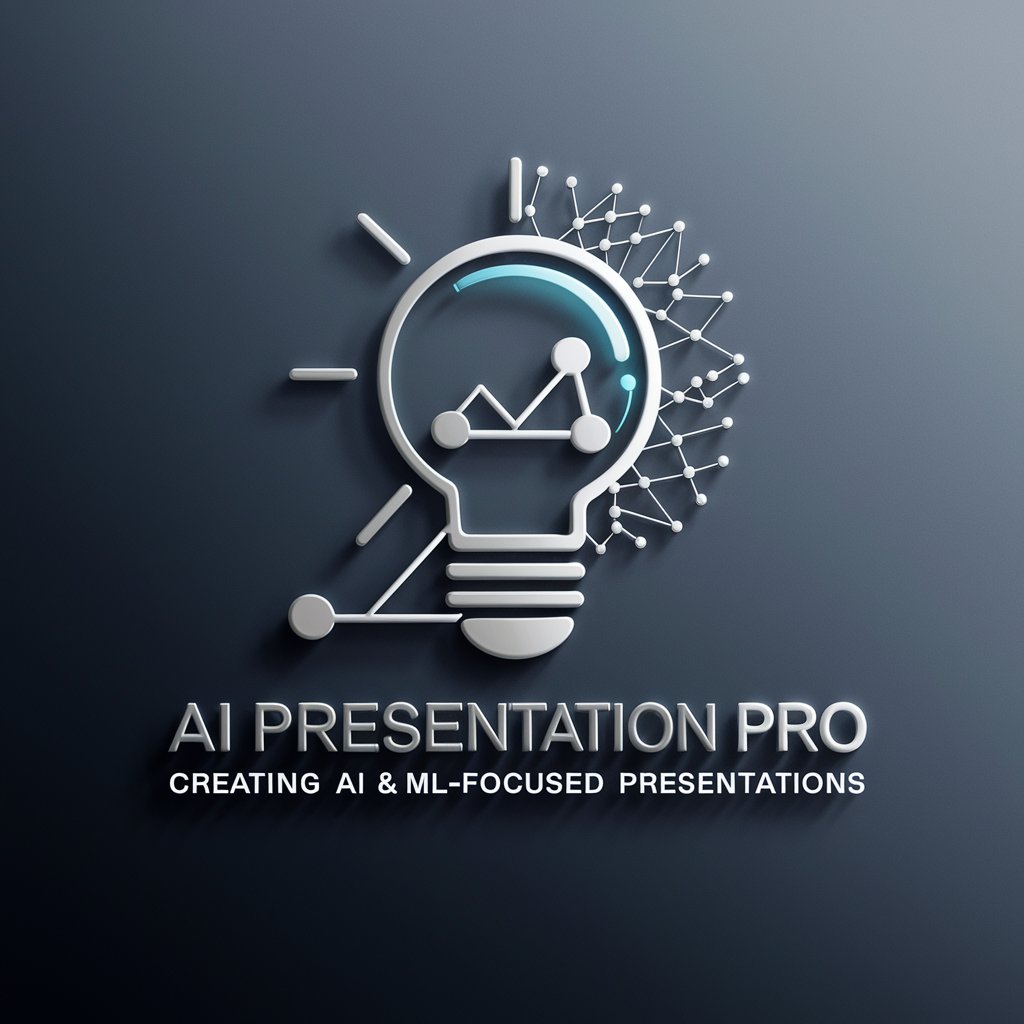
Pharma GPT
Empowering pharmaceutical understanding with AI.

Captain Morgan
Navigate knowledge with AI-powered pirate flair!

G Ads Scripter
Automate Ads with AI Power

Template Genius
AI-Powered Template Customization at Your Fingertips

AI Demo Creator
Empower your ideas with AI

Frequently Asked Questions about Remove-Background.com
Is Remove-Background.com free to use?
Yes, you can start with a free trial on yeschat.ai without the need for a login or ChatGPT Plus. For continued use, there may be subscription options.
What types of images can I edit with Remove-Background.com?
You can edit a wide range of images, including portraits, product photos, and landscapes. The tool is designed to handle various background removal needs efficiently.
How accurate is the background removal tool?
Our AI-powered tool is highly accurate, utilizing advanced algorithms to differentiate between the subject and the background for precise removal.
Can I edit images from my mobile device?
Yes, Remove-Background.com is accessible and fully functional on both desktop and mobile devices, enabling you to edit images on the go.
Are there any tips for getting the best results?
For optimal results, use high-resolution images where the subject is clearly defined against the background. Good lighting and contrast also enhance the tool's accuracy.