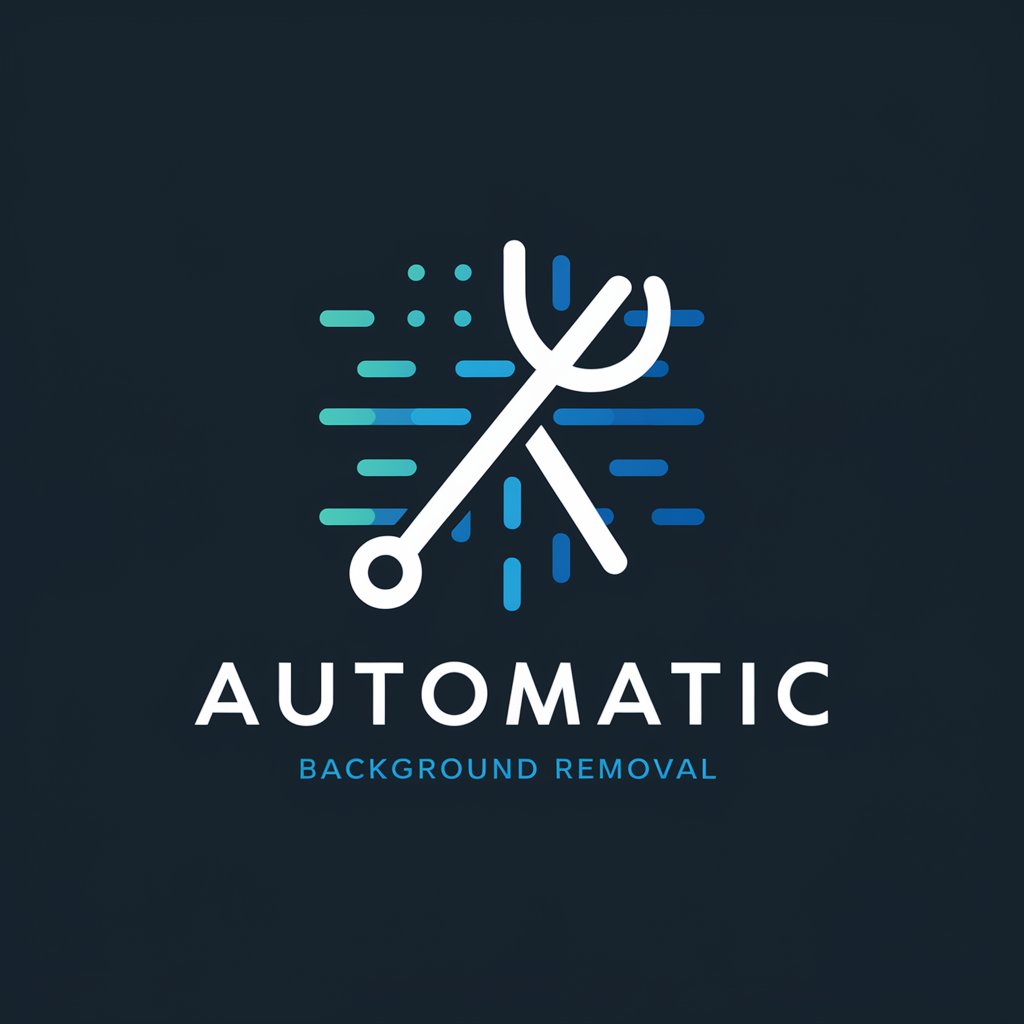Remove Background from Image - AI Background Removal

Welcome! Let's simplify your image editing.
Seamless AI-powered background eraser
Create a professional logo that symbolizes removing backgrounds from images, incorporating...
Design a sleek and modern logo for an image background removal service, featuring...
Develop a clean and efficient logo for a tool that specializes in erasing backgrounds from photos, using...
Generate a logo that embodies the simplicity and effectiveness of a background removal service, with...
Get Embed Code
Overview of Remove Background from Image
Remove Background from Image refers to the specialized function or service aimed at separating the primary subject of an image from its background. This process involves identifying the edges of the subject and then eliminating everything outside these edges, leaving only the subject with a transparent or a plain background. This is particularly useful in scenarios where the subject needs to be isolated for emphasis, or when preparing images for various design, marketing, or editorial purposes. For example, e-commerce platforms often require product images with clean white backgrounds to maintain a uniform look across product listings. Powered by ChatGPT-4o。

Core Functions of Remove Background from Image Services
Automatic Background Removal
Example
E-commerce product listing
Scenario
An online retailer uses an automatic background removal tool to quickly clear clutter from product images, making them more appealing and consistent on their platform.
Manual Fine-Tuning
Example
Professional photo editing
Scenario
A graphic designer manually adjusts the edges and refines the selection on a complex image to ensure the subject is perfectly isolated without any background remnants.
Bulk Processing
Example
Event photography post-processing
Scenario
An event photographer uses bulk background removal to efficiently process hundreds of photos, isolating subjects from various backdrops to create uniform, clean images for clients.
Integration with Design Tools
Example
Marketing material creation
Scenario
A marketing professional integrates background removal services with design software to seamlessly incorporate isolated images into promotional materials, such as flyers and social media posts.
Target User Groups for Remove Background from Image Services
E-commerce Businesses
Online retailers and marketplace sellers benefit from background removal services to create clean, consistent product images that enhance their online catalogs and improve customer experience.
Graphic Designers and Photographers
Professionals involved in photo editing and graphic design utilize these services to efficiently prepare images for various projects, ensuring high-quality results without spending excessive time on manual editing.
Marketing and Advertising Professionals
Marketers and advertisers need to quickly produce eye-catching visual content. Removing backgrounds from images allows them to focus on the product or message, making their campaigns more effective.
Social Media Influencers and Content Creators
Individuals creating content for social media platforms use background removal to make their posts stand out, by isolating subjects or integrating them into custom-designed settings.

How to Use Remove Background from Image
1
Start by navigating to yeschat.ai for a complimentary trial, no sign-in or ChatGPT Plus required.
2
Upload the image you wish to edit by selecting the 'Upload' button or dragging and dropping your file into the designated area.
3
Wait a few moments as the AI automatically processes your image, removing the background without any manual input needed.
4
Preview the result and make any necessary adjustments using the available tools, if the platform provides this functionality.
5
Download the edited image in your preferred format, typically PNG, to preserve the transparency of the newly isolated subject.
Try other advanced and practical GPTs
Discussion Post Responder
Elevate Your Discussions with AI Insight

Discussion Board Responses
Elevate Your Firearms Science Knowledge

Discussion Post Helper
Empowering your academic discussions with AI.

Discussion Posts Feedback Assistant
Elevate writing with AI-powered feedback.

Assessing a good discussion culture
Elevate your discussion culture with AI

English Tutor Topic Discussion and Vocabulary
Empowering language learning through AI interaction.
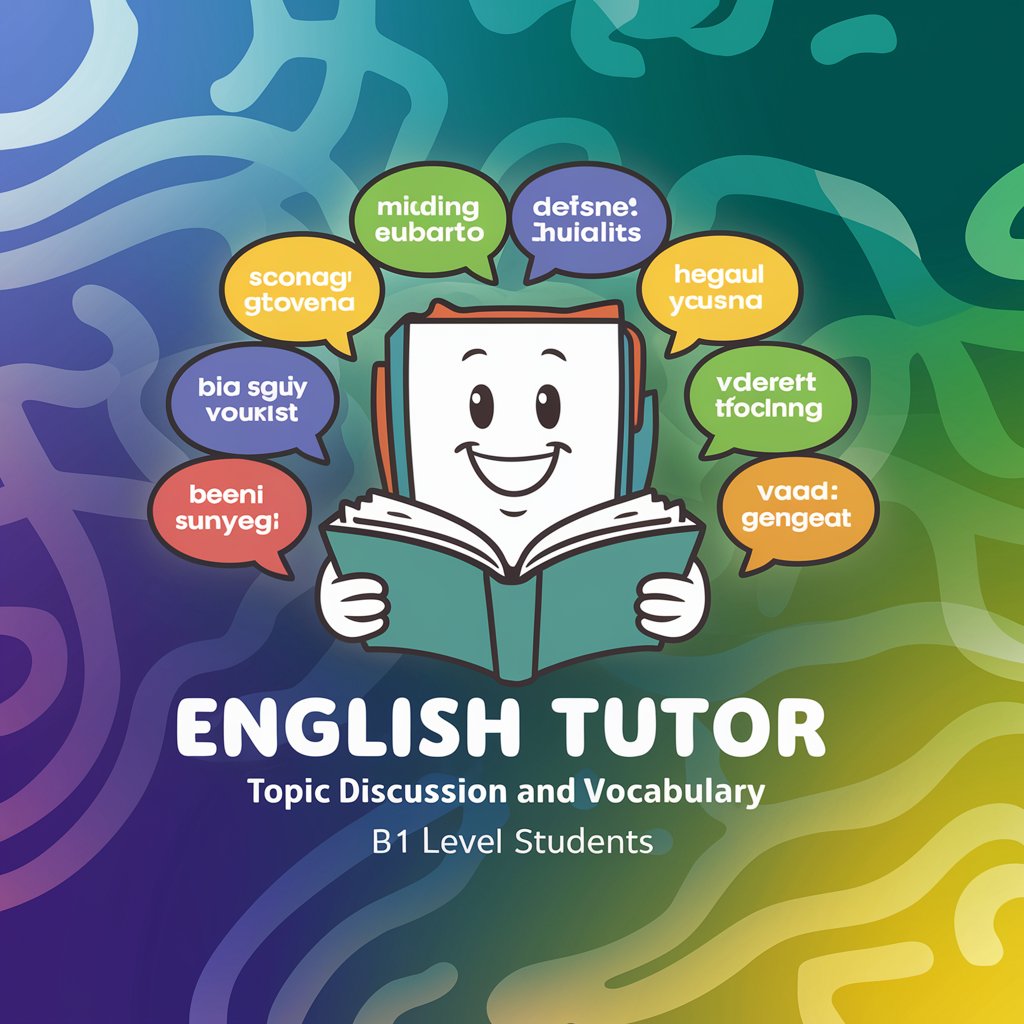
Browser-less GPT 4
AI-powered, Instant Text Generation

Conversational, Spartan, Use Less Corporate Jargon
Simplify dialogue with AI power.

Less Talk
Communicate Smartly with AI

LeSS Master
Empowering Agile Transformation

Less Annoying Software Bot
Elevate your coding with AI-powered expertise.

Previous Life Explorer
Explore past lives, discover yourself

Remove Background from Image Q&A
What types of images does Remove Background from Image work best with?
It works best with high-contrast images where the subject is clearly defined against the background, ensuring precise and accurate background removal.
Is Remove Background from Image suitable for professional use?
Yes, professionals use it for creating marketing materials, product catalogs, and presentations by effortlessly isolating subjects from their backgrounds.
Can I remove backgrounds from images of people and animals?
Absolutely, the AI is adept at detecting and isolating subjects, including people and animals, from complex backgrounds.
What file formats does Remove Background from Image support?
It typically supports popular formats like JPG, PNG, and sometimes GIF for uploading and downloading edited images.
How does Remove Background from Image handle complex edges, like hair or fur?
The AI uses advanced algorithms to detect fine details, effectively handling challenging edges like hair or fur for a natural-looking result.