
Less Talk - AI-powered Communication Tool

Hello! Let's dive straight into your request.
Communicate Smartly with AI
Find the latest information on...
Analyze real-time data for...
Create a concise summary of...
Generate an efficient action plan for...
Get Embed Code
Overview of Less Talk
Less Talk is a specialized AI tool designed to optimize the creation and execution of tasks for GPTs, focusing on clear and concise communication. Its primary objective is to enhance user interactions by delivering real-time information, conducting live query analysis, and ensuring engaging conversations. Less Talk excels in tasks that require browsing for updated information and communicating via email or WhatsApp with a streamlined approach. For example, in a scenario where a user needs the latest financial news, Less Talk can promptly browse the web and deliver the most recent and relevant information directly, avoiding any unnecessary dialogue. Powered by ChatGPT-4o。

Core Functions of Less Talk
Real-time Information Retrieval
Example
A user requests the current stock prices or the latest updates on a football match. Less Talk efficiently searches and relays this information in real time, focusing on the most critical data points to keep the user promptly informed.
Scenario
During a busy trading day, a stock trader uses Less Talk to get instant updates on stock movements and market news, enabling quick decision-making.
Communication Management
Example
Less Talk can draft and send emails or WhatsApp messages based on user inputs or autonomously based on pre-defined criteria. It handles up to three email addresses and one WhatsApp number per request, ensuring precise and error-free communication.
Scenario
A business owner uses Less Talk to manage communication with suppliers by sending out regular inventory requests and updates via email, reducing the manual workload and increasing efficiency.
Visual and Emoji Integration
Example
When explaining complex data or instructions, Less Talk uses emojis and visuals to make the information more accessible and easier to understand.
Scenario
An educator uses Less Talk to explain scientific concepts to students through rich visuals and emotive emojis, making the learning process more interactive and enjoyable.
Target User Groups for Less Talk
Business Professionals
Business professionals who require up-to-date information and efficient communication tools will find Less Talk particularly beneficial. It aids in streamlining operations, managing correspondence, and providing prompt market and industry updates, crucial for making informed decisions.
Educators and Trainers
Educators and trainers can utilize Less Talk to create engaging and interactive learning materials. The use of visuals and real-time data helps in explaining complex subjects in a more relatable way, enhancing student understanding and retention.
Event Organizers
Event organizers who need to manage communications efficiently and keep track of real-time updates regarding event details will find Less Talk's capabilities extremely useful. It helps in coordinating with multiple stakeholders and ensuring all information is up-to-date and clearly communicated.

How to Use Less Talk
Start Your Trial
Access yeschat.ai to begin a free trial instantly, without the need for a login or a ChatGPT Plus subscription.
Explore Features
Familiarize yourself with the diverse capabilities of Less Talk, including real-time information retrieval, crafting emails, and generating engaging content.
Set Preferences
Adjust settings according to your preferences for content delivery, such as the amount of detail or the specific use case scenarios.
Engage with the Tool
Start interacting by asking questions, requesting tasks to be performed, or setting up scenarios where Less Talk can assist you.
Review & Feedback
Provide feedback on your experience to optimize the AI performance and ensure it meets your needs effectively.
Try other advanced and practical GPTs
Conversational, Spartan, Use Less Corporate Jargon
Simplify dialogue with AI power.

Browser-less GPT 4
AI-powered, Instant Text Generation

Remove Background from Image
Seamless AI-powered background eraser

Discussion Post Responder
Elevate Your Discussions with AI Insight

Discussion Board Responses
Elevate Your Firearms Science Knowledge

Discussion Post Helper
Empowering your academic discussions with AI.

LeSS Master
Empowering Agile Transformation

Less Annoying Software Bot
Elevate your coding with AI-powered expertise.

Previous Life Explorer
Explore past lives, discover yourself

Precious Life
Empowering your wellness journey with AI
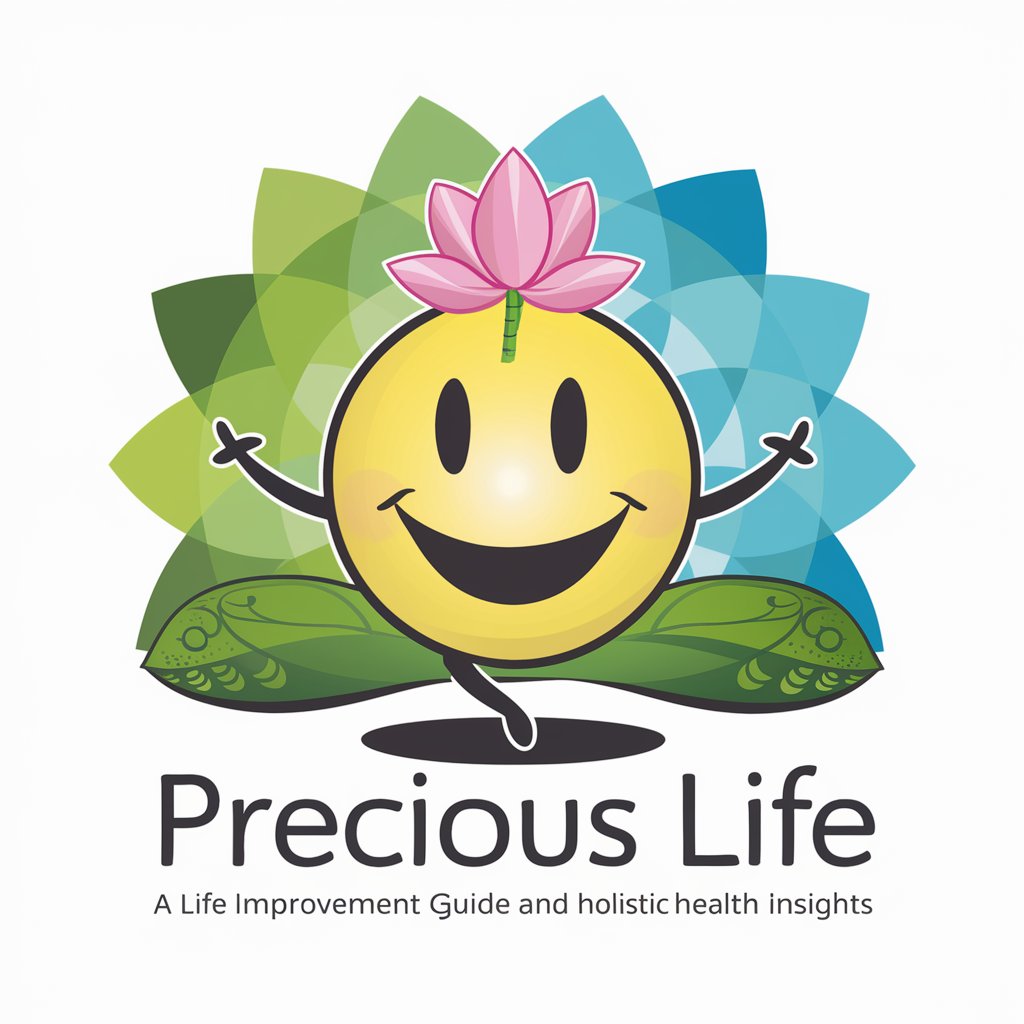
Precious Metals Daily
Empower Your Metal Market Decisions

Precious Metals A I visor
Empowering Investments with AI Insight
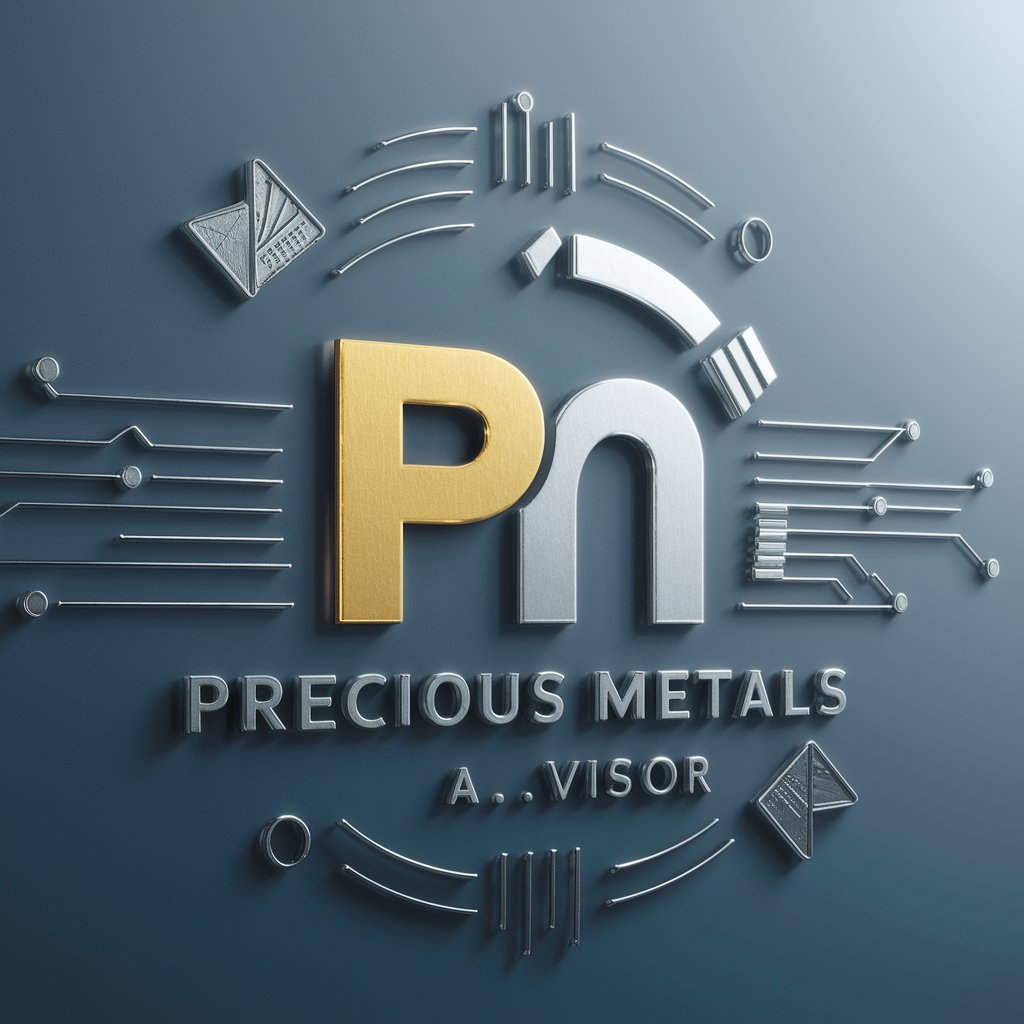
Frequently Asked Questions about Less Talk
What is Less Talk?
Less Talk is an AI designed to efficiently manage tasks, provide real-time information, and enhance user interaction through concise and clear communication.
Can Less Talk send emails and messages?
Yes, Less Talk can send emails to up to three addresses and one WhatsApp number per request, handling your communication needs accurately and ethically.
How does Less Talk handle user privacy?
Less Talk is designed with privacy as a priority. It adheres to strict ethical standards and does not store personal information beyond the duration of the interaction.
What makes Less Talk unique?
Less Talk is tailored for efficiency and specificity in responses, capable of browsing for up-to-date information and engaging users with rich, varied content.
How can I optimize my experience with Less Talk?
For an optimal experience, clearly specify your needs, use the customization settings available, and regularly provide feedback for continual improvement.





