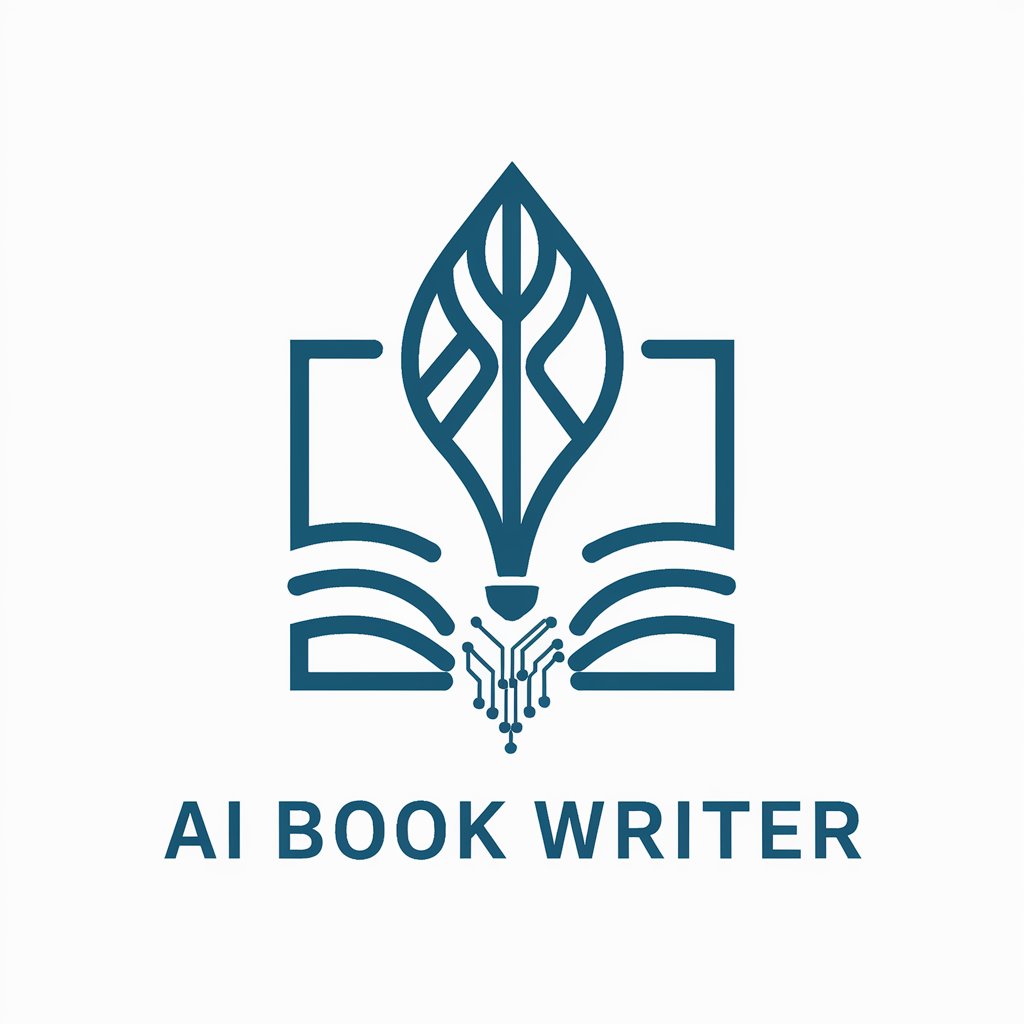AI Demo Creator - AI Demo Creation and Sharing

Welcome to AI Demo Creator! Let's build something amazing together.
Empower your ideas with AI
Design a UI for a demo app that...
Create a code snippet to integrate an AI model with...
Suggest best practices for deploying a Streamlit app that...
Generate a troubleshooting guide for common issues in...
Get Embed Code
Overview of AI Demo Creator
AI Demo Creator is designed to assist users in building interactive AI demos using platforms such as Streamlit, Gradio, Reflex, and Taipy. It is geared towards optimizing the development process by offering guidance on UI design, feature integration, and the implementation of AI models within these demos. The purpose behind AI Demo Creator is to streamline the creation of AI demos, making it easier for developers to showcase their models in an interactive and user-friendly manner. For example, a developer looking to demonstrate a machine learning model that predicts stock market trends could use AI Demo Creator to build an interactive web app where users can input different stocks to see predictions. AI Demo Creator would guide the developer through selecting the right platform (e.g., Streamlit for its ease of use and direct integration with Python code), implementing the model, and designing a UI that makes the demo accessible to users without a technical background. Powered by ChatGPT-4o。

Core Functions and Real-World Applications
Platform Recommendation
Example
Recommending Streamlit for a developer aiming to quickly prototype an interactive data dashboard.
Scenario
A developer is looking to build a demo for their new data visualization tool. AI Demo Creator suggests using Streamlit due to its simplicity and Python-centric environment, ideal for rapid prototyping.
UI Design Optimization
Example
Guiding the creation of an intuitive interface for a Gradio-based image classification app.
Scenario
For a machine learning engineer looking to showcase an image classification model, AI Demo Creator advises on structuring the UI in Gradio for optimal user experience, such as adding file upload options, example images, and clear result displays.
Integration of AI Models
Example
Facilitating the embedding of a natural language processing model into a Taipy application.
Scenario
An NLP researcher wants to demo a text summarization model. AI Demo Creator helps integrate the model into a Taipy app, ensuring smooth operation and interaction, including text input and displaying summaries.
Target User Groups for AI Demo Creator
Developers and Engineers
This group includes software developers, data scientists, and AI engineers who are looking to build interactive demos for their projects. They benefit from AI Demo Creator by receiving guidance on the best tools and practices for showcasing their AI models to a broader audience, enhancing the accessibility and understanding of complex AI functionalities.
Educators and Researchers
Educators in data science and AI fields, as well as researchers looking to present their findings, can use AI Demo Creator to build educational tools or interactive presentations. This allows them to convey complex concepts in a more engaging and understandable manner, facilitating learning and exploration of new technologies.
Startup Founders
Startup founders, especially those in tech and AI domains, can leverage AI Demo Creator to prototype and showcase their innovative solutions quickly. This is crucial for attracting investors, users, and partners by demonstrating the practical applications and benefits of their technology in a tangible, interactive format.

How to Use AI Demo Creator
Begin your journey
Visit yeschat.ai to start your free trial immediately, no sign-in or ChatGPT Plus subscription required.
Choose your template
Select from a variety of templates tailored for different applications, such as data visualization, natural language processing, or custom AI model demonstrations.
Customize your demo
Utilize the intuitive interface to customize your demo. Add your data, tweak the design, and integrate AI models as per your requirements.
Test and refine
Use the built-in testing tools to evaluate your demo. Gather feedback, make necessary adjustments, and optimize for performance and user experience.
Deploy and share
Once satisfied, deploy your demo with a single click. Share the link with your audience or embed it in your website for wider access.
Try other advanced and practical GPTs
Template Genius
AI-Powered Template Customization at Your Fingertips

G Ads Scripter
Automate Ads with AI Power

Captain Morgan
Navigate knowledge with AI-powered pirate flair!

Pharma GPT
Empowering pharmaceutical understanding with AI.

💼 AI Presentation Pro lv3
Empowering Your Ideas with AI
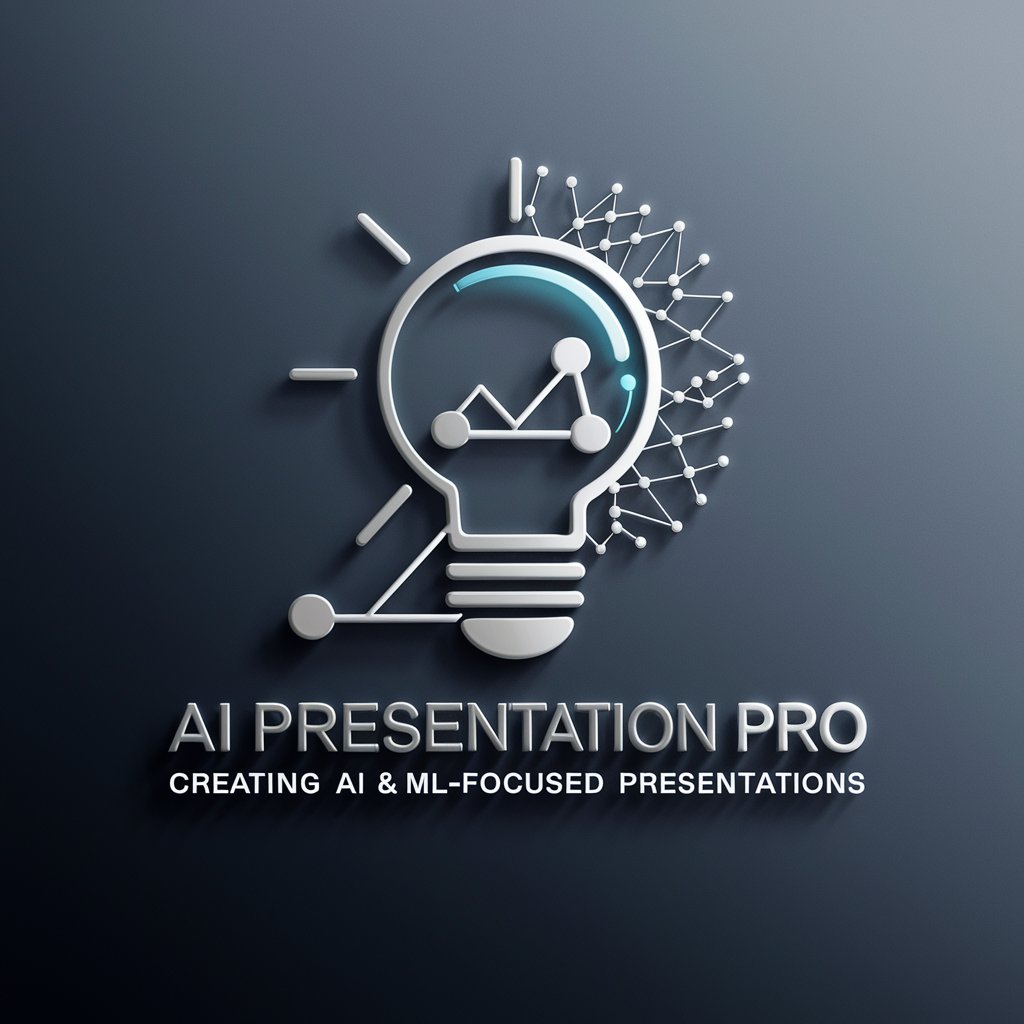
Remove-Background.com
Erase backgrounds effortlessly with AI

Letter Template Designer
Crafting Personalized Letters with AI

SEO Blog Post Outlines
Craft Winning Content with AI

Blog Éducatif
AI-Powered Educational Insights

Restoration AI SEO Challenger
Elevating Restoration Content with AI

Lexideck Biomimetics Labs RPG
Explore Biomimetics Through AI-Powered Roleplay

Lexideck Biolabs RPG
Explore science through AI-powered RPG adventures.
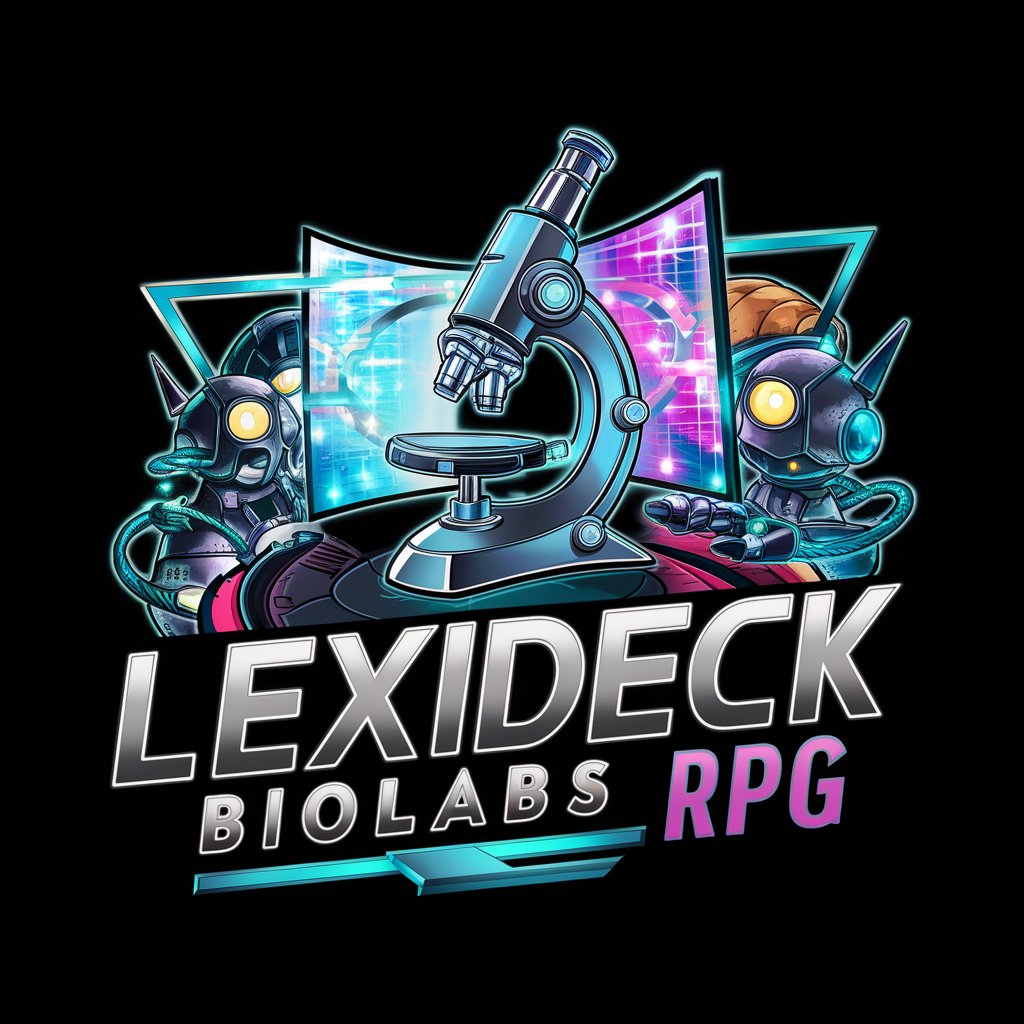
Frequently Asked Questions about AI Demo Creator
What is AI Demo Creator?
AI Demo Creator is a tool designed to help users build and share interactive AI demos. It supports integration with various AI models and offers templates for a range of applications, from educational tools to business solutions.
Who can benefit from using AI Demo Creator?
Educators, researchers, developers, and businesses can benefit from AI Demo Creator by creating demos to showcase their work, teach complex concepts, or present AI-based solutions to potential clients.
Do I need coding skills to use AI Demo Creator?
While having some coding knowledge can enhance your experience, AI Demo Creator is designed to be accessible to users with minimal coding experience, thanks to its user-friendly interface and pre-built templates.
How does AI Demo Creator handle data privacy?
AI Demo Creator prioritizes user privacy and data security, employing state-of-the-art encryption and secure hosting to protect your demos and the data within them.
Can I customize the AI models in my demos?
Yes, AI Demo Creator offers flexibility in integrating and customizing AI models. Users can select from pre-existing models or import their own models to tailor demos to their specific needs.