Java - Versatile Java Programming

Welcome! Need Java help? You're in the right place!
Power Your Applications with AI-driven Java
Explain the concept of inheritance in Java.
How do you handle exceptions in Java?
What are the best practices for writing efficient Java code?
Can you demonstrate how to implement a linked list in Java?
Get Embed Code
Introduction to Java
Java is a versatile, object-oriented programming language designed to have as few implementation dependencies as possible. It was developed by James Gosling at Sun Microsystems and released in 1995. Java is aimed at allowing application developers to 'write once, run anywhere' (WORA), meaning that compiled Java code can run on all platforms that support Java without the need for recompilation. Java applications are typically compiled to bytecode that can run on any Java virtual machine (JVM) regardless of the underlying computer architecture. The language's design was driven by the principles of simplicity, reliability, and portability. Java is used in a variety of computing platforms from embedded devices and mobile phones to enterprise servers and supercomputers. Example scenarios include developing Android apps, server-side applications, and large systems development. Powered by ChatGPT-4o。

Main Functions Offered by Java
Object-Oriented Programming (OOP)
Example
Encapsulation, inheritance, and polymorphism.
Scenario
In software development, OOP helps in organizing complex software into digestible modules with hierarchies and relationships. For instance, a banking system can have a base class 'Account' with derived classes like 'SavingsAccount' and 'CheckingAccount'.
Memory Management
Example
Automatic garbage collection.
Scenario
Java manages memory through garbage collection, which automatically cleans up memory that is no longer in use, reducing the likelihood of memory leaks and other related issues. This is particularly beneficial in large, complex applications that handle dynamic memory allocation extensively, such as web applications.
Multithreading
Example
Concurrent execution of two or more parts of a program.
Scenario
Java's multithreading capabilities allow for the development of highly responsive and interactive applications. A real-world use case is in a server application where it can handle multiple client requests simultaneously, improving performance.
Network Centric Programming
Example
Sockets and Internet protocols.
Scenario
Java provides extensive support for network operations, which is utilized in developing distributed applications. A scenario includes creating a chat application that uses TCP/IP protocols to communicate between clients and servers.
Platform Independence
Example
Write Once, Run Anywhere (WORA).
Scenario
Java programs can be developed on one platform and run on any other platform that supports Java without modification. This is crucial for software that needs to operate across different computing environments, like cross-platform desktop applications or web services.
Ideal Users of Java Services
Enterprise Developers
Developers who work on large-scale, robust, high-concurrency enterprise systems, such as banking, insurance, and retail applications. Java's reliability, scalability, and maintainability make it a preferred choice.
Android Developers
Developers who create applications for Android devices. Java is the primary language for Android development, providing APIs that are tailored for mobile applications, including 2D and 3D graphics, database support, and network access.
Academic Researchers
Individuals in academic and scientific communities who require robust programming tools for developing computer simulations, data analysis applications, and learning algorithms. Java’s portability and extensive library support, including JScience and Apache Commons Math, make it a solid choice for such tasks.
Web Developers
Professionals building server-side applications such as dynamic websites or back-end systems. Java's vast ecosystem, including frameworks like Spring and Hibernate, facilitates the development of scalable web applications.

Using Java: A Step-by-Step Guide
Start Your Trial
Visit yeschat.ai to begin using Java with a free trial that requires no login or ChatGPT Plus subscription.
Install Java
Download and install the Java Development Kit (JDK) from the Oracle website, ensuring you select the version appropriate for your operating system.
Set Environment
Configure your system's environment variables, including JAVA_HOME, to point to the JDK installation directory to facilitate smooth operation of Java applications.
Choose an IDE
Select an Integrated Development Environment (IDE) such as Eclipse, IntelliJ IDEA, or NetBeans, which simplifies coding with features like auto-completion, error debugging, and code management.
Practice Coding
Begin with basic Java syntax and gradually move to more complex programming challenges. Utilize online resources, forums, and Java user groups to enhance your learning experience.
Try other advanced and practical GPTs
Golarion Artisan
Bring Fantasy to Life with AI
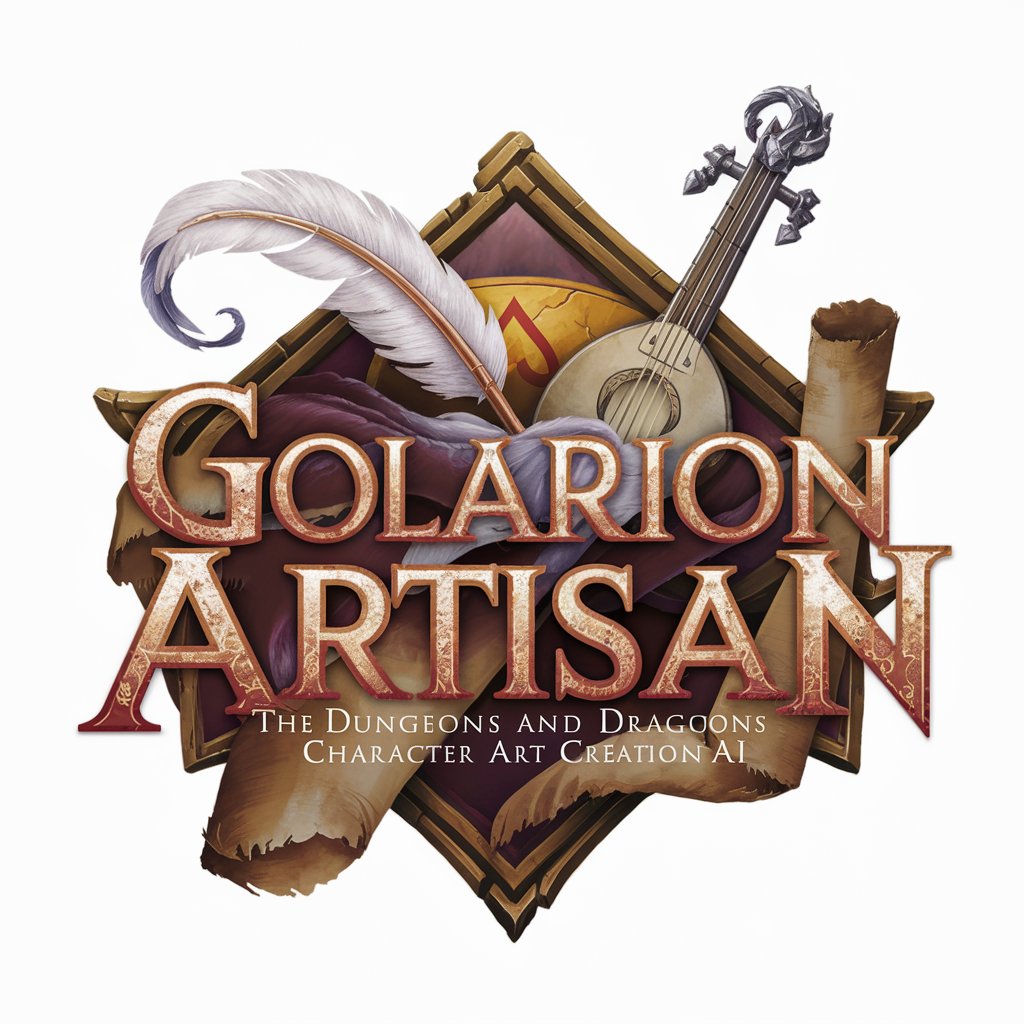
Creator Camp Support Email GPT
Streamlining camp support with AI

Occult Mysterium
Unlocking the Mysteries of the Occult

After Effects Scripts Maker
Automate After Effects with AI-driven scripting

Luna - independent personality
Engage in depth, discover in spirit.

Prompt Professor
Unleash AI Creativity, Enhance Productivity

Bookmarklet Code Generator
Craft your browser tools, powered by AI
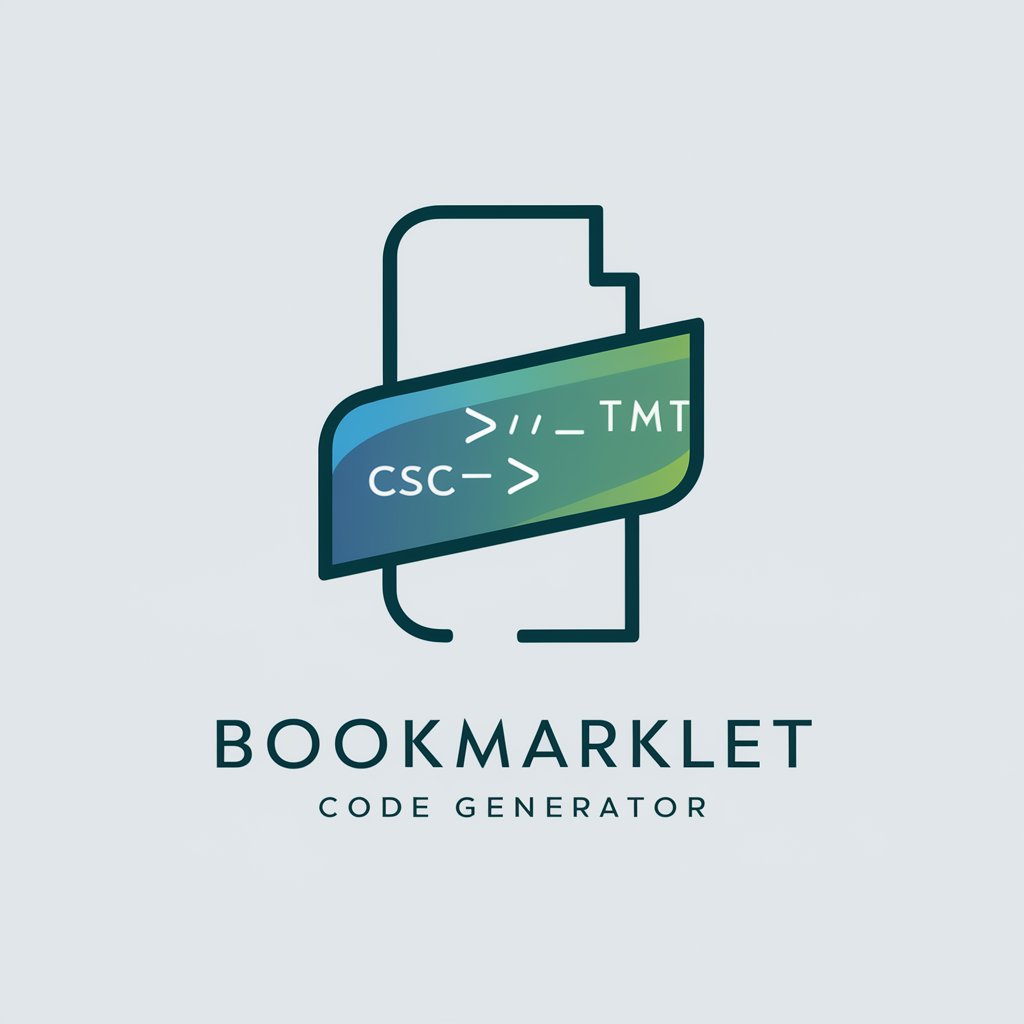
Correcteur Orthographique Francais
Instant French Spell Check, AI-Powered

WebMaster QueryUp
Empowering Your Web Presence with AI

WordSmith
AI-Powered Writing Enhancement

Grafana Master
AI-powered Grafana Dashboards

Matematicas financieras UB UAB EAE
AI-powered Financial Calculations

In-Depth Java Q&A
What is Java mainly used for?
Java is a versatile programming language used for developing a range of applications from mobile apps to large-scale enterprise systems, owing to its platform-independent nature.
How does Java ensure platform independence?
Java programs are compiled into bytecode, which can run on any device equipped with a Java Virtual Machine (JVM), making the code independent from hardware-specific features.
What are Java’s key features?
Java's key features include object-oriented structure, high security, robustness, platform independence, and strong memory management, among others.
Can Java be used for web development?
Yes, Java is commonly used for server-side development with popular frameworks such as Spring and Hibernate facilitating the development of robust web applications.
What is the Java Development Kit (JDK)?
The JDK is a software development environment used for developing Java applications. It includes the Java Runtime Environment (JRE), an interpreter/loader (Java), a compiler (javac), an archiver (jar), a documentation generator (Javadoc) and other tools needed in Java development.
